15 Free Text to Speech Android Apps
Here is a list of 15 free text-to-speech Android apps. If you are looking for a text-to-speech app for Android then this list can help you find one. All these apps offer simple text-to-speech functionality where you can add text and the app reads it aloud. If you want to do just that, you can use any of these apps.
Many of these apps offer additional features on top that make them very useful for specific scenarios. For example, there are apps that can read the text content from web pages so you can listen to your favorite blog with an auto sleep timer. Then, there are apps that can direct different types of text and document files and read them aloud with playback controls. Some of these apps also let you save the speech as an audio file that you can access later on. Last but not least, there is an app with speech-to-text functionality as well that can be handy for note-taking. You can check these apps and pick one that is suitable for your use case.
My Favorite Text-to-Speech Android App
@Voice Aloud Reader is one of my favorite Text-to-Speech Android app on this list. This app packs many unique features. First of all, it supports various document file formats that you can directly import and listen to them. On top of that, it offers full playback control with resume/pause, jumps back and forth between lines, changes pitch, speech rate, etc. This app supports multiple languages as well and can also do OCR to read text from images.
You can also check out our list of best free Android Sensor Test Apps, Audio Splitter Apps, and Audio Booster Apps for Android.
@Voice Aloud Reader

@Voice Aloud Reader is a free text-to-speech Android app. This is a versatile app to convert text-to-speech from various sources. The interface of the app is a little outdated as per today’s standard but functionality is very impressive. It supports various text and document file formats that users can open inside the app. It can read the text aloud line by line. It also supports OCR which means it can also read text from images and comics.
Furthermore, users have control over the volume, pitch, and rate of the speech. They can change it as per their liking. While reading, users can pause/resume and jump to the previous or next line. The app also comes with an option to add an extra gap between paragraphs to have a more natural listening experience. On top of that, there is a sleep timer that can automatically shut the app after a specific time interval. This app can also be used to read WhatsApp chats. Users simply have to export the chat and open with this app to listen to the texts.
Highlights:
- Supports TXT, PDF, DOC, DOCX, RTF, OpenOffice documents & HTML files
- OCR Feature
- Multiple Language Support with Auto-recognition
- Control Volume, Pitch & Rate of Speech
- Read Aloud audio controls (Pause/Resume, Previous Line, Next Line, etc.)
- Option to add an additional gap between paragraphs
- Sleep Timer
- Export WhatsApp chat to read aloud
T2S: Text to Voice - Read Aloud

T2S: Text to Voice is a free text-to-speech app for Android. This app can easily convert text into speech. It supports various popular languages and also works on the web. Users can use this app to read aloud the article content from websites. It offers options to control the pitch and rate of the speech. While reading aloud, users can pause/resume the speech and jump back and forth between lines. On top of that, it can also export the speech as an audio file.
Highlights:
- Supports TXT, PDF & ePub files
- Read content from the web
- Multiple Language Support with Auto-recognition
- Control Volume, Pitch & Rate of Speech
- Read Aloud audio controls (Pause/Resume, Previous Line, Next Line, etc.)
- Export Speech as an audio file
- Themes to customize the app interface
My Voice - Text To Speech (TTS)

My Voice is another free text-to-speech Android app. This is a simple yet featured packed app to read aloud the text on Android. The app offers a simple interface where users can enter their text and convert it to speech, even while typing. It allows users to save the text as a TXT file and speech as an MP3 file. From the app settings, users can pick a language for text-to-speech from various supported languages. Users can also change the pitch and rate of the speech. While reading aloud, users can also get an option to pause/resume on demand. One really amazing feature of this app is that users can train the app to use their own voice for speech.
Highlights:
- Input text for text-to-speech
- Train the app to use your own voice for speech
- Multiple Language Support
- Control Volume, Pitch & Rate of Speech
- Speak while typing
- Read Aloud audio controls (Pause/Resume, Previous Line, Next Line, etc.)
- Save text as TXT file
- Export speech as an audio file
- Dark mode
Tell Me - Text To Speech

Tell Me is another free text-to-speech Android app. This is a simple app to convert text to audio. It works with the English language only. The app has a simple interface with a box for text. Users can paste their text in the box and convert it to speech. This app also gives controls over volume, pitch, and rate of speech. Additionally, it supports multiple voices. Users can pick a voice of their choice. After converting text to speech, users can also save the speech as a text file.
Highlights:
- Paste/Enter text to turn into speech
- Multiple Voice options
- Control Volume, Pitch & Rate of Speech
- Save speech as an audio file
- HTTP Server Mode
Text To Speech : Text Voice & Audio PDF Reader

Text to Speech is a free text-to-speech app for Android. This is another simple app for text to speech. It features a modern design with three options on the screen; Text-to-Speech, Settings, and Save Files. With Text-to-Speech, users can enter their text and the app reads it. While doing so, it presents an option to switch the language for the text. From the Settings, users can set the pitch and rate of the speech. This app also keeps a log of all the instances of text to speech. Users can go back to any previous files and listen to them.
Highlights:
- Supports TXT, PDF files
- Multiple Language Support
- Control Volume, Pitch & Rate of Speech
- Save text-to-speech files
Text to Speech (TTS)

Text to Speech (TTS) is a free text-to-speech Android app. This is another simple app to convert text to speech. It supports two input modes. Users can either input the text or add TXT files to convert to speech. The app works with various popular languages and offers pitch and rate of speech controls. On top of that, it has an HTTP server mode that opens the door for various types of online applications.
Highlights:
- Input text and TXT files for Text-to-Speech
- Multiple Language Support
- Control Volume, Pitch & Rate of Speech
- HTTP Server Mode
TTS - Text to Speech

TTS – Text to Speech is another free text-to-speech Android app. This is one of the simplest text-to-speech apps. It has a text box where users can paste their text and convert it to speech. It also offers an option to save the text as a TXT file on the device. Additionally, while text-to-speech, users can control the pitch and rate of the speech as well.
Highlights:
- Input text for Text-to-Speech
- Save to text file
- Control Volume, Pitch & Rate of Speech
Text To Speech (TTS)

Text to Speech (TTS) by STCodeApps is a free text-to-speech Android app. This is a multi-language text-to-speech app supporting over 30+ languages. It offers a simple text input where users can paste their text to convert it to speech. It offers options to control playback speed and change the pitch and rate of the speech. On top of that, it allows users to save the speech as an audio file.
Highlights:
- Supports TXT, PDF, DOC, DOCX, RTF, OpenOffice documents & HTML files
- Multiple Language Support
- Control Volume, Pitch & Rate of Speech
- Control Playback speed
- Save Speech as an audio file
Text to Speech (TTS) - Share your Text into Speech

This is another free text-to-speech app for Android. This app is simple to use. It comes with a text box with a couple of options to control the pitch and the rate of the speech. It works with the English language. Users can simply paste their text into the app and convert it to speech. The app reads the text aloud and offer an option to share it as well.
Highlights:
- Input text for text-to-speech
- Control Volume, Pitch & Rate of Speech
Talk FREE - Text to Voice

Talk FREE is a free text-to-speech app for Android. This apps supports various popular languages and can also work on web pages. The app offers a box to add text and then reads it aloud. On web pages, users can access the app from the notifications and use it to read the web article content aloud with pause and resume options. Additionally, it can also export the speech as a WAV file. So users can save a copy of the speech.
Highlights:
- Input text for text-to-speech
- Works on Webpages
- Multiple Language Support
- Read Pause/Resume controls
- Export Speech as WAV file
Text To Speech

Text to Speech by Dao BaoNgoc is another free text-to-speech Android app. This app packs many useful features in a simple interface. If the users just need a simple text-to-speech app then they can just paste their text and get done with it. But, users want more than it can do OCR on images and read the text aloud. It supports multiple languages and offers pitch and rate control options for speech. Last but not least, users can export the speech to MP3 and access them anytime from this app.
Highlights:
- Input text or add TXT file for text-to-speech
- OCR Feature
- Multiple Language Support
- Control Volume, Pitch & Rate of Speech
- Speech Pause/Resume controls
- Save text files
- Export speech to MP3
Speech to Text and Text to Speech

Speech to Text and Text to Speech is a free text-to-speech and vice versa app for Android. This app supports a handful of the most useful languages in the world. Users can add their text and convert it to speech. This app can also to used for note-taking using speech-to-text. Users can select a language and take notes by dictating to the app. Once done, they can share the note via SMS, email, etc.
Highlights:
- Input text for text-to-speech
- Use speech-to-text for note-taking
- Multiple Language Support
Speak it
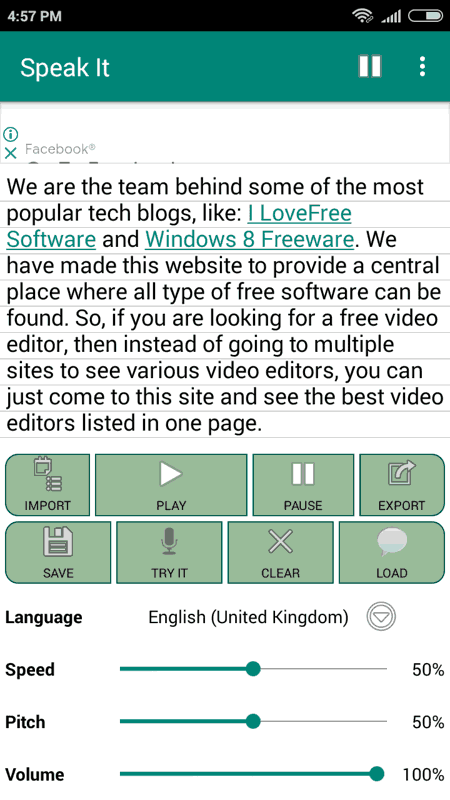
speak it is a free text-to-speech Android app. This is a simple app where users can add text and convert it to speech. The app lets users control the pitch and rate of the speech. It supports 5 languages and can save text files. Additionally, it also lets users save the productions of the specific words that they can listen to later on from the app.
Highlights:
- Input text for text-to-speech
- Multiple Language Support
- Control Volume, Pitch & Rate of Speech
- Pause/Resume Speech
- Save text files
- Save pronunciation of words
Text to Speech Converter

Text to Speech Converter is a free text-to-speech Android app. This is another simple app with a somewhat outdated user interface. It features a box where users can add their text to read it aloud. The app offers a bunch of options to pick the language, set the pitch, and rate the speech. Users can change those options as per their needs and convert the text to speech with pause/resume functionality. This app can also export the speech as a audio file. The saved files are stored in the app and users can access them anytime.
Highlights:
- Add text for text-to-speech
- Multiple Language Support
- Control Volume, Pitch & Rate of Speech
- Pause/Resume controls
- Export speech as an audio file
Robot Talk

Robot Talk is yet another free text-to-speech Android app. This app generates a robot voice for any text that users enter. It works with the English language. There are three text-to-speech engines. Users can add their text and pick a text-to-speech engine to generate the robotic speech. This app has built-in functionality to share the speech within an email. So, users can do that without leaving the app.
Highlights:
- Add text for text-to-speech
- Share speech via email
About Us
We are the team behind some of the most popular tech blogs, like: I LoveFree Software and Windows 8 Freeware.
More About UsArchives
- May 2024
- April 2024
- March 2024
- February 2024
- January 2024
- December 2023
- November 2023
- October 2023
- September 2023
- August 2023
- July 2023
- June 2023
- May 2023
- April 2023
- March 2023
- February 2023
- January 2023
- December 2022
- November 2022
- October 2022
- September 2022
- August 2022
- July 2022
- June 2022
- May 2022
- April 2022
- March 2022
- February 2022
- January 2022
- December 2021
- November 2021
- October 2021
- September 2021
- August 2021
- July 2021
- June 2021
- May 2021
- April 2021
- March 2021
- February 2021
- January 2021
- December 2020
- November 2020
- October 2020
- September 2020
- August 2020
- July 2020
- June 2020
- May 2020
- April 2020
- March 2020
- February 2020
- January 2020
- December 2019
- November 2019
- October 2019
- September 2019
- August 2019
- July 2019
- June 2019
- May 2019
- April 2019
- March 2019
- February 2019
- January 2019
- December 2018
- November 2018
- October 2018
- September 2018
- August 2018
- July 2018
- June 2018
- May 2018
- April 2018
- March 2018
- February 2018
- January 2018
- December 2017
- November 2017
- October 2017
- September 2017
- August 2017
- July 2017
- June 2017
- May 2017
- April 2017
- March 2017
- February 2017
- January 2017
- December 2016
- November 2016
- October 2016
- September 2016
- August 2016
- July 2016
- June 2016
- May 2016
- April 2016
- March 2016
- February 2016
- January 2016
- December 2015
- November 2015
- October 2015
- September 2015
- August 2015
- July 2015
- June 2015
- May 2015
- April 2015
- March 2015
- February 2015
- January 2015
- December 2014
- November 2014
- October 2014
- September 2014
- August 2014
- July 2014
- June 2014
- May 2014
- April 2014
- March 2014








