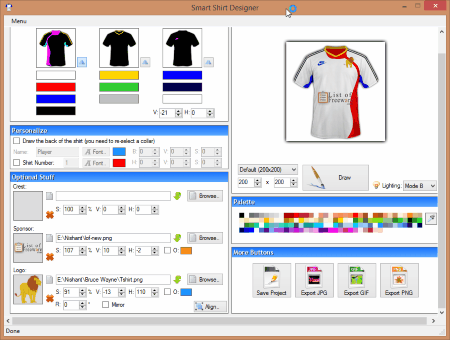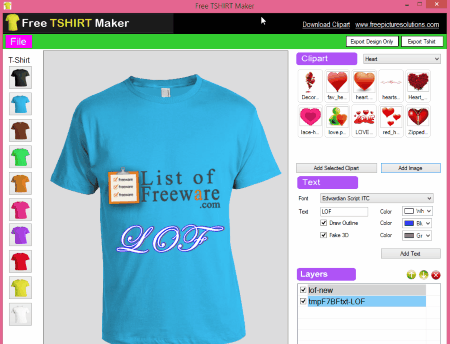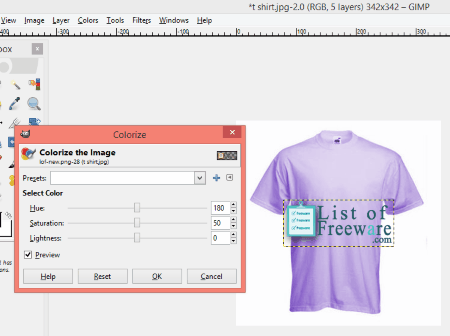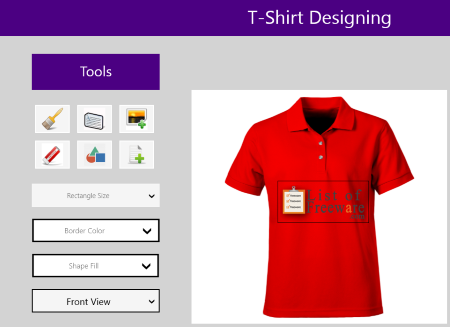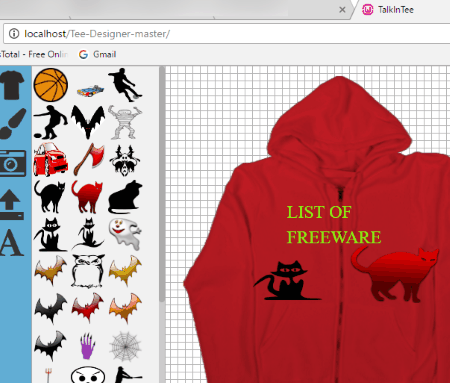6 Best Free T-Shirt Design Software For Windows
Here is the list of best free T-Shirt design software for Windows that let you design T-Shirts with different types of patterns and colors. If you have interest in cloth designing and want to design your own T-Shirts, you have come to the right place. Show your creativity by designing T-Shirts on your own. You can add images, logos, and text to t-shirts. You can also select the colors of t-shirts of your own choice.
I have also included two image editing software that can help you design your own t-shirts using t-shirt templates.
These software let you export your design in different formats, like PNG, JPG, etc., and some also let you take a print out of your final design.
Go through this list of best free T shirt design software to know more about them, and you will also know how to design t shirt using these.
My Favorite T-Shirt Design Software:
The T-Shirt Design Software that I liked the most is Smart Shirt Designer Software. This is the only software in this list that comes with a huge collection of patterns, collars, and T-Shirts brands to choose from. You can decorate your t-shirts with different types of patterns available in its library or you can also make patterns on your own using this free t-shirt design software.
You can also checkout the list of best free Cross Stitch Design Software for Windows, Logo Maker Software For Windows, and Software To Add Text To Pictures.
Smart Shirt Designer
Smart Shirt Designer is a free T-Shirt designing software that lets you design T-Shirts with different colorful patterns. It is mainly a football jersey designer software that lets you design both front and back portions of a tshirt. The software comes with a number of brand logos, collar designs, and shirt designs from which you can choose to create your own patterns on a T-Shirt. Some of the brand logos include Nike, Adidas, etc. You can either choose from the list of patterns available in the software or can draw and design patterns on your own. Moreover, if you want to add any image or logo to the T-Shirt, that option is also available in the software. It has options that let you design tshirt collar and even the bottom strip of tshirt.
How to design T-Shirts using this free T-Shirt maker:
Start from scratch by choosing a T-Shirt from the available list. The software doesn’t let you proceed until you select a brand, collar, and shirt design. When you click on Draw button, this software renders T-Shirt as per your design selection. If you want to add an image or a logo of your own choice, simply insert them by clicking on Browse button. Align button is provided in the software so that you can adjust logos and images that you have inserted.
Features of this free T-Shirt Designer Software:
- A lot of patterns, designs, and logos are available in its library. You can also add your own images and logos, or gram an image file from internet through its URL.
- By using advanced option, you can create your own patterns. There are numerous patterns that you can add to your design. While adding patterns, you can make use of layers.
- You can add images and logos to your design of your own choice.
- Resize and align images in your design with an ease.
- This software saves your final design in its own supported format. Besides this, you can also export t shirt design in JPG, PNG, and GIF formats.
Free TSHIRT Maker
T-Shirt Maker is a free T-Shirt design software that lets you design t-shirt by adding different types of cliparts present in its gallery or by adding your own logos. Some of these cliparts include images of Animals, Flowers, Buildings, Heart, etc. You can add any of these clipart to your T-Shirt. Moreover, if you want to add text to T-Shirt design, you can do that as well. You can also change the color and style of a text.
Features of this free T-Shirt design software:
- You can add any image and text to your T-Shirt.
- You can import images of different formats like BMP, JPG, JPEG, TIF, PNG, etc. and add to your design.
- You can export your design with or without T-Shirt.
- This software also lets you download more cliparts from its official website for free.
Here are some limitations of this T-Shirt design software:
- You can export your design only in PNG format.
- You cannot design t-shirts with different types of patterns, as the software only lets you decorate a T-Shirt with images and texts.
GIMP
GIMP is one of the most powerful image editing software, and one can use it as a T-Shirt designing software too. Not only GIMP, you can use any image editor with layer option to easily design t-shirts. All you have to do is get a t-shirt template from the internet or simply draw a t-shirt shape yourself (if you are good at it). Then, you are ready to design your own t-shirt.
Let me Explain How to Design a T-Shirt using GIMP:
Once you have your t-shirt template ready, simply open it in GIMP. Now add a layer and open the logo or image that you want to add on your t-shirt. You are free to design your t-shirt the way you like. Add text, add patterns, change color of the objects you add, change blending options of the objects, etc. The options are limitless; it all depends how good you are at designing.
When you are done, you can save your design in multiple image formats and even take a print out of your design.
Paint.Net Plugin to Design T-Shirt: Alpha-Displacement

You can use Paint.Net to design t-shirts for free using a plugin named: Alpha-Displacement. As I said, any photo editor with layer option can be used to design t-shirt by simply adding a text, logo, or design to a t-shirt template, just like GIMP.
I am mentioning Paint.Net separately because of this plugin that I have used to design t-shirt. This Paint.Net plugin to design t-shirt takes the game to a higher level. As you can see in the above image, it makes your t-shirt design look more realistic by distorting and applying your design/text/logo based upon the surface of t-shirt.
How to Install Alpha-Distortion plugin?
Download the plugin from the Alpha-Distortion plugin page. Copy the downloaded alpha-distortion.dll file and paste it at the following location: C:/Program Files/paint.net/Effects. Start Paint.net or restart if already running to use the plugin.
How to Design T-Shirt in Paint.Net:
Begin with opening a t-shirt template in Paint.Net. Now, add a new layer over the t-shirt template. On the new layer, paste your design/text/logo. Once you have adjusted the design to a desired location, go to Effects menu and click on Alpha-Distortion to see the magic happen. This overlays your design over the t-shirt template and makes it look realistic.
T-Shirt Designer
T-Shirt Designer is a free T-Shirt design app for Windows 10 that lets you design T-Shirts. The app features cloth designing tools that make designing fun and simple. It comes with three types of T-Shirts templates, namely: Round Neck T-Shirts, V-Neck T-Shirts, and Collar T-Shirts. Select the type of T-Shirt from the templates that you want to design. You can also add any image, type any text, and do more with your design.
Features of this free T-Shirt design app for Windows 10:
- It comes with three different types of T-Shirt templates.
- You can add images, different shapes, and text to T-Shirt.
- Both back and front views of a T-Shirt are available in the app, so you can design on both sides.
- You can draw any custom shape with the help of a brush.
- You can also change brush color, brush size, and text color.
Limitations of this app:
- Undo option is not available in the app.
- You cannot resize and move an image once added.
- Real time preview to add images on your t-shirt design is not available. You can only set the dimensions of an image before adding it to T-Shirt.
- You cannot save and print your design.
Do note that the app lacks some necessary features like printing, saving, and undo. In case you want to save your design, then print Screen option is your only resort.
Tee Designer Master
Tee Designer Master is a PHP based application that runs on your local server. This free T-Shirt Design application does not require installation on your system. You can directly run it in your web browser through your local server after downloading it. Steps to install it are provided at the end.
You can use this software to design Round Neck Half Sleeves T-Shirt as well as Hoodie. Select the template that you want to design. You can design a t-shirt on both front and back sides. In preview option, the application will show you both sides of a t-shirt together. Paint brush option in the application lets you change color of a t-shirt. Coming to the designing part, you can add Text, Logos, and Images to your design. More than 20 different types of images are present in its library. You can add the images from library or even upload any image from your PC.
Features of Tee Designer Master:
- Comes with two different types of t-shirts for designing.
- You can easily change colors of a t-shirt.
- 20+ images are present in its library.
- Adding text to your design option is available.
- Possible to design both front and back sides of a t-shirt.
- You can preview your design any time.
This application lacks undo, export, and print options. To save a design, you will need help of Print Screen option.
To install and use this t-shirt design software, you will have to download it first. Now install a local server software, such as: WAMP, XAMP, etc. In this WAMP server, you will find a WWW directory, where you will have to paste the downloaded file of this t-shirt design software. Now open a web browser and type “localhost/T-Designer-master”. Hit Enter and you will be ready to design your t-shirt.
Of course, you can also deploy it on any server and access it over internet.
About Us
We are the team behind some of the most popular tech blogs, like: I LoveFree Software and Windows 8 Freeware.
More About UsArchives
- May 2024
- April 2024
- March 2024
- February 2024
- January 2024
- December 2023
- November 2023
- October 2023
- September 2023
- August 2023
- July 2023
- June 2023
- May 2023
- April 2023
- March 2023
- February 2023
- January 2023
- December 2022
- November 2022
- October 2022
- September 2022
- August 2022
- July 2022
- June 2022
- May 2022
- April 2022
- March 2022
- February 2022
- January 2022
- December 2021
- November 2021
- October 2021
- September 2021
- August 2021
- July 2021
- June 2021
- May 2021
- April 2021
- March 2021
- February 2021
- January 2021
- December 2020
- November 2020
- October 2020
- September 2020
- August 2020
- July 2020
- June 2020
- May 2020
- April 2020
- March 2020
- February 2020
- January 2020
- December 2019
- November 2019
- October 2019
- September 2019
- August 2019
- July 2019
- June 2019
- May 2019
- April 2019
- March 2019
- February 2019
- January 2019
- December 2018
- November 2018
- October 2018
- September 2018
- August 2018
- July 2018
- June 2018
- May 2018
- April 2018
- March 2018
- February 2018
- January 2018
- December 2017
- November 2017
- October 2017
- September 2017
- August 2017
- July 2017
- June 2017
- May 2017
- April 2017
- March 2017
- February 2017
- January 2017
- December 2016
- November 2016
- October 2016
- September 2016
- August 2016
- July 2016
- June 2016
- May 2016
- April 2016
- March 2016
- February 2016
- January 2016
- December 2015
- November 2015
- October 2015
- September 2015
- August 2015
- July 2015
- June 2015
- May 2015
- April 2015
- March 2015
- February 2015
- January 2015
- December 2014
- November 2014
- October 2014
- September 2014
- August 2014
- July 2014
- June 2014
- May 2014
- April 2014
- March 2014