6 Free Stick Figure Animation Apps for Android
Here is a list of 6 free stick figure animation apps for Android. If you are looking for Android apps to make stick figure animations then this list can help.
All these apps come with a collection of pre-designed stick figures. In most apps, those stick figures can be modified highly. This lets you create almost any type of body postures and scenario. Then there are drawing feature as well that allows you to bring your creativity to the animation. Each app has frame-by-frame editing to create animation. Some apps have unique features to simplify the animation process. These apps can automatically generate filling frames between two initially designed frames to create smooth animation with up to 30 FPS. In the end, the animation can be exported to GIF. I recommend you check out all these apps to find the one that suits your workflow and ways of animating.
My Favorite Stick Figure Animation App
Stick Nodes: Stickman Animator is my favorite stick figure animation app on this list. It is a simple animation app that comes with a library of 30000+ stick figures. The stick figures are highly customizable allowing you to create various types of scenarios with ease. On top of that, you can add text, colors, effects and set the camera angle and camera movements. There is a thriving community of this app where you can find inspiration and animation ideas.
You can also check out our lists of the best free Cartoon Maker Apps, Comic Strip Maker Apps, and Scrapbook Maker Apps for Android.
Stick Nodes: Stickman Animator

Stick Nodes: Stickman Animator is a free powerful Android app to make stick figure animation. The app is designed to work well on smaller screens taking advantage of all the screen real estate. This app offers over 30000+ stick figures along with the option to create custom stick figures as well. The stick figures have segments to visualize body movements. You can set the stick figures frame by frame as per the scenario and create animation. On top of that, you can add text, effects, and set camera movements. This way, you can create stick animation and export that to GIF. If you go with the pro version of the app, you also get access to sound effects. In that case, you can export the animation as a video file.
Highlights:
- Easy Stick Figure Animation: This app has an easy process to design and animate stick figures with Over 30,000+ stick figures.
- Frame by Frame Editing: Create frames one by one with simple stick figure tools.
- Stick Figure Segments: Stick figures have segments that users can customize, turn, flip, rotate as per the scenario.
- Add Text & Color: Add text to insert dialogues in the animation and fill the stick figures with colors.
-
Sound Effects: Use the built-in collection to add all kinds of sounds effects to the animation.
Apply Effects: Add transparency, blur, glow, and more effects to the stick figures. - Set Camera: Set the camera angle and camera movement for the animation with an optional zoom effect.
- Animation Tools: Configure the animation with animation FPS, tweening, and looping.
- Export: Save the stick figure animation either as a GIF or Video(Pro) file.
- Compatibility with pre-3.0 Pivot stick figure files.
Stick Figure: Interpolation Animator

Stick Figure: Interpolation Animator is another free stick figure animation app for Android. This app can help you design stick figures frame by frame to create animation. It features a set of pre-designed stick figures. You can put those stick figures in various different positions and scenarios to tell your story. There is no option to add text but this app has a collection of battle items that you can put in the hands of stick figures. This comes in handy for generating battle scenarios. One of the main features of this app is the interpolation animator. This feature has the ability to fill the gap between the frames to make your animation smoother. For example, with only two separate frames, the app can generate an animation with a quality of up to hundreds of FPS.
Highlights:
- Pre-designed Stickers: This app offers a set of pre-designed customizable stickers that you can put in any position.
- Frame by Frame Editing: Animate stick figures frame by frame to create animation.
- Interpolation Feature: Automatically generates intermediate frames between two original frames.
- Weapon Figures: There are lots of weapon figures and elements for designing fighting and battle scenarios.
- Set Custom Backgrounds: Users can add custom backgrounds to the animations.
- Export: Save the animation as a GIF file.
Stickman Animator
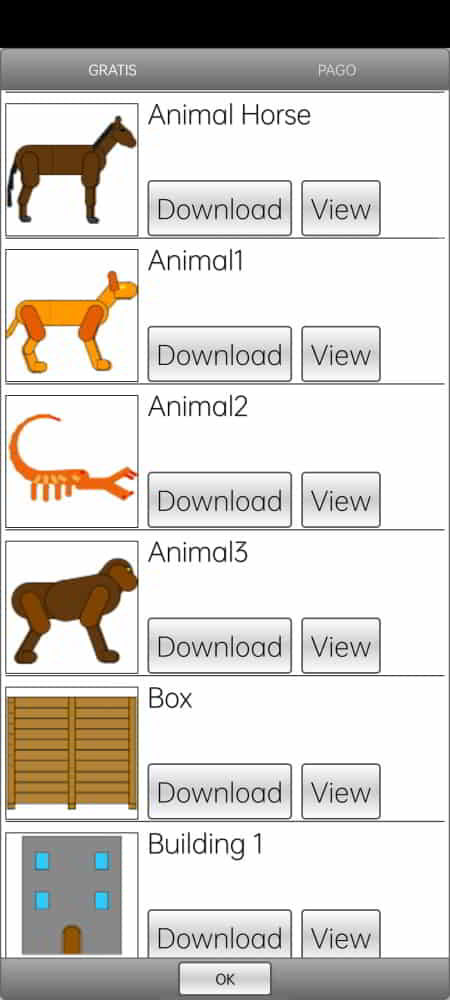
Stickman Animator is a free stick figure animation app for Android. This is another simple app to create GIF animations using stick figures. The app features a collection of pre-designed stick figures and items. The stick figures have segments that allow you to customize them. As per your animation scenario, you can pick any figure from the collection and place it accordingly to create animation steps. The animation technique of this app is unique. Instead of dealing with separate frames, you can just move a stick on your primary frame. The app mimics the movement for the whole figure saving you from the trouble to do each step.
Highlights:
- Pre-designed Stick Figures: This app offers a set of pre-designed stick figures. Users can add those figures to the drawing board and customize their movements.
- Block Tool: A block drawing tool to add a block anywhere or create custom shapes with blocks.
- Simple Animator: Users can move the stick figures in one direction to create a movement animation. No frame by frame editing.
- Export: Save the animation as a GIF file.
Stick Node Animator

Stick Node Animator is another stick figure animation Android app. This is a simple app to make stick-figure animations. It lacks complex options and features that you can find in other apps. But it can still make nice animation. The app has one frame on the screen where you can put your stick figure. As soon as you add a new frame, the app copies the content of the preview frame. Then you can define the movement in the new frame to create the animation. This way, you can create animation with a smoothness ranging from 5 FPS to 30 FPS.
Highlights:
- Pre-designed Figures: This app features a set of pre-designed figures.
- Stick man Editor: A simple stick-based editor to build custom stick figures and other items.
- Simple Frame by Frame Editing: This app copies the frames and then you can define the next frame to create animation.
- Animation Smoothness: Users can create animations ranging from 5 FPS to 30 FPS.
- Export: Save your stick figure animation to a GIF file.
Stickman

Stickman is a simple stick figure animation app for Android. This app combines the stick figures with a drawer. It has a basic drawer with brushes, colors, a paint bucket, and an eraser. On the other side, it has a collection of pre-designed stick figures. You can bring a stick figure to the drawer and then draw over it. This way, you can also design custom figures and items. Apart from that, you can add text as well. The animation is done frame by frame. You can add new frames and copy previous frames over and customize. This way, you can create stick figure animation using this app.
Highlights:
- Pre-designed Figures: This app has a collection of pre-designed figures that can be customized.
- Design Custom Figures: Users can create their own custom figures and other items as well.
- Drawer: This app has a drawer with brushes and colors. This allows users to go creative with their drawing skills.
- Add Text: Add text alongside the stick figures to deliver dialogues.
- Frame by Frame Animation: Add multiple frames to create animation.
- Export: Save the animation as a GIF file.
Stickman Battle Animator

Stickman Battle Animator is yet another free stick figure animation app for Android. This is one of the simplest apps to make stick figure animation. It features a tiny collection of stick figures and battle items. You can drag and drop the items into the frame to create a scenario. The stick figures are barely customizable but you can draw to create different movements. The rest of the process is similar to other apps. You can add multiple frames, copy-paste frame content back and forth. This is how you can animate stick figures with this app.
Highlights:
- Pre-designed Figures: This app has a small collection of pre-designed stick figures.
- Drawer: Users can draw to create effects and add movements.
- Battle Elements: This app features a collection of weapons and other battle items.
- Frame by Frame Editing: Add multiple frames to create animation.
- Export: Save the animation as a GIF file.
About Us
We are the team behind some of the most popular tech blogs, like: I LoveFree Software and Windows 8 Freeware.
More About UsArchives
- May 2024
- April 2024
- March 2024
- February 2024
- January 2024
- December 2023
- November 2023
- October 2023
- September 2023
- August 2023
- July 2023
- June 2023
- May 2023
- April 2023
- March 2023
- February 2023
- January 2023
- December 2022
- November 2022
- October 2022
- September 2022
- August 2022
- July 2022
- June 2022
- May 2022
- April 2022
- March 2022
- February 2022
- January 2022
- December 2021
- November 2021
- October 2021
- September 2021
- August 2021
- July 2021
- June 2021
- May 2021
- April 2021
- March 2021
- February 2021
- January 2021
- December 2020
- November 2020
- October 2020
- September 2020
- August 2020
- July 2020
- June 2020
- May 2020
- April 2020
- March 2020
- February 2020
- January 2020
- December 2019
- November 2019
- October 2019
- September 2019
- August 2019
- July 2019
- June 2019
- May 2019
- April 2019
- March 2019
- February 2019
- January 2019
- December 2018
- November 2018
- October 2018
- September 2018
- August 2018
- July 2018
- June 2018
- May 2018
- April 2018
- March 2018
- February 2018
- January 2018
- December 2017
- November 2017
- October 2017
- September 2017
- August 2017
- July 2017
- June 2017
- May 2017
- April 2017
- March 2017
- February 2017
- January 2017
- December 2016
- November 2016
- October 2016
- September 2016
- August 2016
- July 2016
- June 2016
- May 2016
- April 2016
- March 2016
- February 2016
- January 2016
- December 2015
- November 2015
- October 2015
- September 2015
- August 2015
- July 2015
- June 2015
- May 2015
- April 2015
- March 2015
- February 2015
- January 2015
- December 2014
- November 2014
- October 2014
- September 2014
- August 2014
- July 2014
- June 2014
- May 2014
- April 2014
- March 2014








