6 Best Free STEP File Viewer with Measurement for Windows
Here is a list of Best Free STEP File Viewer with Measurement for Windows. These are the free software which let you compute different measurements while viewing and analyzing a STEP/STP model. If you want, you can checkout a full list of STEP file viewers here.
These software let you measure distance, area, angle, volume, etc. in a 3D model. You can compute distance between two points, edge length, angle between intersecting edges, body volume, material thickness, 3-point angle, perimeter, area, etc. All of these measuring tools help you analyze a STEP model as well as other 3D model files such as STL, IGES, DWF, DWG, DAE, PLY, OBJ, VRML, etc. You can also customize unit preference to compute and show measurements.
You get all standard viewing options in these software. These options include zoom, rotate, pan, scale object, orbital view, navigation panel, toggle object visibility, draw style (wireframe, shaded region, etc.), etc. Some of these can also be used as a 3D model creation and editing software.
My Favorite Free STEP File Viewer with Measurement:
GOM Inspect is my favorite software as it is a dedicated software for measuring 3D models and analyzing them. You get a good number of options to calculate various distance and angle measurements. It also provides an inspection feature to check dimensions. Autodesk 123D Design is also a good free STEP file viewer with measurement tools.
You can also checkout lists of best free PLY Viewer Software, DAE Viewer Software, and 3D Modeling Software for Windows.
GOM Inspect
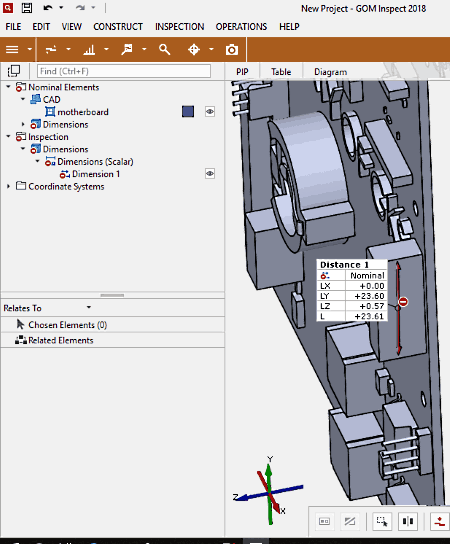
GOM Inspect is a 3D model viewer and analyzer software for Windows. Besides standard viewing tools like rotate, zoom, perspective view, etc., you also get measurement options in it. You can access its measurement tools from its CONSTRUCT menu. From here, it lets you compute Distance and Angle measurements. You can compute 2-point distance, projected point distance, point-direction distance material thickness, 2-curve distance, continuous curve distance, 2-point arc length, outer disc caliper, extensometer, etc. It also lets you calculate surface distance and 2-coordinate system distance. As for angle measurements, you can compute nominal angle, 3-point angle, 2-directions angle, axis-2-point angle, and draft angle map.
Apart from above mentioned options, it provides an INSPECTION menu in which you get a handy ‘Check Dimensions‘ option. Using this option, you can check positions, distances, angles, strains, stresses, etc. against reference/nominal values. Plus, you also get analysis tools like CAD Comparison, Check GD&T (Geometric dimensioning and tolerancing), Check Curves, Analyze Surface, Analyze Aerofoils, etc.
It is a powerful free STEP file viewer with measurement. Apart from STEP files, you can view and analyze other 3D files too.
Autodesk 123D Design
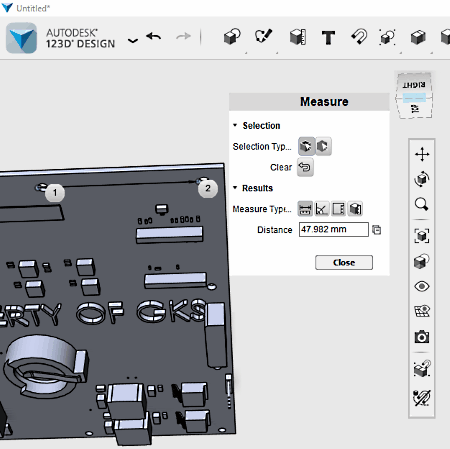
Autodesk 123D Design is another free STEP file viewer with measurement. It lets you take various measurements in a STEP file. You can measure distance, angle, area, and volume of a 3D model and its parts. You can also measure length of edges. For taking measurements, you can choose a selection mode from ‘Face/Edge/Vertex of solid’ and Body. The results are displayed in the Measure window from where you can copy results to the clipboard.
These were just the measurement tools. You get a lot of options to view and analyze 3D model which include standard as well as advanced ones. For example, Pan, Orbit View, Zoom, Material and Outline, Show/Hide Solid/Meshes, Show/Hide Sketches, Grid Visibility, etc. Some tools like insert sphere, circle, ellipse, polygon, etc., construction tools, modify options, transform feature, grouping, combine, text, etc., can also be found in this software.
Overall, it is a nice 3D model viewer which support various formats including DWG, DXF, OBJ, STL, etc.
Note: It can be used for free for non-commercial use only.
FreeCAD

FreeCAD is a popular 3D modeling software for Windows. You can create, view, and edit 3D models of various formats in it including STEP, such as OBJ, DWG, DXF, DAE, PLY, IGS, IFC, STL, WRL, VRML, etc. It provides a measuring tool to compute distance between two points in a 3D model. All the taken measurements can be accessed from the left panel. Also, you can view the exact points between which you measured distance.
FreeCAD is a very nice 3D model viewer. It provides different draw styles, view modes, etc. Some other features to enhance viewing experience include options like Freeze View, Texture Mapping, Toggle Visibility, Stereo, Zoom, Scene Inspector, etc.
EnSuite-View
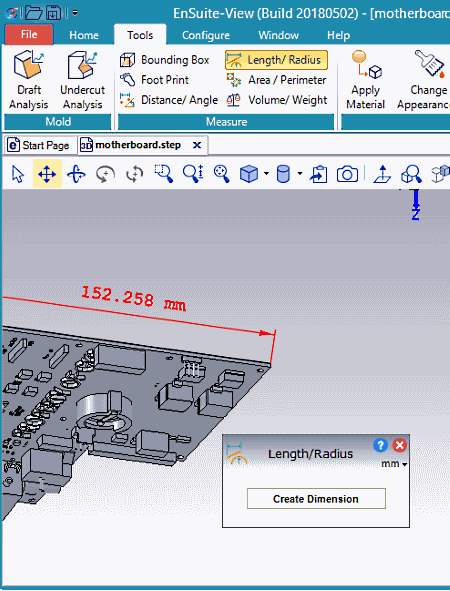
EnSuite-View is one more free STEP file viewer with measurement. It provides following measurement tools to view and analyze a STEP file:
- Distance/Angle: It lets you measure distance or angle between two entities. It displays point to point and shortest distance between selected entities.
- Length/Radius: You can measure the length of an edge or radius of a circular region.
- Area/Perimeter: It lets you measure area and perimeter by selecting a face in a STEP model.
- Volume/Weight: You can also measure volume and weight of the designed 3D model body. To measure weight, you can select a material such as stone, wood, plastic, glass, etc.
You can select the desired unit for a particular measurement. For example, for distance, you can select from millimeter, centimeter, meter, and inch. Apart from these measurement tools and options, you get all standard 3D model viewing tools in it such as pan, rotate, spin, zoom, isometric view, top/left/right/bottom/back/front view, wireframe draw style, etc. You can also compare two 3D models in it. Other than these features, you get some more useful options including Change Appearance, Apply Material, Create Section, and Metadata Manager.
Other than STEP/STP, you can view files like SolidWorks, Inventor, STL, IGES, DWF, etc. You can also save STP file in any of these supported formats.
Note: It requires you to log in with your Gmail, Dropbox, Microsoft, or LinkedIn account to use it. Also, in its free edition, you can view at most 5 files per month with a particular account.
BRL-CAD
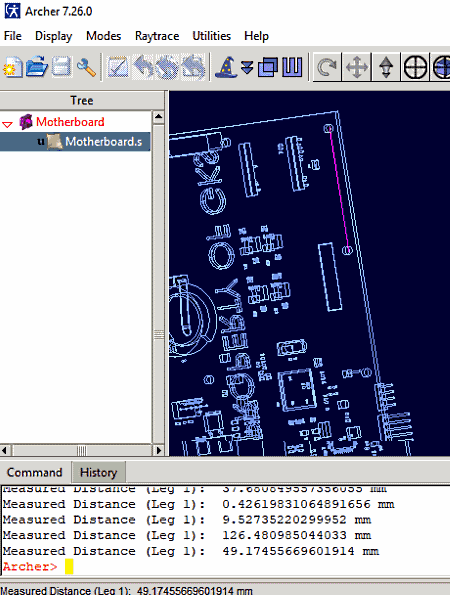
BRL-CAD is a free open source solid modeling software for Windows, Mac, and Linux. It comes with few different applications including Archer. This can be your another option for a free STEP file viewer with measurement. You can find a Measuring Tool on its interface. This tool lets you measure distance between two points. As you draw a line on the 3D model, you can view the distance measurement in a panel below.
It provides various display and view options such as standard views, background color, enable lighting, scale view, component select mode, translate selected object, raytrace current view, rotate view, etc.
Tekla BIMsight
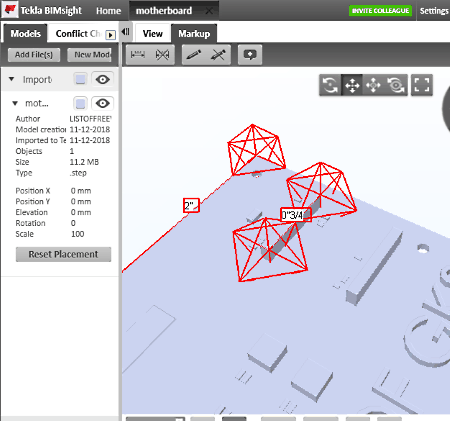
Tekla BIMsight is basically a collaboration software which lets multiple users work on various models together. You can also view various 3D models including STEP files, such as DWG, DGN, IGES, etc. It can also be used as a free STEP file viewer with measurement as it provides a distance measuring tool. You can access this tool from its Markup tab. Using this tool, you can measure distance between two points in a STEP model.
It is a basic software to view 3D models. Talking about its viewing options, it provides navigation panel, rotate option, walk around mode, pan mode, look around mode, zoom, etc.
About Us
We are the team behind some of the most popular tech blogs, like: I LoveFree Software and Windows 8 Freeware.
More About UsArchives
- May 2024
- April 2024
- March 2024
- February 2024
- January 2024
- December 2023
- November 2023
- October 2023
- September 2023
- August 2023
- July 2023
- June 2023
- May 2023
- April 2023
- March 2023
- February 2023
- January 2023
- December 2022
- November 2022
- October 2022
- September 2022
- August 2022
- July 2022
- June 2022
- May 2022
- April 2022
- March 2022
- February 2022
- January 2022
- December 2021
- November 2021
- October 2021
- September 2021
- August 2021
- July 2021
- June 2021
- May 2021
- April 2021
- March 2021
- February 2021
- January 2021
- December 2020
- November 2020
- October 2020
- September 2020
- August 2020
- July 2020
- June 2020
- May 2020
- April 2020
- March 2020
- February 2020
- January 2020
- December 2019
- November 2019
- October 2019
- September 2019
- August 2019
- July 2019
- June 2019
- May 2019
- April 2019
- March 2019
- February 2019
- January 2019
- December 2018
- November 2018
- October 2018
- September 2018
- August 2018
- July 2018
- June 2018
- May 2018
- April 2018
- March 2018
- February 2018
- January 2018
- December 2017
- November 2017
- October 2017
- September 2017
- August 2017
- July 2017
- June 2017
- May 2017
- April 2017
- March 2017
- February 2017
- January 2017
- December 2016
- November 2016
- October 2016
- September 2016
- August 2016
- July 2016
- June 2016
- May 2016
- April 2016
- March 2016
- February 2016
- January 2016
- December 2015
- November 2015
- October 2015
- September 2015
- August 2015
- July 2015
- June 2015
- May 2015
- April 2015
- March 2015
- February 2015
- January 2015
- December 2014
- November 2014
- October 2014
- September 2014
- August 2014
- July 2014
- June 2014
- May 2014
- April 2014
- March 2014








