8 Best Free Spanish Text to Speech Converter Websites
Here is a list of best free Spanish text to Speech converter websites. These websites easily understand the Spanish text and convert them to Spanish Speech with the right accent. Apart from Spanish, these websites can also be used to convert text of other languages to speech with a correct accent. To maintain the correct accent, you need to manually select the Spanish language from the Language field. Although, some websites can automatically detect the input language and adjust the speaking accent. Most of these websites also come with various voices for the Spanish language like Spanish (Female), Spanish (Male), Manuel(male), Lola (female), and more. Although, the feature to download the speech in the form of Audio (MP3) is present on a few websites. Besides Spanish, these websites also support other languages like English, Chinese, French, Dutch, Italian, Hebrew, Arabic, and more.
In these websites, you also get some speech adjustment tools through which you can adjust speech volume, adjust the reading speed, adjust the pitch of speech, etc. In addition to that, you get a basic play/pause speech option on almost all these websites. With the help of these websites, you can also perform basic text translation between multiple languages. Go through the list to know more about these websites.
My Favorite Spanish Text to Speech Converter Website:
text-to-speech.imtranslator.net is my favorite website because it comes with multiple voices and allows adjustments on speech parameters. Plus, it is can also be used to convert the text of other languages to speech.
TTSMP3.com is another good website that you can try as it also lets you download Spanish speech in the MP3 audio format.
You can also check out lists of best free Online Speech To Text Converter, Speech To Text Converter Software, and Text To Speech Software.
text-to-speech.imtranslator.net

text-to-speech.imtranslator.net is a free Spanish text to speech converter website. Using this website, you can also convert the text of other languages to speech such as Chinese, French, Korean, Japanese, Russian, and more. Plus, options to toggle between male and female Spanish voices are also present in it. During the speech, you can increase or decrease the speed of speech. At any time users can also play and pause the speech with ease. Now, follow the below steps to convert Spanish text to speech using this website.
How to convert Spanish text to speech using text-to-speech.imtranslator.net:
- Launch this website and enter the Spanish text on the Text field.
- After that, select the Spanish ES (male) or Spanish Es (female) language from the Language field.
- Now, you can adjust the speed of the speech from the Speed menu.
- In the end, press the Say it button to listen to the Spanish text.
Additional Features:
- Font Size: Using it, you can increase or decrease the font size of the input text.
- Virtual Keyboard: This website also offers a virtual keyboard to start/stop the speech and edit input text.
Final Thoughts:
It is one of the best free text to speech converter website through which you can convert Spanish text to both male and female voices.
TTSMP3.com

TTSMP3.com is a free Spanish text to speech converter website. Apart from Spanish, you can also convert text of Polish, Romanian, Arabic, Danish, etc., languages to speech. This website can also read out the speech. Plus, it also lets you download the speech in the MP3 audio format. This website also offers multiple instructions to make changes to speech delivery like (<break time=”1s”/>) to add a break in speech, (<emphasis level=”strong”>) to emphasize specific words, etc. Now, check out the below steps to convert Spanish text to speech using this website.
How to convert Spanish text to speech using TTSMP3.com:
- Launch this website and enter the Spanish text that you want to convert to speech.
- After that, select the US Spanish/ Miguel option from the Language menu.
- Now, you can use available instructions to modify the speech delivery.
- Lastly, press the Read button to listen to the Spanish text.
You can also download the speech by pressing the Download as MP3 button.
Final Thoughts:
It is another good Spanish text to speech converter website that can also convert the text of many other languages to speech.
iSpeech

iSpeech is another free Spanish text to speech converter for Windows. This website can also convert the text of 27 different languages to speech. Some of the languages apart from Spanish that it supports are German, Arabic, English, Chinese, Hungarian, and Portuguese. Plus, this website can produce speech in both male and female voices. After the conversion, you can download speech in MP3, WAV, OGG, WMA, etc., audio formats. During the speech, it also lets users increase or decrease the speed of speech delivery. Now, follow the below steps.
How to convert Spanish text to speech using iSpeech:
- Go to this website and select the European Spanish language from the Language section.
- After that, enter the Spanish text in the text field.
- Now, choose the Male or Female voice from the Voices area.
- Next, select the speed of speech from three available options namely Slow, Regular, and Fast.
- Lastly, hit the Play button to listen to the speech in the Spanish language.
Note:
- To download the output speech, you need to create an iSpeech account.
Final Thoughts:
It is another good Spanish text to speech converter that anyone can use to listen to the Spanish text.
naturalreaders.com

naturalreaders.com is yet another free Spanish text to speech converter website. Using it, you can listen to Spanish text in four different voices namely Anna, Rosa, Alberto, and Paula. Plus, it also offers 18 different levels to adjust the speech speaking speed. Apart from Spanish text, it can convert the text of English, German, Portuguese, Swedish, Dutch, etc., languages to speech. Now, follow the below steps to convert Spanish text to speech through this website.
How to convert Spanish text to speech using naturalreaders.com:
- Go to this website and paste the Spanish text on its text field.
- After that, select the Spanish language from the Language field.
- Now, specify the speed of speech delivery from the Speed menu.
- Lastly, press the Play button to listen to the Spanish text with the Spanish accent.
Additional Features:
- Dyslexic Font: This font is specially designed to help people read text who are suffering from Dyslexia.
- Font Size: This website also lets users increase or decrease the text font size.
Limitations:
- In this free version of naturalreaders.com, you cannot download the speech nor listen to speech for more than 20 minutes. To remove all the limitations, you need to purchase its commercial version.
Final Thoughts:
It is another capable Spanish text to speech converter that anyone can use without much hassle.
ReadSpeak.com

ReadSpeak.com is another free Spanish text to speech converter website. This website can also converts the text of many other languages to speech. Other languages that it supports are Latvian, Mexican, Romanian, English, Swedish, and more. To read the Spanish text, it offers three different voices namely Lola (Female), Pilar(Female), and Manuel (Male). Unlike most other websites, it doesn’t come with tools to adjust the speed of speech and text font settings. Now, check out the below steps to perform the conversion.
How to convert Spanish text to speech using ReadSpeak.com:
- Go to this website and paste the Spanish text to its Customize Your Message field.
- Next, select one of three Spanish voices from the Select Your Language and Voice fields.
- In the end, press the Listen button to listen to Spanish speech.
Limitations:
- This website is only free for non-commercial use.
Final Thoughts:
It is a simple and effective Spanish text to speech converter website that quickly converts Spanish text to Spanish speech.
Google Translate

Google Translate is a popular language translation service that can also be used to convert Spanish text to speech. Using it, you can also convert the text of one language to another language. Some of the languages that it supports are English, Spanish, French, Chinese, Hindi, and more. In it, you can also edit the text before listening to the speech. Another good thing about this website is its ability to automatically detect the input language. Now, follow the below steps to convert Spanish text to speech.
How to convert Spanish text to speech using Google Translate:
- Launch this website and paste the Spanish text on the text field.
- Now, manually select the Spanish language from the Language section or let this website automatically detect the language.
- Next, press the Listen icon to listen to the Spanish text.
Additional Features:
- Voice Input: Using it, you can input text to this website by speaking.
- History: In it, you can view all the previous language and text to speech conversions.
Final Thoughts:
It is one of the most simplest and reliable websites to quickly convert Spanish text to speech.
texttospeech.io
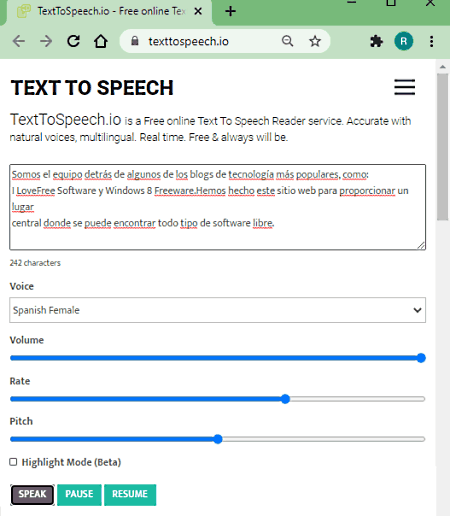
texttospeech.io is the next free Spanish text to speech converter website. Through this website, you can convert Spanish text to three different Spanish voices namely Spanish Female, Spanish Latin American Female, and Spanish Latin American Male. Apart from Spanish text, it can also convert text of English, Dutch, Arabic, and German languages to speech. This website also offers various adjustment tools through which you can control speech volume, rate of speech, and pitch of speech. Now, check out the below steps to perform the Spanish text to speech conversion.
How to convert Spanish text to speech using texttospeech.io:
- Start this website and write or paste Spanish text in the Text field.
- Now, select one of three available types of Spanish voices from the language field.
- Next, you can adjust the speed of speech, speech volume, and speech pitch rate, if you want.
- At last, press the SPEAK button to listen to the Spanish text.
Additional Feature:
- Highlight Mode: This mode highlights the text while reading.
Limitation:
- This website can only read out the Spanish text carrying up to 500 characters.
Final Thoughts:
This Spanish text to speech converter website offers a good set of voices and speech adjustment parameters.
freetranslations.org

freetranslations.org is another free Spanish text to speech converter website. With the help of this website, you can also convert the text of one language to another. Similarly, it also lets you convert the sound of one language to another language. This website can also autodetect input language and select the appropriate voice according to the selected language. Now, check out the below steps.
How to convert Spanish text to speech using freetranslations.org:
- Start this website and enter the Spanish text on the text field.
- Now, select the Spanish language from the Translate From field or let this website automatically select the language.
- In the end, press the Speak the text in input field icon to listen to the Spanish text.
Additional Features:
- This website offers various additional features through which you can convert voice, translate text, listen to text of various languages, and more.
Limitations:
- Some features of this website lead to blank pages. Plus, it doesn’t let you download the speech.
Final Thoughts:
It is another decent Spanish text to speech converter that can also be used to convert voice and text of one language to another.
Naveen Kushwaha
Passionate about tech and science, always look for new tech solutions that can help me and others.
About Us
We are the team behind some of the most popular tech blogs, like: I LoveFree Software and Windows 8 Freeware.
More About UsArchives
- May 2024
- April 2024
- March 2024
- February 2024
- January 2024
- December 2023
- November 2023
- October 2023
- September 2023
- August 2023
- July 2023
- June 2023
- May 2023
- April 2023
- March 2023
- February 2023
- January 2023
- December 2022
- November 2022
- October 2022
- September 2022
- August 2022
- July 2022
- June 2022
- May 2022
- April 2022
- March 2022
- February 2022
- January 2022
- December 2021
- November 2021
- October 2021
- September 2021
- August 2021
- July 2021
- June 2021
- May 2021
- April 2021
- March 2021
- February 2021
- January 2021
- December 2020
- November 2020
- October 2020
- September 2020
- August 2020
- July 2020
- June 2020
- May 2020
- April 2020
- March 2020
- February 2020
- January 2020
- December 2019
- November 2019
- October 2019
- September 2019
- August 2019
- July 2019
- June 2019
- May 2019
- April 2019
- March 2019
- February 2019
- January 2019
- December 2018
- November 2018
- October 2018
- September 2018
- August 2018
- July 2018
- June 2018
- May 2018
- April 2018
- March 2018
- February 2018
- January 2018
- December 2017
- November 2017
- October 2017
- September 2017
- August 2017
- July 2017
- June 2017
- May 2017
- April 2017
- March 2017
- February 2017
- January 2017
- December 2016
- November 2016
- October 2016
- September 2016
- August 2016
- July 2016
- June 2016
- May 2016
- April 2016
- March 2016
- February 2016
- January 2016
- December 2015
- November 2015
- October 2015
- September 2015
- August 2015
- July 2015
- June 2015
- May 2015
- April 2015
- March 2015
- February 2015
- January 2015
- December 2014
- November 2014
- October 2014
- September 2014
- August 2014
- July 2014
- June 2014
- May 2014
- April 2014
- March 2014








