6 Best Free Software to Convert Videos for Facebook
Here is a list of best free software to convert videos for Facebook. Using these software, you can make any video compatible with Facebook. It is necessary to make videos compatible with Facebook to avoid problems like stretched video, black borders, etc. The advantage of using these software is that you don’t need to worry about the configurations which are required to make a video compatible with Facebook. All these software provide Facebook video format profiles to quickly convert videos for facebook. Plus, despite containing Facebook presets, these converters let you modify some general video parameters like video resolution, video quality, aspect ratio, etc.
With these converters, you can convert videos of various formats to Facebook videos like MP4, AVI, MOV, WMV, FLV, and more. The process of making input videos compatible with Facebook is pretty simple in most software. Through some converters, you can also make input videos compatible with Twitter and Instagram.
In some software, you can also perform proper video editing as they come with all necessary video editing tools. You can find editing tools like Timeline Editor, Split Tool, Cut Tool, Merge Tool, Effects, Transitions, Audio Editing Options, and more in these converters. By using available editing tools, you can merge videos, cut videos, add effects over input videos, etc., before converting them to Facebook compatible videos. Many of these software are dedicated video converter software that anyone can easily use. In general, all of these software are capable software to convert videos for Facebook.
My Favorite Software to convert videos for Facebook:
Leapic Media Converter is my favorite software because it is one of the simplest software to convert videos for Facebook. Plus, it supports batch conversion that allows you to convert multiple videos at a time.
VSDC Video Editor is another good software to convert videos for Facebook. It gives you the ability to edit or create a video by merging videos, adding music, trimming a video, and do more before starting the conversion.
You can also check out lists of best free MP4 to SWF Converter, ISO to AVI Converter, and Batch Video Converter software for Windows.
Leapic Media Converter
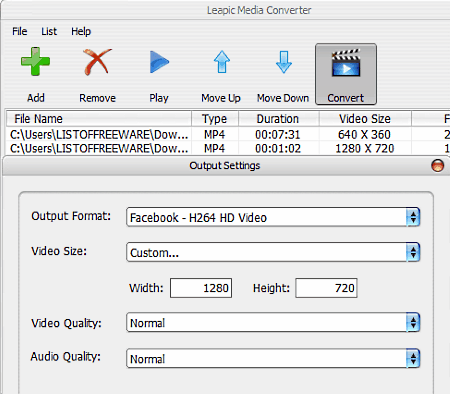
Leapic Media Converter is a free software to convert videos for Facebook. It works in Windows platform. Using this converter, you can convert video files of different formats to Facebook compatible video format. You can also convert videos to generic video formats. Some of the video formats which you can convert through this software are AVI, VOB, MP4, MKV, AMV, 3GP, and more. Before starting the conversion, you can also set some output video parameters like video quality, video resolution, aspect ratio, etc. The main advantage of this converter is that it can convert multiple videos at a time.
How to convert video for Facebook using Leapic Media Converter:
- Launch this software and press the Add button to load one or more video files.
- After that, select the videos from its interface which you want to convert and press the Convert button to open up the output settings window.
- Now, select the Facebook option from the Output Format menu and adjust some video parameters if required.
- Lastly, specify the path of the output folder in the Destination field and press the OK button to start the conversion.
Additional Features:
- CPU Cores: Using this feature, you can select how many CPU cores you want this software to use during the conversion process.
- Media Player: Using this inbuilt media player, you can play all the loaded video files prior to converting them.
Final Thoughts:
It is simple and easy to use video converter through which you can convert multiple videos for Facebook at once.
VSDC Video Editor
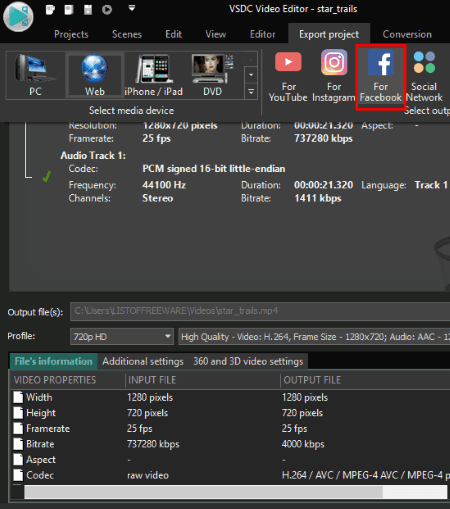
VSDC Video Editor is another free software to convert videos for Facebook. This software is only available for Windows platform. As its name implies, it is primarily a video editor with a lot of features. So, besides making Facebook compatible videos, you can also use it to edit or create stunning videos. It supports a wide variety of videos, images, audio, and other media elements, which enable you to create impressive videos. In it, you also get direct options to export videos compatible with social media websites along with Facebook, like Instagram, Twitter, etc.
In order to edit videos, this software provides many video editing tools such as Timeline Editor, Cutting Tool, Splitting Tool, Alignment Tool, Layers, etc. The good thing about this software is that it even lets you create and export 4K videos.
How to convert videos for Facebook using VSDC Video Editor:
- At first, create a new project while specifying the project properties like project name, video resolution, frame rate, etc.
- After that, load videos of different formats in it by going to Editor > Add Objects option. You can also load audio and images using the same option.
- Now, drag videos from its object explorer and drop them over its timeline editor.
- If you want to edit the input video, then use various available editing tools. Else, directly go to the Export project > Web option and select the Facebook icon.
- Lastly, go to the Conversion tab and click on the Start Conversion button to make input videos compatible with Facebook.
Additional Features:
- Video Capture: Using it, you can record any part of your system screen and edit the recording within this software.
- Voice Recorder: It is a simple voice recording feature of this software that you can also use to record music and speeches.
Final Thoughts:
It is a full-fledged video editor software that allows you to edit input videos and then lets you convert videos for Facebook.
FSS Video Converter

FSS Video Converter is the next free software to convert videos for Facebook. This converter works on Windows platform. It is a dedicated video converter that can convert videos of many formats namely MP4, MPEG, WMV, FLV, MKV, 3GP, WEBM, MOV, and RM to a Facebook compatible format. Apart from Facebook, you can also use it to convert input videos to online platforms supported (Vimeo, TwitVid, Flickr, etc.) and device supported (Android, BlackBerry, Palm, etc.) formats. In this software, you also get an Advanced section that allows you to modify video and audio parameters before starting the conversion like Video Resolution, Frame rate, Video Bitrate, Audio Codec, Video Codec, etc. Also, you can input multiple videos at once to convert multiple videos for Facebook at a time.
How to convert videos for Facebook using FSS Video Converter:
- Open the interface of this software and load one or more video files in it by directly dropping videos on its interface.
- After that, go to the Web tab of this converter and select the Facebook icon.
- Now, choose the SD or HD video quality from the Video for Facebook drop down button.
- If you want to make some changes to output parameters, click on the Advanced button.
- Lastly, press the Convert button to start the conversion.
Final Thoughts:
It is one of the simplest software to simply convert videos to facebook compatible video format.
Easy Video Maker

Easy Video Maker is another free software to convert videos for Facebook. This software works on the Windows platform. It is primarily a video editor software that allows you to edit videos before exporting it to the Facebook compatible video format. Editing tools like Timeline Editor, Crop, Split Here, Cut Selected, etc., are present in it. It can convert video files of various formats (AVI, MPV, WMV, etc.) to the Facebook supported format.
How to convert videos for Facebook using Easy Video Maker:
- Launch this software and click on the Add button to load one or more video files. You can access loaded videos from its Media section.
- Now, drag one or more videos from the Media section and drop them over the timeline editor.
- After that, use editing tools to make modifications in input videos. However, if you don’t want to make any modification, then go to settings and select Facebook as the output format and specify video parameters like quality, framerate, sample rate, etc.
- Lastly, click on the Render button to export video in a Facebook compatible format.
Additional Features:
- Lyric Maker: Using it, you can create lyrics for music files and save it in lyric file (.rzlrc).
- Video/Audio Recorder: Through this feature, you can record your screen along with both internal and external audio.
- Audio Mixer: This feature provides a multi-track audio editing window on which you can drop multiple sound samples and mix them. After mixing the audio, you can save it in WAV audio format.
Limitations:
In this free version of this software, you will face various limitations like limit on output video length (up to 5 minutes), disabled 3D video maker feature, etc.
Final Thoughts:
It is a feature-rich video editing software that can also be used to convert videos for Facebook.
HITFIML EXPRESS

HITFILM EXPRESS is the next free software to convert videos for Facebook. It is compatible with the Windows 10 operating system. It is a popular video editor software through which you can convert videos for Facebook and Vimeo online platforms.
This software provides essential as well as advanced video editing features like slice tool, slip tool, timeline editor, VFX, audio effects, video transitions, and more. It also supports a wide variety of video, audio, and image formats like MP4, AVI, MOV, AAC, MP3, M4A, PNG, JPG, GIF, etc.
How to convert video for Facebook using HITFILM EXPRESS:
- Open the interface of this software and create a new project by clicking on the New button. In the new project, you need to define project properties like video resolution, frame rate, audio sample rate, etc.
- After creating the project, you can view the main editing section. Now, go to the Media section and press the Import button to load videos to this software. You can view all the loaded videos in the Media tab.
- Drag one video element at a time and drop it over the Timeline of this software. Similarly, you can drop all the videos over the timeline to merge them into one video.
- Now, use available editing tools like slide, slice, slip, ripple edit tool, etc., to edit videos. If you don’t want to edit the video, then press the Export button to visit the Export section.
- From the Export section, select the Facebook preset and click on the Start exporting button to start the rendering process.
Additional Features:
- Effects: In the effects section of this software, you can find a lot of color correction and video effect filters which you can apply over the video like color grading, gradient, flares, temporal, warp, etc.
- History: It is a handy feature that lets you quickly jump to any previous editing step.
- Plugins Support: You can also find a lot of plugins for this software that allows you to add new features to this software
Limitations:
In this free version of this software, you will not get some advanced features like Doppler Shift, Audio Visualization, Puppet Tool, and more.
Final Thoughts:
This advanced video editor can create videos for Facebook and convert videos for Facebook. But, it is slightly complex to use.
Note: To get the download link of this software, you need to first create an FXHOME account. Also, after installing this software, Activate your account and log in with the registered account to export videos without watermark.
HD Video Converter factory

HD Video Converter Factory is yet another free software to convert videos for Facebook. Using this software, you can make any video compatible with Facebook and video hosting websites like Vimeo, MySpace, etc. This software is also capable of converting video files of different formats according to portable devices like iPhone, iPad, Samsung Phones, LG Phones, etc. Some of the standard video formats which it supports are MP4, VOB, 3GP, FLV, MTS, M4V, and WMV.
How to convert video for Facebook using HD Video Converter Factory:
- Open the interface of this software and press the Add Files button to load one or more video files.
- After that, open the Output Format menu and go to the Web option and select the Facebook compatible video format.
- Now, go to Settings and adjust video parameters like Bitrate, Frame Rate, Aspect Ratio, etc., if required.
- Lastly, specify the path of destination location and press the Run button to start the conversion process.
Additional Features:
- Editing Features: In this software, you get some handy editing tools namely Video Clipping, Cropping, and Merge.
- Video Downloader: It is a simple tool that allows you to download online videos by using their URL links.
- Effect: This feature provides many inbuilt video filters which you can quickly apply over input videos.
Limitations:
In this free version of this software, you will face some limitations like disabled batch conversion, limited output video resolution (only up to 720p), lack of video compression feature, etc.
Final Thoughts:
This software can easily convert videos to facebook compatible format, but it also has some major limitations.
Naveen Kushwaha
Passionate about tech and science, always look for new tech solutions that can help me and others.
About Us
We are the team behind some of the most popular tech blogs, like: I LoveFree Software and Windows 8 Freeware.
More About UsArchives
- May 2024
- April 2024
- March 2024
- February 2024
- January 2024
- December 2023
- November 2023
- October 2023
- September 2023
- August 2023
- July 2023
- June 2023
- May 2023
- April 2023
- March 2023
- February 2023
- January 2023
- December 2022
- November 2022
- October 2022
- September 2022
- August 2022
- July 2022
- June 2022
- May 2022
- April 2022
- March 2022
- February 2022
- January 2022
- December 2021
- November 2021
- October 2021
- September 2021
- August 2021
- July 2021
- June 2021
- May 2021
- April 2021
- March 2021
- February 2021
- January 2021
- December 2020
- November 2020
- October 2020
- September 2020
- August 2020
- July 2020
- June 2020
- May 2020
- April 2020
- March 2020
- February 2020
- January 2020
- December 2019
- November 2019
- October 2019
- September 2019
- August 2019
- July 2019
- June 2019
- May 2019
- April 2019
- March 2019
- February 2019
- January 2019
- December 2018
- November 2018
- October 2018
- September 2018
- August 2018
- July 2018
- June 2018
- May 2018
- April 2018
- March 2018
- February 2018
- January 2018
- December 2017
- November 2017
- October 2017
- September 2017
- August 2017
- July 2017
- June 2017
- May 2017
- April 2017
- March 2017
- February 2017
- January 2017
- December 2016
- November 2016
- October 2016
- September 2016
- August 2016
- July 2016
- June 2016
- May 2016
- April 2016
- March 2016
- February 2016
- January 2016
- December 2015
- November 2015
- October 2015
- September 2015
- August 2015
- July 2015
- June 2015
- May 2015
- April 2015
- March 2015
- February 2015
- January 2015
- December 2014
- November 2014
- October 2014
- September 2014
- August 2014
- July 2014
- June 2014
- May 2014
- April 2014
- March 2014








