4 Best Free Software to Batch Convert MSG to PDF for Windows
Here is a list of Best Free Software to Batch Convert MSG to PDF for Windows. Using these software, you can convert multiple MSG files to PDF format at a time. These are basically email file viewer that lets you read email files in a variety of formats like EML, MSG, MBOX, DBX, OFT, etc. You can bulk convert these files to other file formats including PDF.
These software let you view main content, properties, message header, hex view, and raw message of email files. Plus, you can convert MSG files to a lot more other formats including EML, EMLx, HTML, MBOX, CSV, ICS, NSF, and more. The process of batch MSG to PDF conversion is simple. You can simply import folder containing MSG files, set output format to PDF, configure export settings, and then start batch conversion process. One of these also lets you extract email content of MSG and other files.
My favorite Free Software to Batch Convert MSG to PDF for Windows:
CubexSoft MSG to PDF Converter is a simple yet capable software to convert multiple MSG files to PDF and other formats like EML, EMLx, PST, RTF, DOC, DOCx, etc.
You may also like some best free EML to MSG Converter Software, MSG to EML Converter Software, and MSG Viewer Software for Windows.
CubexSoft MSG to PDF Converter
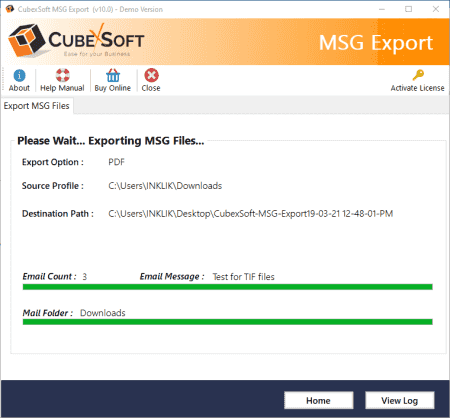
CubexSoft MSG to PDF Converter is a free batch MSG to PDF converter software for Windows. It is a dedicated software to convert MSG files to various formats including PDF, PST, MBOX, EML, EMLx, RTF, DOC, DOCx, MHT, Thunderbird, etc. It also provides advanced filter options to filter emails by date range, subject, to, from, etc.
How to batch convert MSG to PDF in CubexSoft MSG to PDF Converter:
- Firstly, select MSG files or folder containing source MSG files that you want to convert to another format.
- Now, set the output format to PDF and select the destination path. You can use advanced filter options to filter out MSG files based on some factors.
- After that, click on the Convert button to start batch MSG to PDF conversion process.
Limitations:
- In its free version, you can convert up to 10 MSG files from a folder at a time.
Conclusion:
It is one of the best software to batch convert MSG to PDF and various email formats without much hassle.
SysTools MSG Converter
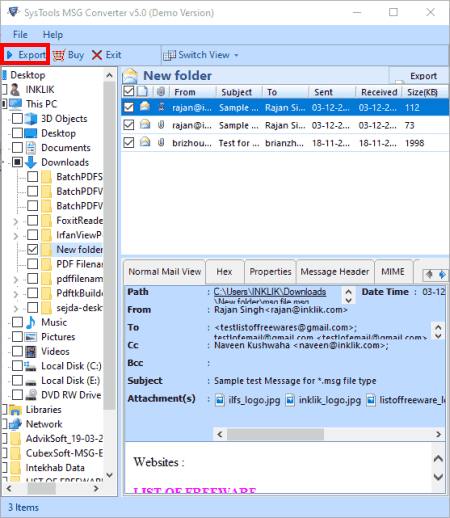
SysTools MSG Converter is another software to batch convert MSG to PDF for Windows. It is an easy-to-use software that lets you view email message content from MSG file and convert them to other formats like PDF, PST, EML, NSF, HTML, etc. Prior to conversion, you can configure various PDF settings including naming convention, page layout, categories to export, date stamp, and more.
How to batch convert MSG to PDF in SysTools MSG Converter:
- First, browse and import input MSG email files using its built-in file explorer.
- Now, select those specific files that you want to convert.
- Next, click on the Export button present at the top-left corner.
- After that, select PDF as export format and then you can set up PDF options using the Adv. Settings button.
- Finally, click the Export button to quickly converted imported MSG files to PDF format.
Limitation:
In its free version (demo version), it can only convert up to 10 MSG files per folder at a time.
Conclusion:
It is another nice software that you can use to bulk convert MSG files to PDF, PST, and many more features.
Coolutils Mail Viewer
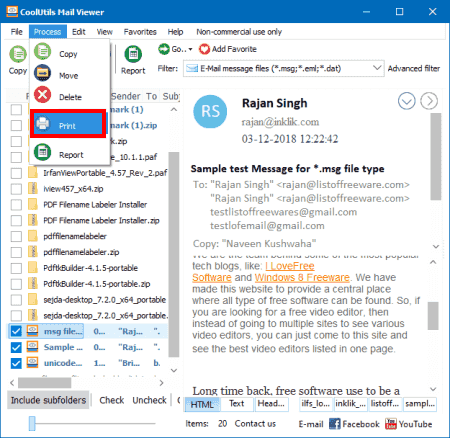
Coolutils Mail Viewer, as its name suggests, is a mail viewer software that also lets you batch convert MSG to PDF. It supports MSG, EML, and DAT email message files as input. You can view as well as print these email files. It batch converts multiple MSG files and merges them all into a single PDF. Other than that, you can add emails to your favorites and apply filters to view specific email files. Now, let’s have a look at steps to convert MSG to PDF.
How to batch convert MSG to PDF in Coolutils Mail Viewer:
- Open this Mail Viewer and then use its built-in file explorer to browse for folder where you have saved source MSG files.
- Now, check the files that you need to batch convert to PDF.
- After that, go to the Process menu and click on the Print option.
- Next, set printer to “Microsoft Print to PDF”, configure options, and then click the Print option.
- Lastly, give output filename and hit the Save button.
Limitation:
It is free for non-commercial use only.
Conclusion:
It is a great email file viewer software that also lets you batch convert MSG files to a PDF file.
Xtraxtor
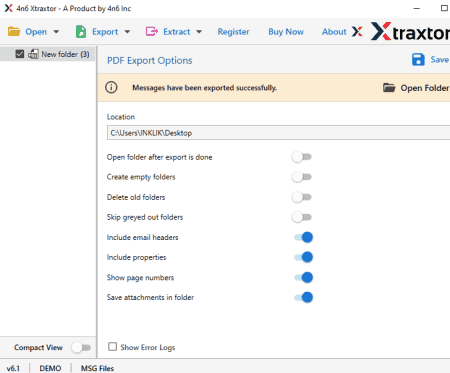
Xtraxtor is yet another software to batch convert MSG to PDF. As its name implies, it is a dedicated software to extract different content from email files. It supports a lot of email files including MSG, MBOX, EML, DBX, OFT, and more. Apart from extracting content, you can also convert these email files to other formats such as PDF, HTML, Text, CSV, VCard, ICS, Gmail, MBOX, EML, IMAP, etc.
How to batch convert MSG to PDF in Xtraxtor:
- First, click on the Open option > MSG Files and choose source folder or files.
- Now, double click on the imported folder and you will be able to view containing MSG files.
- Next, go to the Export button and choose PDF as output format.
- After that, select field to include, provide output location, and then hit the Save button to start batch MSG to PDF conversion process.
Limitation:
It lets you process at most 10 email files from a folder at once in its free version.
Conclusion:
It is a good software to extract content from MSG files and batch convert MSG to PDF and other formats.
About Us
We are the team behind some of the most popular tech blogs, like: I LoveFree Software and Windows 8 Freeware.
More About UsArchives
- May 2024
- April 2024
- March 2024
- February 2024
- January 2024
- December 2023
- November 2023
- October 2023
- September 2023
- August 2023
- July 2023
- June 2023
- May 2023
- April 2023
- March 2023
- February 2023
- January 2023
- December 2022
- November 2022
- October 2022
- September 2022
- August 2022
- July 2022
- June 2022
- May 2022
- April 2022
- March 2022
- February 2022
- January 2022
- December 2021
- November 2021
- October 2021
- September 2021
- August 2021
- July 2021
- June 2021
- May 2021
- April 2021
- March 2021
- February 2021
- January 2021
- December 2020
- November 2020
- October 2020
- September 2020
- August 2020
- July 2020
- June 2020
- May 2020
- April 2020
- March 2020
- February 2020
- January 2020
- December 2019
- November 2019
- October 2019
- September 2019
- August 2019
- July 2019
- June 2019
- May 2019
- April 2019
- March 2019
- February 2019
- January 2019
- December 2018
- November 2018
- October 2018
- September 2018
- August 2018
- July 2018
- June 2018
- May 2018
- April 2018
- March 2018
- February 2018
- January 2018
- December 2017
- November 2017
- October 2017
- September 2017
- August 2017
- July 2017
- June 2017
- May 2017
- April 2017
- March 2017
- February 2017
- January 2017
- December 2016
- November 2016
- October 2016
- September 2016
- August 2016
- July 2016
- June 2016
- May 2016
- April 2016
- March 2016
- February 2016
- January 2016
- December 2015
- November 2015
- October 2015
- September 2015
- August 2015
- July 2015
- June 2015
- May 2015
- April 2015
- March 2015
- February 2015
- January 2015
- December 2014
- November 2014
- October 2014
- September 2014
- August 2014
- July 2014
- June 2014
- May 2014
- April 2014
- March 2014








