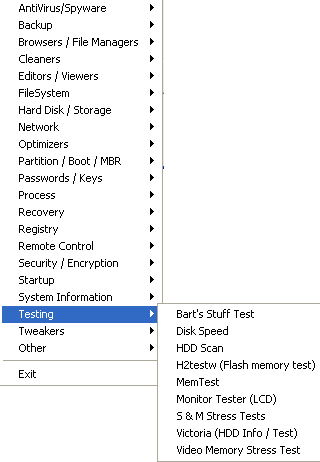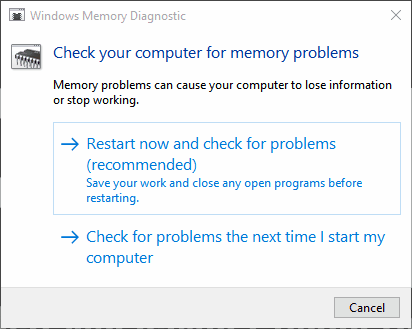11 Best Free RAM Test Software For Windows
Here is a list of best free RAM Test software for Windows. These free memory RAM tester freeware can be used to test RAM for errors and notify you of RAM errors and problems encountered. This helps you get an idea of your computer Memory, so that you could change it when you encounter any problems. Each RAM memory tester software uses different set of algorithms in order to check RAM for errors. Some of these freeware can be run on Windows while you work, while some are boot programs and you need to run RAM test through boot menu.
Checkout this list of best free ram tester software to know more about them and also learn how to check RAM for errors using some complex RAM memory test software.
My Favorite RAM Checker Software:
Out of RAM test software listed here, I like Hiren’s Boot CD the most. It is due to the fact that it includes a collection of a number of RAM Memory test software stuffed in it. You can choose to run either Boot Menu programs in the Boot menu or Windows programs in Mini Windows XP interface. Some of the most important RAM tester and RAM scanner tools available are: MemTest86+, GoldMemory, Windows Memory Diagnostic, MemTest, Prime95, S & M Stress Tests, etc.
You can also check out the list of Best Free RAMDisk Software For Windows, Best Free PC Optimization Software, and Best Free Hard Drive Repair Software To Fix Bad Sectors.
Hiren's BootCD
Hiren’s BootCD is a very powerful system utility freeware with a number of useful tools stuffed into it. It includes a number of Windows freeware, DOS freeware, and Linux freeware. The best part of this freeware is that it offers both boot menu programs and Windows interface programs that can be run in Mini Windows XP.
There are a number of RAM checker, RAM tester, and RAM scanner freeware embedded in it, with both boot menu application and windows application. But in order to run it, you have to make a bootable USB of the same or choose the option to burn it to CD disk.
While you boot from Hiren’s BootCD, on the main screen you can choose to boot DOS programs, Linux programs, or boot into Mini Windows XP. On the main screen you can also choose to run Windows Memory Diagnostic or MemTest86+ in order to directly check RAM for errors.
Some other RAM tester tools available in Boot menu to test memory are: MemTest86+, GoldMemory, Windows Memory Diagnostic, and Video Memory Stress Test.
In case you boot into Mini Windows XP, you can choose to test Memory using several RAM tester tools available, like: MemTest, Prime95, S & M Stress Tests, etc.
After the Memory test, RAM test results are displayed based on the RAM tester tool you choose to perform RAM memory test, and if any RAM errors are encountered, it is displayed during and after the test.
There are some other tools as well that is embedded into Hiren’s BootCD. Some of them are Antivirus/Spyware, Backup, Browsers/File Managers, Cleaners, Device Drivers, Editors/Viewers, FileSystem, Optimizers, Partition/boot/MBR, Password/keys, recovery, registry, startup, etc.
Windows Memory Diagnostic Tool
Windows Memory Diagnostic Tool is a good RAM checker and RAM tester software, that can be used to perform RAM test. It is an inbuilt software in Windows that performs RAM test. This RAM tester makes use of a number of RAM testing algorithms.
How to check RAM for errors using Windows Memory Diagnostic:
- Click on Start button and perform search for Windows Memory Diagnostic tool.
- When Windows Memory Diagnostic opens, it displays the options: Restart now and check for problems and Check for problems the next time I start my computer. Choose the option that you want.
- After PC restarts, you can choose the option to let Memory Diagnostic Tool run automatically or can choose to personalize the RAM memory test option.
- In case you wish to change the option, click F1 to display options. Then you can choose from the options Basic, Standard, and Extended.
- Basic: Basic option performs Computer RAM test algorithms MATS+, INVC, SCHCKR (cache) enabled.
- Standard: Standard option performs Computer RAM test algorithms all Basic tests, LRAND, Stride6 (cache enabled), CHCKR3, WMATS+, WINVC.
- Extended: Extended scanning option performs Computer RAM test algorithms Standard tests, MATS+(cache disabled), Stride38, WSCHCKR, WStride-6, CHCKR4, WSCHCKR3, ERAND, Stride6 (cache disabled), and CHCKR8.
- Cache option can be turned to Default, on, or off. You can also choose to apply pass count where you can specify the total number of times the test is repeated.
- After specifying the option, click F10 to apply and Esc to cancel. Then finally RAM test starts and status is displayed showing if it has encountered any problems.
- After the completion of RAM test, system starts and then it shows information of RAM memory test.
Memtest86+
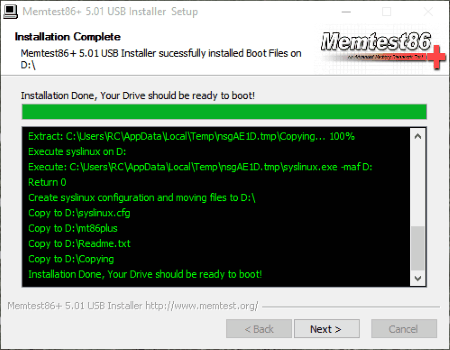
Memtest86+ is a simple bootable RAM checker freeware. In order to test RAM using this RAM tester, you have to make a bootable USB or burn the image of this freeware into CD.
You can also choose RAM test selection option, allot computer memory address range to check for errors, maintain RAM memory sizing, specify error report mode, show DMI memory info, ECCmode, refresh screen, and display SPD data.
You can also choose if you want to perform any individual RAM test, skip current RAM test, select test algorithm, and select bit fade test using this RAM tester. In the address range you can specify the lower limit, upper limit, or choose the option to perform whole RAM memory test.
During the RAM test, you can see information of WallTime, Cached, RsvdMem, MemMap, Cache, ECC, Test, Pass, Errors, ECC, and Errors.
After memory RAM test, a complete report is displayed based on the type of notification option you choose. Error report printing mode can be either error summary, individual errors, BadRAM patterns, RAM error counts only, DMI device name, and option to beep on error encountered while RAM scanning.
PassMark MemTest86
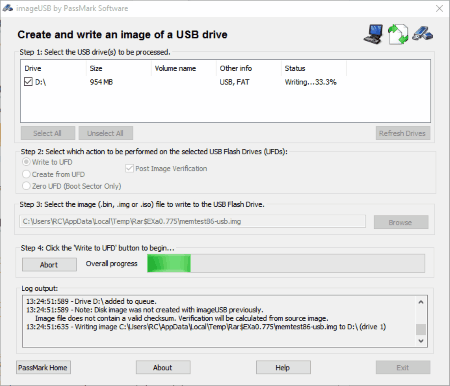
PassMark MemTest86 is a good RAM tester software to perform RAM test. In order to do so, you have to create a bootable disk or bootable CD of this software. You are provided with two software options to download, i.e. to create a bootable CD and to create a bootable USB.
How to create bootable USB of PassMark MemTest86:
- Run imageUSB.exe.
- Select the drive in which you want to install your software.
- Select ISO image of mem86-usb.img.
- Click on the button Write to UFD.
- Then after accepting few options, the bootable USB is created.
How to check RAM using PassMark MemTest86:
- Boot your PC and change the option to boot from USB or CD as the first priority based on your device option. Boot from PassMark MemTest86 USB or CD.
- Then RAM test starts, which you can stop by pressing Esc key. You can also choose the option to skip current test, end test, go back to main menu, or continue with computer RAM test.
- You can also choose the option to view RAM info, view memory usage, etc.
-
Change the option of RAM test from the options specified:
- Options are provided for which tests you want to conduct from a set of 13 RAM test algorithm and you can also specify the number of passes.
- Set address range.
- CPU selection option single cpu # 0, Parallel all cpus, round robin all cpus, and sequential all cpus.
- RAM benchmark with the options: Block read/write, test mode, and access data width.
After computer RAM test, the result is displayed showing test start time, test elapsed time, tests passed, lowest error address, highest error address, bits in error mask, bits in error, max contiguous errors, and number of errors encountered in different tests. This RAM tester also lets you save HTML report of the test.
RightMark Memory Stability Test
RightMark Memory Stability Test is a good RAM tester freeware that can be used to test RAM for errors. Test results and test progress is displayed in quite a colorful interface displaying the information of RAM test for unallocated, partially tested, untested, test successful, test running, and test failed.
You can choose different RAM test settings specifying the memory test, Stride size, test patterns, test repeats, and selected tests. Test patterns options available are normal or alternating. Some of selected RAM test options available are 1 bit, 2 bit, 4 bit, 8 bit, 16 bit, and 32 bit.
This RAM tester also displays the information of RAM memory status, RAM test status, RAM test time, total time, RAM test errors, total RAM errors, and block scale. You can choose to stop RAM test at any time. During and after the RAM test, you can see the information of tests performed, time, and error details.
MemTest

MemTest is another RAM tester freeware that can be used to check RAM for errors. Unlike other software that require you to turn off your system and run in BIOS mode or UEFI mode, MemTest can be run even while system is on and you can carry on doing your work. It is recommended to let the system remain idle, close all unnecessary programs, and let it run as long as possible. Longer the RAM test runs, more thoroughly RAM is tested for errors.
How to perform RAM test using MemTest:
- Open MemTest.
- Specify megabytes of RAM that you want to test. In case size of RAM is not specified, MemTest tests for All unused RAM.
- While MemTest is being performed, the software shows the coverage and errors detected.
This is a good freeware to use for computer RAM test.
LinX

LinX is a simple RAM checker and RAM tester software and can be used to test whether RAM has encountered any faults. Here you can choose different settings like problem size, RAM Memory test size, and specify run count or run time.
In Run Count the process is run a specified number of times and in case of run time the test is run for a specified time duration.
You can also choose the option to scan a specified memory size or all memory.
Under the settings tab, you can specify the mode which may be either 32 bit, or 64 bit. Number of threads, data alignment, Linpack32 max Problem Size, and Memory for OS can be specified. Priority class option may be set to idle, below normal, normal, above normal, high, and real time in this RAM tester. Some data like core temperatures, CPU voltage, frequency, CPU fan RPM and +12 V voltage can be received from either Everest or Speedfan.
Some other options can be set to stop on error, auto save log, sounds, tray icon, date/time in filenames, extend glass, and show hints.
During RAM test scan, the software shows the information, like: size, LDA, align, Time, GFlops, Residual, and Residual (norm).
After the RAM scanner scans PC RAM for errors, it displays whether any error has been found. If the option is chosen, it automatically stops when error is encountered.
MemScope
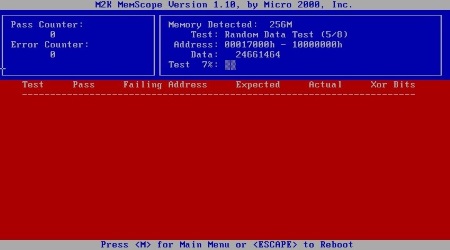
MemScope is a simple RAM checker software that can be used to perform PC memory test and identify any problems encountered. This RAM tester software can be run from bootable USB or bootable CD.
It conducts a series of RAM tests on your RAM to test for any memory errors. These include Walking 1’s test, address test, all 1’s and 0’s test, 8 bit pattern test, random data set, block move test, 32-bit shifting data test, and random data sequence test. You can choose the RAM test option to run either a single test or run all the tests.
You can pause the RAM test at any time and resume from the same location again. Error summary of different RAM tests is also displayed. In case any error is encountered, it shows the test, pass, failing address, expected bits, actual bits, and Xor bits.
ORTHOS
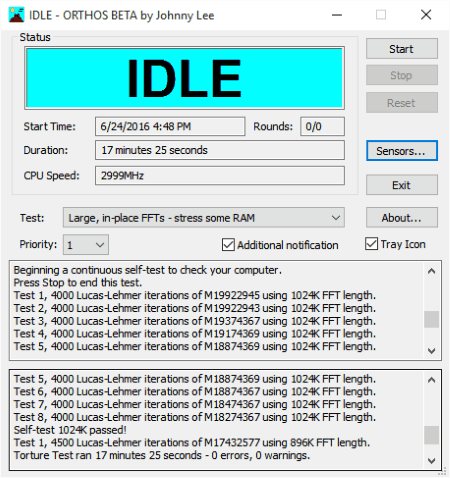
ORTHOS is a simple RAM tester freeware that can be used to perform RAM stress test. It can also be used to stress test CPU. After the test, the results are displayed and show errors or warnings encountered.
You can choose which RAM memory test you want to perform, from the options: Small FFTs – stress CPU, Large, in-place FFTs -stress some RAM, Blend – stress CPU and RAM, StressCPU – Stress CPU with Gromacs core, or custom.
Priority level of this RAM tester can be set on a scale of 1 to 10. Sensors option can be selected to display the information to use: MBM, temperatures, voltages, fans, show all readings, or changed readings.
How to check RAM for errors using ORTHOS:
- Run ORTHOS.
- Set RAM test option, priority, and sensors.
- Click on the Start button and let it run for some time.
- After the test is completed, it shows the errors and warnings, if encountered.
Roadkil's RAM Test
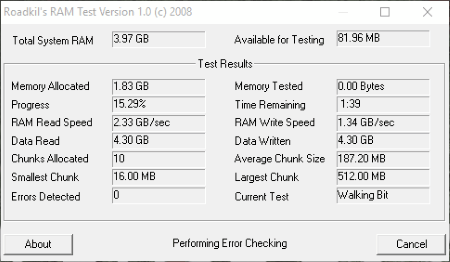
Roadkil’s RAM Test is a simple RAM checker freeware that can be used to perform computer RAM test. Roadkil’s RAM Test can perform memory RAM test even when the system is on. You can perform the tasks and work on your PC while the memory RAM test is performed. You can stop the RAM test being performed at anytime.
While the computer RAM test is performed using this RAM tester, you are displayed with the information of total system RAM, available for testing, memory allocated, memory tested, progress, time remaining, RAM read speed, RAM write speed, data read, data written, chunks allocated, average chunk size, smallest chunk, largest chunk, errors detected, and current test.
AleGr MEMTEST
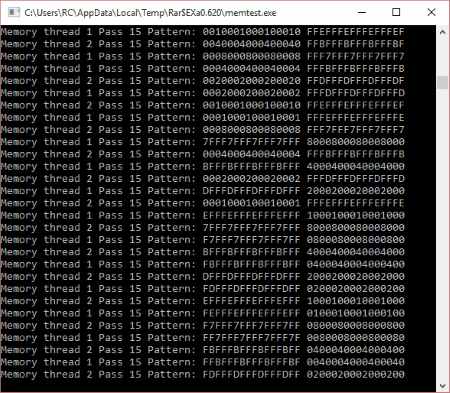
AleGr MEMTEST is a simple command line RAM checker tool that can be used to test RAM for errors. This RAM tester is quite easy to use and you have to double click on memtest.exe file. Then the Command prompt opens and tests are carried out. After the RAM test, the results are displayed with any errors that are encountered.
About Us
We are the team behind some of the most popular tech blogs, like: I LoveFree Software and Windows 8 Freeware.
More About UsArchives
- May 2024
- April 2024
- March 2024
- February 2024
- January 2024
- December 2023
- November 2023
- October 2023
- September 2023
- August 2023
- July 2023
- June 2023
- May 2023
- April 2023
- March 2023
- February 2023
- January 2023
- December 2022
- November 2022
- October 2022
- September 2022
- August 2022
- July 2022
- June 2022
- May 2022
- April 2022
- March 2022
- February 2022
- January 2022
- December 2021
- November 2021
- October 2021
- September 2021
- August 2021
- July 2021
- June 2021
- May 2021
- April 2021
- March 2021
- February 2021
- January 2021
- December 2020
- November 2020
- October 2020
- September 2020
- August 2020
- July 2020
- June 2020
- May 2020
- April 2020
- March 2020
- February 2020
- January 2020
- December 2019
- November 2019
- October 2019
- September 2019
- August 2019
- July 2019
- June 2019
- May 2019
- April 2019
- March 2019
- February 2019
- January 2019
- December 2018
- November 2018
- October 2018
- September 2018
- August 2018
- July 2018
- June 2018
- May 2018
- April 2018
- March 2018
- February 2018
- January 2018
- December 2017
- November 2017
- October 2017
- September 2017
- August 2017
- July 2017
- June 2017
- May 2017
- April 2017
- March 2017
- February 2017
- January 2017
- December 2016
- November 2016
- October 2016
- September 2016
- August 2016
- July 2016
- June 2016
- May 2016
- April 2016
- March 2016
- February 2016
- January 2016
- December 2015
- November 2015
- October 2015
- September 2015
- August 2015
- July 2015
- June 2015
- May 2015
- April 2015
- March 2015
- February 2015
- January 2015
- December 2014
- November 2014
- October 2014
- September 2014
- August 2014
- July 2014
- June 2014
- May 2014
- April 2014
- March 2014