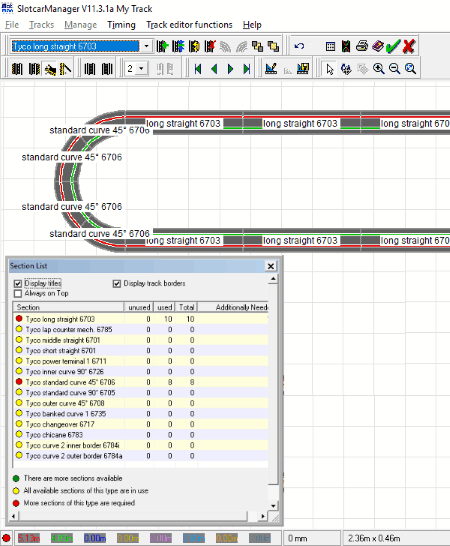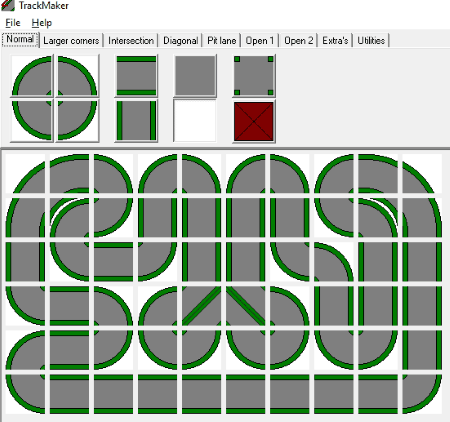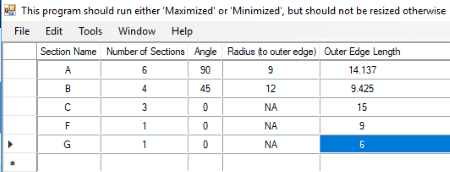5 Best Free Race Track Design Software For Windows
Here is a list of Best Free Race Track Design Software For Windows. These freeware let you design race tracks of different styles. Most of these race track designer software come with pre-designed race tracks. You can edit these designs or start from scratch to create a new one. The different types of race tracks include Formula Racing (UK only), Sport Racers (UK only), Mille Miglia 2 (US only), Airfix, Tyco HO, Tomy AFX, SXR 1/24, SXR1/24+, etc. Besides this, you can also define the number of lanes on a race track. You can design a race track with a minimum of 2 to a maximum of 8 lanes.
If I talk about the designing method, most of these software follow the same procedure. All the components of a race track are available in different parts, like short straight, power terminal, inner curve, outer curve, standard curve, chicane, etc. You have to connect these parts with one another to create a design of a race track.
One of these software let you design a race track by entering data such as the number of sections, angle, etc.
My favorite race track design software:
I will go with Carrera Track Layout Planner. It comes with pre-designed examples of race tracks. You can edit them or create your own design. You can also view the list of all components used in your design in the Part List. It also lets you print the designed race track.
You may also like some best free Game Map Maker, Map Making, and GIS software for Windows.
Carrera Track Layout Planner
Carrera Track Layout Planner is a free race track design software for Windows. It comes with some pre-designed race tracks which can be edited by a user. Some of these race tracks include Formula Racing (UK only), Sport Racers (UK only), Mille Miglia 2 (US only), Massive Power (US only), World Rally (UK only), Power Rivals (UK only), Rally Challenge (UK only), etc. You can also design your own race tracks from scratch. While designing a race track, you can also assign it a category as Basic Packs, DTM, Formula 1, GT, etc.
How to design a race track using Carrera Track Layout Planner:
To begin, enter a name for your race track and click on Add button. The window to design a race track is then opened. Now, select the type of race track and click on Add Track Section button provided on the toolbar. Repeat this process to add further more sections to your design. You can add straight, double straight, power terminal, banked curve, looping, bridge, etc. A curved road can be added in any of the clockwise and anticlockwise directions.
If I talk about the number of lanes, you can design a race track with a minimum of 2 to a maximum of 8 lanes. You can switch between these lanes from the drop-down menu.
Part List is a good feature of Carrera Track Designer. You can view the list of all the parts that you have used in your design. This list is printable.
After the completion of the design, you can save it. But, the saved design is only available in the software. However, you can take its printout.
SlotMan Track Designer
SlotMan Track Designer is another free race track designer software for Windows. The interface and functioning of this software are almost similar to that of the Carrera Track layout Planner software listed above.
Procedure to design a race track in SlotMan Track Designer:
Start by entering a name of your race track and click on Add button, then editor window will be opened on the screen. You can design race tracks of different lanes, namely, 2 lanes, 4 lanes, 6 lanes, etc. Various parts to design a race track are accessible from the drop-down menu on the toolbar, like long straight, lap counter mech, middle straight, short straight, power terminal, inner curve, outer curve, standard curve, chicane, etc. Connect these parts with one another to design a whole race track. Tracks curved at different angles such as 90 degrees, 45 degrees, etc. are available. Connect these tracks as per the requirement of your design. You can fold up the curved tracks in any of the clockwise and anticlockwise directions.
In the Track Editor menu, you can:
- Remove and suggest additional power terminals
- Flip the track in both horizontal and vertical directions
- Reverse the track direction
- Change the strand
- Add or remove grid
- Change background color
- Save the design as JPG image
- Select whether the name of each track is to be displayed or not
Like Carrera Track Layout Planner, the saved design is only accessible in the software.
TrackMaker
TrackMaker is another free race track design software for Windows. It is a basic race track design software in which you can design only basic race tracks.
Before designing a race track, you have to define the grid size. However, this can also be varied later during designing. The maximum size of the grid supported by the software is 50 x 50. The parts to design a race track are available on the toolbar. To design a race track, you have to select a part and place it on the grid. In this way, you can design a race track by joining multiple parts with one another. Some of these parts include straight roads, curved roads, curved roads with large corners, intersection, diagonal, pit lanes, etc.
After designing a race track, you can save it in TrackMaker file format or export it in JPG format. The export to JPG feature didn’t work while testing.
TrackMaker is a portable race track designer software.
Ultimate Racer
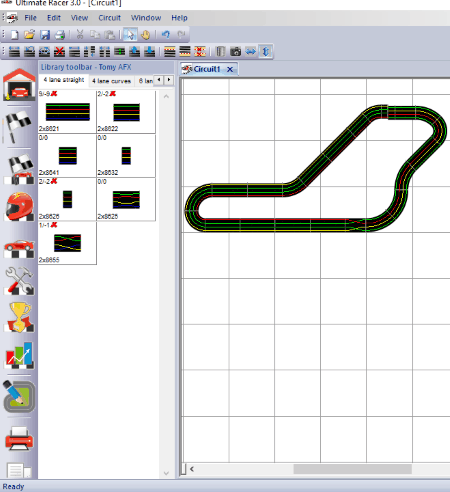
Ultimate Racer is yet another free race track planning software for Windows. It lets you design different styles of race tracks including Airfix, Tyco HO, Tomy AFX, SXR 1/24, SXR1/24+, SXR 1/32, STABO, Polistil, SCX Compact, Ninco 1:32, Aurora AFX, etc.
To begin, select any of the aforementioned race track styles and select the number of lanes (2, 4, 6, or 8). After that, click on Layout Editor available on the left panel of the software and start designing the race track. You will find all the parts to design a race track in the Library Toolbar. The good part of the software is that all the parts are categorized into different groups so that user can access them easily. These categories include 2 lane straight, 2 lane curves, 4 lane straight, 4 lane curves, 8 lane sections, 10 lane sections, borders, etc. Select different parts from this library and connect them with one another.
The designed layout can be viewed in 3D mode by pressing F9 key. Pressing again the same key restores the design to 2D mode.
You can save the design of your race track in different formats: SCC, HTM, JPG, BMP, GIF, CAD files (DXF), etc.
NOTE: Only the design not exceeding 25 track sections can be saved in the free version of this software.
Graphic Track Maker
Graphic Track Maker is another free race track design software for Windows. This software uses a different concept to design race tracks. Unlike other race track designer software, you will not get any parts to design a race track in Graphic Track Maker. You have to provide it related data manually to design race track. As per the entered data, it traces a design of a race track. The data to be entered requires section name, number of sections, angle (to draw curve tracks), radius (to outer edge), and outer edge length.
In the Edit menu, you can remove duplicates, remove unfair tracks, remove equivalent tracks, etc. Besides this, you can also change the color of the track, its tolerance, width, and aspect ratio. To do this, go to Tools > Options. Click on the above screenshot to view an example of a designed race track.
When you are done, you can save the design on your PC in its own format.
Graphic Track maker is a good software, but in my opinion, if you are designing professional race tracks, you should not rely on this software, as designing a race track is a time-consuming process. Also, the designed track may be prone to errors.
About Us
We are the team behind some of the most popular tech blogs, like: I LoveFree Software and Windows 8 Freeware.
More About UsArchives
- May 2024
- April 2024
- March 2024
- February 2024
- January 2024
- December 2023
- November 2023
- October 2023
- September 2023
- August 2023
- July 2023
- June 2023
- May 2023
- April 2023
- March 2023
- February 2023
- January 2023
- December 2022
- November 2022
- October 2022
- September 2022
- August 2022
- July 2022
- June 2022
- May 2022
- April 2022
- March 2022
- February 2022
- January 2022
- December 2021
- November 2021
- October 2021
- September 2021
- August 2021
- July 2021
- June 2021
- May 2021
- April 2021
- March 2021
- February 2021
- January 2021
- December 2020
- November 2020
- October 2020
- September 2020
- August 2020
- July 2020
- June 2020
- May 2020
- April 2020
- March 2020
- February 2020
- January 2020
- December 2019
- November 2019
- October 2019
- September 2019
- August 2019
- July 2019
- June 2019
- May 2019
- April 2019
- March 2019
- February 2019
- January 2019
- December 2018
- November 2018
- October 2018
- September 2018
- August 2018
- July 2018
- June 2018
- May 2018
- April 2018
- March 2018
- February 2018
- January 2018
- December 2017
- November 2017
- October 2017
- September 2017
- August 2017
- July 2017
- June 2017
- May 2017
- April 2017
- March 2017
- February 2017
- January 2017
- December 2016
- November 2016
- October 2016
- September 2016
- August 2016
- July 2016
- June 2016
- May 2016
- April 2016
- March 2016
- February 2016
- January 2016
- December 2015
- November 2015
- October 2015
- September 2015
- August 2015
- July 2015
- June 2015
- May 2015
- April 2015
- March 2015
- February 2015
- January 2015
- December 2014
- November 2014
- October 2014
- September 2014
- August 2014
- July 2014
- June 2014
- May 2014
- April 2014
- March 2014