7 Free PuTTY Alternatives for Windows
Here is a list of 7 free PuTTY alternatives for Windows. PuTTY is an open-source terminal emulator with network file transfer applications. It supports SSH, SCP, Rlogin, RAW, and Telnet protocols for remote sessions and file transfer.
This list offers 7 alternatives for PuTTY that come with their own feature set. All these alternatives are also open-source or based fork versions of an open-source tool. These SSH clients can manage multiple sessions in a tabbed interface with a built-in text editor. They also support remote file transfer with a graphical interface using SSH and SCP protocols.
Many of these clients pack additional features from making remote sessions easy to add more functionality to the terminal. Some come with task automation, automatic login, auto-completion of commands, etc. Whereas some offer additional protocols and network tools along with CMD, Powershell, WB, Cygwin integration.
My Favourite PuTTY alternatives for Windows.
MobaXterm is my favorite PuTTY alternative for Windows. It is a powerful terminal that can run Unix commands on Windows. It comes with an X11 server to easily run X11 apps on a remote computer. MobaXterm packs many Unix and network tools with support for various network and file transfer protocols. In terms of functionalities, it supports macros and comes with a password manager built-in. It allows you to execute the same command on multiple connections. And there is the MobApt package manager that allows you to download and install more functionality via add-ons and plugins.
You can also check out our list of best free Remote Desktop Manager, Remote Access, and Internet Cafe software for Windows.
MobaXterm

MobaXterm is a free PuTTY alternative for Windows. It is an enhanced terminal for Windows with an X11 server. It allows users to run Unix commands from the console window. MobaXterm comes with essential Unix tools with session management and Graphical SFTP browser. The embedded X server provides features like OpenGL, Randr, XDmcp protocol with the help of extensions. Furthermore, MobaXterm supports macros and comes with a password manager for easy login. It can run remote Windows as well as Unix desktop using RDP and XDMCP protocol. And with MobApt package manager, users can download and use much more Unix tools directly into MobaXterm terminal. Here is a list of features MobaXterms offers:
Main Features:
- Session Management
- Embedded X server with X11-Forwarding capability
- Tabbed Interface
- Support basic Cygwin commands
- Graphical SFTP browser
- Multi-execution
- Support TFTP, FTP, HTTP, SSH, Telnet, NFS, VNC & Cron servers
- Remote Unix & Windows Desktop
- Text Editor
- Macro Support
- Password Manager
- UI Customization
- Add-ons and Plugins to add more functionality
XSHELL
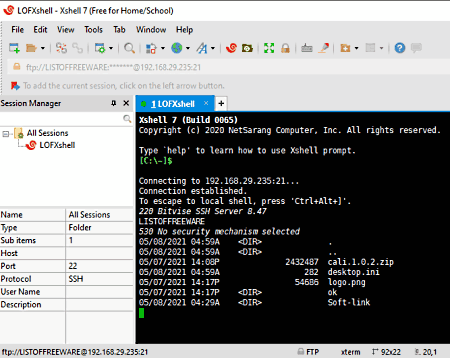
XSHELL is a free alternative to PuTTY for Windows. It is a comprehensive tool SSH client that brings powerful features packed in one package. It works the same as PuTTY with much more to offer. It has superior session management to easily create, edit, and launch sessions with a complete session manager and inheritable session properties. Users can create multi-line commands with a compose pane and tabbed interface. It lets you access powerful tools within the editor such as CMD, WSL, Powershell, etc. XSHELL comes with support for WB, Java, and Python scripts with script recording and functionality to target other sessions. Here is a list of features XSHELL offers:
Main Features:
- Session Management
- Access CMD, WSL, Powershell, etc. inside XSHELL
- Remote File Manager
- Tabbed Interface
- Create Quick Command buttons
- Create and Manage SSH Tunnels
- VB, Java, Python script support
- Script Recording
- Scripting to target other sessions
- X11 Forwarding
- Key Mapping
- Search Web for Text
- Terminal Lock
- User-Defined Text Editor
KiTTY
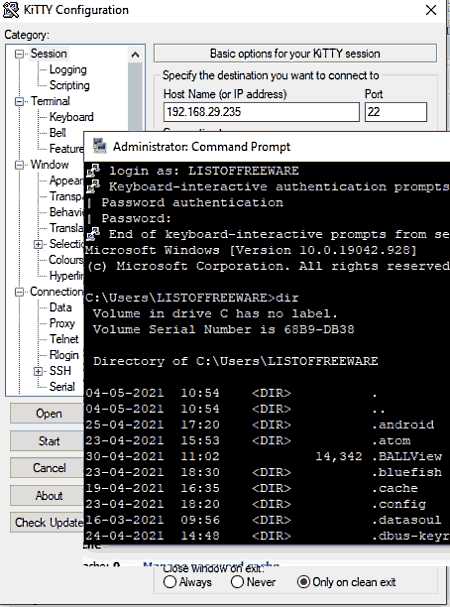
KiTTY is another free alternative to PuTTY for Windows. It is actually a fork of PuTTY version 0.71. It comes with the best telnet/SSH client. KiTTY has a session launcher with session filters feature and graphical features on top of PuTTY. It supports many automatic scripting including automatic logon, automatic password, and automatic commands that can be run on a remote session. Furthermore, it comes with WinSCP, Cygwin, CMD, and pspc.exe integration.
Main Features:
- Session Management
- Shortcuts for pre-defined commands
- Automatic logon script
- Run locally saved scripts on remote sessions
- SSH Handler: Internet Explorer integration
- pscp.exe and WinSCP integration
- Cygwin and cmd.exe intégration
- Text Editor
Solar-PuTTY

Solar-PuTTY is another free PuTTY alternative that works with Windows. It allows users to manage remote sessions in a more professional way. Solar-PuTTY can easily manage multiple sessions from one console with a tabbed interface. It can save credentials for quick logins and automate scripts when the session connects. Solar-PuTTY comes with SSH, SCP, and Telnet support. It also has SFTP support with a graphical interface. Last but not least, it has Windows Search Integration that can help users easily find sessions.
Main Features:
- Session Management
- Save credentials or private keys
- Automatic scripting
- Windows Search Integration to find saved sessions
- Support SSH, SCP, SFTP, and Telnet
- Tabbed Interface
- Support Post-connection scripts
mRemoteNG
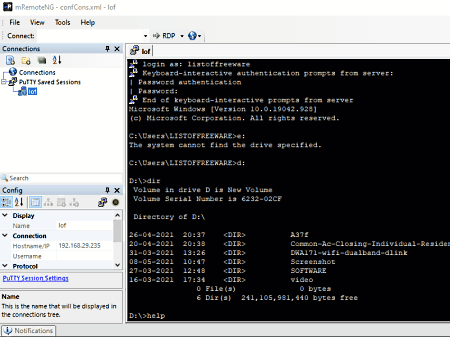
mRemoteNG is another free PuTTY alternative on Windows. It is a fork of mRemote, an open-source multi-protocol remote connection manager. It is a great tool to manage remote connections as it supports a wide range of protocols including SSH, Telnet, RDP, VNC, and more. With mRemoteNG, users can manage multiple sessions at once. The tabbed interface makes it easy. mRemoteNG also makes it easy to quickly search stored sessions and can inherit the properties of those sessions.
Main Features:
- Session Management
- Support RDP, VNC, SSH, Telnet, ICA, RAW, Rlogin HTTP & HTTPS
- Tabbed Interface
- Inherit properties of stored sessions
- Categorize connections in nested folders
- SCP and SFTP File Transfer
- Kiosk mode
SmarTTY
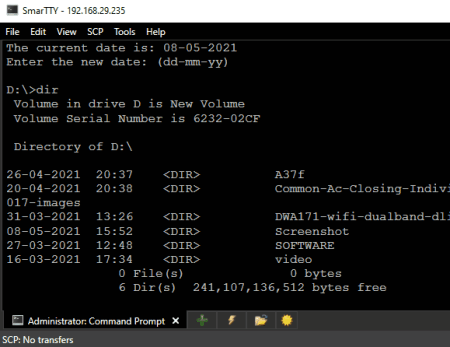
SmarTTY is a free multi-tabbed SSH client for Windows. It can support up to 10 sessions per connection and offers simple file navigation with a Windows-like GUI. This allows users to explore the remote directory and transfer files over SCP protocol. SmarTTY comes with pre-built XMing and VcXsrv X servers that make it easy to run X11 apps right out of the box. It also has a built-in hex terminal to manage COM ports.
Main Features:
- Session Management
- Tabbed Interface
- Automatic completion for commands, files & folders
- APT & YUM package managers
- File transfer with SCP protocol
- Built-in hex terminal
- Pre-built XMing and VcXsrv X servers
WinSCP
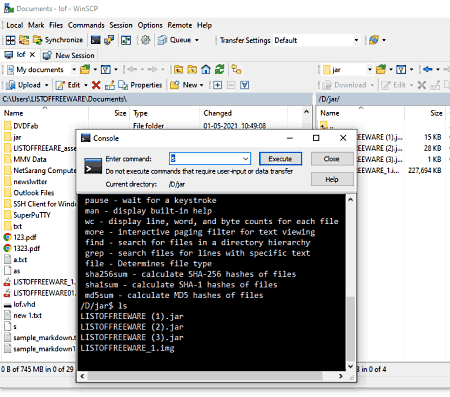
WinSCP is another popular SFTP and FTP client for Windows. It can be a nice alternative to PuTTY. It supports FTP, FTPS, SCP, SFTP, WebDAV, and S3 protocols for file transfer between a local computer and remote server. This client is basically for file transfer and comes with many unique features for that task. It allows users to automate tasks and scripting for file transfer, create transfer queues with the ability to pause and resume sessions. It has binary and text transfer modes with timestamp conversions, directory caching, file masks, operation masks, and more.
Main Features:
- Session Management
- Scripting & task automation
- Integration to Windows, PuTTY, etc.
- File Encryption
- Transfer queues with pause/resuming
- Text Editor
About Us
We are the team behind some of the most popular tech blogs, like: I LoveFree Software and Windows 8 Freeware.
More About UsArchives
- May 2024
- April 2024
- March 2024
- February 2024
- January 2024
- December 2023
- November 2023
- October 2023
- September 2023
- August 2023
- July 2023
- June 2023
- May 2023
- April 2023
- March 2023
- February 2023
- January 2023
- December 2022
- November 2022
- October 2022
- September 2022
- August 2022
- July 2022
- June 2022
- May 2022
- April 2022
- March 2022
- February 2022
- January 2022
- December 2021
- November 2021
- October 2021
- September 2021
- August 2021
- July 2021
- June 2021
- May 2021
- April 2021
- March 2021
- February 2021
- January 2021
- December 2020
- November 2020
- October 2020
- September 2020
- August 2020
- July 2020
- June 2020
- May 2020
- April 2020
- March 2020
- February 2020
- January 2020
- December 2019
- November 2019
- October 2019
- September 2019
- August 2019
- July 2019
- June 2019
- May 2019
- April 2019
- March 2019
- February 2019
- January 2019
- December 2018
- November 2018
- October 2018
- September 2018
- August 2018
- July 2018
- June 2018
- May 2018
- April 2018
- March 2018
- February 2018
- January 2018
- December 2017
- November 2017
- October 2017
- September 2017
- August 2017
- July 2017
- June 2017
- May 2017
- April 2017
- March 2017
- February 2017
- January 2017
- December 2016
- November 2016
- October 2016
- September 2016
- August 2016
- July 2016
- June 2016
- May 2016
- April 2016
- March 2016
- February 2016
- January 2016
- December 2015
- November 2015
- October 2015
- September 2015
- August 2015
- July 2015
- June 2015
- May 2015
- April 2015
- March 2015
- February 2015
- January 2015
- December 2014
- November 2014
- October 2014
- September 2014
- August 2014
- July 2014
- June 2014
- May 2014
- April 2014
- March 2014








