9 Best Free Printable Family Tree Maker Software For Windows
Here is a list of best free printable family tree maker software for Windows. Using these software, you can create family tree in a printable form. The main purpose of these software is to create family trees using detailed family information. The family tree created by these software allows you to view members of different generations in a tree structure format. Plus, associated information like name, born date, born place, etc. can also be viewed in the final family tree chart. Apart from generating family tree, you can also use these software to manage family data and to perform genealogy research.
In these software, you can manually enter complete family information like Name, Birth Date, Birth Place, Photos, Age, Relation, etc. According to the provided information, these software generate a family tree chart. In most software, you can input family information containing GEDCOM file to quickly generate a family tree. Other than family tree charts, you can also generate Birthday, DNA, Individual, Events, etc. reports.
My Favorite Printable Family Tree Maker Software For Windows:
My Family Tree is my favorite software because it lets you quickly generate and print a family tree. Apart from printing the family tree, it also lets you save it as PDF, .familyxs, and as GEDCOM file. Plus, it can generate a family tree chart consisting of both associated information and photos of members.
You can also check out lists of best free Family Tree Chart Maker, Family Tree Maker with Pictures, and Genealogy software for Windows.
My Family Tree
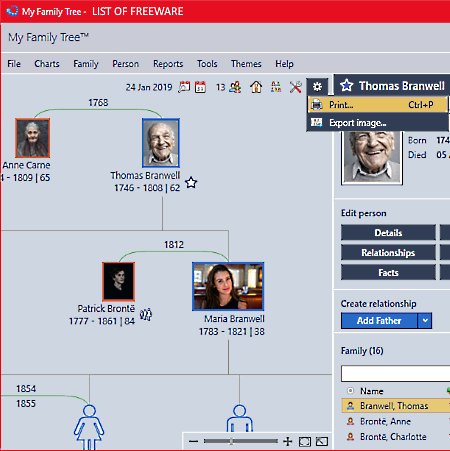
My Family Tree is a free printable family tree maker software for Windows. To create a family tree, you can either import family GEDCOM file or manually enter all information about a family. If you import a GEDCOM, just go to Charts Tab and select the Family option to generate and view the family tree on its interface. However, if you don’t have a GEDCOM file then, you can manually enter family information like members name, age, relationship status, gender, and other related information. Along with various information, you can also add photos of family members in this software. According to the defined relationship between family member, this software automatically creates a family tree. After creating the family tree, you can print or save it as PDF, using its Print option. In its File Menu, you get more options to save the family tree namely Export GEDCOM and Save as .familyxs.
Using it, you can create family tree charts and ancestry tree charts. Also, you can also extract various reports about your family tree like Family Timeline Report, Marriage List, Anniversaries, Parent-child Relationships, and more. It is also quite easy in this software to select and view all information related to individuals. In general, it is a very useful software to create and print a family tree.
webtrees
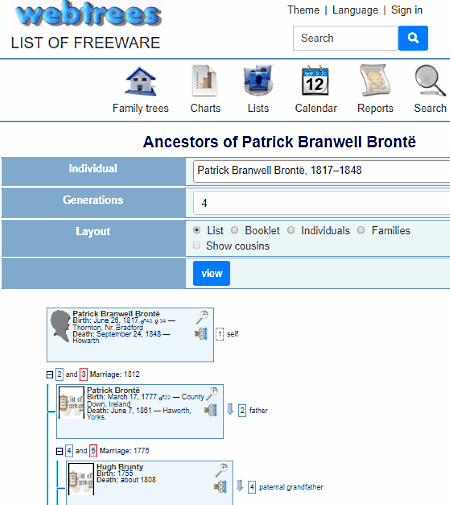
webtrees is a free open source printable family tree maker software for Windows. It is also a web-based software that needs XAMPP software and a web browser to work.
Using it, you can create and print family tree. It also lets you generate multiple types of family tree charts such as Chart, Descendants Chart, Interactive Tree, Ancestors Chart, etc. To create a family tree, you get two different methods in this software. The first and simple method is to import a predefined GEDCOM file consisting of all the required family information. The second method is to first manually enter a family members information and then generate a family tree using it. If you want to manually add family information to this software, go to My Pages > Control Panel > Manage Family Tree section. In this section, you get fields to add family information like Name, Spouse Name, Kids Name, Photos, Videos, Surname, Events, DOB, and more.
After importing the GEDCOM file or adding family information, go to the Chart Section and select a Chart Type from various available ones. Now, you can specify the number of generations and whether to show spouse and kids or not. After specifying these parameters, press OK to get the family tree on the interface. In the final family tree, you can view tree structure showing different members of the family, their relation which one another, their names, birth dates, etc. This software does not provide any native print or save feature. However, you can still use your browser’s print option to print or save the family tree as a PDF document.
With the use of this software, you can also generate and save various important reports associated with Family and Individual Members.
MyHeritage Family Tree Builder

MyHeritage Family Tree Builder is another free printable family tree maker software for Windows. In this software, you can create a family tree from scratch and easily save it in PDF, JPG, PNG, BMP, etc. formats.
To create a family tree from the scratch, use its create a new family chart option. In this option, you need to provide all the essential family information like Name, Date Of Birth, Date of Death, Relation, Photos, etc. As soon as you fill all the required information, a family tree will automatically appear on its main interface. Apart from creating a chart from scratch, you can import a GEDCOM file consisting of all the family information required to create a family tree. According to the information present in the GEDCOM file, you will get a family tree. In the generated family tree chart, you can view different generations of the family along with their relationship with one another.
Besides the family tree, you can also create Descendant Chart, Fan Chart, Close Family Chart, and other family charts through this software. However, you will be able to save only family tree and a few other charts as PDF, JPEG, and as GEDCOM files. It also has a print option but in this free version, it is disabled. Still, you can print the JPEG and PDF files using other software with ease. In it, you also get a dedicated Reports Menu, through which you can also generate Relationship, Ancestors, Descendants, etc. reports.
Note: In this software, you will face some limitations like a locked print option, limited charts, research, etc. To remove these limitations, you need to purchase the paid version of this software.
Legacy
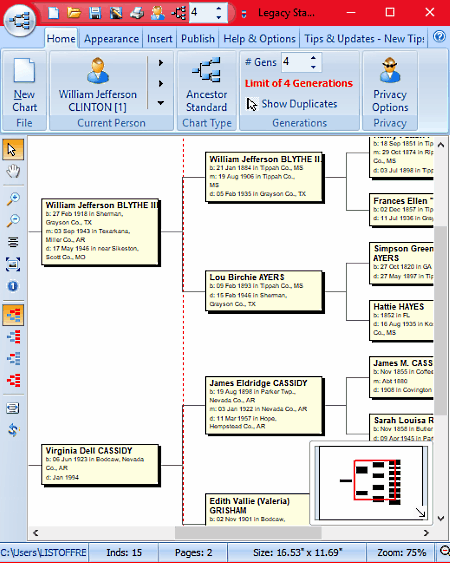
Legacy is the next free family printable family tree maker software for Windows. In this software, you can create a Family Tree, Ancestor, Descendants, Fan, DNA, etc., and print them with ease. To create a family tree or any other type of family tree chart, you can import a GEDCOM file consisting of family members information. In it, you can also manually add family information like Members Name, Birth Date, Gender, Number of Kids, Relation, etc. to create a family tree.
To generate a family tree chart using a GEDCOM file or manually entered family information, first, go to Legacy Chart Menu. In this menu, you get options to create various types of family tree charts like Ancestor, Descendant, DNA, Fan Chart, etc. In each type of chart, you get options to create a standard, overlap, males only, etc. charts. Select the desired family tree chart type to immediately view it on the main interface. In the chart, you can view family members of different generations and their relationships with other members. Some other information including Name, Birth Date, Birth Place, Death Date, and Death Place can also be viewed in the family tree. The generated tree chart can be directly printed using its Print option. Apart from printing the family tree, you can also save it as BMP, JPEG, PNG, PDF, and TIFF images.
In this software, you get a dedicated reports tab, that allows you to quickly generate Family Records, Statistics Report, Ancestor, Timeline, etc. reports.
Note: In this free version of this software, you can only generate family tree charts consisting of family members of up to 4th generation. To remove this limitation, you need to purchase the paid version of this software.
Gramps
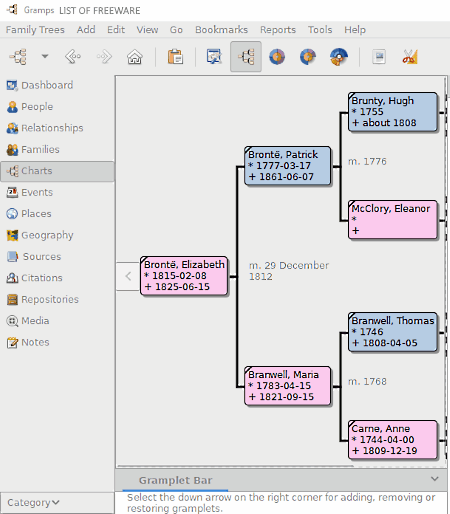
Gramps is yet another free printable family tree maker software for Windows. With the use of this software, you can also create various types of tree charts like Ancestor Tree Chart, Descendant Tree Chart, Fan Chart, etc. including the Family Tree Chart. In order to create a family tree chart, first, you need to add all the information about your families such as members name, birth date, birth place, death date, relation, spouse name, and more. If you already have family information in GEDCOM, CSV, GW, etc. file, then you can quickly import it and generate a family tree chart.
The process of generating a family tree chart is simple. First, go to Reports > Graphical Reports menu and select a tree chart type from the Chart Type menu. After that, specify tree chart properties options like Number of Generations, Level of Spouses, etc. to get the desired family tree chart. Now to print or save the family tree chart, just press the OK button. Besides creating a printable family tree chart, you can also use it to manage multiple family tree charts. Through its side panel, you can also manage Family Members, Charts, Relationship Information, Places, Associated Media, etc. data.
Simple Family Tree

Simple Family Tree is another one of free printable family tree maker software for Windows. As its name implies, it is pretty simple to create a family tree and print it through this software. To quickly create a family tree chart, you can import a family data containing GEDCOM file. However, an option to create a family tree by manually entering the family information is also available in it.
To create a family tree manually, go to its New Individual tab. In this tab, you can submit information about all individuals like Name, Born Date, Died Date, Born Place, Died Place, etc. Now, move to Individual’s Info tab and submit associated information like Spouse Name, Father Name, Child Name, Marriage Info, Events, etc.
After submitting all the required family members and associated information, open the List of Individuals tab. From this tab, select the oldest person of your family to view the complete family tree graph. You can also select some other individual to view the family tree graph according to that person. In the output family tree, you can view family members names, life period, and relation with each other. Now, to print or save the family tree chart as PDF, go to File Menu and use the Print Screen option.
Brother's Keeper
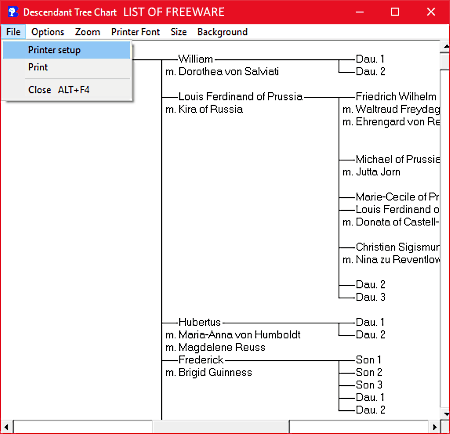
Brother’s Keeper is the next another free printable family tree maker software for Windows. Using this software, you can create Family Tree Charts, Box Chart, Descendants Chart, Ancestor Chart, Collapsed, Alpha List, etc. The process of creating a family tree chart is the same as other similar software which let you create a family tree using a GEDCOM file or by manually entering the family members information.
To create family tree by manually providing the family information, first, go to the Person Edit tab. In this tab, you can add new members and their information like Name, Gender, Picture, Media, Born Date, Spouse Name, etc. After that, go to the Tree Chart section and specify family tree parameters like number of generations, dates, colors, etc. and press OK to generate family tree graph. Similarly, you can also add GEDCOM file and generate the family tree chart. In the generated family tree, you can view the relationship between different members. Lastly, you can Print family tree or save as PDF using the same Print option, or you can also save it as GEDCOM file.
In this software, you also get a useful Lists tab from where you can extract various reports about a family like Birthdays Report, Anniversary Report, List Of Surnames, Birthday Order Report, etc.
GEDKeeper
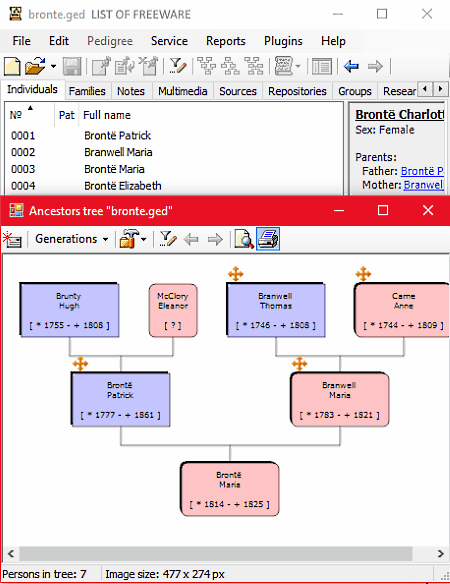
GEDKeeper is another free open source printable family tree maker software for Windows. This software is mainly developed to store and manage genealogical information. As a genealogy software, it lets you add various family-related information like Name, Surname, Nickname, Events, DOB, Associations, Groups, Notes, etc. By using the added family information, you can create a printable Family Tree, Ancestors Tree, Descendants Tree, and Complete Tree. However, if you have a GEDCOM file, then you don’t need to manually enter any family information to generate a family tree. You can use its Open option, that you can find in the File menu to import a GEDCOM file.
After entering the family information or importing a GEDCOM file, go to the Pedigree Tab and select a tree chart type to immediately get a family tree chart on its interface. In the created chart, you can view the family members and their information in a tree styled structure showing their relationship, names, life span, etc. To print or save the family tree as PDF, use its Print option. Besides this, you can also save the family tree as images like JPEG, PNG, BMP, GIF, etc.
Apart from creating a family tree chart, you can also use it to generate frequency of names report, personal events report, and phonetics report.
Tauras FamilyTree

Tauras FamilyTree is one more free printable family tree maker software for Windows. It is another simple and easy to use software to create printable family tree charts. In it, you can quickly import family information containing GEDCOM, CSV, or FTML file and generate a family tree cart using it. Unlike other similar software, it does not provide any option to manually input family information to make a family tree chart.
The process of generating a family tree chart is simple, first, import a GEDCOM or other supported file using the Import option. After importing the file to this software, press the Tree Diagram Icon to generate the family tree chart. Now, you can easily view and analyze the chart. After the analysis, use its Print option to directly print family tree or save it as a PDF document.
Naveen Kushwaha
Passionate about tech and science, always look for new tech solutions that can help me and others.
About Us
We are the team behind some of the most popular tech blogs, like: I LoveFree Software and Windows 8 Freeware.
More About UsArchives
- May 2024
- April 2024
- March 2024
- February 2024
- January 2024
- December 2023
- November 2023
- October 2023
- September 2023
- August 2023
- July 2023
- June 2023
- May 2023
- April 2023
- March 2023
- February 2023
- January 2023
- December 2022
- November 2022
- October 2022
- September 2022
- August 2022
- July 2022
- June 2022
- May 2022
- April 2022
- March 2022
- February 2022
- January 2022
- December 2021
- November 2021
- October 2021
- September 2021
- August 2021
- July 2021
- June 2021
- May 2021
- April 2021
- March 2021
- February 2021
- January 2021
- December 2020
- November 2020
- October 2020
- September 2020
- August 2020
- July 2020
- June 2020
- May 2020
- April 2020
- March 2020
- February 2020
- January 2020
- December 2019
- November 2019
- October 2019
- September 2019
- August 2019
- July 2019
- June 2019
- May 2019
- April 2019
- March 2019
- February 2019
- January 2019
- December 2018
- November 2018
- October 2018
- September 2018
- August 2018
- July 2018
- June 2018
- May 2018
- April 2018
- March 2018
- February 2018
- January 2018
- December 2017
- November 2017
- October 2017
- September 2017
- August 2017
- July 2017
- June 2017
- May 2017
- April 2017
- March 2017
- February 2017
- January 2017
- December 2016
- November 2016
- October 2016
- September 2016
- August 2016
- July 2016
- June 2016
- May 2016
- April 2016
- March 2016
- February 2016
- January 2016
- December 2015
- November 2015
- October 2015
- September 2015
- August 2015
- July 2015
- June 2015
- May 2015
- April 2015
- March 2015
- February 2015
- January 2015
- December 2014
- November 2014
- October 2014
- September 2014
- August 2014
- July 2014
- June 2014
- May 2014
- April 2014
- March 2014








