8 Best Free PPS File Viewer Software for Windows
This article lists down Best Free PPS File Viewer Software for Windows. PPS (stands for PowerPoint Slideshow) is a file extension used to save a presentation slideshow, generally created in Microsoft Powerpoint. These software let you easily import and view PPS files using several slideshow options. Some of these options include slide navigation features like next, previous, go to slide, etc. While presenting slides, you can also use pen, highlighter, draw shapes, and more tools for annotation and demonstration purposes. You can later erase the annotations or save them in the PPS file. Other than PPS, you can also view PPT, PPTX, POT, POTX, ODP, SXI, and more presentation files using these software.
These are mainly presentation software that can be used to view, create, or edit presentations in various formats. An advanced set of presentation processing tools is available in most software. Hence, you can also edit the PPS file after viewing it. You can add/ delete slides, customize slide layout, add different types of content (images, hyperlinks, table, charts, etc.), modify slide transition, and do more. These presentation makers come in dedicated office packages which also provide document processor and spreadsheet generator. Overall, all viewers are capable and user friendly software that you can use for other purposes as well.
My Favorite Free PPS File Viewer Software for Windows:
LibreOffice Impress is one of the best free presentation creator which you can also use as a PPS file viewer. You can also edit PPS files or create new PPS files from scratch using it. Plus, it supports a variety of formats to view or save your presentations including PPT, PPTX, POT, POTX, ODF Presentation, etc.
WPS Presentation is another good PPS file viewer with all necessary and additional tools to run a slideshow.
You may also like some best free PPS to PPT Converter Software, Open Source Presentation Software, and PowerPoint Template Maker Software for Windows.
LibreOffice Impress
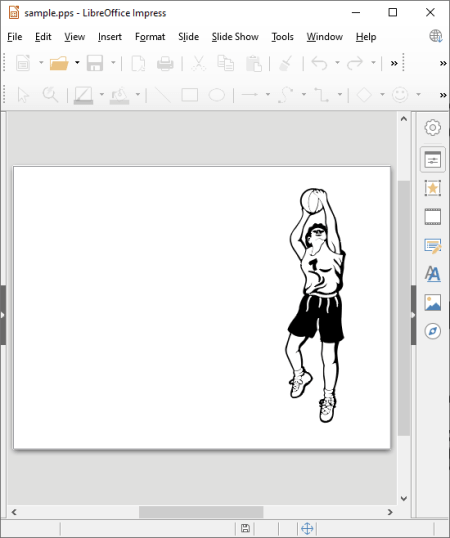
LibreOffice Impress is a free open source presentation maker software for Windows, Mac, and Linux. It can be used to view existing presentation files too including Microsoft Powerpoint files like PPS, PPSX, PPT, PPTX, POT, POTX, etc. Hence, you can use it as a PPS file viewer. Apart from Powerpoint presentations, you can also view presentations in other file formats such as ODP, Legacy StarOffice Presentation, Apple Keynote, etc.
As you open a PPS file, it starts the slideshow in fullscreen. You can move to next slides using left mouse click. On right clicking slideshow, you can view different options that you can use while showing your presentation. Let’s see what are the slideshow related options that you get in this software.
Main Features of this Free PPS Viewer:
These are the features that you can access by right clicking PPS slideshow.
- You can easily navigate to next or previous slide in a presentation.
- If you want to move to a specific slide, you can do that using Go to Slide option.
- It provides a “Mouse Pointer as Pen” option that lets you draw over a slide to demonstrate something. You can also adjust pen width and change pen color as you like. Later, you can even erase all the ink from the slide.
- If you need to make modifications to PPS presentation, you can do that by clicking on Edit Presentation option.
Additional Features:
It is a powerful presentation software that creates stunning presentations. You can find all standard presentation creation tools like insert options, formatting options, transition effects, slideshow options, rehearse timing, etc. It also lets you create encrypted presentations in case of confidential presentations.
Conclusion:
It is one of the best free open source presentation processing software that you can use to view PPS files and other presentation files.
WPS Presentation
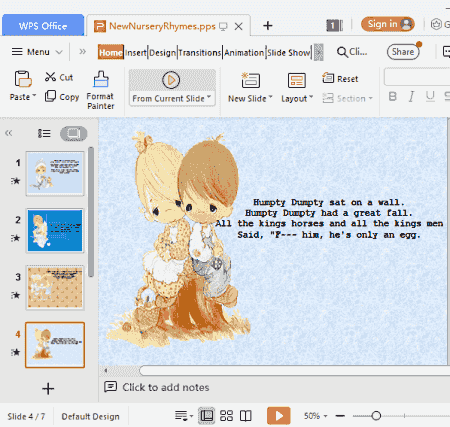
WPS Presentation is a fully featured presentation software that you can use as PPS file viewer. You can easily open and view PPS presentations as well as PPSX, PPT, PPTX, and other files in it. It is basically a module of powerful office software called WPS Office. Other than WPS Presentation, you also get WPS Writer and WPS Spreadsheet modules in this office package.
As you open a PPS file, it starts the slideshow in fullscreen mode. You can use several handy features to manage the slideshow. Let’s see what are the features provided in this free PPS viewer.
Main Features:
When you right click on the slideshow, you get several options in the context menu which are:
- You can easily navigate to next, previous, first, or last slide or you can even move to a specific slide.
- It provides a “magnifier” which you can use to enlarge a specific part of a slide.
- You can add speaker notes to slides in a PPS file.
- For an interactive presentation session, you can use tools like highlighter, arrow, watercolor brush, draw shapes, ball pen, eraser, and more for annotations.
Additional Features:
- It lets you create stunning presentations using various inbuilt themes, elements (image, charts, objects, shapes, etc.), transition effects, and more.
- You can create a video presentation using it in TS format.
Limitations:
- The free version of this office suite shows ads.
- It provides a premium edition which you can purchase if you want to use all its features.
Conclusion:
It is another great software to view PPS files as well as to create presentations in various formats.
SoftMaker FreeOffice
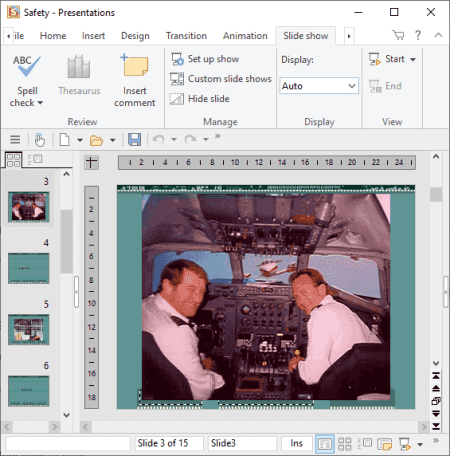
SoftMaker FreeOffice, as the name implies, is a free office software for Windows. It provides a Presentations application that can be used as a PPS file viewer. You can also use it to create presentations from scratch or edit existing presentations in formats like PPT, PPTX, POT, POTX, etc. Let’s see what are the main features offered by this software to view PPS file.
Key Features:
- You can set up slideshow configurations which include mode (presented by speaker, browsed by an individual, browsed at a kiosk), slides, loop presentation, pen color, continue slideshow (use timing or manually), and more.
- To demonstrate something in a slide, you can use arrow, pen, highlighter, and more tools that you can access by right-clicking a slide.
- It provides easy navigation options to go from one slide to another.
- You can insert comments to a slide in the PPS file.
Additional Features:
- It lets you create encrypted presentations in formats like PPT, PPTX, etc.
- You can export presentations to PDF and pictures using it.
Conclusion:
It is a good office software that comes with a presentation software that can be used as a PPS file viewer. Other than Presentations, you get a PlanMaker (spreadsheet generator) and TextMaker (document processor) in this software package.
ONLYOFFICE Desktop Editors

ONLYOFFICE Desktop Editors is an office suite that lets you view PPS files. It contains a presentation module that you can use to view several presentation files including PPS, PPTX, ODP, etc. As you import a PPS file, it shows all its slides on its main interface. You can then start the slideshow by using the play button present at the bottom left on the interface. By using the mouse click, you can easily move to the next slide.
Additionally, it also lets you edit the PPS file like changing slide layout, editing the content, formatting the added content, customizing transition effect, etc. You can also choose to convert PPS to different file formats like PPTX, PDA, ODP, etc.
Additional Features:
- It provides a presentation encryption feature.
- Some additional handy features like Translator, Photo Editor, Thesaurus, Send (via email), etc., are also provided in it.
Conclusion:
It is a nice simple office suite that you can also use to view presentation files including PPS.
Microsoft PowerPoint Viewer
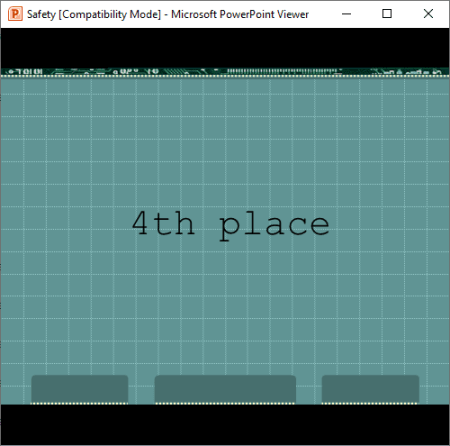
Microsoft PowerPoint Viewer is yet another free PPS file viewer for Windows. It is a dedicated software that lets you view PPS and other Powerpoint files. As you open this software, it asks you to browse the PPS file you want to view. Now, lets check out the main features of this viewer software.
Key Features:
You can access all its main viewing features from the right click menu including:
- You can easily navigate to next or previous slide as per your need.
- It lets you open slideshow in fullscreen to avoid any distractions while playing the presentation.
- It provides a print option too.
- You can copy a slide and paste it in a photo editor to edit and save it as an image.
Conclusion:
It is a basic PPS file viewer that can be used to view different Powerpoint presentations.
OOo4Kids Impress
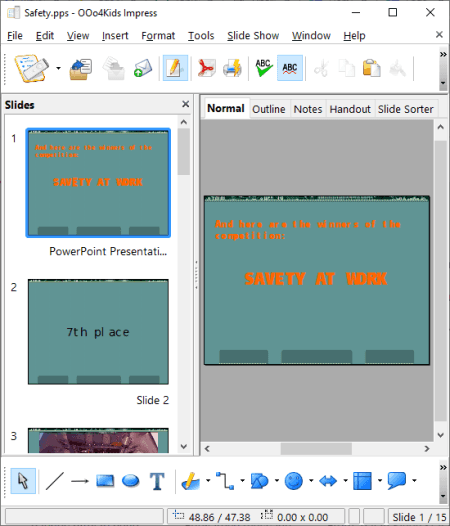
OOo4Kids Impress is a free open source PPS file viewer software for Windows. It is a presentation designer software that helps you view presentations in various formats like PPS, PPT, PPTX, ODP, etc. This software comes with OOo4Kids which is a featured office suite. You can find more office software in this suite including document processor, spreadsheet generator, drawing application, etc.
Main Features:
- You can view PPS presentation slides in modes including Normal, Outline, Handouts, Notes, etc.
- It provides a Slide Sorter to rearrange slides in the desired sequence.
- You can run a slideshow in fullscreen mode and move from one slide to slide using mouse clicks.
- It provides a Pen mode which you can enable to draw over a slide.
Conclusion:
It is an easy to use presentation creator which is capable of viewing, creating, and editing several presentation files including PPS.
OxygenOffice Professional - Office Suite
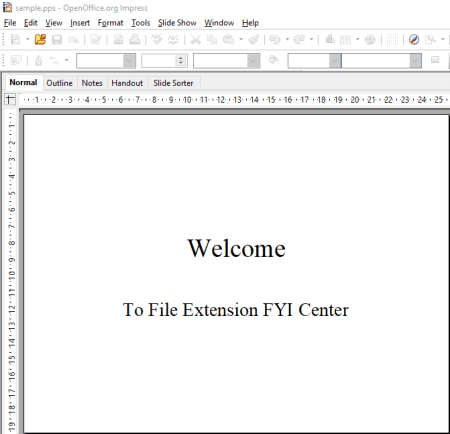
OxygenOffice Professional – Office Suite is another free open source office software that can be used to view PPS files. It provides an OpenOffice.org Impress application which is basically the presentation module of this office suite. With the help of this presentation application, you can view, create, and edit presentations in a lot of formats including Powerpoint presentations.
Apart from OpenOffice.org Impress, you also get other office software in the package. These applications include OpenOffice.org Writer, OpenOffice.org Calc, OpenOffice.org Draw, OpenOffice.org Math, etc.
Key Features:
To view PPS file, you can simply browse and import the file and it will start the slideshow in fullscreen. You can easily navigate from one slide to another by using left mouse click. It also lets you set up various slideshow settings which include slide range, slideshow type (window or fullscreen), make mouse pointer visible, mouse pointer as pen, visible navigator, etc.
Additional Features:
- Talking about its presentation making features, it contains all standard tools which include insert features, formatting tools, slide customization options, custom animations, slide transition, etc.
- Some presentation files can be saved with a password.
- You can preview a presentation in a web browser.
Conclusion:
It is another standard office software that you can use for multiple document, spreadsheet, and presentation related tasks including viewing PPS files.
IBM Lotus Symphony
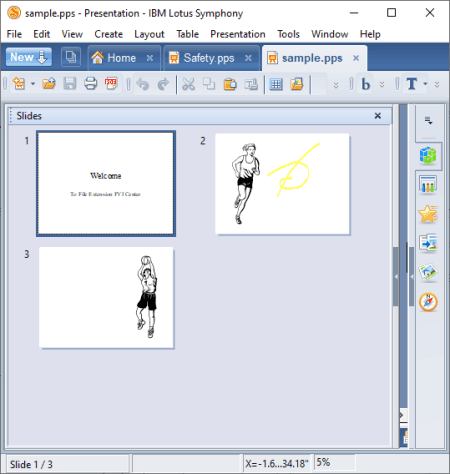
IBM Lotus Symphony is one more free PPS file viewer for Windows. Like many listed software, it is also an office software which lets you view, create, and edit document, spreadsheet, and presentation. You can easily import and view Powerpoint presentations in it, including PPS, PPT, PPTX, POT, POTX, etc. After opening a PPS file, you can start the slideshow by right-clicking a slide and selecting Play Screen Show option. Now, you can move from one slide to another by using mouse clicks or using right-click menu.
Main Features:
- You can even set up slideshow configurations prior to starting the slideshow, including slide ranges, type (fullscreen, window), and other options like change slides manually, animations allowed, mouse pointer visible, mouse pointer as pen (for annotation), etc.
- It lets you specify shortcut keys for actions including forward slide, backward slide, and effect.
Conclusion:
It is a standard office software that also allows you to view PPS files.
About Us
We are the team behind some of the most popular tech blogs, like: I LoveFree Software and Windows 8 Freeware.
More About UsArchives
- May 2024
- April 2024
- March 2024
- February 2024
- January 2024
- December 2023
- November 2023
- October 2023
- September 2023
- August 2023
- July 2023
- June 2023
- May 2023
- April 2023
- March 2023
- February 2023
- January 2023
- December 2022
- November 2022
- October 2022
- September 2022
- August 2022
- July 2022
- June 2022
- May 2022
- April 2022
- March 2022
- February 2022
- January 2022
- December 2021
- November 2021
- October 2021
- September 2021
- August 2021
- July 2021
- June 2021
- May 2021
- April 2021
- March 2021
- February 2021
- January 2021
- December 2020
- November 2020
- October 2020
- September 2020
- August 2020
- July 2020
- June 2020
- May 2020
- April 2020
- March 2020
- February 2020
- January 2020
- December 2019
- November 2019
- October 2019
- September 2019
- August 2019
- July 2019
- June 2019
- May 2019
- April 2019
- March 2019
- February 2019
- January 2019
- December 2018
- November 2018
- October 2018
- September 2018
- August 2018
- July 2018
- June 2018
- May 2018
- April 2018
- March 2018
- February 2018
- January 2018
- December 2017
- November 2017
- October 2017
- September 2017
- August 2017
- July 2017
- June 2017
- May 2017
- April 2017
- March 2017
- February 2017
- January 2017
- December 2016
- November 2016
- October 2016
- September 2016
- August 2016
- July 2016
- June 2016
- May 2016
- April 2016
- March 2016
- February 2016
- January 2016
- December 2015
- November 2015
- October 2015
- September 2015
- August 2015
- July 2015
- June 2015
- May 2015
- April 2015
- March 2015
- February 2015
- January 2015
- December 2014
- November 2014
- October 2014
- September 2014
- August 2014
- July 2014
- June 2014
- May 2014
- April 2014
- March 2014








