5 Best Free PDF to DOCX Converter Software for Windows
Here is a list of Best Free PDF to DOCX Converter Software for Windows. Using these freeware, you can convert a Portable Document Format (PDF) file to a newer version of Microsoft Word document i.e., DOCX. You can also choose to convert PDF to older Microsoft Word format which is DOC. Besides these formats, these software support a variety of document formats to convert a PDF document. Some of the commonly supported output formats in these software include RTF, HTML, EPUB, MOBI, and TXT. You can even convert PDF to several standard image formats namely JPG, PNG, GIF, and TIFF.
Most of the listed converters support batch PDF conversion. Hence, you can input multiple PDF documents to these software and then convert all of them to DOCX format at once. One of these is a featured office software that also offers an additional feature to convert PDF to DOCX. Plus, some software provide a few useful tools which may come handy like Add PDF Watermark, Encrypt PDF, Extract Images, Create Archives, etc. All in all, these are nice feature rich software that can also convert PDF to DOCX and other formats.
My Favorite Free PDF to DOCX Converter Software for Windows:
AVS Document Converter is one of my favorites as you can quickly convert a batch of PDF files to DOCX format without much hassle. Plus, it supports various image, eBook, and text file formats to convert PDFs.
You may also like some best free PDF to SVG Converter, PDF to PPT Converter, and PDF to Excel Converter software for Windows.
AVS Document Converter
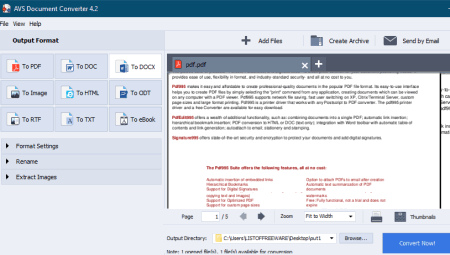
AVS Document Converter, as the name suggests, is a dedicated batch document converter that lets you convert PDF to DOCX. Using it, you can convert one or multiple PDF documents to Word documents including DOC and DOCX. Not just DOCX, it lets you convert PDF to a lot more other formats including HTML, eBook (EPUB, MOBI, etc.), RTF, TXT, ODT, and Images (PNG, JPG, etc.).
How to convert multiple PDF documents to DOCX format in AVS Document Converter:
- Firstly, import one or more PDF files to this software using its Add Files button.
- Now, you will be able to view and read imported PDF documents in multiple tabs on its interface.
- Next, from the left panel, choose DOCX format.
- Finally, provide output folder location and then click the Convert Now! button to start batch PDF to DOCX conversion process.
Additional Features:
- You can convert multiple files to PDF in this software. While doing so, you can encrypt and watermark output.
- It also lets you create an archive.
Conclusion:
It is a great bulk document converter that can be used to convert a set of PDF files to DOCX and various other formats.
Soft4Boost Document Converter
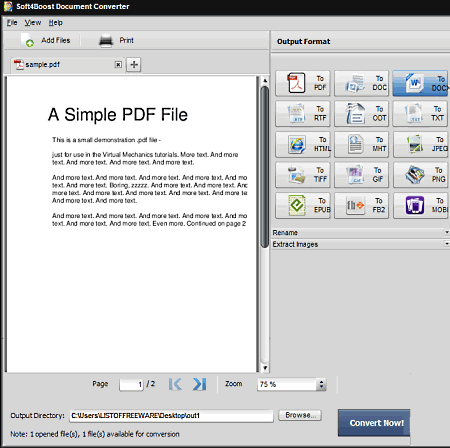
Soft4Boost Document Converter is a nice batch PDF to DOCX converter software for Windows. As its name implies, it is a bulk document converter that is used to convert multiple documents from one format to another. It supports a wide number of input and output formats that you can convert. Some of its supported output formats other than DOCX include DOC, EPUB, HTML, RTF, TXT, and MOBI. Apart from document formats, you can also convert PDF to images including JPEG, PNG, TIFF, and GIF.
How to convert PDF to DOCX in Soft4Boost Document Converter:
- Simply import a set of PDF files using its Add Files function. You can then view the source PDFs on its main interface.
- After that, select DOCX as the output format, then provide output location, and finally press the Convert Now! button which will start the conversion process.
Additional Features:
- In it, you can also perform conversion of different file formats to PDF.
- It lets you extract images from various documents.
Conclusion:
It is a great batch PDF to DOCX converter software that you can use for conversion of multiple other document types.
Weeny Free PDF to Word Converter

Weeny Free PDF to Word Converter is a dedicated software to convert PDF documents to Word formats. It supports both older and newer versions of Word document that include DOC and DOCX as output formats. You can also convert PDF to RTF documents using it.
How to convert PDF to DOCX in Weeny Free PDF to Word Converter:
- You first need to import PDF documents using its Add PDFs button. While adding a PDF, you can specify a custom page range that you want to import.
- Now, select output document format as DOCX and provide output folder.
- At last, hit the Convert Now! button to start PDF to DOCX conversion process.
Conclusion:
It is a nice free software to convert PDF to DOCX, DOC, and RTF formats without much hassle.
PDFMate PDF Converter

PDFMate PDF Converter is the next free PDF to DOCX converter software for Windows. It is a nice software to convert PDF to DOCX and various other formats including EPUB, Text, HTML, Images, etc. Plus, it lets you batch convert PDF to DOCX which is an added advantage.
How to batch convert PDF documents to DOCX format in PDFMate PDF Converter:
- First, add multiple PDFs to this software.
- Now, from Output File Format section, select DOC as output format which will eventually save output in DOCX format.
- Next, enter output location and then press the Convert button in order to start PDF to DOCX conversion.
Conclusion:
It is another good software that you can use to convert PDF to DOCX format.
WPS Office
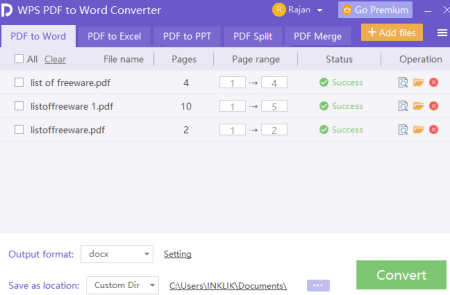
WPS Office is an office suite that can also be used to convert PDF to DOCX. This software contains different office modules which include document, spreadsheet, and presentation processors. Along with all these modules, it comes with additional tools that also include a PDF to Word Converter. Using this tool, you can quickly convert multiple PDF to DOCX, DOC, and RTF formats simultaneously. Let’s see what are the steps you need to follow to do so.
How to convert multiple PDF documents to DOCX format in WPS Office:
- Launch this office suite and from its main interface, go to the left section and open the PDF to Word tool.
- Now, import all the PDF files that you want to convert to DOCX.
- Next, set DOCX format as output and use its Settings button to customize Convert Mode (restore all layout, only format and content are retained, or use text box to restore everything).
- Finally, provide destination folder and then Convert button to start conversion.
Additional Features:
It provides some more tools such as PDF to Excel, PDF to PPT, PDF Split, PDF Merge, etc.
Limitation:
In its free edition, only the first few pages of PDF are converted to DOCX format. To remove this and multiple other limitations, you need to purchase its premium version.
Conclusion:
If you need a powerful office software that also provides a tool to convert PDF to DOCX format, go for this one.
About Us
We are the team behind some of the most popular tech blogs, like: I LoveFree Software and Windows 8 Freeware.
More About UsArchives
- May 2024
- April 2024
- March 2024
- February 2024
- January 2024
- December 2023
- November 2023
- October 2023
- September 2023
- August 2023
- July 2023
- June 2023
- May 2023
- April 2023
- March 2023
- February 2023
- January 2023
- December 2022
- November 2022
- October 2022
- September 2022
- August 2022
- July 2022
- June 2022
- May 2022
- April 2022
- March 2022
- February 2022
- January 2022
- December 2021
- November 2021
- October 2021
- September 2021
- August 2021
- July 2021
- June 2021
- May 2021
- April 2021
- March 2021
- February 2021
- January 2021
- December 2020
- November 2020
- October 2020
- September 2020
- August 2020
- July 2020
- June 2020
- May 2020
- April 2020
- March 2020
- February 2020
- January 2020
- December 2019
- November 2019
- October 2019
- September 2019
- August 2019
- July 2019
- June 2019
- May 2019
- April 2019
- March 2019
- February 2019
- January 2019
- December 2018
- November 2018
- October 2018
- September 2018
- August 2018
- July 2018
- June 2018
- May 2018
- April 2018
- March 2018
- February 2018
- January 2018
- December 2017
- November 2017
- October 2017
- September 2017
- August 2017
- July 2017
- June 2017
- May 2017
- April 2017
- March 2017
- February 2017
- January 2017
- December 2016
- November 2016
- October 2016
- September 2016
- August 2016
- July 2016
- June 2016
- May 2016
- April 2016
- March 2016
- February 2016
- January 2016
- December 2015
- November 2015
- October 2015
- September 2015
- August 2015
- July 2015
- June 2015
- May 2015
- April 2015
- March 2015
- February 2015
- January 2015
- December 2014
- November 2014
- October 2014
- September 2014
- August 2014
- July 2014
- June 2014
- May 2014
- April 2014
- March 2014








