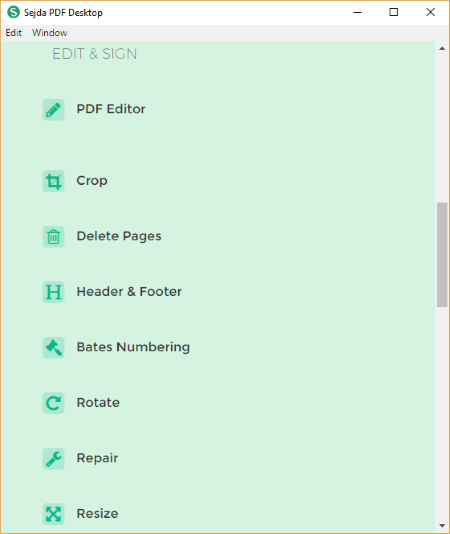6 Best Free PDF Shuffler Software For Windows
Here is a list of best free PDF shuffler software for Windows. These freeware are used to rearrange PDF pages within a PDF document. Also, you can rearrange pages of multiple PDF documents in some of these PDF shufflers. To shuffle and rearrange pages of a PDF document, these provide options including rotate, add, delete, crop, resize, reorder, etc. Many of these let you visually rearrange PDF pages.
Additionally, you also get options to add watermark, edit and annotate PDF, add headers and footers, etc. in one of these PDF shuffler software. These software also provide additional features like merge two or more documents, split a PDF file, convert PDF to Text, image, or RTF, etc., add PDF security, etc. The changes made to a PDF can be saved in the original document.
My favorite PDF Shuffler for Windows
Sejda is my favorite PDF shuffler for Windows. It provides a wide range of options to rearrange PDF documents, plus lets you visually make changes to a PDF document.
You may also like some best free Portable PDF Editors, PDF Annotators, and XPS to PDF Converters software for Windows.
Sejda
Sejda is a free PDF shuffler for Windows. It provides a feature rich set of tools to rearrange pages within a PDF document. While you do so, it provides a real-time preview of edited PDF. Hence, you can visually rearrange PDF pages.
Let’s see the tools included in this software:
- Rotate: You can rotate all, even, odd, or specific pages of a PDF document.
- Crop: It lets you crop PDF pages by setting left, right, top, and bottom margins. You can enable Flatten forms option to discard any editable form field.
- Resize: Here, you can add margins and padding and change the size of PDF pages. To resize PDF pages, you can either select a custom size or choose a standard page size such as letter, executive, legal, tabloid, etc.
- Delete Pages: As the name implies, you can simply delete desired pages from a PDF document.
- Watermark: To add a watermark to a PDF, use this tool. It lets you add text or image watermark to a PDF and adjust the position of the watermark on the PDF using mouse.
- Repair: It lets you recover data from a corrupted PDF file.
- PDF Editor: Here, you can edit and annotate a PDF by adding images, text, shapes, highlight/strikethrough, signature, links, etc.
- Bates Numbering: Here, you can bates stamp one PDF file at once.
- Header and Footer: Add page numbers or text as header and footers to a PDF.
Other features provided in this software include Merge, Compress and Convert, and Split.
- Merge: Using this tool, you can perform alternate mixing of PDF documents. You can also visualize and reorder pages of multiple PDF files and then merge them into one.
- Compress and Convert: Here, you can compress size of a PDF file, password protect PDF documents, perform conversion like PDF to JPG and JPG to PDF, print multiple pages per sheet per paper, extract text from PDF, etc.
- Split: Using this tool, you can split PDF by pages, size, bookmarks, half, or text. Also, you can extract pages out of a PDF file.
- Office & PDF: Here, you can perform conversion like PDF to Word, Word to PDF, or PDF to Excel.
PDF Shuffler
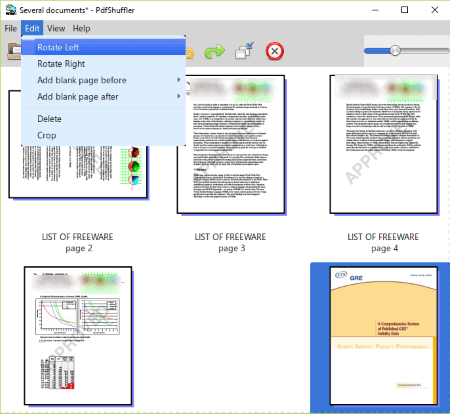
PDF Shuffler, as the mane suggests, is a free and open source PDF shuffler for Windows. It is a dedicated utility to rearrange PDF pages. To do so, it provides tools including rotate, crop, delete, and add. As you open a PDF document in it, all its individual pages will be visible to you on its interface. You can zoom in/out PDF pages. From the interface, you can also shuffle pages within a PDF and reorder them by using mouse. You can open multiple PDF documents to rearrange their pages and then merge them into one PDF.
Here are the features you get to rearrange PDF pages:
- You can rotate desired pages of a PDF by selecting them from the interface. It lets you rotate a page by 90 degrees either clockwise or anticlockwise.
- It lets you crop PDF pages by specifying crop margins (left, right, top, bottom).
- If you want to delete some pages of a PDF document, you can do that too.
- You can add up to 4 blank pages before or after the selected page of a PDF document.
After rearranging PDF pages, you can save changes in the PDF.
It is one of the best PDF shuffler software in this list. It is a straightforward and simple program which does well what it does. Also, this software comes in a package with a booklet creator software.
PDFsam

PDFsam is another PDF shuffler for Windows. The basic version of this software comes free of charge, but with feature limitations. To rearrange PDF pages, it lets you rotate PDF pages. You can rotate all, even, or odd pages of a PDF document. In addition, you can rotate pages of multiple PDFs at once. Also, you can reverse the order of a PDF using Alternate Mix option.
Other features provided in this software include Merge (merge multiple PDF documents or parts of them into one), Split (split PDF pages at given page numbers), Split By Size, and Split By Bookmarks.
This is a simple and limited PDF shuffler for Windows.
PDF Shaper
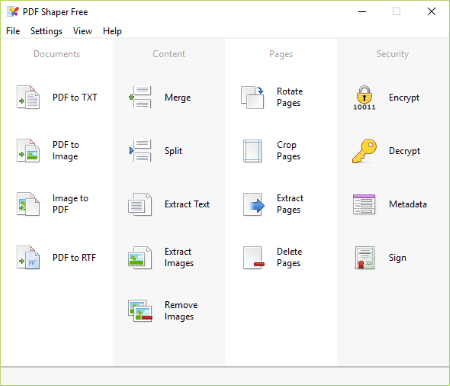
PDF Shaper is yet another free PDF shuffler for Windows. To rearrange PDF pages, it lets you perform following actions:
- You can rotate all or selected PDF pages by 90 degrees left or right.
- It lets you crop all or selected pages by specifying position (center, top left, top right, bottom left, etc.) and width and height (in pixels, millimeters, or inches).
- You can delete selected pages or last few pages of a PDF document
- Also, it lets you extract all or selected pages of one or multiple PDF documents.
Some other features of this software include:
- You can convert PDF to text, PDF to image, Image to PDF, and PDF to RTF.
- Merging two or more PDF files or splitting a PDF files into multiple parts is also possible.
- It lets you extract images and/or remove images from a PDF document. Plus, you can extract text from a PDF file.
- You can add security to PDF files by encrypting using a password and restricting/allowing permission like printing, modification, etc. Also, you can sign PDFs by adding a PFX file and owner and PFX passwords. You can also decrypt a PDF document.
- Also, you can add PDF metadata such as Author, Keywords, Title, Creator, etc.
Note: This PDF shuffler is free for only personal use.
PDFTK Builder

PDFTK Builder is basically a GUI for PDFTK software. Using it, you can rearrange PDF pages in different ways.
Here are the options provided by this PDF shuffler:
- You can rotate pages of a PDF document in it. To do so, it lets you enter the page range and direction to rotate pages (clockwise/anticlockwise).
- It lets you add page numbers to a PDF or add another PDF file as background or stamp to a source PDF. It also provides the flexibility to add page number, background, or stamp only to the first page of a source PDF.
- It also lets you split or join two or more PDF files.
It also lets you add security to a PDF document by specifying Owner and User passwords. Also, you can restrict or allow different actions to be taken on a PDF including Printing, Content Modification, Copy Content, Annotation Modifications, Fill In, etc.
All in all, it is another nice and open source PDF shuffler software to rearrange PDF document.
PDF Rider

PDF Rider is another PDF shuffler which let you rearrange PDF pages. It lets you visually rotate, insert, delete, and extract pages of a PDF document. Also, you can merge PDF documents. Some additional tools provided in this software include extracting PDF pages and adding security to a PDF file by assigning open password, edit password, and restricting permissions like printing, modifying, copying content, etc.
About Us
We are the team behind some of the most popular tech blogs, like: I LoveFree Software and Windows 8 Freeware.
More About UsArchives
- May 2024
- April 2024
- March 2024
- February 2024
- January 2024
- December 2023
- November 2023
- October 2023
- September 2023
- August 2023
- July 2023
- June 2023
- May 2023
- April 2023
- March 2023
- February 2023
- January 2023
- December 2022
- November 2022
- October 2022
- September 2022
- August 2022
- July 2022
- June 2022
- May 2022
- April 2022
- March 2022
- February 2022
- January 2022
- December 2021
- November 2021
- October 2021
- September 2021
- August 2021
- July 2021
- June 2021
- May 2021
- April 2021
- March 2021
- February 2021
- January 2021
- December 2020
- November 2020
- October 2020
- September 2020
- August 2020
- July 2020
- June 2020
- May 2020
- April 2020
- March 2020
- February 2020
- January 2020
- December 2019
- November 2019
- October 2019
- September 2019
- August 2019
- July 2019
- June 2019
- May 2019
- April 2019
- March 2019
- February 2019
- January 2019
- December 2018
- November 2018
- October 2018
- September 2018
- August 2018
- July 2018
- June 2018
- May 2018
- April 2018
- March 2018
- February 2018
- January 2018
- December 2017
- November 2017
- October 2017
- September 2017
- August 2017
- July 2017
- June 2017
- May 2017
- April 2017
- March 2017
- February 2017
- January 2017
- December 2016
- November 2016
- October 2016
- September 2016
- August 2016
- July 2016
- June 2016
- May 2016
- April 2016
- March 2016
- February 2016
- January 2016
- December 2015
- November 2015
- October 2015
- September 2015
- August 2015
- July 2015
- June 2015
- May 2015
- April 2015
- March 2015
- February 2015
- January 2015
- December 2014
- November 2014
- October 2014
- September 2014
- August 2014
- July 2014
- June 2014
- May 2014
- April 2014
- March 2014