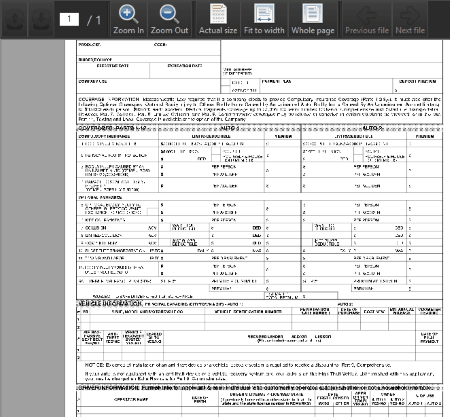3 Best Free PCL Viewer Software For Windows
Here is the list of Best Free PCL Viewer Software For Windows. These software come with various useful tools, like zoom, that you can use while viewing PCL files. In this list of freeware PCL viewer, I have included one open source PCL viewer as well.
Standard PCL viewer tools are provided by these software to Zoom in, Zoom out, set page width, fit to page, go to previous page, go to next page, and do more. Apart from these standard tools, you will also find various common and distinct tools in the mentioned PCL reader software. Options to Print PCL files, Find text, and Multiple PCL opener support are some of the common features. Some of the distinct features that you will find in these PCL viewer freeware are: in built file browser, PCL converter, send PCL as email, change interface skin, and more.
Go through this list and get to know the differences between these free PCL reader software. You will also get to know how to open PCL files using these software. It will help you figure which PCL viewer will suit your need the most.
My favorite PCL Viewer Software:
I like OpenPCL Viewer the most, as its open source, free, and really easy to use. You can open multiple PCL files and arrange them to view according to your choice.
You can also checkout the list of best free PDF Readers, PDF Editors, and PDF Printers for Windows.
OpenPCL Viewer
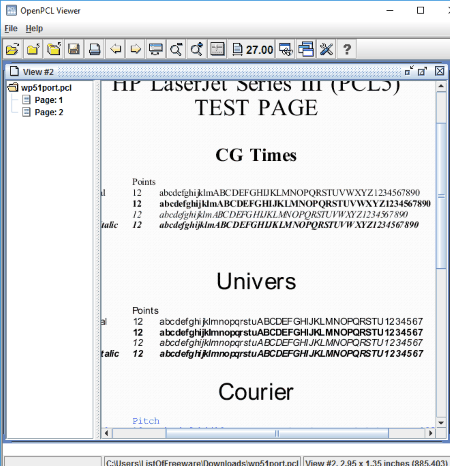
OpenPCL Viewer is an open source and free PCL viewer software for Windows. It lets you view single PCL file as well as view multiple PCL files at a time on its neat interface.
When you open PCL files, they open in multiple windows. The PCL reader window displays contents of the file on its interface. A page tree is available on the panel available on the left side of the interface. Here, you will find the pages of the loaded PCL file. Click on a page number to quickly navigate to it.
There’s a tool bar on the main interface where you will find PCL document viewing tools. These tools let you show/hide tree, zoom in/out, change interface look, set multiple windows as tiles/cascade, close all windows, and more. You can either use the Zoom in or Zoom out buttons or use the Zoom slider to adjust the view of PCL file according to your choice. Next and Forward buttons to switch between pages of PCL files are also available.
You can also print PCL files using this free PCL reader software.
If you want to change how the interface looks, you can choose from 6 different available themes.
For each of the above mentioned tools, there are shortcut keys or hotkeys available, making PCL viewing easy for you.
The best thing about this free PCL viewer software is that its an open source utility, and also lets you read PCL files pretty easily. The viewer tools are easy to access, and you can customize it to view multiple files easily and according to your choice. The option to change interface skin is an added advantage.
CoolUtils PCL Viewer
CoolUtils PCL Viewer is a free PCL viewer software that lets you view and manage PCL files. It has a sleek interface with in-built file explorer. The file explorer makes it easy to browse and read PCL files from the folder its located in.
Double clicking on a PCL file opens a separate PCL viewer window. Here you will not find many viewing options except zoom in, zoom out, view actual size of document, fit document to width, and view whole page. To navigate, buttons to go to next and previous pages or files are available. Once you are done viewing a file, you can close the PCL viewer window. Remember, you cannot minimize the viewer window, and will have to close it to exit.
Another good option provided by this viewer is that, you can set various thumbnail sizes while browsing files. The thumbnail sizes available are: 256×256, 128×128, 96×96, and 64×64. Also, you can arrange files in the browser according to name or date.
In addition, you can cut, copy, or paste files from one folder to another. Email option lets you send the selected PCL file as mail using the following email services: Yahoo, Gmail, Outlook, AOL, etc.
PCL conversion options are also available, but only for paid version of the PCL reader software.
What I liked about this PCL viewer is that you get the ease to browse and open files pretty easily with the inbuilt file browser. It focuses more on viewing a single file at a time, so you cannot open multiple PCL files at a time, that is why I am keeping it at number 2 in this list.
FormView
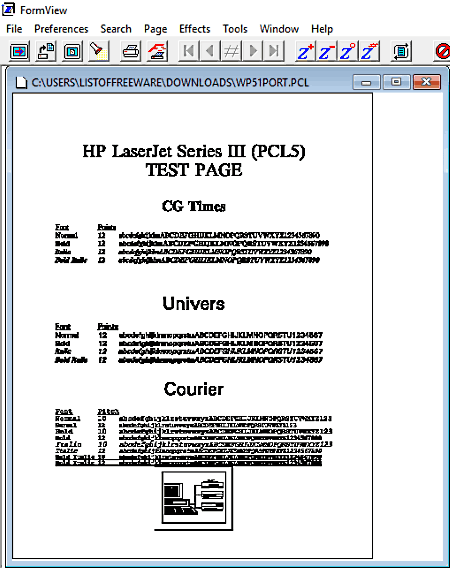
FormView is another free PCL viewer that will let you open and read PCL files on your PC. It lets you open single or multiple PCL files in separate windows. You can easily zoom in and zoom out of a PCL file to view it closely. The zoom tools are available on the tool bar of this software’s interface. A rotate tool is also available that lets you rotate opened PCL document clockwise.
Apart from the viewing tools, a Find Text tool is present which lets you look for a specific text. You can also print PCL using this free PCL reader software.
For multiple PCL viewing experience, you can easily set the window views as Tile or Cascade. An option to close all windows at once is also available.
You can find the PCL converter tool in the File menu. It lets you convert PCL to BMP, TIFF, PCX, and PMF formats with various page customization options.
Its an easy to use PCL viewer software. You can easily view multiple files here. One thing that I did not like about it is that you cannot scroll an open document using scroll button; you will have to scroll manually. Not only the functionality, but the looks and interface of this PCL viewer freeware seem to be a bit oldish. This is why I have kept it at last in this list.
Harshwardhan Gupta
https://padangtoto-online.s3.wasabisys.com/index.html https://padangtoto.s3.us-west-004.backblazeb2.com/index.html
About Us
We are the team behind some of the most popular tech blogs, like: I LoveFree Software and Windows 8 Freeware.
More About UsArchives
- May 2024
- April 2024
- March 2024
- February 2024
- January 2024
- December 2023
- November 2023
- October 2023
- September 2023
- August 2023
- July 2023
- June 2023
- May 2023
- April 2023
- March 2023
- February 2023
- January 2023
- December 2022
- November 2022
- October 2022
- September 2022
- August 2022
- July 2022
- June 2022
- May 2022
- April 2022
- March 2022
- February 2022
- January 2022
- December 2021
- November 2021
- October 2021
- September 2021
- August 2021
- July 2021
- June 2021
- May 2021
- April 2021
- March 2021
- February 2021
- January 2021
- December 2020
- November 2020
- October 2020
- September 2020
- August 2020
- July 2020
- June 2020
- May 2020
- April 2020
- March 2020
- February 2020
- January 2020
- December 2019
- November 2019
- October 2019
- September 2019
- August 2019
- July 2019
- June 2019
- May 2019
- April 2019
- March 2019
- February 2019
- January 2019
- December 2018
- November 2018
- October 2018
- September 2018
- August 2018
- July 2018
- June 2018
- May 2018
- April 2018
- March 2018
- February 2018
- January 2018
- December 2017
- November 2017
- October 2017
- September 2017
- August 2017
- July 2017
- June 2017
- May 2017
- April 2017
- March 2017
- February 2017
- January 2017
- December 2016
- November 2016
- October 2016
- September 2016
- August 2016
- July 2016
- June 2016
- May 2016
- April 2016
- March 2016
- February 2016
- January 2016
- December 2015
- November 2015
- October 2015
- September 2015
- August 2015
- July 2015
- June 2015
- May 2015
- April 2015
- March 2015
- February 2015
- January 2015
- December 2014
- November 2014
- October 2014
- September 2014
- August 2014
- July 2014
- June 2014
- May 2014
- April 2014
- March 2014