5 Best Free Open Source WinRAR Alternative for Windows
Here is a list of Best Free Open Source WinRAR Alternative for Windows. WinRAR is a famous file archiving software that allows you to create as well as extract archives of multiple types. As it is a paid software, I have created a list of free software that you can use in place of WinRAR. These are also open source file archivers that provide their source code along with their setup files. You can study and modify the source code of these software without any restriction.
These WinRAR alternatives let you create archive of several formats including 7Z, TAR, ZIP, WIM, BZip2, etc. To create archive, you can set up multiple output options like Compression Method (LZMA, LZMA2, PPMd, BZip2, etc.), Compression Level, Speed, and more. Plus, some of these also provide you Archive Encryption feature using which you can password protect resulting archive. Almost all of these software also let you extract different types of archives.
Some additional tools like Archive Viewer, Checksum Calculator, etc., are also provided in a few software. All in all, these are great open source alternative to WinRAR software that anyone can use for free.
My Favorite Free Open Source WinRAR Alternative for Windows:
7-Zip is one of the best alternative software to WinRAR on this list. It lets you create and extract archives of numerous types and formats. Also, it provides a handy encryption feature.
PeaZip is another good one.
You may also like some best free Open Source OneNote Alternative, Open Source Outlook Alternative, and Open Source Zoom Alternative software for Windows.
7-Zip
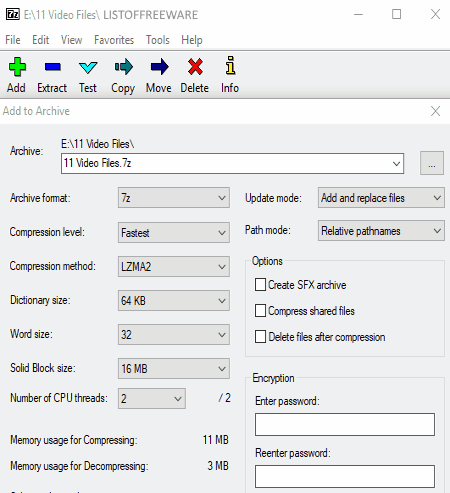
7-Zip is a popular open source file archive software and is a great WinRAR alternative. It is basically used to create or extract archive files. You can create 7Z, TAR, ZIP, WIM, XZ, BZIP2, and GZIP types of archives using this software. To extract archives, it supports a lot more archive types including DMG, EXT, FAT, GPT, NTFS, QCOW2, RAR, ISO, LZH, etc.
While creating an archive, you can customize Compression Methods (LZMA, LZMA2, PPMd, etc.), Update Mode (add and replace files, update and add files, synchronize files, etc.), Dictionary Size, Word Size, Number of CPU Threads, etc. It also lets you add password to your archives. It uses AES-256 encryption method.
The good part of this software is that after installation, it attaches itself to Windows Explorer. So, you can quickly access it from the context menu of files and folders.
How to create archives in 7-Zip:
- Launch this software and add files and folders using the Add button.
- Now, you can customize different configurations of archive that you want to create such as output archive path, archive format, compression method, compression speed, update mode, etc.
- If you want, you password protect the resulting archive file.
- Next, click the OK button to create archive.
Similarly, you can extract an archive file by using its Extract feature.
Conclusion:
It is one of the best open source WinRAR alternative that can create or extract archives of multiple formats.
PeaZip
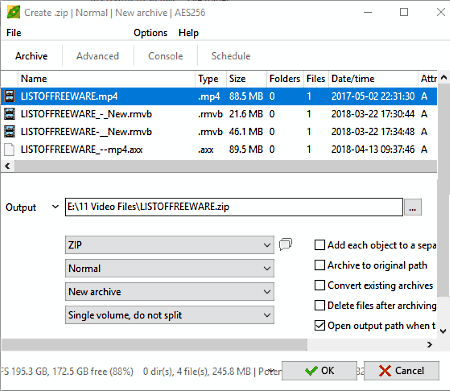
PeaZip is another free open source WinRAR alternative for Windows. It is a nice file archiving software that helps you create, extract, and manage archives of different formats. Some of the archives types supported in it include ZIP, 7Z, GZip, AEC, ARC, BZip2, PEA, etc. It can also create Self-Extracting 7z and Self Extracting ARC files.
How to create archive in PeaZip:
- Go to its File menu and click on the Create New Archive option.
- Now, add files and folders using its Add File and Add Folder option.
- Next, configure various options like archive format, archiving process speed, create new/ update archive options, etc.
- After that, enter output path and if you wish, you can password protect archive.
- At last, press OK button to start the archive creation process.
To extract an archive, you can use its Extract Archive option.
Conclusion:
It is a nice and easy to use open source WinRAR alternative that lets you create several types of archives.
Unzipper

Unzipper is yet another free open source WinRAR alternative software for Windows. Using it, you can create archives of different types such as 7z, Tar, Win, Zip, SFX, etc. It uses several compression methods like LZMA, PPMd, BZip2, etc., and also lets you encrypt the resulting archive. It uses the strong AES-256 algorithm to encrypt archives.
A lot of handy tools are provided in it. One of these includes Unarchiver/ Extractor that allows you to extract an archive folder. Apart from that, you can also use some other tools like Checksum Calculator, Archive Viewer, and more.
How to create archive in Unzipper:
- Using its inbuilt file explorer, browse and search for files and folders and then use Add button to include selected files and folders in archive.
- Next, you can customize some parameters to achieve desired output, such as Archive Format, Compression Method, Compression Level, etc.
- After that, if required, you can set up a password to encrypt resulting archive file.
- Lastly, start the archive creation process by clicking the OK button.
Conclusion:
It is a standard file archiving software that can be used as an open source alternative to WinRAR.
ArcThemALL!

ArcThemALL! is one more free open source WinRAR alternative for Windows. In it, you can create archives of ZIP, 7Z, and UPX. You can also find an Extraction feature in it to extract files from an archive. It also lets you make a self extracting archive file. Besides that, you can also choose a Compression Methods between LZMA, PPM, BZip2, and Deflate. Additionally, a handy Encrypt Archive feature to password protect archives.
How to create archive in ArcThemALL!:
- Firstly, use its Add Item button to add files and folders to create an archive.
- Now, set up various output options like archive format, compression format, password, etc.
- At last, click on the START button to create an archive.
Conclusion:
It is a decent open source WinRAR alternative software which anyone can use without much hassle.
7z SFX-Creator

7z SFX-Creator is the next free open source WinRAR alternative for Windows. It is a dedicated file archiving tool that is specially designed to create self-extracting archive and self-extracting installer (EXE, MSI, etc.) files. It offers multiple compression methods Compression Methods that include Normal, Maximum, Ultra, etc.
How to create self extracting archive in 7z SFX-Creator:
- Firstly, enter input and output folder location in Source and Target Folders fields.
- Next, select compression method and type of archive as per your requirement.
- Lastly, click on the Create SFX button to initiate process of archive creation.
Conclusion:
It is a very basic open source alternative to WinRAR software as it can only create self extracting archive and installer files.
About Us
We are the team behind some of the most popular tech blogs, like: I LoveFree Software and Windows 8 Freeware.
More About UsArchives
- May 2024
- April 2024
- March 2024
- February 2024
- January 2024
- December 2023
- November 2023
- October 2023
- September 2023
- August 2023
- July 2023
- June 2023
- May 2023
- April 2023
- March 2023
- February 2023
- January 2023
- December 2022
- November 2022
- October 2022
- September 2022
- August 2022
- July 2022
- June 2022
- May 2022
- April 2022
- March 2022
- February 2022
- January 2022
- December 2021
- November 2021
- October 2021
- September 2021
- August 2021
- July 2021
- June 2021
- May 2021
- April 2021
- March 2021
- February 2021
- January 2021
- December 2020
- November 2020
- October 2020
- September 2020
- August 2020
- July 2020
- June 2020
- May 2020
- April 2020
- March 2020
- February 2020
- January 2020
- December 2019
- November 2019
- October 2019
- September 2019
- August 2019
- July 2019
- June 2019
- May 2019
- April 2019
- March 2019
- February 2019
- January 2019
- December 2018
- November 2018
- October 2018
- September 2018
- August 2018
- July 2018
- June 2018
- May 2018
- April 2018
- March 2018
- February 2018
- January 2018
- December 2017
- November 2017
- October 2017
- September 2017
- August 2017
- July 2017
- June 2017
- May 2017
- April 2017
- March 2017
- February 2017
- January 2017
- December 2016
- November 2016
- October 2016
- September 2016
- August 2016
- July 2016
- June 2016
- May 2016
- April 2016
- March 2016
- February 2016
- January 2016
- December 2015
- November 2015
- October 2015
- September 2015
- August 2015
- July 2015
- June 2015
- May 2015
- April 2015
- March 2015
- February 2015
- January 2015
- December 2014
- November 2014
- October 2014
- September 2014
- August 2014
- July 2014
- June 2014
- May 2014
- April 2014
- March 2014








