9 Best Free Open Source Wiki Software For Windows
Here is a list of best free open source wiki software for Windows. These open source wiki software are completely free and you can download their source code and make changes to it without any restriction. Most of these software are web-based and require hosting software (XAMPP, WAMP, etc.) along with web browser to run. These wiki software provide an environment that lets multiple users to collaboratively create and edit web pages. These software also let users to create their own pages that later can be edited by other users. However, page administrators can restrict public access to their pages so that only selected users can edit related content.
An Editor section is common among all software that lets users create and edit previous pages. Along with text, you can also add images, files, links, etc. to pages without any problem. You can see a variation in editing tools in different software. Still, basic text editing tools and file import tools are present among all software. Many of these software also work as a Content Management System (CMS) that allow its users to manage all the stored files, pages, images, etc. Overall, most wiki software provide a good environment for collaborative working except a few ones.
My Favorite Open Source Wiki Software For Windows:
MediaWiki is my favorite software because it lets its users to collaboratively create and edit pages of Wikipedia. At the same time, it also gives its users the ability to protect their pages from restricting editing. Plus, it keeps all the instances of a webpage so that its administrators can revert back modifications when required.
You can also check out lists of best free Open Source Budgeting, Open Source CRM, and Open Source Encryption software for Windows.
MediaWiki

MediaWiki is a free open source wiki software for Windows. This software is written in PHP and is mainly used to edit pages of Wikipedia. Like other PHP based software, it also needs a hosting software (XAMPP, WAMP, etc.) and web-browser to work.
Using this software, users can edit and make changes to Wikipedia pages of other users. However, original creators of a page or pages can limit as well as block other users from making any modification to their pages. The great thing about MediaWiki is that it lets you view all the current as well as previous revisions of all your pages. Plus, you can revert back all the changes made by other users to your page. As an administrator, you can also add more users and assign certain privileges to each user. The administrator can also track all the contributions made by users by using the Use Contribution tools.
Some other tools that you get in it are Change User Groups (to change user groups according to the content of pages), Special Pages (it contains links to view usage report, logs, maintenance report, redirecting pages, etc.) and Page Information (from here, administrator can view basic information of his/her pages).
How to create a Page using MediaWiki:
In order to create a page, you can use its Create option, that opens up an Editor section with some simple formatting options like Bold, Italic, Internal Link, External Link, Level 2 headline, etc. By using these options, you can easily create a Wikipedia compatible page. After completion, you can use the Preview option to see how your page will look on the Wikipedia. Lastly, click on the Save Page button to save the page.
PmWiki
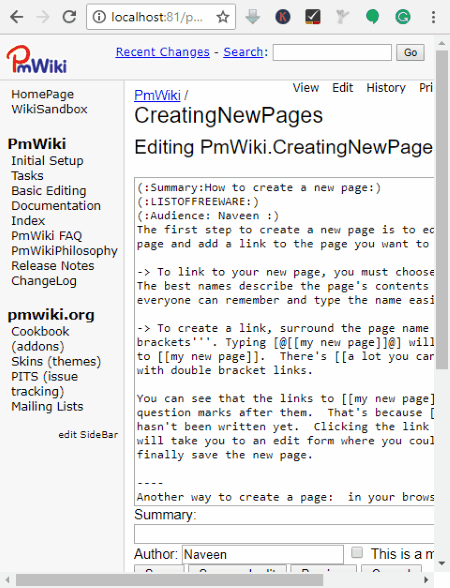
PmWiki is another free open source wiki software for Windows. This software also requires hosting software like XAMPP, WAMP, etc. and a web browser to run.
It mainly works as a Content Management System based on the wiki, to collaboratively create and maintain websites. The pages of this software look and act like a normal webpage with one exception of Edit link option that allows you to edit existing pages or create new ones. In order to create or edit web pages, you don’t need to know HTML or CSS languages as you can directly edit content like a text. After editing, you can leave the webpage open for public editing or you can restrict editing for a small group of authors. This software provides a dedicated Basic Editing section where you can view all the tips and tricks for webpage editing.
Let’s take a look at some handy features of this open source wiki software:
- Customization: The administration of this software can change function and visual appearance of this software by using Skins and HTML templates.
- Access Protection: This software lets its users password protect individual pages, a group of pages, or an entire website.
- Plugins Support: There are a lot of plugins available for this software that you can add to this free wiki software to enhance its functionality.
WikkaWiki
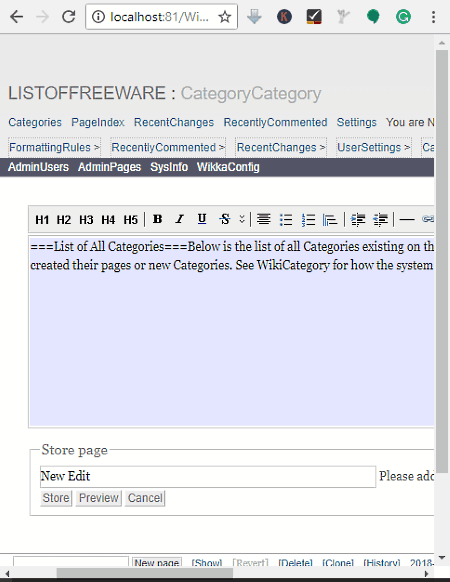
WikkaWiki is the next free open source wiki software for Windows. This software is primarily based on PHP and uses MySQL to store pages. Because of that, it requires software like XAMPP, WAMP, etc. to run. It is fully collaborative software that allows multiple users to edit the same web page from different locations. Plus, its flexible nature makes it suitable for fulfilling the needs of Individual Users, Development Teams, and Organizations.
This wiki software provides a feature-rich editor that comes with a toolbar with all standard text editing and image importing features. Plus, various useful features like Page Preview, Editing button, Doubleclick Editing, Search and Replace tools, etc. also come with it. After page creation, you can control read/write access to your page by making your page public, private, etc. Plus, you can also specify whether other users can only read your page or both read and edit your page. Here, you also get a handy Cloning Option that allows you to create multiple clones of your page. Similar to this, you get many more handy features like Statistics and Information, Revision Control Tools, Advanced Text Search, Plugins Support, Advanced Code Highlighting, and more.
Tiki
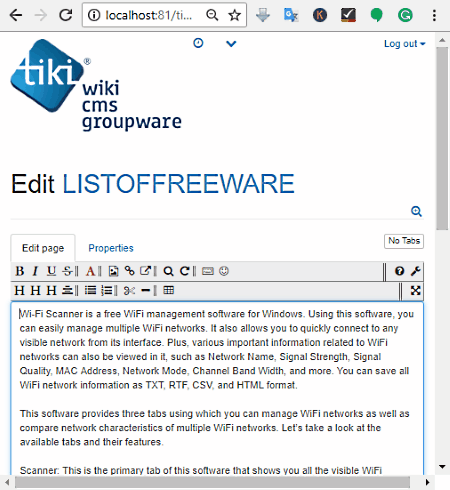
Tiki is yet another free open source wiki software for Windows. This software enables users to create and edit web pages, even if they don’t know anything about HTML. This feature makes this software very useful for online teamwork and collaboration. This software also provides several ways of organizing and looking at collaboratively developed data including forums, articles, and blogs. Users of this software can make their web pages open so that anyone can edit it. However, they can also limit the access to certain users or even lock the page from all other users.
When you want to create or edit a page, make use of Wiki Syntax (a set of formatting codes) that is designed for maximum ease of use. However, even if you don’t use any formatting, your page will still look more or less like you want because Tiki uses carriage returns and blank lines. With proper permissions, you can also use HTML to make further changes to the content. Besides normal text, you can add graphics and files of various formats to your pages. Plus, you can also add wiki links of Tiki Sites, External Wiki Links, and Web Links to your pages.
After editing the page, you can save it at your system, export that page to a PDF file, or even directly Print it. An advanced monitoring system can also be found in this software that automatically sends you an email when your content gets edited by other users.
WikiPress

WikiPress is one more free open source wiki software for Windows. Actually, it is an open source WordPress plugin that requires WordPress Client, Hosting software (XAMPP), and a web browser to run.
WikiPress provides a simple solution for collaborating with other users. It is not very open like various other wiki software, where any user can edit public pages of other users. In this software, Administrators need to manually add users who can edit pages created by them. Besides this, it works just like other software using which you can create new wiki pages, edit existing pages, use different archiving options, track username, date, time of archived wikis, etc.
The editor that you get in it is very simple and plain with no direct option or tool for text formatting. However, you can still format your text by using the Formatting Guide which is present just beside the Editor. Options to add media, files, etc. are also not provided by this software.
Note: Wiki pages created by this software can’t be inserted into a post or on other pages.
DokuWiki

DokuWiki is a free and open source wiki software for Windows. It is a web-based software that requires a web browser and hosting software like XAMPP, WAMP, etc. to run. However, it does not require any kind of database to work. It comes with a simple, clean, and readable interface that makes it really easy to use. There are many use cases for this software. For example, you can use it as a Corporate Knowledge Base, Software Manual, Private Notebook, etc. purposes. If you are using it on a network, then it can also be used as a Content Management System (CMS). Plus, built-in access controls, authentication connectors, and the continuous support from DokuWiki community make it really useful. Many plugins are available for this wiki software to enhance its functionality.
When you launch this software, you see a simple start page with options like Create Page, Old revisions, Backlinks, etc. Use Create Page option, to create a new web page or use Old Revisions to edit previously saved pages. You can also allow other users of DokuWiki to edit your page. The editor that comes with this software is pretty standard that provides standard tools like Bold, Italic, Internal Link, External Link, Add Image, etc. After creating or editing a page, you can preview it using the Preview option to check how it looks when it gets published. Lastly, press the Save Button to save the content. There is also a separate Media manager, that comes in handy to manage all of your uploaded media and files. Overall, it is a very user-friendly open source wiki software that anyone can use without putting too much effort.
TiddlyWiki
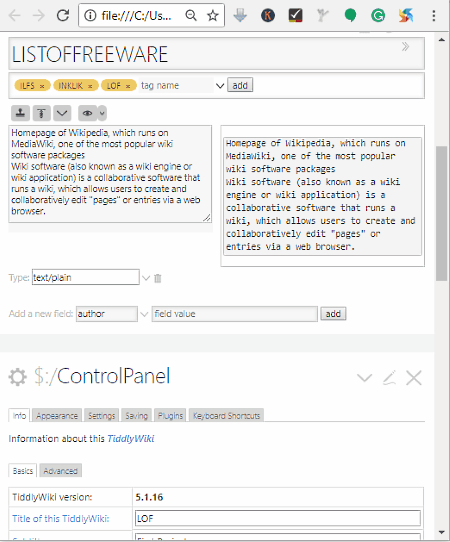
TiddlyWiki is a free, portable, open source wiki software for Windows. It is mainly used as a personal web notebook to capture, organize, and share complex information. You can also use it to maintain to-do lists, to write and store articles, essays, etc. Basically, you can create and store anything that comes to your mind. The main advantage of this software is that it lets you choose where you want to store your data. Many separate TiddlyWiki clients like TiddlyDesktop, Download Saver, PHP client, etc. can also be used to work on different environment and to store data at different locations. The property to create flexible and responsive websites is another one of its useful features.
This software makes editing or creating new content quite easy. In its editor section, you get a lot of useful tools like Tag (to add important tags to page), Content Type (to define your content as HTML, Plain Text, Image, etc.), User Fields (to set the user type like Author, Current Tiddler, Dependents, etc.), etc. After creating the page, you can export all the pages as CSV, JSON, HTML, and TID files. Plus, you can also password protect all of your content using the Set Password option. If you don’t like the look or any property of this software, then you can change that from its Control Panel Settings. Overall, it a very flexible and easy to use wiki software.
PukiWiki
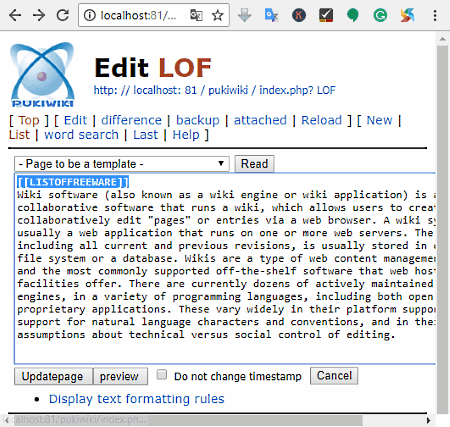
PukiWiki is another web-based open source wiki software for Windows. This software also acts as a Content Management System using which you can freely edit pages. As it is a web-based software, so by using a web browser and a hosting software (XAMPP, WAMP, etc.), you can easily run it.
Using this software, multiple users can edit and work on pages created by other users. As other users can also edit the same set of pages, hence, original pages get modified multiple times which can’t be revert back through this software even after removing browser or proxy cache. The only way to revert back the changes is to reload and renter all the data again. There is one more problem with this software that, it is originally created in the Japanese language, hence its users need a translator plugin to work on it. I used Google Translate plugin for Chrome. Even then, the experience is not that good.
PukiWiki is a very basic software when compared to other similar software. In it, you get a very simple editor in which you can create as well as edit previously saved pages. While working on its editor, you will surely miss various standard tools like Bold, Italic, Page Formatting, Text Rotation, Text Wrapping, etc. However, you still get some additional tools like Difference (to find the difference between two pages), Backup, Attachments (to add files or images to page), Replication (to create a copy of the same page), Word Search (to quickly find a word or sentence), etc. Overall, it is fine for collaborative working, but it lacks many necessary features.
Zim
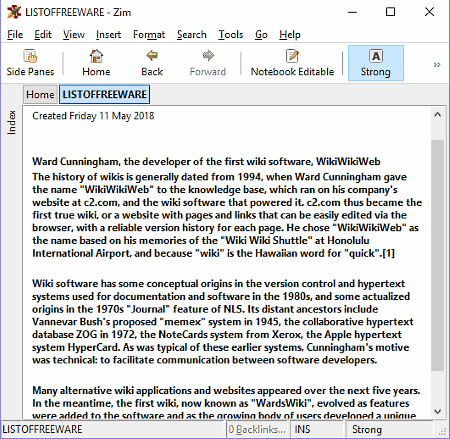
Zim is a completely free and open source personal wiki software for Windows. It is mainly used to maintain the collection of locally stored wiki pages. You can also view and edit stored wiki pages with this software. At a time, you can open and work on multiple wiki pages because of its multi-tab interface. For editing of wiki pages, it provides all necessary tools like Multiple Heading Fonts, Bullet Lists, Numbered Lists, Image Input, Text from File, Zoom in/out, Undo, Redo, Cut, Copy, Paste, etc. Plus, some handy search options like Find, Find Next, Find Previous, Search Backlink, etc. are also available.
After editing, you can export single wiki pages or multiple wiki pages as a notebook. In both cases, you can choose any one of these formats to export pages namely HTML, MHTML, LateX, Markdown, and RST. Overall, it is a simple open source wiki software to edit locally stored wiki pages.
Naveen Kushwaha
Passionate about tech and science, always look for new tech solutions that can help me and others.
About Us
We are the team behind some of the most popular tech blogs, like: I LoveFree Software and Windows 8 Freeware.
More About UsArchives
- May 2024
- April 2024
- March 2024
- February 2024
- January 2024
- December 2023
- November 2023
- October 2023
- September 2023
- August 2023
- July 2023
- June 2023
- May 2023
- April 2023
- March 2023
- February 2023
- January 2023
- December 2022
- November 2022
- October 2022
- September 2022
- August 2022
- July 2022
- June 2022
- May 2022
- April 2022
- March 2022
- February 2022
- January 2022
- December 2021
- November 2021
- October 2021
- September 2021
- August 2021
- July 2021
- June 2021
- May 2021
- April 2021
- March 2021
- February 2021
- January 2021
- December 2020
- November 2020
- October 2020
- September 2020
- August 2020
- July 2020
- June 2020
- May 2020
- April 2020
- March 2020
- February 2020
- January 2020
- December 2019
- November 2019
- October 2019
- September 2019
- August 2019
- July 2019
- June 2019
- May 2019
- April 2019
- March 2019
- February 2019
- January 2019
- December 2018
- November 2018
- October 2018
- September 2018
- August 2018
- July 2018
- June 2018
- May 2018
- April 2018
- March 2018
- February 2018
- January 2018
- December 2017
- November 2017
- October 2017
- September 2017
- August 2017
- July 2017
- June 2017
- May 2017
- April 2017
- March 2017
- February 2017
- January 2017
- December 2016
- November 2016
- October 2016
- September 2016
- August 2016
- July 2016
- June 2016
- May 2016
- April 2016
- March 2016
- February 2016
- January 2016
- December 2015
- November 2015
- October 2015
- September 2015
- August 2015
- July 2015
- June 2015
- May 2015
- April 2015
- March 2015
- February 2015
- January 2015
- December 2014
- November 2014
- October 2014
- September 2014
- August 2014
- July 2014
- June 2014
- May 2014
- April 2014
- March 2014








