4 Best Free Open Source Portfolio Management Software For Windows
Here is a list of best free open source portfolio management software for Windows. These open-source software work just like any standard portfolio management software which are listed in this article. The added feature that you get in open source software is that their source codes are available online which can be downloaded, studied, and modified.
In portfolio management, you need to perform various tasks like making investment strategies, buying stocks, selling stocks assets allocation, etc. In order to perform various portfolio management tasks, you need these open source portfolio management software. Through these software, you can create and manage multiple portfolios without much hassle. By assigning a portfolio name, description, stocks, etc., you can easily generate a portfolio. Plus, main management tasks like buy, sell, invest on stocks, etc., can easily be performed in these software. Most of these software automatically perform all the calculations according to your buying and selling decisions and update your account.
Besides portfolio management, you can track stock markets of different countries, track specific stocks, and analyze stock performance through these software. By analyzing stocks performance, you can take the right decisions to invest in a particular stock or not. In some software, you can also add and download stock information in file formats like CSV, XLS, etc. Some other useful features to track financial news websites, to recognize different stocks, to view history of transactions, etc., are also present in some software. In general, all of these are capable portfolio management software which you can use to manage portfolios. Go through the list to find your favorite software.
My Favorite Open Source Portfolio Management Software For Windows:
Zoom Investment Portfolio Manager is my favorite software because it makes management of multiple portfolios quite easy. Plus, it offers all essential features along with some useful additional features.
You can also check out lists of best free Stock Analysis, Portfolio Management, and Open Source Budgeting Software for Windows.
Zoom Investment Portfolio Manager
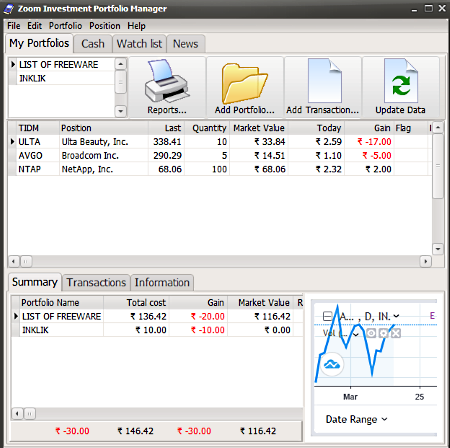
Zoom Investment Portfolio Manager is a free open source portfolio management software for Windows. Using this software, you can create and manage multiple portfolios containing names of different stockbrokers, account number, currency code, etc. According to your need, you can also define different currencies for the transaction in it such as GBP, USD, INR, EUR, and more. Plus, it also lets you set stock exchanges to give prices in pence or in normal exchange prices.
Along with portfolio management, you can also use it to track cash transactions, recalculate balances, compare investments prior to making investment decisions, etc. To manage different aspects of the portfolio this software divides management tasks into three main categories namely My Portfolios, Cash, and Watch List.
Main features of this open source portfolio management software:
- My Portfolios: Using it, you can create a new portfolio by providing a portfolio name and currency code (INR, USD, etc.). After that, you can add transactions to your portfolio by setting the transaction type (buy, sell, invest dividend, etc.), quantity, price, amount commission, etc. After setting up the portfolio, you can immediately view real-time market value, gain, market cap, dividend yield, and other values of your investment. In addition to that, it also shows the real-time stock graph to view fluctuations in stock prices throughout the day.
- Cash: From this category, you can add and manage cash transactions like received interest, deducted dividends, name of stocks, received interest, etc. Plus, updated balance can also be viewed from here. A Re-Calculate Balance button is also present in it that you can use to immediately update the balance.
- Watch List: Using it, you add multiple watch items or stocks in which you are interested to invest in the future. By adding stocks in the watch list, you can view the performance of the stocks over time. For each watch list stock, you can also set a high and low target to know whether the selected stocks meet your expectations or not.
In all three main categories, you get a Report option to save all the data in the form of Spreadsheet.
Additional Feature:
One additional category named news is also present in it that lets you view webpages of popular financial news websites like Bloomberg, Financial Times, Investopedia, MoneyCentral, etc.
Final Thoughts:
It is one of the best free open source portfolio management software that divides different portfolio management tasks into multiple simplified categories.
JStock

JStock is another free open source portfolio management software for Windows. It is primarily a stock market software in which you can view all essential stock related information like Highest stock point, Volume, Change, Buy, Sell, Change percentage, etc. In it, you also get a dedicated portfolio management menu along with associated stock watchlist, stock indicator editor, and stock indicator scanner menus to manage multiple portfolios and other associated information.
Key Features:
These are the main menus which are present in it:
- Portfolio Management: Using this menu, you can manage multiple portfolios at a time. To manage portfolios, it gives you options to buy and sell any particular stock by setting the number of units, price, date, and other values. Besides this, you can also manage and track your cash deposits and dividend payout information. On the main interface of this menu, you also get updated information related to your portfolio like paper profit, realized profit, gain percentage, clearing fee, and more. In this menu, you can manage portfolios but to create new portfolio, use the Portfolio tab.
- Stock Indicator Scanner: It lets you scan through the entire stock market in order to view the prices and performances of multiple stocks.
- Stock Indicator Editor: It lets you manually customize stock indicators like price, volume, open interest, etc., to set alerts.
- Stock Watchlist: It allows you to add your favorite stocks in this menu to observe their performance in order to make investment decisions.
Additional Features:
- Country: It is a menu that allows you to view stock markets of different countries and regions. For Example- if you select India, then you can view Sensex and Nifty, for US, DOWJONES and NASDAQ, and in the case of the UK, you can view FTSE.
- DataBase: This software already recognizes stocks of almost all companies. However, if it does not recognize any particular stock, then you can manually add the stock code and stock symbol to its database to start tracking newly added stock.
- Language: This software supports multiple languages besides English namely Italian, Chinese, French, and German.
- Save: This software lets you save all the data locally (CSV, and XLSX) as well as on cloud (Google Drive).
- Cross-Platform: It is available for other platforms apart from Windows including Mac, Linux, and Android.
Final Thoughts:
It is another capable open source portfolio management software that you can also use to just track stock markets of many different countries.
Chart Geany
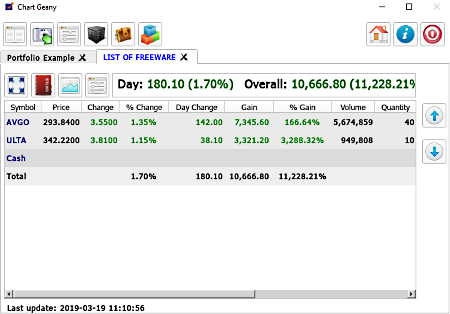
Chart Geany is yet another free open source portfolio management software for Windows. It is compatible with stocks, mutual funds, futures, and indices. Using it, you can easily create and manage multiple portfolios along with other associated data. Apart from the management of portfolios, it can also be used to track stocks of various different companies. To manage stocks, it provides a dedicated Portfolio Manager menu.
Important Feature:
- Portfolio Manager: Using this menu, you can easily add a portfolio by pressing the add button and by providing portfolio name, description, currency (USD, INR, etc.), and data feed (IEX, Yahoo, and Alpha Vantage) values. After that, double click on the newly created portfolio and enter one or more stocks to the portfolio. After adding stocks, you can buy and sell stocks by providing stocks quantity, price, symbol, and more parameters. According to your transactions, this software automatically adjusts your balance. Plus, important information like volume and gain percentage can also be viewed through this portfolio manager.
Additional Features:
- Ticker: It lets you enable or disable running stock strips showing the live stock information (current price, gain percentage, loss percentage, etc.) of user-defined stocks.
- Data Manager: Using it, you can view the performance of stocks in terms of charts to assess stock performance. Plus, you can download as well as import stock information in XLS and CSV formats.
- Screenshot: It lets you take screenshots of the stock chart that you can save in PNG format.
- Cross Platform: The added advantage of this software is that it works on Mac and Linux platforms too.
Final Thoughts:
It is feature rich open source portfolio management software that you can use to manage multiple portfolios without much hassle.
TradeTrax
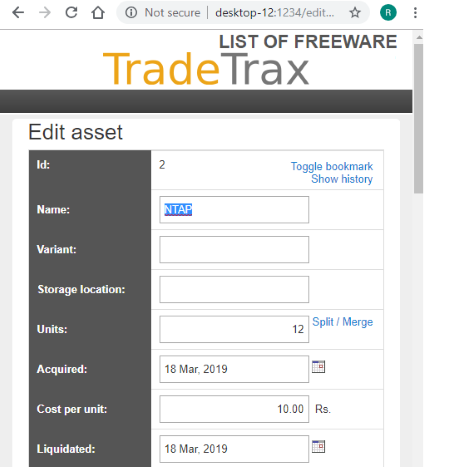
TradeTrax is the next free open source portfolio management software for Windows. It is a web-based software that needs a web browser to work. It is also one of the simplest and easiest to use portfolio management software. In it, you can easily create multiple portfolios, add one or more stocks in different portfolios, and buy or liquidate your stocks.
However, it doesn’t provide options to view and track multiple stocks before buying them.
Key Feature:
To create and manage stocks, this software provides a Tradecentre menu. Let’s see what are the options provided in this menu:
- Tradecentre: It is the main portfolio management menu using which you can create multiple portfolios and in each portfolio, you can add multiple stocks by providing stocks name, variants, units, and cost per units values. Performance of stocks in terms of return value and profit can also be viewed in this menu. At any time, you can also choose to liquidate your stocks by setting the return value. After buying and liquidating stocks, this software automatically shows you the updated balance.
Additional Features:
- Summary: Using it, you can view portfolio creation date, on hand stocks, current investment, outstanding investment, and lifetime profit.
- Tools: It is a menu that contains multiple handy tools like History (to view previous stock acquisition and liquidation information.), Label Manager (to add and modify labels of assets), Pricelist (it lets you create a stocks’ price list that you can share with buyers.), Import CSV (to add stocks related data to this software from a CSV file).
Limitations:
Unlike other software, this one doesn’t provide options to track multiple stocks and their performance
Final Thoughts:
It is simple and easy to use open source portfolio management features. However, it also lacks some features.
Naveen Kushwaha
Passionate about tech and science, always look for new tech solutions that can help me and others.
About Us
We are the team behind some of the most popular tech blogs, like: I LoveFree Software and Windows 8 Freeware.
More About UsArchives
- May 2024
- April 2024
- March 2024
- February 2024
- January 2024
- December 2023
- November 2023
- October 2023
- September 2023
- August 2023
- July 2023
- June 2023
- May 2023
- April 2023
- March 2023
- February 2023
- January 2023
- December 2022
- November 2022
- October 2022
- September 2022
- August 2022
- July 2022
- June 2022
- May 2022
- April 2022
- March 2022
- February 2022
- January 2022
- December 2021
- November 2021
- October 2021
- September 2021
- August 2021
- July 2021
- June 2021
- May 2021
- April 2021
- March 2021
- February 2021
- January 2021
- December 2020
- November 2020
- October 2020
- September 2020
- August 2020
- July 2020
- June 2020
- May 2020
- April 2020
- March 2020
- February 2020
- January 2020
- December 2019
- November 2019
- October 2019
- September 2019
- August 2019
- July 2019
- June 2019
- May 2019
- April 2019
- March 2019
- February 2019
- January 2019
- December 2018
- November 2018
- October 2018
- September 2018
- August 2018
- July 2018
- June 2018
- May 2018
- April 2018
- March 2018
- February 2018
- January 2018
- December 2017
- November 2017
- October 2017
- September 2017
- August 2017
- July 2017
- June 2017
- May 2017
- April 2017
- March 2017
- February 2017
- January 2017
- December 2016
- November 2016
- October 2016
- September 2016
- August 2016
- July 2016
- June 2016
- May 2016
- April 2016
- March 2016
- February 2016
- January 2016
- December 2015
- November 2015
- October 2015
- September 2015
- August 2015
- July 2015
- June 2015
- May 2015
- April 2015
- March 2015
- February 2015
- January 2015
- December 2014
- November 2014
- October 2014
- September 2014
- August 2014
- July 2014
- June 2014
- May 2014
- April 2014
- March 2014








