5 Best Free Open Source Logic Simulator Software for Windows
Here is a list of Best Free Open Source Logic Simulator Software for Windows. These logic simulators are completely free and open source. Along with their setup files, you can also download their source code that you can study and manipulate.
These software help you design logical circuits with components including various logic gates, different types of input and output, flip-flop, multiplexer, wires, memory, arithmetic, switches, and more. After creating a logical circuit, you can simulate it in real-time. These software provide a good set of features to simulate and analyze logical circuits including step simulation, circuit statistics, circuit summary, functions used, etc. Apart from that, some software also let you view and simulate logical circuit with an Oscilloscope.
In a few software, you can also generate and view truth table and Boolean expressions for designed logical circuit. In one of these, you can generate a K-map by entering a truth table and create a logical circuit directly by giving respective Boolean expression as input. You can also export logical circuit in image formats such as PNG, SVG, BMP, etc. All in all, these are featured logical simulators which come with an open source license.
My Favorite Free Open Source Logic Simulator Software for Windows:
Digital is my favorite software on this list as it provides most number of features to design and simulate logic gates. You can also generate truth table through this software as well as enter a Boolean expression to create respective logic circuit.
You may also like some best free Open Source Circuit Design Software, Circuit Simulation Software, and Logic Gate Simulator for Windows.
Digital
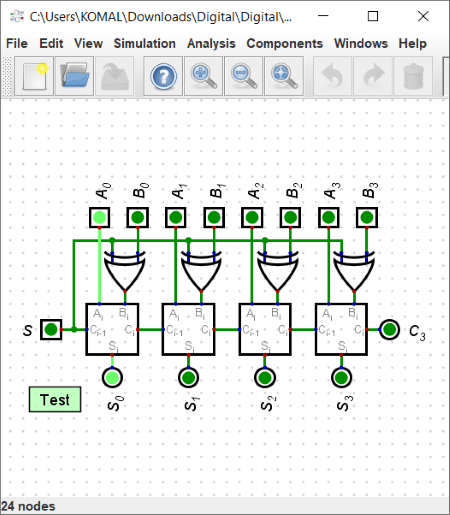
Digital is a free open source logical simulator software for Windows. It is a feature rich logic gate simulator that comes in a portable package. So, you don’t need to install it on your system and can use it directly by running its executable file.
It provides various logic circuit components to create a diagram including logic gates, input and output, wires (ground, supply voltage, tunnel, splitter, etc.), flip-flop, plexers, memory, arithmetic, switches, and some additional components. It provides various examples of logic circuits which you can study, analyze, or modify accordingly. Now, let us checkout some of its main features which you can look forward to.
Key Features:
- You can simulate designed logical circuit in real time.
- It lets you view circuit statistics including inputs, bits, etc.
- It lets you run a speed test to calculate maximum frequency.
- It offers dedicated features to show measurement value table and measurement graph.
- You can run a test to verify your design.
- It lets you run a circuit in single gate step mode, calculate gate step, and execute all single gates steps until a rising edge is detected on a break component.
- It lets you export circuit diagram as SVG, PNG, and other formats.
Additional Features:
- You get an Analysis feature in it that lets you truth table of designed logical circuit and all possible Boolean expressions.
- You can generate a K-Map using truth table through its Synthesis feature. Plus, you can also create circuits with JK flip flops, two input gates, NAND gates, etc., using truth table.
- It lets you generate logical circuit by entering a specific Boolean expressions.
- It offers a “Finite State Machines” editor that you can use to create FSM which can be converted to a state transition table.
Conclusion:
It is one of the best open source logical simulator that provides all standard and additional features to design advanced logical circuits.
Logical Circuit
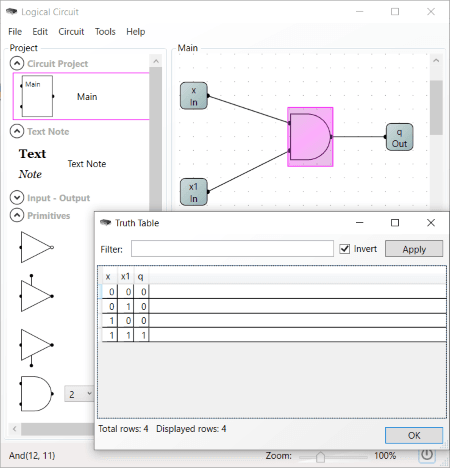
Logical Circuit is a nice open source logic simulator software for Windows. It lets you create and simulate logic gates and circuits using multiple inputs, outputs, primitive logic gates, and memory components. You can add multiple types of inputs and outputs to your logical circuit including pin, button, clock, constant, sensor, LED, LED matrix, 7-seg, splitter, graphics array, buzzer, probe, etc. It also lets you add text notes to create logic circuits. To create logical circuits, you need to simply drag and drop required elements from the left panel. Let’s checkout main features of this software.
Main Features:
- You can edit properties of added input and output elements such as description, bit width, side, notation, name, etc.
- It provides a Switch Power feature which you can turn on to run circuit simulation and calculate actual frequency it runs on.
- After designing a logical circuit, you can also generate and view its Truth Table.
- It lets you view project report with circuit summary, functions, etc.
- You can export created logical circuit in PNG, GIF, BMP, JPEG, and TIFF image formats.
Additional Features:
- In it, you can find a dedicated IronPython Console feature that you can use to test your logical circuit using Python languages and related syntax.
- It also provides a circuit oscillation feature.
Conclusion:
It is a nice software for teacher and students to simulate logical circuits and find related truth table.
MultiMedia Logic
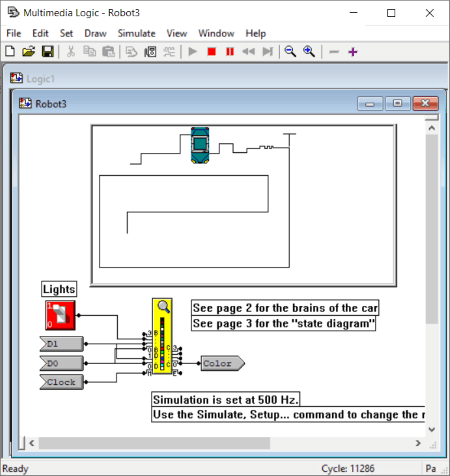
MultiMedia Logic is a feature rich open source logic simulator for Windows. It lets you create basic as well as advanced logical circuits. Some sample logic circuit diagrams are also provided by it which you can import and simulate. Let’s checkout its key features that help you simulate logical circuit designs.
Main Features:
It provides well categorized menus that you can use to perform different functions. These menu are:
- Draw: Using this menu, you can create a logical circuit using elements including input (ground, plus, oscillator, switch, signal receiver, keypad, timer, clock, etc.), output (LED, 8 segment LED, sound wave, signal sender, bitmap, buzzer, etc.), wire, logic gates, machines (robot), multiplexer, memory, tape driver, etc. Also, it provides a dedicated Palette from where you can directly add circuit components.
- Set: You can set font for the used text in the logical circuit.
- View: In this menu, you can find options to configure grid settings, enable color wires, select background/ paper color, etc.
- Simulate: As its name implies, it lets you simulate designed logical circuit and view output in real time. You can also set up simulation rate and simulation conditions.
Apart from mentioned feature, it also provides a dedicated function to directly print created logical circuit.
Conclusion:
It is one of the easiest yet featured open source logical simulator software which anyone can use to create different types of logical circuits.
Logic Gate Simulator
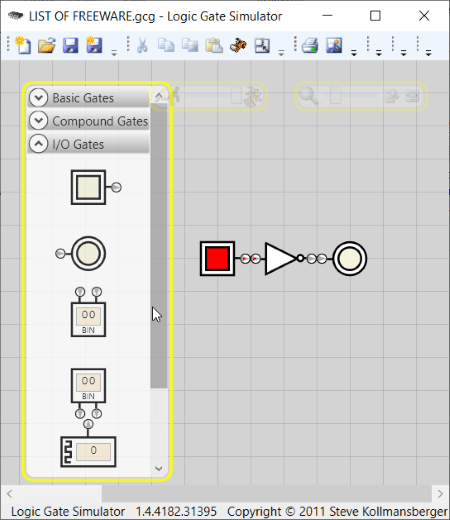
Logic Gate Simulator, as its name suggests, is yet another free open source logic simulator software for Windows. You get all essential elements to create and simulate logical circuit through this software. These include basic gates, compound gates, and input/output components like clock period, numeric input, etc. You can simply drag and drop component to design area and connect all the component accordingly to create a logical circuit.
Main Features:
- You can simulate logical circuit in real time by changing input and view respective output.
- It provides Show Logical Analyzer that lets you view oscilloscope of designed logical circuit with input and output signals.
- It provides some circuit management features including flatten circuit, align circuit to upper-left, print circuit, etc.
- You can save logical circuit as image in PNG, JPEG, or BMP format.
Additional Feature:
- It provides dedicated options to create and import Integrated Circuits (IC).
- You can also enable/ disable options like End-User Mode, Show or Hide True/ False Coloration, etc.
Conclusion:
It is a good open source logic simulator that lets you create standard logical circuits and simulate them in real-time.
CEDAR Logic Simulator
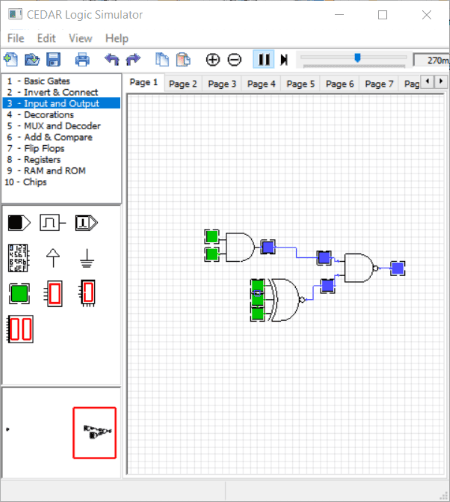
CEDAR Logic Simulator is a basic open source logic simulator for Windows. It lets you generate standard logical circuits with components including logic gates, input and output, MUX and decoder, inverter & connector, Flip Flops, etc. You can view real-time simulation of created logic circuit. It also provides step simulation for circuit diagrams. You can adjust simulation speed too. Additionally, it also provides option to run circuit as O-Scope. You can export designed logical circuit as Bitmap image.
Conclusion:
All in all, it is a a very basic logical simulator that you can use to simulate basic logic gates in real-time.
About Us
We are the team behind some of the most popular tech blogs, like: I LoveFree Software and Windows 8 Freeware.
More About UsArchives
- May 2024
- April 2024
- March 2024
- February 2024
- January 2024
- December 2023
- November 2023
- October 2023
- September 2023
- August 2023
- July 2023
- June 2023
- May 2023
- April 2023
- March 2023
- February 2023
- January 2023
- December 2022
- November 2022
- October 2022
- September 2022
- August 2022
- July 2022
- June 2022
- May 2022
- April 2022
- March 2022
- February 2022
- January 2022
- December 2021
- November 2021
- October 2021
- September 2021
- August 2021
- July 2021
- June 2021
- May 2021
- April 2021
- March 2021
- February 2021
- January 2021
- December 2020
- November 2020
- October 2020
- September 2020
- August 2020
- July 2020
- June 2020
- May 2020
- April 2020
- March 2020
- February 2020
- January 2020
- December 2019
- November 2019
- October 2019
- September 2019
- August 2019
- July 2019
- June 2019
- May 2019
- April 2019
- March 2019
- February 2019
- January 2019
- December 2018
- November 2018
- October 2018
- September 2018
- August 2018
- July 2018
- June 2018
- May 2018
- April 2018
- March 2018
- February 2018
- January 2018
- December 2017
- November 2017
- October 2017
- September 2017
- August 2017
- July 2017
- June 2017
- May 2017
- April 2017
- March 2017
- February 2017
- January 2017
- December 2016
- November 2016
- October 2016
- September 2016
- August 2016
- July 2016
- June 2016
- May 2016
- April 2016
- March 2016
- February 2016
- January 2016
- December 2015
- November 2015
- October 2015
- September 2015
- August 2015
- July 2015
- June 2015
- May 2015
- April 2015
- March 2015
- February 2015
- January 2015
- December 2014
- November 2014
- October 2014
- September 2014
- August 2014
- July 2014
- June 2014
- May 2014
- April 2014
- March 2014








