3 Free Online Traffic Simulator Websites
Here is a list of the best free online traffic simulator websites. Simulation is a process of testing specific scenarios in a controlled environment to observe the outcomes. In this case, a traffic simulator would let you run one or multiple specific traffic scenarios where you can manipulate certain aspects like traffic signs, traffic lights, roads, etc. You can change those aspects individually or with respect to one another to check their impact on the traffic.
I found 3 online traffic simulators that you can use for free. Each of these simulators is based on slightly different ideas. The first simulator lets you simulate various types of roads and observe how it impacts the traffic flow. The second entry is an ML-based approach that automatically controls the traffic lights for the best traffic flow. And the third simulator is a rather simple road junction where you can toggle the lights to control the traffic flow. With that said, let’s check these traffic simulators one by one in detail.
My Favorite Online Traffic Simulator Website
Microsimulation of Traffic Flow is my favorite simulator website on this list. As the name suggests, this website lets you run a small simulation of traffic flow where you can control various parameters. You can monitor the simulation by changing traffic flow, car-following behavior, and lane-changing behavior. On top of that, you can also add speed limits, traffic lights, and other elements on the roads and download the simulation data.
You can also check out our lists of the best free Traffic Simulation Software For Windows, Reaction Time Test Software for Windows, and Route Creator Software For Windows.
Microsimulation of Traffic Flow

Microsimulation of Traffic Flow is a free online traffic simulator. This simulator offers 8 types of road structures that you can simulate. It shows the simulation on the left half of the screen and controls on the right half of the screen. You can simply visit the website and pick a road type that you like to simulate. Depending on the road, you get options to control the traffic flow, car-following behavior, and lane-changing behavior. You can play with various road parameters and monitor how each of those things impacts the traffic. All the vehicles in the simulation are color-coded as per their current speed. You can see the vehicles changing color as their speed changes. Along with trying different configurations in the simulation, you can use a monitor feature at a specific time. This feature records all the activities in the simulation and export that data in a TXT file.
Highlights:
- Simulate Ring, Road work, On-ramp, Off-ramp, Uphill, Routing, and Roundabout type of road structures.
- Vehicles are color-coded as per their current speed.
- Add/remove the number of lanes on the road.
- Add stop signs, speed limits, and red lights on the road.
- Control the traffic flow, car-following behavior, and lane-changing behavior.
- Start and pause the simulation at any time.
- Monitor and download simulation data at any time interval while the simulation is running.
Road Traffic Simulator
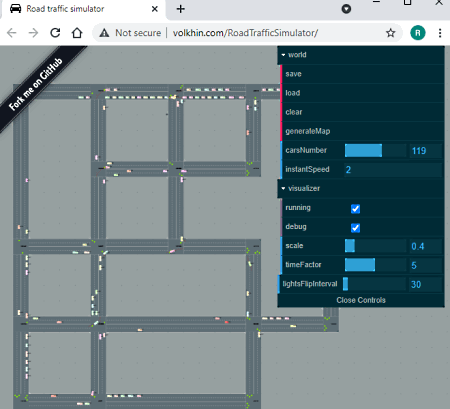
Road Traffic Simulator is a free online traffic simulator tool. This simulator uses multiple algorithms to automatically control the traffic lights in order to maximize the traffic flow. It adjusts traffic lights using Intelligent Driver Model and lane-changing model MOBIL. You can add roads and combine the junctions. It automatically adjusts as per the new roads and junctions. But if a road is not feasible to operate, the simulation gets stuck, and then you have to reload it again. Apart from the road, you can change the vehicle density, time delay for lights, and many other aspects.
Highlights:
- This simulator uses Intelligent Driver Model and lane-changing model MOBIL to adjust traffic lights.
- You can control vehicle density and speed.
- You can also adjust various visualization options such as scale, the time factor, etc.
Traffic Simulator 2
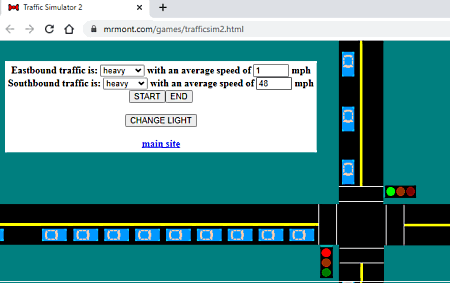
Traffic Simulator 2 is another free online traffic simulation that runs in a web browser. This one is the simplest simulation of all. It has a road junction where you can control the traffic lights. There are two roads and two traffic lights at the crossing, one for each side. You can click on the traffic light button to toggle the current state of the lights. There is a single button to change the lights. When you press it, it toggles the lights, turning one side green and the other side red. Apart from that, you can set the flow of traffic for both roads along with the speed. This way, you can run this traffic simulation.
Highlights:
- This is a simple traffic simulation of a road junction with two roads.
- You can adjust the inflow of the traffic for both roads along with the vehicle speeds.
- It lets you change the traffic light for the junction and simulate the traffic behavior accordingly.
About Us
We are the team behind some of the most popular tech blogs, like: I LoveFree Software and Windows 8 Freeware.
More About UsArchives
- May 2024
- April 2024
- March 2024
- February 2024
- January 2024
- December 2023
- November 2023
- October 2023
- September 2023
- August 2023
- July 2023
- June 2023
- May 2023
- April 2023
- March 2023
- February 2023
- January 2023
- December 2022
- November 2022
- October 2022
- September 2022
- August 2022
- July 2022
- June 2022
- May 2022
- April 2022
- March 2022
- February 2022
- January 2022
- December 2021
- November 2021
- October 2021
- September 2021
- August 2021
- July 2021
- June 2021
- May 2021
- April 2021
- March 2021
- February 2021
- January 2021
- December 2020
- November 2020
- October 2020
- September 2020
- August 2020
- July 2020
- June 2020
- May 2020
- April 2020
- March 2020
- February 2020
- January 2020
- December 2019
- November 2019
- October 2019
- September 2019
- August 2019
- July 2019
- June 2019
- May 2019
- April 2019
- March 2019
- February 2019
- January 2019
- December 2018
- November 2018
- October 2018
- September 2018
- August 2018
- July 2018
- June 2018
- May 2018
- April 2018
- March 2018
- February 2018
- January 2018
- December 2017
- November 2017
- October 2017
- September 2017
- August 2017
- July 2017
- June 2017
- May 2017
- April 2017
- March 2017
- February 2017
- January 2017
- December 2016
- November 2016
- October 2016
- September 2016
- August 2016
- July 2016
- June 2016
- May 2016
- April 2016
- March 2016
- February 2016
- January 2016
- December 2015
- November 2015
- October 2015
- September 2015
- August 2015
- July 2015
- June 2015
- May 2015
- April 2015
- March 2015
- February 2015
- January 2015
- December 2014
- November 2014
- October 2014
- September 2014
- August 2014
- July 2014
- June 2014
- May 2014
- April 2014
- March 2014








