9 Free Online Email Extractor Websites
Here is a list of free online email extractor websites. Email extractor is a tool that can find and collect email addresses from source data. The source data can be plain text, a data file, or web pages. So, instead of searching big for email addresses yourself, you can use an email extractor. This can save you time and effort.
This post covers different types of email extractor tools. Some are dedicated websites whereas some are free tools offered by the website. The features also vary from website to website. Some websites are quite simple where you can paste the text and extract the email addresses. And, some websites offer additional features for the ease of users. Here you can find websites that can extract email addresses from text, data files, and web pages. If you want the email addresses sorted in a specific pattern, some websites allow you to do that too. I recommend you to give each website a look this can help you find the one that suits your needs.
My Favorite Online Email Extractor Website
ConvertCSV’s Email Extractor is my favorite email extractor on this list. It is quite simple to use and packs many additional features that can be useful for specific needs. It can extract email addresses from raw text, data files, and URLs. While doing so, you can configure additional options to format the output as per your needs. You can choose an email separator, change the letter case to lower, remove duplicates, and add conditions using a regular expression. Last but not least, it gives three options to save the data; copy to the clipboard, save as an Excel file, and export to CSV.
You can also check out our lists of the best free Online Email Signature Generator Websites, Email Signature Generator Software for Windows, and Email Verification Software For Windows.
ConvertCSV Email Extractor
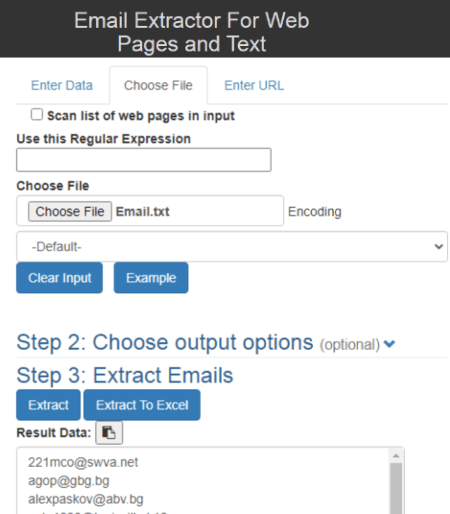
ConvertCSV offers a free online Email Extractor that you can use online. This tool packs lots of useful features for extracting emails and formatting the extracted data. It can extract email addresses from text, data files, and URLs. You can pick the source type and then enter your data. After that, you can configure the output options. This allows you to create a custom document format to store the extracted email addresses. You can choose a separator, sort emails, change the letter case, and more. On top of that, you can also define a condition using regular expressions. With that, you can extract the email addresses. It shows all the extracted email addresses in a text box on the screen. From there, you can copy them directly to the clipboard, save them as an Excel file, and export them to CSV as well.
Main Features:
- Extract email addresses from text, data file, and URL.
- Additional options to format the extracted email addresses as per your needs.
- Force the letter case to lower in the output.
- Pick an email address separator of your choice for the output.
- Sort email addresses and remove duplicate addresses.
- Force CSV style outout.
- Add condition with the help of regular expression.
- Copy the extracted email addresses to the clipboard.
- Save extracted email addresses in Excel and CSV file format.
Email Extractor
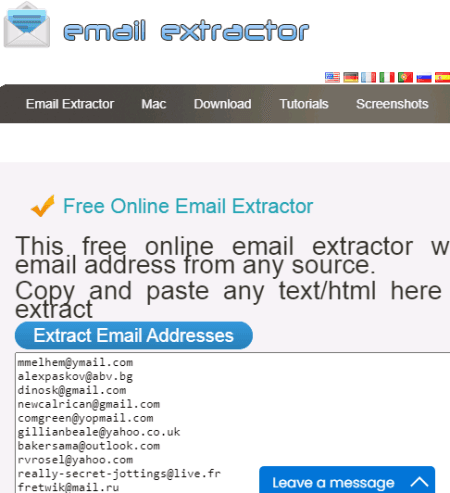
Email Extractor is a simple website to extract email addresses online for free. You can paste the text on the website and extract all the email addresses with a click of a button. It replaces the text with extracted email addresses in the text box. From there, you can copy the email addresses and paste them into a document for safekeeping. It also offers Free Email Extractor Software that you can download for Windows. The software can extract email addresses, search keywords, and format the data in Excel sheet format. Unlike the website, the software can fetch raw data from files, URLs, search engines, etc., and export the extracted data.
Main Features:
- Extract email addresses from text online.
- Get all the email addresses in simple text, one in each line.
- Copy all the email addresses and save them in your document.
- Free Email Extractor Software to easily extract email addresses from text, files, URLs, etc.
Email Hippo
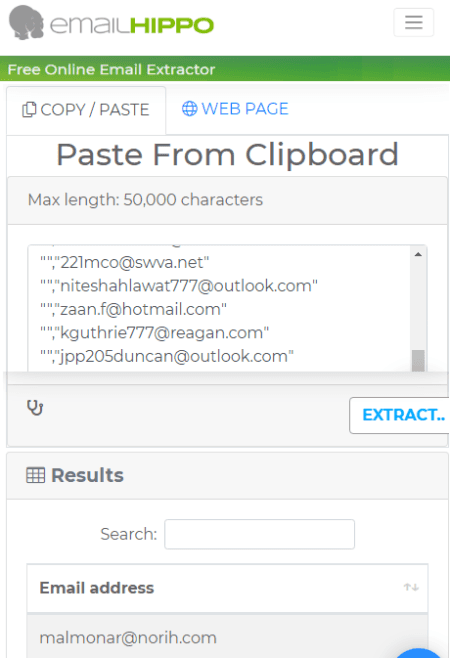
Email Hippo is a free online email extractor website. This website can extract email addresses from text and web pages. You can pick the input type as per your liking. If you have raw text then you can go with the text option and copy-paste the text directly to extract all the email addresses. And, if you want to extract email addresses from a web page, you can enter the URL to that web page and extracts the emails. It shows the output in a table form. You can search the table and scroll to access all the data. In the end, you can copy the list of the extracted email addresses to the clipboard along with the options to export to Excel and PDF.
Main Features:
- Extract email addresses from text and web pages.
- View extracted email addresses in a tabular form.
- Search through the extracted email address list.
- Copy all the extracted email addresses with one click.
- Export all the extracted email addresses to Excel and PDF.
Free Email Extrator Online
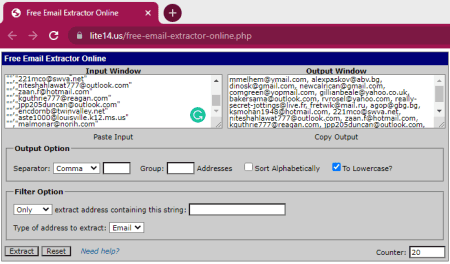
Free Email Extractor Online is another free website to extract email addresses with ease. It is a simple PHP-based tool where you can paste your data and extract email addresses from that. It has two textboxes; one to take input data and another to show the output. After adding your data, you can customize various options to pick a separator of your choice, group multiple email addresses together, sort alphabetically, and change to lower case. You can define a string to filter email addresses with or without that string. This is useful to filter out email addresses by domain.
Main Features:
- Copy-paste data to extract email addresses.
- Get a count of total email addresses extracted.
- Choose how you like to separate the email addresses in the output.
- Group 2 or more email addresses together in the output.
- Filter email addresses containing or not containing a particular string.
- Select and copy the extracted email addresses to the clipboard.
Browserling
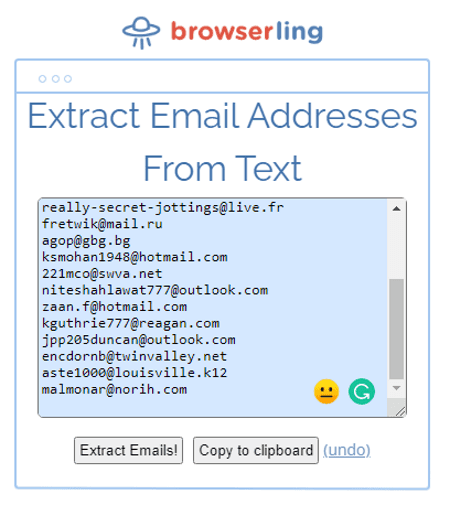
Browserling is a free website that offers many free online tools. It has an Extract Email Addresses From Text tool. This is a simple tool where you can paste your data and get all the email addresses extracted. It is very simple to use. You get a text box on the website where you can paste your data. After that, you can extract all the email addresses by clicking a button. It shows all the email addresses in the text box. Email addresses are separated by a new line along with a button to copy them all to the clipboard.
Main Features:
- Copy-paste text to extract email addresses.
- Extracted email addresses are separated by a new line.
- Click a single button to copy all the extracted email addresses to the clipboard.
Mini Web Tool Email Extractor
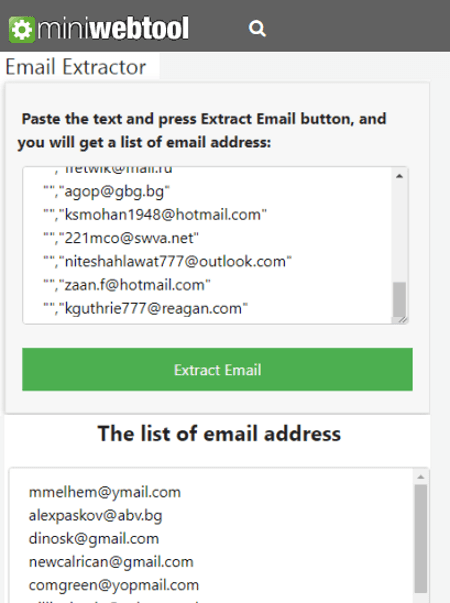
Mini Web Tool also offers a free online email address extractor. This is a simple extractor with only one job. It has an input field where you can add your raw data. You can only copy-paste the data as there is no option to fetch from a file or URL. After that, you can click on the “Extract Email” button to extract all the email addresses from the data. When you do that, it shows a text box below the button that contains all the email addresses. Below that text box, there is a button to copy the extracted email addresses to the clipboard. This way, you can extract email addresses and then paste them into your document to save.
Main Features:
- Add text to extract email addresses with one click.
- It shows one email address per line.
- Copy all the extracted email addresses to the clipboard with a single click.
Email Regex
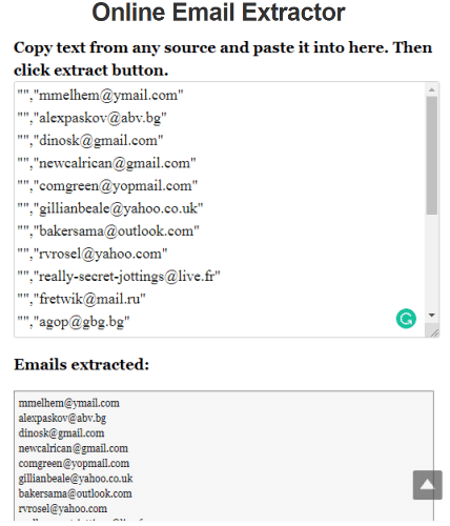
Email regex offers a free Online Email Extractor tool that you can use to extract email addresses from text. This tool is straightforward to use where you get a text box to paste your data. After that, you can extract all the email addresses from that text with a single click. It shows the extracted email addresses separated by a new line. Along with the separated email addresses, you also get a count of all the extracted email addresses.
Main Features:
- Copy-paste text to extract all the email addresses with ease.
- It uses a new line to separate email addresses.
- View a total count to know the number of email addresses extracted.
- Copy all the extracted email addresses to the clipboard with a single click.
My Mail Verifier
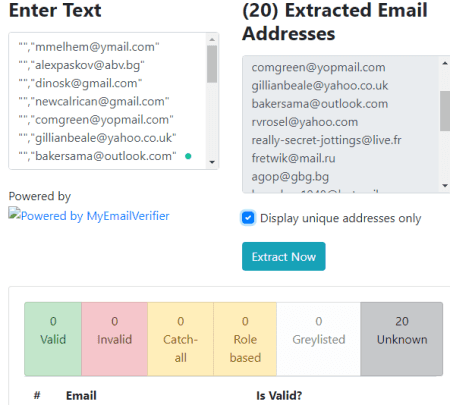
My Mail Verifier is a free website to extract and verify email addresses online. You can paste your text on this website and get all the email addresses extracted with one click. It shows the output right alongside the total number of extracted email addresses on the top. There is an option to exclude duplicate email addresses. This allows you to extract only unique email addresses. This website offers an email address validation service as well. If you create a free account, you get 500 free credits. Then you can use that credit to validate extracted email addresses one by one or in bulk.
Main Features:
- Paste the text to extract email addresses.
- Option to remove duplicate addresses.
- Extracted email addresses are separated by a new line.
- Get a total count of extracted email addresses.
- Option to validate extracted emails with 500 free credits on signup.
Monkey Learn Email Extractor
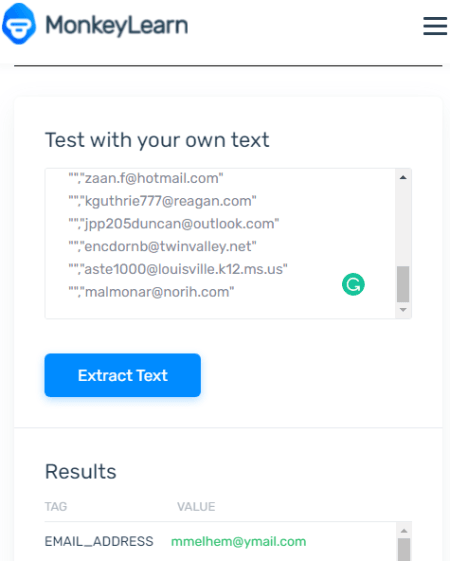
Monkey Learn Email Extractor is another free website where you can extract email addresses. It is a very basic extractor that has a text box to add your input. You can paste your text there and extract the email addresses. It shows the extracted email addresses almost instantly but there is no easy way to copy that. It shows a tag in front of each email address which makes it hard to copy multiple or all email addresses from the output.
Main Features:
- Paste text to extract all the email addresses with ease.
- Email addresses are separated by a new line.
About Us
We are the team behind some of the most popular tech blogs, like: I LoveFree Software and Windows 8 Freeware.
More About UsArchives
- May 2024
- April 2024
- March 2024
- February 2024
- January 2024
- December 2023
- November 2023
- October 2023
- September 2023
- August 2023
- July 2023
- June 2023
- May 2023
- April 2023
- March 2023
- February 2023
- January 2023
- December 2022
- November 2022
- October 2022
- September 2022
- August 2022
- July 2022
- June 2022
- May 2022
- April 2022
- March 2022
- February 2022
- January 2022
- December 2021
- November 2021
- October 2021
- September 2021
- August 2021
- July 2021
- June 2021
- May 2021
- April 2021
- March 2021
- February 2021
- January 2021
- December 2020
- November 2020
- October 2020
- September 2020
- August 2020
- July 2020
- June 2020
- May 2020
- April 2020
- March 2020
- February 2020
- January 2020
- December 2019
- November 2019
- October 2019
- September 2019
- August 2019
- July 2019
- June 2019
- May 2019
- April 2019
- March 2019
- February 2019
- January 2019
- December 2018
- November 2018
- October 2018
- September 2018
- August 2018
- July 2018
- June 2018
- May 2018
- April 2018
- March 2018
- February 2018
- January 2018
- December 2017
- November 2017
- October 2017
- September 2017
- August 2017
- July 2017
- June 2017
- May 2017
- April 2017
- March 2017
- February 2017
- January 2017
- December 2016
- November 2016
- October 2016
- September 2016
- August 2016
- July 2016
- June 2016
- May 2016
- April 2016
- March 2016
- February 2016
- January 2016
- December 2015
- November 2015
- October 2015
- September 2015
- August 2015
- July 2015
- June 2015
- May 2015
- April 2015
- March 2015
- February 2015
- January 2015
- December 2014
- November 2014
- October 2014
- September 2014
- August 2014
- July 2014
- June 2014
- May 2014
- April 2014
- March 2014








