20 Free OCR from Screenshots Apps for Android
Here is a list of 20 free OCR from Screenshots apps for Android. This list features free Android apps that can an image and extract text from it. This works great with posters, flyers, newspapers, books, documents, business cards, letters, etc.
All these apps equipped with OCR technology to offer accurate scanning of the text. These apps come with a basic feature set to scan saved images from the gallery and can also use the camera to take pictures instantly. Then users can crop, rotate, and flip the image to align the text for better accuracy. Upon scanning, the text is shown on the screen where users can edit the text and copy it to the clipboard.
Most of these apps can scan text in the English language only. But there a handful of apps that can scan in many different languages. Some apps come with a text translator whereas some offer text to speech feature to read the scanned text aloud. There are also some apps that offer additional features like document scanning with PDF export, QR code scanning, Barcode scanning, etc. I covered these apps with a brief description followed by their main features. This can help you easily find an app that fits your needs.
My Favourite OCR from Screenshots App for Android
Text Fairy is my favorite OCR from the screenshots app for Android. This app does the job with additional useful features on the top. One of the main highlights of this app is that it can scan text in 110+ languages. Apart from editing and copying the text, it can also export it to a PDF file for safekeeping. On top of that, it can read the scanned text aloud with the Text to Speech feature. Last but not least, this app can also combine multiple scanned files into one single file that you can export to PDF.
You can also check our list of best free PSD Viewer Apps, Poster Design Apps, and Resume Builder Apps for Android.
Text Fairy (OCR Text Scanner)

Text Fairy (OCR Text Scanner) is a free OCR text scanner app for Android. This app can easily perform OCR from screenshots. It can scan text in 110+ different languages. By default, it is set to English. Users can pick a language and text choose the image from the device. The app instantly scans the text and extracts it from the image. It also gives an option to read the text. From there, users can edit the text and save it as a PDF file. Apart from that, this app also allows to edit and join the scanned files. In case you have multiple images of a document, you can scan those images one by one and then combine them into a single PDF file.
Main Features:
- Scan photos from the gallery
- Support 110+ languages
- Read text aloud
- Edit & Copy text
- Export to PDF
- Edit & Join scanned files
Image to Text - OCR Text Scanner

Image to Text – OCR Text Scanner is a free OCR from screenshots app for Android. This app can scan images and convert them to text. The image can be from the storage or the camera. It performs OCR on the image and extracts text from it. Users can copy and edit the text and save it as a Word file or PDF file. This app can scan text in over 52 different languages.
Main Features:
- Scan photos from the gallery and camera
- Support 52+ languages
- Edit & Copy text
- Save scanned text as a word document, PDF
Text Scanner [OCR]

Text Scanner [OCR] is a free OCR from screenshots app for Android. This app can scan the text from pictures and screenshots saved on the mobile. It can take a live picture and scan the text from that too. In either case, users can crop the image to fit the text part. After the scan, it extracts the text and offers different actions based on the type of text/content. One of the main highlights of this app is that it can also scan handwriting and extract the text from that.
Main Features:
- Scan photos from the gallery & camera
- Support 50+ languages
- Edit & Copy text
- Support handwriting recognition
- Performs operations upon scanning (URL, Phone call, Copy to Clipboard, Send via Email, Save to Google Drive, etc.)
Image To Text - QR and Bar Code
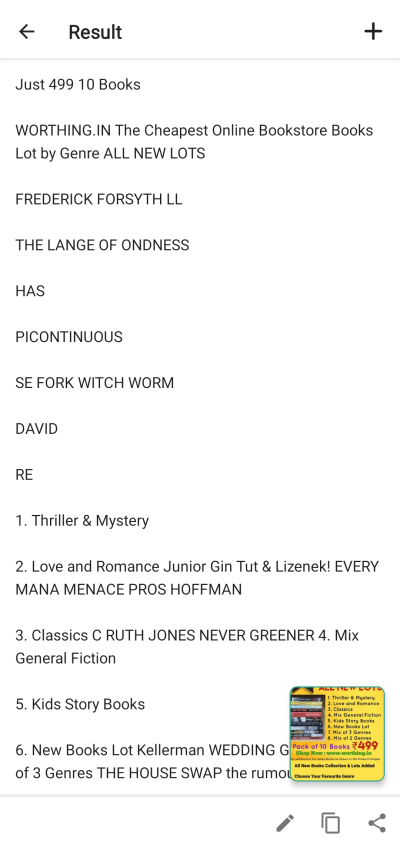
Image to Text is a very capable image scanner app for Android. This is a multiple functions app that offers OCR from images, document scanning, QR code, and Barcode scanning in one single app. In either case, users can pick up one or more images from the gallery or use the camera to take pictures instantly. After the image is selected, it offers basic image adjustment options to correct the alignment of the text. After that, it extracts the text from the image and shows it in a box. The box has options to copy and share the text right away. In the case of QR code, Barcode, hyperlink, phone number, etc., it prompts the relative options to further actions. This app also keeps a record of the scanned texts, QR codes, and Barcodes.
Main Features:
- Scan photos from the gallery and camera
- Copy and Edit text
- Support 20+ languages
- Performs operations upon scanning (URL, Phone call, Copy to Clipboard, Send via Email, Save to Google Drive, etc.)
- Document Scanner with monochrome filters
- QR and Barcode scanner
Offline Text Scanner - Image to Text (OCR)

Offline Text Scanner – Image to Text (OCR) is another free OCR from screenshots app for Android. This text scanner apps comes with a basic feature set. The app works offline so it can only scan text in the English language. It can also recognize Latin characters but there is no support for other regional languages. In terms of scanning, it can scan images from the gallery as well as from the camera. Upon scanning, users can copy the text and save it as a text file.
Main Features:
- Scan photos from the gallery and camera
- English language with Latin characters support
- Edit & Copy text
- Save result as a text file
Image to text scanner - OCR - TTS - Translator

Image to text scanner – OCR – TTS – Translator is a free Android app that can scan text from images. This app is a good fit for OCR from screenshots. It can scan images from the gallery and the camera. It can scan text in 25+ different languages. This app can preserve hyperlinks in the text and save the scanned result in a text file. On top of that, this app also comes with text to speech that can read the scanned text. With an internet connection, it can also translate the scanned text to different languages.
Main Features:
- Scan photos from the gallery
- Support 25+ languages
- Text to Speech
- Translate text
- Edit & Copy text
- Preserves hyperlinks in the scanned text
- Save scanned results
Smart Lens - Text Scanner (OCR)

Smart Lens – Text Scanner (OCR) is another free text scanner app with OCR capabilities. This app can be used for performing OCR from screenshots and it packs some handy features for that. This app can scan text in 50+ different languages. Depending on the content of the image, it can also perform different operations upon scanning. It can extract contacts, email addresses, links, copy text, and more. Additionally, this app has translation capabilities built-in. With an internet connection, it can translate the scanned text into 100+ languages using Google Translate.
Main Features:
- Scan photos from the gallery and camera
- Support 50+ Languages
- Translate text
- Edit & Copy text
- Performs operations upon scanning (URL, Phone call, Copy to Clipboard, Send via Email, etc.)
Text Scanner, Image to Text Converter (OCR) PDF

Text Scanner, Image to Text Converter is a free text scanner app for Android. This app can convert images into text with a basic feature set. Users just have to open the app and tap on the “Scan’ button. This opens the camera to take a picture. Alongside the camera, it shows an option on the screen to pick an image from the gallery. Within a second, the app scapes the text from the image and shows it on the screen. From there, users can copy and edit the text and save it to a text file. This app has multi-language supports means users can scan text in various different languages.
Main Features:
- Scan photos from the gallery and camera
- Multi-language support
- Copy text
- Save results to text file
Easy OCR Text Scanner Picture to Text Converter

Easy OCR Text Scanner Picture to Text Converter is a free OCR text scanner Android app that can do OCR from screenshots. This app can scan images from the camera and gallery for text. It allows users to crop the image before OCR to get accurate results. It works in offline mode but supports English languages only. Upon scanning, users can listen to the text using the Text to Speech feature. Finally, users can save the scanned text as text files to keep a record of all the scans.
Main Features:
- Scan photos from the gallery and camera
- Support English language
- Search through scanned text
- Edit & Copy text
- Text to Speech
- Save to text file
OCR Text Scanner - Image to Text Converter

OCR Text Scanner – Image to Text Converter is a free OCR from screenshots app for Android. This app can scan images from text from the camera and the gallery. Unlike any other text scanner app, it can scan for text in real-time with the camera and scape that text. However, it works with the English language only. After scanning the text, the app shows it on the screen with options to edit, copy, share, and save the text as a text file.
Main Features:
- Scan photos from the gallery and camera
- Scan text with camera in real-time
- Edit & Copy text
- Save to text file
OCR Text Scanner: Extracts Text on Image

OCR Text Scanner: Extracts Text on Image is another free Android app to scan text from images. This app can scan text in 90+ different languages. Users can pick the image from the gallery or use the camera to take a picture. Users can select multiple images from the gallery to scan them all together. Upon scanning, it shows the extracted text from all the images. The text then can be edited and copied from there. This app lacks the feature to save the scanned text but it can recognize phone numbers, email addresses, URLs from that and perform specific actions.
Main Features:
- Scan photos from the gallery and camera
- Support 90+ languages
- Edit & copy text
- Batch mode to scan multiple images at once
- Performs operations upon scanning (URL, Phone call, share via email, etc.)
Image to Text & Translator
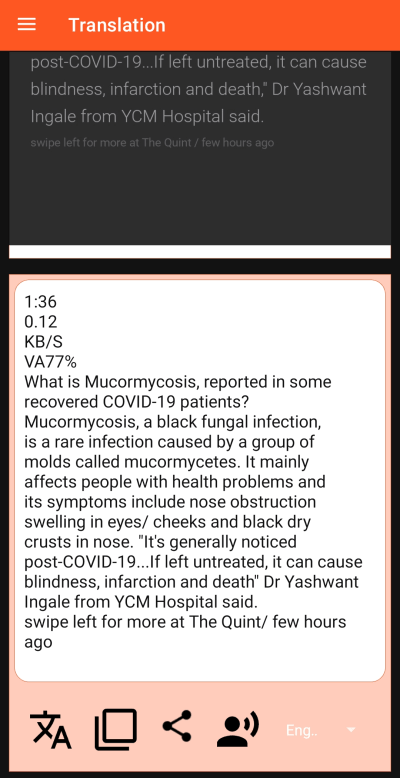
Image to Text & Translator is another free text scanner app for Android. This app has a simple UI with three options on the screen, Camera, Gallery, and Translate. With the Camera and Gallery options, users can pick an image from Camera and Gallery respectively. It then scans that image and extracts the text from it. Wheres, the Translate option allows users to translate text from a selected image to different languages. Additionally, this app also pronunciation option that uses TTS to speak the scanned text aloud.
Main Features:
- Scan photos from the gallery and camera
- Scan in 90+ languages
- Edit and copy text
- Text to Speech
- Translate text
Image Reader

Image Reader is a free OCR from screenshots app for Android. This is a simple text scanner app that can scan images for text. Users can pick an image from the gallery or use the camera to take a picture. After selecting the picture, this app scans the image and extracts the text from it. Users can edit, copy, and share the scanned text from there. It can scan text written in the English language only.
Main Features:
- Scan photos from the gallery and camera
- Support English language
- Edit and Copy text
Image to Text Converter

Image to Text Converter is a free Android app that can perform OCR from screenshots. This is one of the simplest image-to-text converter apps. It can pick an image either from the gallery or take a picture using the camera. This app can scan text in the English language; it does not support any other language. After scanning the image, it shows the extracted text in a box. From there, users get options to edit, copy and share the text. While scanning, this app can recognize phone numbers, email addresses, labels, URLs, business cards, etc, and prompt for relative action for the same.
Main Features:
- Scan photos from the gallery and camera
- Support English language
- Edit and Copy text
- Performs operations upon scanning (URL, Phone call, Labels, Send via Email, etc.)
Tiny Scanner

Tiny Scanner is a free text scanner app for Android. This app can scan text from images and export that to PDF. It is a good fit for OCR from screenshots. Users can use this app to pick the screenshot from the gallery and then crop, rotate, or flip the screenshot. After that, the app scans the screenshot and extracts the text from it. Users can edit that text and copy it to the clipboard. This app also features a document scanner that allows users to convert any image file into a PDF.
Main Features:
- Scan photos from the gallery and camera
- Edit and copy text
- Document Scanners with monochrome filters
- Export to PDF
- Performs operations upon scanning (URL, Phone call, Copy to Clipboard, Send via Email, Save to Google Drive, etc.)
Image To Text

Image to Text is another free Android app to perform OCR from screenshots. This is a simple text scanner app with only one functionality. It can scan the images for text and extract that text from there. To do so, users can either pick an image from the gallery or use the camera to take a picture of the text. It works really well as long as the text is in the English language. There is no support for any additional language. Upon scanning, it shows the text in a box from where users can edit the text if needed, copy it to the clipboard, and share it directly to other apps.
Main Features:
- Scan photos from the gallery and camera
- Edit and copy text
- Support English language
Image to text
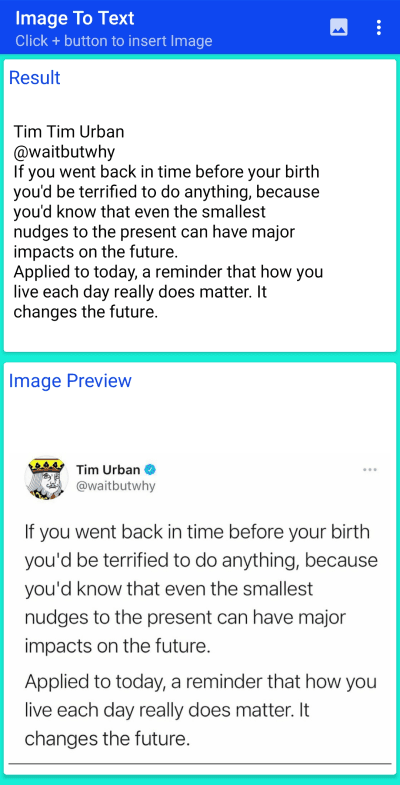
Image to text by Wij dev is another simple text scanner app for Android. This app has two sections on the screen, one to pick the image and the other to show the results. It allows picking the image from the gallery. During that, there is an option to open the camera and take a picture instead. Users can crop, rotate, and flip the image to align the text part properly for better accuracy. In either way, it scans the image for text and shows that in the result section. From there, users can edit the text and copy it to the clipboard.
Main Features:
- Scan photos from the gallery and camera
- Support English language only
- Edit and Copy text
Text Scan Pro - Text OCR Recognition

Text Scan Pro is another free text scanner app that can be used for OCR from screenshots. This app can scan for text on an image from the gallery. It also gives an option to take a picture with the camera for scanning. The app support scanning text in the English language only. The process is really simple. Upon scanning, it shows the extracted text on the screen with a bunch of option below it. These options allow users to quickly copy the text and translate it to some other language. It uses Google Translate for text translations so translation results are highly accurate. On top of that, it can also recognize special elements from the text and allows special actions like opening a URL, making a call, sharing on other apps, etc.
Main Features:
- Scan photos from the gallery and camera
- Edit and Copy text
- Export to PDF
- Performs operations upon scanning (URL, Phone call, Copy to Clipboard, Send via Email, Save to Google Drive, etc.)
PicText - Picture To Text Converter

PicText is a free image-to-text converter app that can easily perform OCR from screenshots. This app comes with a very basic feature set and supports the English language only. Users can use this app to scan a saved image from the gallery or take a picture with the camera. Both these options are shown on the main screen of the app. After selecting the picture, it extracts text from it and shows that on the screen. That screen gives options to copy the text, edit the text, and share it via Android’s default sharing methods.
Main Features:
- Scan photos from the gallery and camera
- Support English language
- Edit and Copy text
Images to Text Converter
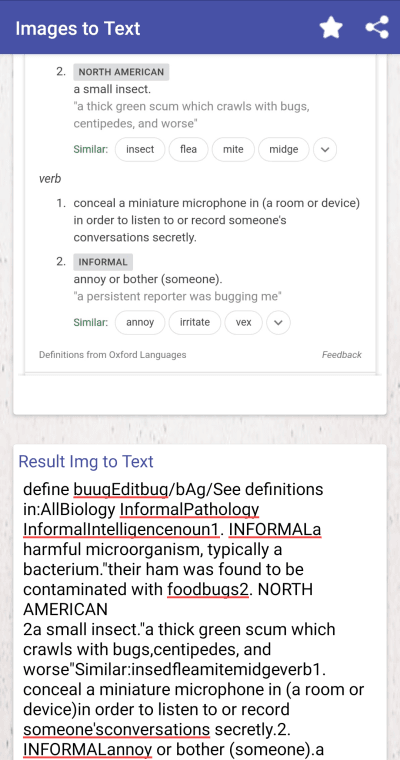
Image to Text Converter is another simple image-to-text converter app for Android. This app can easily perform OCR from screenshots. The main screen of the app offers options to select an image either from the gallery or with a camera. Once the image is selected, it allows users to crop, rotate, and flip the image to match the text orientation. After that, it extracts the text from the image and shows it in the result box. Along with the text, users get options to copy and share the text.
Main Features:
- Scan photos from the gallery and camera
- Edit and Copy text
- Support English language only
About Us
We are the team behind some of the most popular tech blogs, like: I LoveFree Software and Windows 8 Freeware.
More About UsArchives
- May 2024
- April 2024
- March 2024
- February 2024
- January 2024
- December 2023
- November 2023
- October 2023
- September 2023
- August 2023
- July 2023
- June 2023
- May 2023
- April 2023
- March 2023
- February 2023
- January 2023
- December 2022
- November 2022
- October 2022
- September 2022
- August 2022
- July 2022
- June 2022
- May 2022
- April 2022
- March 2022
- February 2022
- January 2022
- December 2021
- November 2021
- October 2021
- September 2021
- August 2021
- July 2021
- June 2021
- May 2021
- April 2021
- March 2021
- February 2021
- January 2021
- December 2020
- November 2020
- October 2020
- September 2020
- August 2020
- July 2020
- June 2020
- May 2020
- April 2020
- March 2020
- February 2020
- January 2020
- December 2019
- November 2019
- October 2019
- September 2019
- August 2019
- July 2019
- June 2019
- May 2019
- April 2019
- March 2019
- February 2019
- January 2019
- December 2018
- November 2018
- October 2018
- September 2018
- August 2018
- July 2018
- June 2018
- May 2018
- April 2018
- March 2018
- February 2018
- January 2018
- December 2017
- November 2017
- October 2017
- September 2017
- August 2017
- July 2017
- June 2017
- May 2017
- April 2017
- March 2017
- February 2017
- January 2017
- December 2016
- November 2016
- October 2016
- September 2016
- August 2016
- July 2016
- June 2016
- May 2016
- April 2016
- March 2016
- February 2016
- January 2016
- December 2015
- November 2015
- October 2015
- September 2015
- August 2015
- July 2015
- June 2015
- May 2015
- April 2015
- March 2015
- February 2015
- January 2015
- December 2014
- November 2014
- October 2014
- September 2014
- August 2014
- July 2014
- June 2014
- May 2014
- April 2014
- March 2014








