7 Best Free OBJ to PLY Converter Software for Windows
Here is a list of Best Free OBJ to PLY Converter Software for Windows. Using these freeware, you can easily convert a 3D model saved in OBJ file format (created by Wavefront technologies) to PLY (Polygon File Format or Stanford Triangle Format) format. You can also convert OBJ files to some more 3D file formats including DAE, 3DS, STL, 3MF, etc. Plus, in these software, you can even modify imported OBJ model prior to conversion to PLY. You can use various mesh creation tool, transformation tools, sculpting, extrude, and more 3D CAD tools to do so.
While most of these are dedicated 3D CAD modeling software, one of these is a dedicated 3D file converter software. Using it, you can quickly convert a folder of OBJ models to PLY format simultaneously. In 3D modeling software, you can view, analyze, and modify the 3D model contained in source OBJ file. You can find various additional 3D model processing tools in them such as various filters, verify and fix models, multiple view options, statistics viewer, and more.
The steps of OBJ to PLY conversion process are very easy. You can also checkout the software description to know the exact steps of conversion. All in all, these are quite feature rich yet simple software that can be used for OBJ to PLY conversion.
My Favorite OBJ to PLY Converter Software for Windows:
Spin 3D Mesh Converter is one of my favorite as it lets you batch convert OBJ files to PLY format.
I also like MeshLab which you can use to edit OBJ model before converting it to PLY.
You can also checkout lists of best free DAE to OBJ Converter, 3DS to OBJ Converter, and FBX to OBJ Converter for Windows.
Spin 3D Mesh Converter
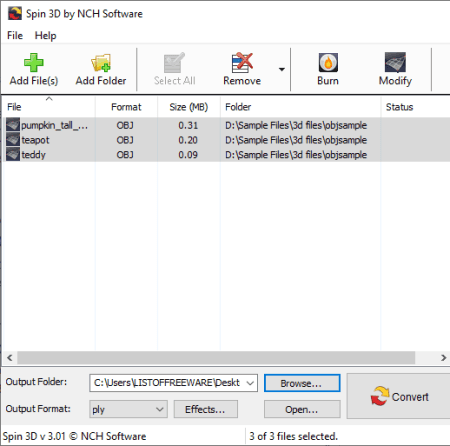
Spin 3D Mesh Converter is a dedicated 3D file converter that can also convert OBJ to PLY. The good part of this software is that you can batch convert OBJ to PLY using it. It lets you import multiple OBJ files to it and then convert them all to PLY format at once. Apart from PLY, you can also convert OBJ to other 3D file formats including 3DP, 3DS, 3MF, and STL formats. It also provides a preview of imported OBJ model that you can check on its interface.
How to convert OBJ to PLY in Spin 3D Mesh Converter:
- First, add all the OBJ models that you want to convert using its dedicated function.
- Now, you can use its Effects button to edit source OBJ models with options like translation, rotation, scale, remove duplicate triangles and vertices, etc.
- Next, select output format as PLY and then hit the Convert button to start batch OBJ to PLY conversion.’
Conclusion:
It is one of the best OBJ to PLY converter that supports batch conversion and lets you convert multiple files at once.
Blender
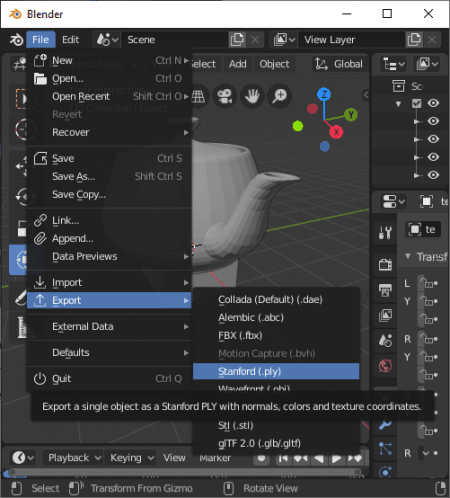
Blender is a feature rich 3D content modeling software that can be used to convert OBJ to PLY. It supports both the 3D file formats as import and export formats. Hence, you can open an OBJ model in it and then convert it to PLY format using its export function. You can even modify the imported model using various 3D modeling tools like translate, rotate, scale, mirror, shading, mesh creation tools, rigid body editing tools, etc.
How to convert OBJ to PLY in Blender:
- At first, simply open an OBJ model that you need to convert. You will be able to view it and if needed, you can use its 3D design tools in order to modify the model before conversion to PLY.
- Now, to convert OBJ to PLY, you just need to go to the File menu and click the Export > PLY format option.
Conclusion:
It is a powerful and advanced 3D modeling and animation maker software that you can also use to convert OBJ to PLY.
MeshLab
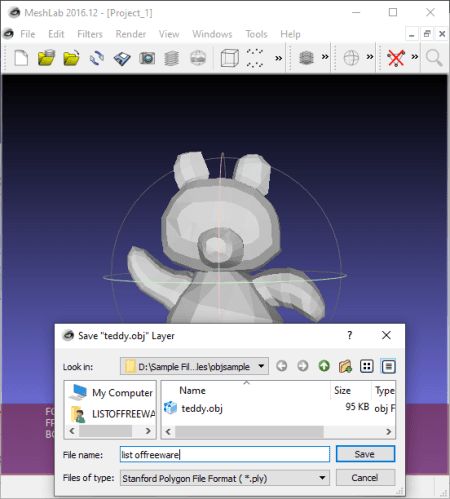
MeshLab is a free open source OBJ to PLY converter software for Windows, Mac, and Linux. It is a 3D model creation software that can be used to view, edit, and create 3D models in various formats. In addition to that, it can convert 3D models from one supported file format to another one. So, you can easily convert an OBJ model to PLY file. Other than PLY, you can also convert OBJ to DAE, 3DS, STL, WRL, etc.
Prior to conversion, it provides a lot of design tools that help you modify existing OBJ model. Some of these tools include generate meshes, translate, rotate, scale, align tool, painting options, edit referencing, tons of filters, multiple shape creation tools, etc.
How to convert OBJ to PLY in MeshLab:
- First, use its File menu > Import Mesh option to quickly open 3D OBJ model to this software.
- Now, if needed, you can analyze and modify the source model using various available tools.
- Next, you have to click the “Export Mesh As” > PLY option to export OBJ model in PLY format.
Conclusion:
It is a nicely designed software which is used for 3D modeling as well as conversion of OBJ model to PLY format.
Autodesk Meshmixer
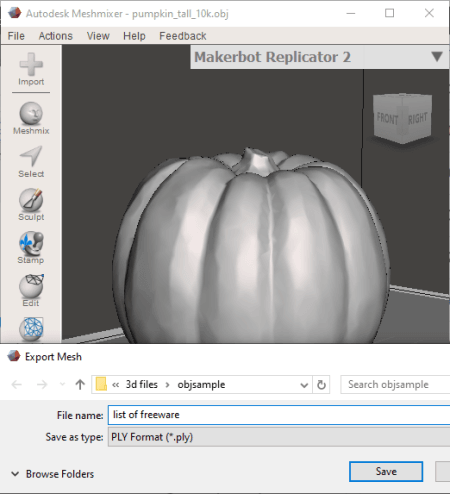
Autodesk Meshmixer is a clean and intuitive 3D design software that can be used to convert OBJ to PLY. It basically help yous edit 3D models and you can even analyze 3D models. You can use its export feature in order to perform model conversion from OBJ to other formats including PLY, STL, 3MF, etc.
How to convert OBJ to PLY in Autodesk Meshmixer:
- Firstly, click the Import button to order an OBJ file which you will be able to visualize and manipulate accordingly. It provides tools like transforming, close cracks, make solid, hollow, make pattern, etc., to edit input model. While to analyze source OBJ model, it offers features like inspect and repair mesh defects,highlight areas which are too thin, find structural weakness, find optimal orientation of object, measure distance in a model, etc.
- Next, hit the Export button and select output format as PLY to start the conversion.
Conclusion:
It is a good 3D model editor and analyzer software that can also convert 3D file formats e.g., OBJ to PLY.
FreeCAD
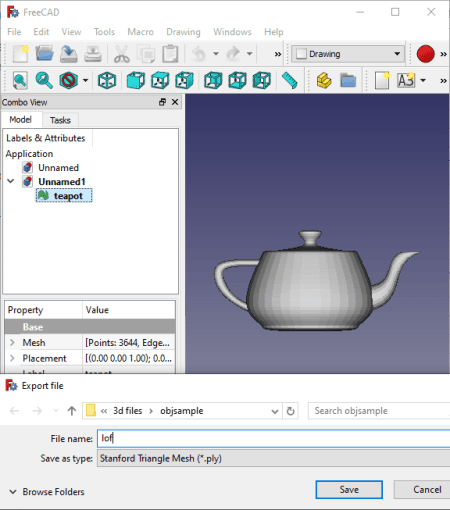
FreeCAD is a free open source 2D and 3D CAD software that can also be used as an OBJ to PLY converter. It can be used to view, create, edit, as well as convert 3D files. You can import an OBJ model in it, visualize the 3D model, modify it, and then convert it to PLY format. Besides PLY, you can also convert OBJ to other formats including STL, DAE, and some other 3D file formats.
How to convert OBJ to PLY in FreeCAD:
- Import an OBJ model and view and modify it, as per your requirement.
- Now, select the OBJ model from Model Explorer section and then go to its File > Export option.
- Next, select PLY as output save as type and then hit the Save button to start the OBJ to PLY conversion.
Conclusion:
It is a great and easy to use CAD software that you can also use to convert OBJ to PLY.
MeshMagic
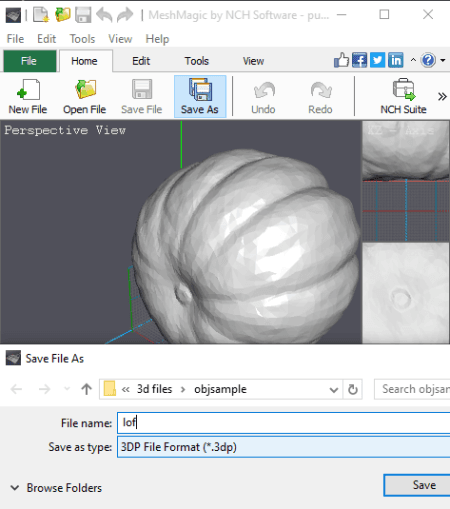
MeshMagic is another 3D modeling software that also acts as an OBJ to PLY. You can use it convert OBJ models to various other 3D file format such as PLY, 3DS, etc. You can also view and edit the 3D model saved in source OBJ model prior to conversion. Tools like move object, rotate object, scale object, draw 2d shapes, extrude 3D from 2D outline, convert 2D object to 3D, etc., help you manipulate an OBJ model as per your need.
How to convert OBJ to PLY in MeshMagic:
- The first step is to import OBJ model using its open file option.
- Now, if required, modify the 3D model with the use of available 3D design tools.
- Next, click the Save As button and then choose PLY format as output to convert OBJ to PLY.
Conclusion:
It is a nice and easy to use CAD software that you can use to convert OBJ to PLY.
DeskArtes View Expert

DeskArtes View Expert, as its name suggests, is 3D file viewer that also lets you convert file format. You can use its save as feature to perform OBJ to PLY conversion. Apart from PLY, it can also convert OBJ to STL, DXF, 3DS, and some other formats. Other than model conversion, it can also verify and fix imported 3D model as you get dedicated features to do so, such as verify shells, repair shells, remove self-intersections, fill gaps, join gaps, sort model tree, clean surfaces, etc.
How to convert OBJ to PLY in DeskArtes View Expert:
- You need to first open an OBJ model in it which you will be able to view and convert.
- Now, go to its File menu > Save As function and then select PLY as the output format to start OBJ to PLY conversion process.
Limitation:
In this free version, some premium features are locked which you can unlock by purchasing a license.
Conclusion:
It is a good 3D model viewer that also lets you convert OBJ to PLY and various other 3D file formats.
About Us
We are the team behind some of the most popular tech blogs, like: I LoveFree Software and Windows 8 Freeware.
More About UsArchives
- May 2024
- April 2024
- March 2024
- February 2024
- January 2024
- December 2023
- November 2023
- October 2023
- September 2023
- August 2023
- July 2023
- June 2023
- May 2023
- April 2023
- March 2023
- February 2023
- January 2023
- December 2022
- November 2022
- October 2022
- September 2022
- August 2022
- July 2022
- June 2022
- May 2022
- April 2022
- March 2022
- February 2022
- January 2022
- December 2021
- November 2021
- October 2021
- September 2021
- August 2021
- July 2021
- June 2021
- May 2021
- April 2021
- March 2021
- February 2021
- January 2021
- December 2020
- November 2020
- October 2020
- September 2020
- August 2020
- July 2020
- June 2020
- May 2020
- April 2020
- March 2020
- February 2020
- January 2020
- December 2019
- November 2019
- October 2019
- September 2019
- August 2019
- July 2019
- June 2019
- May 2019
- April 2019
- March 2019
- February 2019
- January 2019
- December 2018
- November 2018
- October 2018
- September 2018
- August 2018
- July 2018
- June 2018
- May 2018
- April 2018
- March 2018
- February 2018
- January 2018
- December 2017
- November 2017
- October 2017
- September 2017
- August 2017
- July 2017
- June 2017
- May 2017
- April 2017
- March 2017
- February 2017
- January 2017
- December 2016
- November 2016
- October 2016
- September 2016
- August 2016
- July 2016
- June 2016
- May 2016
- April 2016
- March 2016
- February 2016
- January 2016
- December 2015
- November 2015
- October 2015
- September 2015
- August 2015
- July 2015
- June 2015
- May 2015
- April 2015
- March 2015
- February 2015
- January 2015
- December 2014
- November 2014
- October 2014
- September 2014
- August 2014
- July 2014
- June 2014
- May 2014
- April 2014
- March 2014








