4 Best Free OBJ to GLTF Converter Software for Windows
Here is a list of Best Free OBJ to GLTF Converter Software for Windows. OBJ (developed by Wavefront technologies) and GLTF (Graphics Library Transmission Format) are both 3D file formats that are used to store 3D models and scenes. In case, you need to convert a 3D model from OBJ to GLTF, you can checkout this list which contains all those free converters that support OBJ to GLTF conversion. Additionally, in these, you can convert OBJ and other models to many more 3D files formats, e.g., 3DS, PLY, DAE, WRL, STL, FBX, etc.
These are primarily 3D modeling software that provide you a great number of 3D designing tools. Some of these tools including insert 3D shapes, mesh design tools, extrude, shell extrude, bevel, mirror, dissolve, texture editing features, material editor, move, rotate, scale, and more. You can use these features if you want to make any modifications to input OBJ model before converting it to GLTF. Plus, a lot of 3D viewing options such as pan, zoom, orthographic view, perspective view, rotate, and more are also provided. So, you can view and analyze OBJ, GLTF, and other 3D models in these.
My Favorite Free OBJ to GLTF Converter Software for Windows:
Wings 3D is my favorite software as it lets you modify the OBJ model prior to conversion to GLTF. It is also very easy to use which makes it suitable for both novice and professional users.
You may also like some best free OBJ to PLY Converter, OBJ To STL Converter, and FBX to OBJ Converter for Windows.
Wings 3D
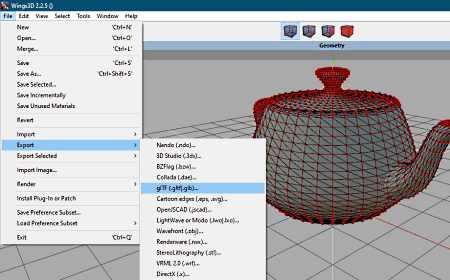
Wings 3D is a free open source OBJ to GLTF converter software for Windows, Mac, and Linux. It is mainly a 3D model designing software that lets you view, create, edit, and convert 3D models. OBJ, GLTF, 3DS, PLY, DAE, and WRL are some of the supported input and output formats in it. So, you can easily open an OBJ model and convert it to GLTF format. It also allows you to edit the input model before conversion. For that, you get a lot of 3D modeling tools such as move, rotate, scale, extrude, material editor, shell extrude, bevel, mirror, dissolve, tweak, etc.
Let us have a look at the steps required to perform OBJ to GLTF conversion.
How to convert OBJ to GLTF in Wings 3D:
- Firstly, load an OBJ model to this software using the File > Import > Wavefront (.obj) function.
- Now, you can view and if required, edit the 3D model before converting its format.
- Next, go to its File menu and select Export > GLTF format option.
- At last, provide output folder, enter filename, and click the Save button to start OBJ to GLTF conversion process.
Conclusion:
It is a simple yet effective 3D designing software that comes with an additional conversion feature that enables you to convert OBJ to GLTF, PLY, 3DS, and many more formats.
Blender
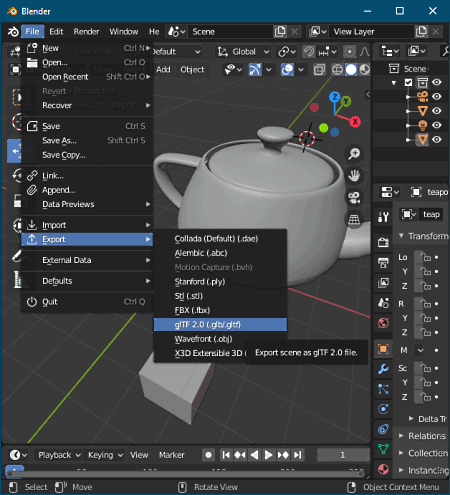
Blender is another free open source OBJ to GLTF converter software for Windows. It is a powerful 3D modeling and animation suite that also lets you convert 3D models. It supports both OBJ and GLTF file formats as input and output, respectively. Hence, you can import an OBJ model and then use its export option to convert it to another format including GLTF. It supports various other formats to convert OBJ model, such as DAE, 3DS, FBX, PLY, etc.
Apart from converting a 3D model, you can also make modifications to it. SI provides several modeling tools to edit OBJ model prior to conversion. Some of the tools include multiple transformation options, variety of mesh creation tools, a lot of animation features, etc. Now, you can check below to know the exact steps of conversion.
How to convert OBJ to GLTF in Blender:
- Firstly, simply open an OBJ model using the Import > Wavefront (.obj) option from the File menu.
- Next, you can have a look at the model with multiple viewing tools and also, you can edit the model.
- Finally, just use its File > Export > glTF 2.0 option to convert the OBJ model.
Additional Features:
- It comes with a fully featured video editor that lets you create videos.
- You can also apply VFX to your animations in it.
Conclusion:
It is great 3D animation modeling suite which also lets you convert an OBJ file to GLTF and some other formats.
3D Builder
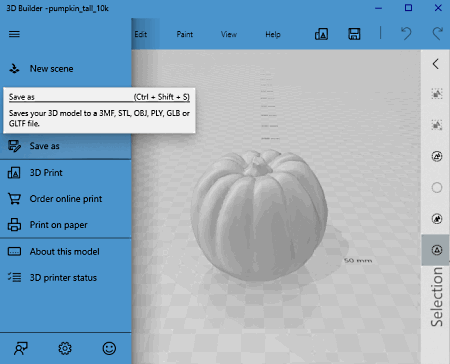
3D Builder is a free 3D modeling app for Windows 10 which can also be used to convert OBJ to GLTF. It is a nice and handy app that allows you to create some standard 3D models. In it, you can also view and edit existing various 3D models such as OBJ, STL, PLY, 3DS, etc. To perform 3D model conversion, you can use it save as feature. Let’s find out what are the steps needed to change the format of OBJ to GLTF.
How to convert OBJ to GLTF in 3D Builder:
- At first, import the 3D model (OBJ) which you want to convert. You will be able to view as well as modify the source 3D model with the help of tools like Insert 3D shapes, Simplify, Split, Smooth, Emboss, Subtract, Intersect, Extrude down, Merge, Paint, and more.
- Next, go to the main File menu and then click Save As button.
- After that, select GLTF as output format and click the Save button to start the conversion process.
Conclusion:
It is a very simple 3D modeling app with essential designing tools along with a conversion feature that lets you convert OBJ to GLTF.
Dead Deer
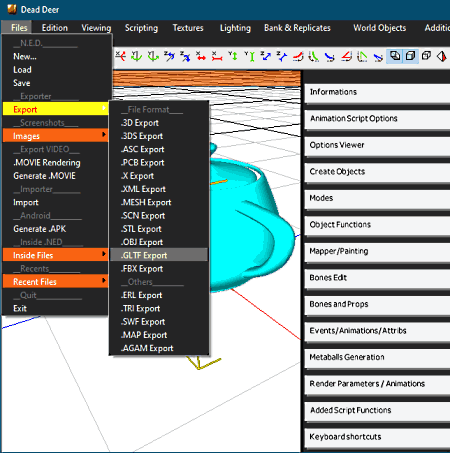
Dead Deer is one more free OBJ to GLTF converter software for Windows, Mac, and Linux. It is an advanced 3D model and game maker software that has an option to convert OBJ to GLTF. It comes with a lot of tools related to 3D viewing, object creation, scripting, texture editing, lighting, animation, and more. You can also modify OBJ model before converting it to GLTF or any other format. Besides GLTF, it lets you convert OBJ to 3DS, FBX, STL, and some more formats.
How to convert OBJ to GLTF in Dead Deer:
- First, use its File > Import option to load an OBJ file to this software.
- Now, have a look at the model or edit it, as you require.
- Next, again go to the File menu and click Export > GLTF Export option to convert OBJ to GLTF.
Conclusion:
It is a powerful 3D modeling and game making software which can also be used for conversion of 3D models including OBJ to GLTF.
About Us
We are the team behind some of the most popular tech blogs, like: I LoveFree Software and Windows 8 Freeware.
More About UsArchives
- May 2024
- April 2024
- March 2024
- February 2024
- January 2024
- December 2023
- November 2023
- October 2023
- September 2023
- August 2023
- July 2023
- June 2023
- May 2023
- April 2023
- March 2023
- February 2023
- January 2023
- December 2022
- November 2022
- October 2022
- September 2022
- August 2022
- July 2022
- June 2022
- May 2022
- April 2022
- March 2022
- February 2022
- January 2022
- December 2021
- November 2021
- October 2021
- September 2021
- August 2021
- July 2021
- June 2021
- May 2021
- April 2021
- March 2021
- February 2021
- January 2021
- December 2020
- November 2020
- October 2020
- September 2020
- August 2020
- July 2020
- June 2020
- May 2020
- April 2020
- March 2020
- February 2020
- January 2020
- December 2019
- November 2019
- October 2019
- September 2019
- August 2019
- July 2019
- June 2019
- May 2019
- April 2019
- March 2019
- February 2019
- January 2019
- December 2018
- November 2018
- October 2018
- September 2018
- August 2018
- July 2018
- June 2018
- May 2018
- April 2018
- March 2018
- February 2018
- January 2018
- December 2017
- November 2017
- October 2017
- September 2017
- August 2017
- July 2017
- June 2017
- May 2017
- April 2017
- March 2017
- February 2017
- January 2017
- December 2016
- November 2016
- October 2016
- September 2016
- August 2016
- July 2016
- June 2016
- May 2016
- April 2016
- March 2016
- February 2016
- January 2016
- December 2015
- November 2015
- October 2015
- September 2015
- August 2015
- July 2015
- June 2015
- May 2015
- April 2015
- March 2015
- February 2015
- January 2015
- December 2014
- November 2014
- October 2014
- September 2014
- August 2014
- July 2014
- June 2014
- May 2014
- April 2014
- March 2014








