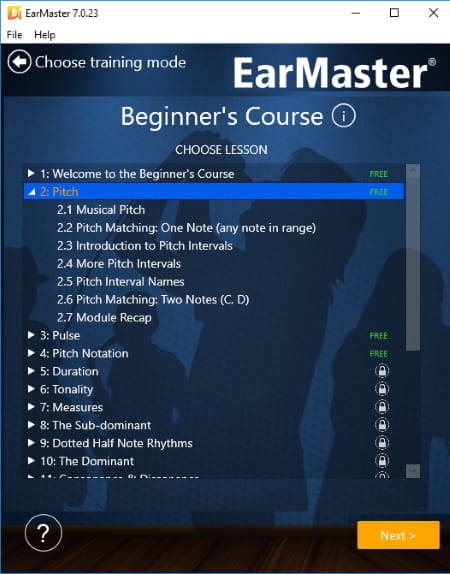5 Best Free Music Theory Software for Windows
Here is a list of best free music theory software for Windows. These are the free software for beginners which help you learn music theory. You can learn about the basic principles of music theory which include notes, keys, staff, time signatures, measure and bar lines, and other music notations. You also get to solve various exercises to assess your understanding of music. These exercises include aural training, key signature identification, chords identification, intervals identification, interval construction, etc.
One of these software is also suitable for learning instruments like guitar, bass, banjo, etc. Also, with this software, you can find out music keys, notes that build a chord, notes that build a scale, etc.
My favorite Music Theory Software for Windows:
LenMus is my favorite as it is a featured music theory software. It contains a lot of music reading lessons and multiple exercises to brush up your musical understanding. I also liked Guitar and Bass as it is good for people who want to learn guitar, bass, and other instruments. It also comes with a lot of useful tools which you can checkout in the article.
You may also like some best free Music Making Software for Beginners, Music Notation Software, and Lyrics Writing Software for Windows.
LenMus
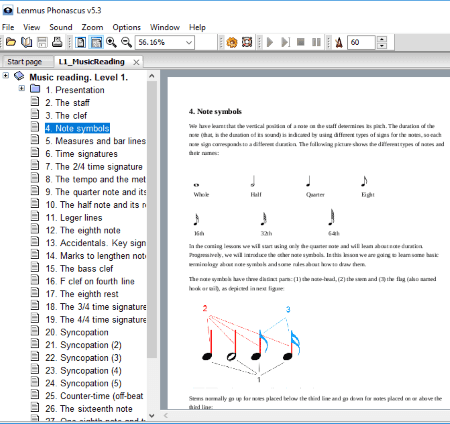
LenMus is a free open source music theory software for Windows, Mac, and Linux. It is a nice software to learn the fundamentals of music theory. It provides Music Reading Level 1 and 2 books which you can explore to learn about staff, clef, note symbol, measures and bar lines, time signatures, leger lines, syncopation, etc. It contains notes on music harmony to let you understand music scales, intervals, and cadences. It also lets you play examples of various sounds with respect to a particular music element. It comes with some sample LenMus files with composed music scores which you can open and play.
To evaluate your understanding of music, it provides various exercises which are as follows:
- You get exercises for aural training like intervals’ comparison, intervals’ identification, notes’ identification, scales’ identification, tonality identification, and cadences’ identification.
- It lets you practice theory through exercises of key signature’s identification, intervals’ identification, interval’s construction, chords’ identification, etc.
- It provides Clefs reading exercise too.
To enhance your music theory reading experience, you get zoom in/out, fit page width, fit page full, etc. options. Some sound related options are also provided in it such as Run Midi Wizard, Metronome On, Test Sound, All sounds off, Do count off, etc. It has a multitab interface, so you can open and read multiple documents at a time. It provides a print feature to take a print out of a document.
Overall, it is one of the best music theory software that you can get for free.
Guitar and Bass
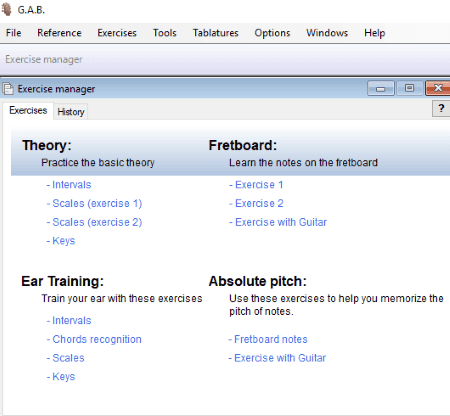
Guitar and Bass is a nice free music theory software. It is specially designed to learn instruments like guitar, bass, mandolin, banjo, etc.
You get various music theory exercises in it based on notes, intervals, scales, etc. It also provides exercises on ear training such as chord recognition, fretboard notes with guitar, scales, keys, etc. From its References menu, you can find tools like Chord Builder (displays notes forming a chord), Scale Builder (shows notes forming a scale), Scale Analyzer (shows distance between notes forming a scale), etc. Additionally, it contains tools including Tuner, Metronome, Jam band, and Chord Finder. Using this software, you can also find out music key with respect to chords. To know how, check this article. A Tab Editor tool to view, modify, and play tablature files (TAB, TXT) is also present in it.
All in all, it is a good software for music enthusiasts to learn music theory. Also, according to your requirements, it lets you setup audio input options and some other options including instrument, tuning, sounds, scales/chords, etc. Due to its multitab interface, it lets you open and work on multiple tools at a time.
EarMaster
EarMaster is another music theory software for Windows. Although it’s a commercial software, it also comes with a free edition which lets you learn some fundamentals of music theory.
From its interface, you can select training mode as Beginner’s Course. In this training mode, you get basic music introduction as well as you get to read about musical pitch, pulse/beat, and pitch notation. These lessons are given with respective examples. It provides an online link to its database to learn about different musical elements in deep.
This software contains some interval and chord identification exercises that you can solve. You can record your answers through microphone and then see whether you are right or wrong. To solve exercises, you can adjust some settings like tempo, upper instrument, lower instrument, note articulation, silent input, tone naming, etc. It also shows results and statistics for the exercises you took part in.
This music theory software is good for understanding few basics of music. As per your requirements, you can also set some program options such as vocal range, notation settings, transposing instrument, keyboard settings, etc.
Note: In its pro version which is paid, you get a lot of music lessons including general workshops, RCM voice, Jazz workshops, etc.
Jalmus
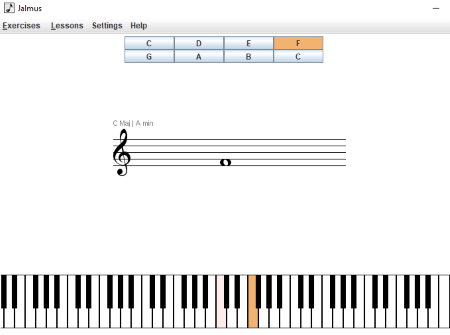
Jalmus is yet another free music theory software for Windows. It provides a dedicated Lessons menu to learn music theory. This menu contains lessons for understanding musical symbols and placement of notes over stave. It offers an interactive learning environment with piano keys to use as input. Basic lessons on notes, intervals, tonality, rhythm, etc. can be studied in it. It also contains violin and sax lessons.
To test your understanding of music, it provides various exercises. These exercises include note reading, rhythm reading, and score reading. For each of these exercises, you can customize preferences like game mode (normal, line, learning), clef, notes, time signature, metronome, etc. You can also setup some MIDI options and interface language.
All in all, it is a very basic music theory software which is suitable for novice users.
Play Keyboard (Note Reading)
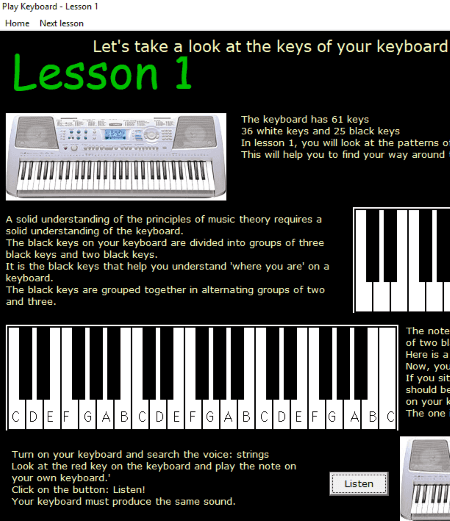
Play Keyboard (Note Reading) is one more music theory software for Windows. It contains lessons to read and understand different aspects of music. You can start with knowing the very basic i.e. your keyboard. This lesson contains information on keys, finger numbers, names of keys, and quarter notes and half notes. Other music lessons provided in it include time signature and rests, playing your first melody, playing with chords, new notes, eight notes, etc. It provides sample sounds with respect to the lesson you are reading.
About Us
We are the team behind some of the most popular tech blogs, like: I LoveFree Software and Windows 8 Freeware.
More About UsArchives
- May 2024
- April 2024
- March 2024
- February 2024
- January 2024
- December 2023
- November 2023
- October 2023
- September 2023
- August 2023
- July 2023
- June 2023
- May 2023
- April 2023
- March 2023
- February 2023
- January 2023
- December 2022
- November 2022
- October 2022
- September 2022
- August 2022
- July 2022
- June 2022
- May 2022
- April 2022
- March 2022
- February 2022
- January 2022
- December 2021
- November 2021
- October 2021
- September 2021
- August 2021
- July 2021
- June 2021
- May 2021
- April 2021
- March 2021
- February 2021
- January 2021
- December 2020
- November 2020
- October 2020
- September 2020
- August 2020
- July 2020
- June 2020
- May 2020
- April 2020
- March 2020
- February 2020
- January 2020
- December 2019
- November 2019
- October 2019
- September 2019
- August 2019
- July 2019
- June 2019
- May 2019
- April 2019
- March 2019
- February 2019
- January 2019
- December 2018
- November 2018
- October 2018
- September 2018
- August 2018
- July 2018
- June 2018
- May 2018
- April 2018
- March 2018
- February 2018
- January 2018
- December 2017
- November 2017
- October 2017
- September 2017
- August 2017
- July 2017
- June 2017
- May 2017
- April 2017
- March 2017
- February 2017
- January 2017
- December 2016
- November 2016
- October 2016
- September 2016
- August 2016
- July 2016
- June 2016
- May 2016
- April 2016
- March 2016
- February 2016
- January 2016
- December 2015
- November 2015
- October 2015
- September 2015
- August 2015
- July 2015
- June 2015
- May 2015
- April 2015
- March 2015
- February 2015
- January 2015
- December 2014
- November 2014
- October 2014
- September 2014
- August 2014
- July 2014
- June 2014
- May 2014
- April 2014
- March 2014