13 Best Free MTS to MP4 Converter Software For Windows
Here is a list of best free MTS to MP4 converter software for Windows. MTS is an extension for Advanced Video Coding High Definition (AVCHD) format. Usually, Sony and Panasonic camcorders record videos in this format. The main use of this format is to store high definition videos in Blu-Ray disk. However, this format is not that popular, thus many video players and video editing applications don’t support this format. To resolve this problem, it is necessary to convert it to a popular video format like MP4. So, to convert MTS to MP4, you can use these software.
Most of these software are standard video converters through which you can also convert videos of different formats like AVI, MOV, WMV, FLV, MPEG, etc. Through some software, you can also convert videos according to portable devices like iPod, iPhone, Android Phones, PSP, etc. Plus, options to adjust video parameters (Resolution, Frame rate, Video Codec, etc.) are also provided by these software.
To convert multiple videos at once, these software also come with batch video conversion capability. Plus, you can also find some useful additional features in these converters like media player, video downloader, video joiner, etc. The process of AVCHD to MP4 conversion is not tough in any of these software. To help you out, I have included the steps to convert MTS to MP4 in the description of each software. Go through the list to know more about these software.
My Favorite MTS to MP4 Converter Software For Windows:
Any Video Converter is my favorite software because it is simple to use and supports many video formats including MTS and MP4. It also provides batch video conversion capability. Plus, some video editing features are also present in it.
You can also check out lists of best free ISO to MP4 Converter, PNG To MP4 Converter, and MPG To MP4 Converter software for Windows.
Any Video Converter

Any Video Converter is a free MTS to MP4 converter software for Windows and macOS. It is primarily a video converter software that supports many input and output video formats like AVI, WMV, OGV, WebM, MKV, and more. Using it, you can also optimize input videos according to devices like the iPhone, Playstation, LG Phones, PSP, etc. Plus, you can also perform batch MTS (AVCHD) to MP4 conversion in it. Before starting the conversion, you can also tweak some video parameters in it like video codec, bitrate, frame rate, etc. Now, to convert MTS to MP4, follow the below steps.
How to convert MTS to MP4 using Any Video Converter:
- Launch this software and click on the Add Videos button to load one or more MTS videos in it.
- After that, you can use the Video Options panel to adjust video parameters, if needed.
- Next, go to the Format menu and select MP4 format from it.
- Lastly, click on the Convert Now! button to start the conversion process.
Additional Features:
- Clip: Ths tool allows you to cut or remove a part from a video.
- Add Effects: It offers multiple predefined video effects (Vertigo, DIstort, Gamma, Pixel, Noise, etc.) that you can apply over an input video.
- Join Files: It is a simple video joining tool through which you can join multiple videos to create one single video.
Final Thoughts:
It is one of the best free MTS to MP4 converter through which you can easily convert MTS videos to MP4 and various other video formats.
SuperSimple Video Converter
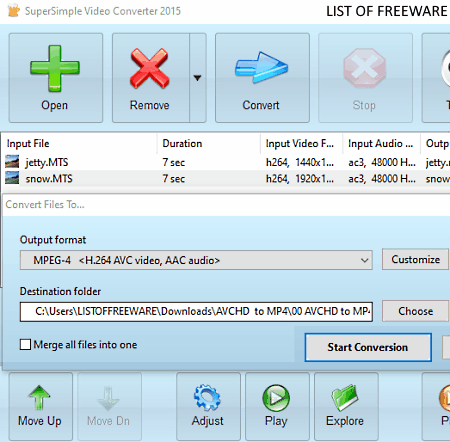
SuperSimple Video Converter is another free MTS to MP4 converter software for Windows. It also acts as a media converter software as it lets you convert video files of one format to other video and audio formats. According to your requirements, it also lets you make adjustments to input video parameters like Resolution, FPS, Video Bitrate, Encoding Speed, etc. However, the main advantage of this software is its ability to batch convert videos.
This software supports AVI, MOV, 3GP, OGV, WMV, FLV, MP3, OGG, AAC, WMA, etc., media formats.
How to batch convert MTS to MP4 using SuperSimple Video Converter:
- Start this software and click on the Open button to load multiple MTS videos.
- After that, click on the Convert button to open up the Convert section.
- Next, select the MPEG-4 format from the Output Format menu and specify the output location path in the Destination Folder field.
- If you want to adjust the video parameters, then use the Customize section.
- Lastly, click on the Start Conversion button to initiate the AVCHD to MP4 conversion process.
Additional Feature:
- Merge All Files: By enabling this feature, you can merge all the input videos into a single video.
- Adjust: It is another handy tool that allows you to select a specific part of an input video that you want to convert into some other video format.
Final Thoughts:
It is another good MTS to MP4 converter that you can try if you want to quickly convert multiple MTS videos to MP4 at a time.
WinFF
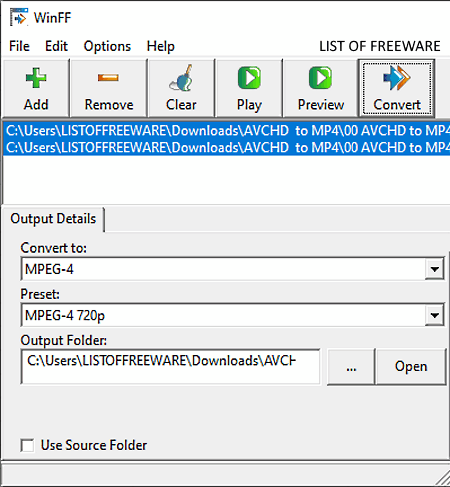
WinFF is a free and open source video converter software that can also be used as an MTS to MP4 converter software. It works on Windows, Debian, and Ubuntu. Using it, you can easily convert multiple MTS videos to MP4 at a time as it supports batch video conversion. Apart from MTS and MP4, it also supports video files of other formats like MPEG, MOV, AVI, WMV, etc. Just like other similar converters, it also lets you adjust video parameters (bitrate, framerate, aspect ratio, and resolution) before starting the conversion.
How to convert MTS to MP4 using WinFF:
- Open the interface of this software and click on the Add button to load one or more MTS videos.
- After that, select the output format (MP4) and specify the destination location in the Output details tab.
- Now, if you want to adjust input video parameters then use the Options section.
- Lastly, click on the Convert button to perform the MTS to MP4 conversion.
Additional Features:
- Crop: Using it, you can crop or remove the boundaries or black bars from an input video.
- Preview: You can use it to preview input videos before initiating the conversion process.
Final Thoughts:
It is a straightforward video converter software through which anyone can quickly convert MTS videos to MP4 format.
Video Converter With FFMPEG

Video Converter With FFMPEG is yet another free MTS to MP4 converter software for Windows. As its name implies, it is mainly a video converter software through which you can convert video files of many formats. Some of the video formats that it supports are AVI, FLV, MOV, MPEG, WMV, and more. Besides conventional video file formats, it also supports portable device-specific formats like PSP H.264, iPad MPEG-4, BlackBerry H.264, etc. In it, you can also perform batch MTS to MP4 conversion which is another handy feature of this software.
How to convert MTS to MP4 using Video Converter With FFMPEG:
- Open the interface of this software and select the MP4 format form its Output Format menu.
- After that, specify the output folder location in the Output Folder field.
- Next, click on the Convert button to browse and import one or more MTS videos.
- As soon as you import MTS videos in it, the process of conversion will immediately start.
Additional Feature:
- Manual Conversion: It lets you manually write a video conversion command to perform the conversion.
Final Thoughts:
It is another simple MTS to MP4 converter through which you can easily convert MTS videos to MP4 and other supported formats.
Eusing Free Video Converter
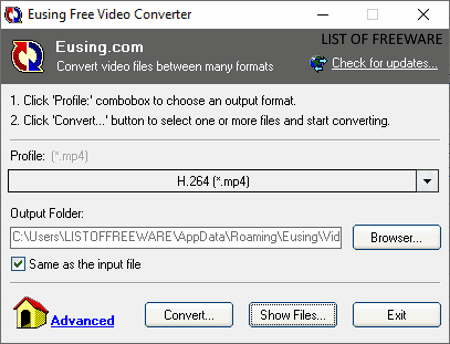
Eusing Free Video Converter is a free video converter software through which you can also convert MTS videos to MP4. It works on Windows. Besides video format conversion it also lets you optimize input videos for portable devices like PS3, PSP, iPad, iPhone, Android Phones, etc. However, unlike other similar software, it does not let you adjust video parameters.
Apart from MTS (AVCHD) and MP4 it also supports WMV, MPEG, MOV, FLV, and AVI video formats.
How to convert MTS to MP4 using Eusing Free Video Converter:
- Launch this software and select the MP4 format from the Profile menu.
- Next, specify the path of the destination location path in the Output Folder filed.
- Now, click on the Convert button to browse and import multiple MTS videos.
- Lastly, press the Open button to start conversion.
Final Thoughts:
It is a straightforward video converter through which you can easily convert MTS videos to MP4 format.
FSS Video Converter

FSS Video Converter is the next free MTS to MP4 converter software for Windows. Through this software, you can also batch convert multiple MTS vides to MP4, MPEG, WMV, FLV, 3GP, WebM, etc., video formats. Apart from conventional video formats, this software can also be used to convert input videos to various device-specific (Apple Phones, Sony Phones, Consoles, etc.) and online platforms specific (Vimeo, Facebook, Flickr, etc.) formats.
How to convert MTS to MP4 using FSS Video Converter:
- Launch FSS Video Converter and drop one or more MTS videos on its interface to load them to this converter.
- After that, select the MP4 format from the Format menu.
- Next, go to the Advanced section and adjust video parameters (video codec, frame size, bitrate, frame rate, etc.), if required.
- Lastly, press the Convert button to initiate the batch MTS to MP4 conversion process.
Additional Features:
- CPU Cores: Using it, you can specify the number of CPU cores that this software can use during the conversion process.
- Join Files: Using it, you can merge all the input videos to create one single output video.
Final Thoughts:
It is another decent MTS to MP4 converter through which you can convert MTS videos to various conventional and device-specific formats.
Pazera Free MP4 Video Converter

Pazera Free MP4 Video Converter is another free MTS to MP4 converter software for Windows. This software comes with Pazera Video Converters Suite that contains many other media converter utilities like Video to AVI/MPG Converter, 3GP Video Converter, Audio to MP3 Converter, and more. It is also a dedicated MP4 converter software through which you can convert videos of many different formats to MP4. It also offerers a Video panel that you can use to adjust input video parameters like Bitrate, Frame Rate, Aspect Ratio, Video Codec, Resolution, etc. I also like its ability to convert multiple videos at a time.
How to convert MTS to MP4 using Pazera Free MP4 Video Converter:
- Open the interface of this software and click on the Add Files button to load multiple MTS videos in it.
- After that, use the Video Panel to adjust various video parameters.
- Next, go to the Output section to specify the output video format (MP4) and folder location.
- Lastly, hit the Convert button to start the MTS to MP4 conversion process.
Additional Feature:
- File Info: Using it, you can view almost every small detail about a video like file duration, file size, overall bitrate, color space, bit depth, etc.
Final Thoughts:
It is another decent MTS to MP4 converter through which you can also perform batch MTS to MP4 conversion.
Xmedia Recode
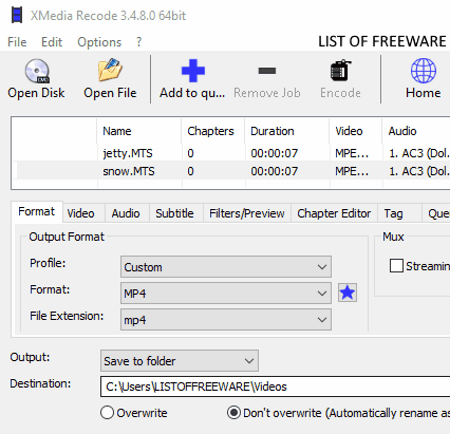
Xmedia Recode is a free media converter software that can also be used as an MTS to MP4 converter software. Using this software, you cannot only convert video file formats, but also convert video to audio. Some of the media formats that it supports are AVI, MPEG, OGV, VOB, WAV, HEVC, MP3, M4A, TTA, SWF, MP2, and more. Like many other similar converters, it also supports Batch Video Conversion. Check out the below steps to convert AVCHD to MP4.
How to convert MTS to MP4 using Xmedia Recode:
- Start this converter and click on the Open File button to load one or more MP4 videos.
- After that, select all the loaded videos that you want to convert and add them to the queue by pressing Add to queue button.
- Next, specify the output format (MP4) by going to the Format tab.
- Now, if you want to adjust video parameters (codec, framerate, color mode, bitrate, etc.) then use the Video tab tools.
- Lastly, click on the Encode button to start the conversion process.
Additional Features:
- Filters: You get some video editing options (crop, resize, rotate, blur, mirror, denoise, etc.) in this software to modify input videos prior to conversion.
- Subtitle: It allows you to insert a new subtitle to a video.
- Bitrate Calculator: It helps you estimate the optimum bitrate for a video according to the available storage size.
Final Thoughts:
It is a nice MTS to MP4 converter through which you can quickly convert multiple MTS videos to MP4 and many other media formats. Plus, you get the flexibility to apply some basic editing to input videos using it.
Aura Video Converter

Aura Video Converter is another free video converter that acts as an MTS to MP4 converter software. In this software, you can also batch convert videos of multiple formats like MOV, 3GP, MPEG, MKV, AVI, WMV, ASF, etc. With this software, you can also optimize input videos according to portable devices of companies like Apple Sony, Microsoft, etc. It even allows you to tweak input audio and video parameters like video bitrate, video framerate, resolution, video codec, audio bitrate, audio sample rate, etc.
How to convert MTS to MP4 using Aura Video Converter:
- Start this software and click on the Add Video button to load multiple MTS videos.
- After that, you can adjust input video parameters by going to Video and Audio options.
- Next, go to the Output Profile menu and select MP4 format from it.
- Lastly, click on the Convert button to start the conversion process.
Additional Features:
- Add Video Effects: Using it, you can apply predefined video effects (mirror, noise, sharpen, etc.) over videos. In addition to that, it also offers tools to manually adjust saturation, brightness, and contrast levels of input videos.
- Trim Video: It is a simple trimming tool through which you can select and remove a part from a video
- Download: It is an online video downloading feature in which you can enter the URL of an online video to download it.
Final Thoughts:
It is another decent MTS to MP4 converter software that also offers some handy additional tools.
Moo0 Video Converter
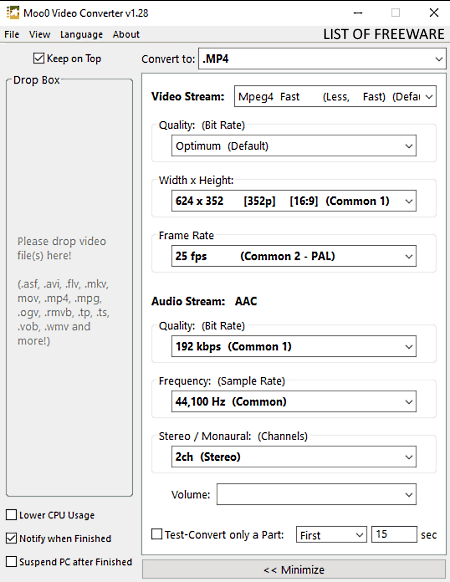
Moo0 Video Converter is yet another free MTS to MP4 converter software for Windows. It is primarily a video converter software that also supports batch video conversion. The good thing about this converter is its ability to support a lot of video formats like 3GP, AVI, DV, FLV, MKV, MOV, MPG, WMV, WEBM, and more. On its interface, you also get all necessary video parameter adjustment features namely Quality, Resolution, and FrameRate. Now, check out the below steps to convert MTS videos to MP4 format.
How to convert MTS to MP4 using Moo0 Video Converter:
- Launch this software and select the MP4 format from the Convert to menu.
- Now, you can adjust video parameters from its interface, if you want.
- Lastly, drag and drop all the MTS videos to its interface to start the conversion process.
Additional Features:
- Test Convert only a Part: This feature allows you to convert a small part of a video so that, you will get the idea about the output video quality.
- Lower CPU Usage: This feature helps you to restrict the CPU consumption of this software.
Limitations:
This software is only free for non-commercial use.
Final Thoughts:
It is one of the fastest and easiest MTS to MP4 converter that anyone can use with ease.
Cute Video Converter
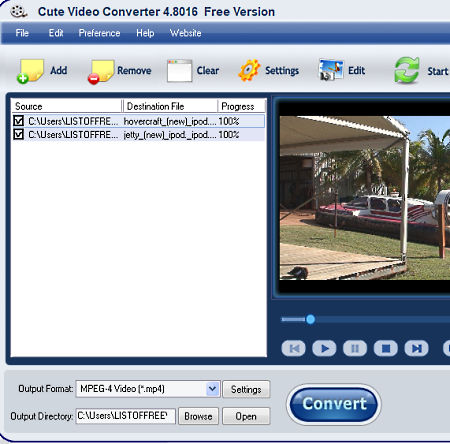
Cute Video Converter is a free MTS to MP4 converter software for Windows. It is mainly a video converter software that also allows the video to audio conversion. An inbuilt media player is also offered by it, in which you can play both the audio and video files. Plus, a dedicated Edit menu to adjust video parameters (resolution, frame rate, bitrate, etc.), crop video, trim video, and add video effects to videos are provided by it. Besides various available tools, it also possesses batch video conversion capability.
How to batch convert MTS to MP4 using Cute Video Converter:
- Launch this converter and press the Add button to add one or more MTS videos.
- Next, go to the Edit menu to edit the video and to adjust its video parameters.
- After that, select the MP4 format from the Output Format menu.
- At last, hit the Convert button to convert MTS videos to MP4 format.
Additional Feature:
- Screenshot: It allows you to take screenshots of a playing video.
Final Thoughts:
It is one of the best free MTS to MP4 converter software that provides all essential video conversion features.
SMConverter

SMConverter is the next free MTS to MP4 converter software for Windows. It is a dedicated video converter software through which you can also convert video files of MOV, WMV, AVI, FLV, etc., formats to other video formats. In it, you can also load and convert multiple videos at once. Plus, a comprehensive Output Configurations panel is also provided by it on the right side of the interface. Using the output configurations panel, you can manually adjust video resolution, video codec, audio codec, video quality, frame rate, etc. After adjusting all the parameters, you can start the conversion process.
How to convert MTS to MP4 using SMConverter:
- Start SMConverter and click on the Add button to load one or more MTS videos.
- After that, use configurations panel to make modifications to input video parameters.
- Next, select the MP4 format from the Format menu and enter the output location path in the Output field.
- Now, to initiate the conversion process, hit the Convert button.
Final Thoughts:
It is a straightforward video converter through which you can easily perform MTS to MP4 conversion.
Aero Convert
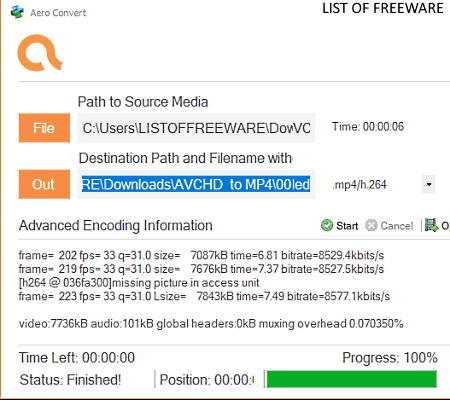
Aero Convert is one more free MTS to MP4 converter software for Windows. Using this software, you can convert one MTS video to MP4 at a time, unlike other similar converters. However, it can still be used to convert media files of many different formats like AVI, FLV, MOV, MP3, MPG, WAV, etc. Now follow the below steps to convert AVCHD to MP4.
How to convert MTS to MP4 using Aero Convert:
- Start this software and enter the path of an MTS file that you want to convert in the Input field.
- After that, select the MP4 format from the Output menu.
- Next, enter the destination location path in the Out field.
- Lastly, click on the Start button to initiate the conversion process.
Additional Feature:
- Performance Thread To Use: Using it, you can specify the number of threads this software can use during the conversion. By selecting more threads, you can increase the conversion speed.
Final Thoughts:
It is another simple MTS to MP4 converter that anyone can use without much hassle.
Naveen Kushwaha
Passionate about tech and science, always look for new tech solutions that can help me and others.
About Us
We are the team behind some of the most popular tech blogs, like: I LoveFree Software and Windows 8 Freeware.
More About UsArchives
- May 2024
- April 2024
- March 2024
- February 2024
- January 2024
- December 2023
- November 2023
- October 2023
- September 2023
- August 2023
- July 2023
- June 2023
- May 2023
- April 2023
- March 2023
- February 2023
- January 2023
- December 2022
- November 2022
- October 2022
- September 2022
- August 2022
- July 2022
- June 2022
- May 2022
- April 2022
- March 2022
- February 2022
- January 2022
- December 2021
- November 2021
- October 2021
- September 2021
- August 2021
- July 2021
- June 2021
- May 2021
- April 2021
- March 2021
- February 2021
- January 2021
- December 2020
- November 2020
- October 2020
- September 2020
- August 2020
- July 2020
- June 2020
- May 2020
- April 2020
- March 2020
- February 2020
- January 2020
- December 2019
- November 2019
- October 2019
- September 2019
- August 2019
- July 2019
- June 2019
- May 2019
- April 2019
- March 2019
- February 2019
- January 2019
- December 2018
- November 2018
- October 2018
- September 2018
- August 2018
- July 2018
- June 2018
- May 2018
- April 2018
- March 2018
- February 2018
- January 2018
- December 2017
- November 2017
- October 2017
- September 2017
- August 2017
- July 2017
- June 2017
- May 2017
- April 2017
- March 2017
- February 2017
- January 2017
- December 2016
- November 2016
- October 2016
- September 2016
- August 2016
- July 2016
- June 2016
- May 2016
- April 2016
- March 2016
- February 2016
- January 2016
- December 2015
- November 2015
- October 2015
- September 2015
- August 2015
- July 2015
- June 2015
- May 2015
- April 2015
- March 2015
- February 2015
- January 2015
- December 2014
- November 2014
- October 2014
- September 2014
- August 2014
- July 2014
- June 2014
- May 2014
- April 2014
- March 2014








