13 Best Free Morse Code Translator App For Android
Here is a list of best free morse code translator app for Android. Morse Code is a communication method that uses dot and dash to send encoded messages. Although, it is quite hard for novice users to manually decode morse code to text. To simplify the decoding process, users can try morse code translator apps. Using these apps, users cannot only convert morse code to text but also convert text, numbers, and symbols to morse code. In some apps, users also get a dedicated morse code keyboard to manually input morse code to these apps. A morse keyboard contains dot, dash, space, clear, etc., buttons to type morse code. To speed up the conversion process, most apps can translate morse code to text and vice-versa in real-time.
Besides morse code translation, users can also use some of these apps to transmit morse code in multiple ways. Most apps can transmit morse code in three ways namely light (using flash), vibration, and sound. Through some apps, users can even convert morse code transmitted through light and sound to text. These apps also come with various additional tools such as play SOS signal, morse code transmission speed adjuster, etc. Go through the list to know more about these apps.
My Favorite Morse Code Translator App For Android:
Morse Code Translator is my favorite app because it lets users convert as well as transmit morse code in multiple ways. Plus, it also lets users manually adjust the speed of morse code transmission.
You can also check out lists of best free HEIC to JPG Converter, EPUB to MOBI Converter, and EPUB to Kindle Converter apps for Android.
Morse Code Translator by Apps Bilgli

Morse Code Translator is a free morse code translator app for Android. Using this app, users can easily convert text to morse code and vice-versa in real-time. It also offers a finger keyboard to manually input morse code in the form of dash and dots. Let’s take a brief look at the primary features of this app.
Main Features:
- Text to Morse: Use it to type or paste the text that you want to convert to morse code.
- Morse to Text: In this field, users need to manually type the morse code using its finger keyboard with the dash, dot, and space buttons.
- Save: Use it to save the morse code and its translation locally on your Android device.
- Morse Code Transmitter: This app can also transmit morse code in the form of light, vibration, and sound.
Additional Feature:
- Morse Code transmitting Speed: Using it, users can manually adjust the speed of morse code transmission.
- Play SOS: In the case of an emergency, users can use this button to transmit the SOS signal in the form of morse code.
Final Thoughts:
It is one of the best free morse code translator app that also lets users transmit morse in multiple forms.
Morse Code by predefault

Morse Code is a free morse code translator app for Android. Through this app, users can translate morse code to text and vice versa. Besides this, it can also be used to transmit morse code through the flashlight and speakers. Now, check out the primary features of this morse code translator app.
Main Features:
- Morse to Text: Use it to manually type morse code using the morse button. As soon as you type the morse code, its translation will appear on its interface.
- Text to Morse: Using it, users can easily convert text to morse code in real-time.
- Morse Code: In this section, you can view morse code translations of alphabets and numbers.
- Morse Code to Audio: This app can also transmit morse code in the form of Audio beeps.
Final Thoughts:
It is another good morse code translator app for Android through which users can easily convert morse code to text and vice-versa.
Morse Code Translator by simpleApps

Morse Code Translator is another free morse code translator app for Android. This app offers two separate sections to convert morse code to text and text to morse code. Besides this, it doesn’t offer any other feature. Now, check out its main features.
Main Features:
- Text to Morse: Using this section, users can type or paste text, symbols, etc., and convert them to morse code.
- Morse to Text: As its name implies, it is used to enter the morse code in the form of dot (.), dash (-), and space. After entering the morse code, press the Convert button to start the conversion process and view the output text.
Limitation:
- This app shows video ads on its interface.
Final Thoughts:
It is another good morse code translator app for Android through which users can convert text to morse code and morse code to text.
Morse Code By Nextbyte Technologies

Morse Code is yet another free morse code translator for Android. It is a good app to convert morse code to text and learn morse code typing. It also provides an inbuilt morse code keyboard to type morse code using dot, dash, and space keys. It also lets users copy the output to the clipboard. Let’s take a look at the main features of this morse code translator app.
Main Features:
- Morse Code to Text: In this field, users can type the morse code using its finger keyboard containing dash, dot, and space buttons. In real-time, users can also view the converted text on its interface.
- Text top Morse Code: Using it, users can easily convert written or pasted text to morse code.
- Morse Code Player: This app offers multiple ways to play and transmit the morse code namely flashlight, vibration, and sound.
Additional Feature:
- Morse Code Chart: It contains all the alphabets, numbers, and symbols along with their morse code.
- NATO Phonetics Alphabets: It contains phonetics of each letter such as A (Alpha), B (Bravo), C (Charlie), and more.
Final Thoughts:
It is another capable morse code translator app that any Android user can use to convert and transmit morse code.
Morse by Ermine Software

Morse is the next free morse code translator for Android. Through this app, users can convert both international and American morse codes to text and vice-versa. Now, check out the primary features of this morse code translator app.
Main Features:
- Morse to Text: Using it, users can manually write morse code and convert it to text. It also gives an option to write international or American morse code for better translation.
- Text to Morse: According to its name, it is used to quickly convert text to morse code that users can share with others.
- Morse Code Keyboard: To manually write morse code, it offers an inbuilt morse code keyboard that contains the dash, dot, and space keys.
- Morse Code Transmitter: This app also lets users transmit morse code in the form of sound, light, and vibration.
Additional Feature:
- Phrasebook: It is another handy feature that lets users save and manage morse to text and text to morse code translations.
Final Thoughts:
It is another good morse code translator for Android through which users can translate morse code to text with ease.
Morse Translator by MONKDev

Morse Translator is another free morse code translator app for Android. Through this app, users can easily convert morse code to text in real-time. Plus, it also supports international morse code and able to easily convert it to text and vice-versa. Now, take a look at the main features of this app.
Main Features:
- Switchable Morse Translator: Using this translator, users can easily convert morse code to text and vice-versa by switching the translator between text to morse and morse to text.
- Copy: Using it, users can easily copy the output morse code or text on the clipboard and save it locally.
- Share: It is another useful feature to quickly share the output using sharing and messaging apps.
Limitation:
- This app shows ads on its interface that users cannot remove.
Final Thoughts:
It is another easy-to-use morse code translator that anyone can use to convert morse code to text and vice-versa.
Morse by marlov.net

Morse is a free morse code translator app for Android. Through this app, users can perform both the text to morse code and morse code to text conversions. It also comes with various tools to transmit morse code in various ways. After the conversion, it also lets users share the output with other users. Let’s take a look at some of the primary features of this app.
Main Features:
- Text to Morse: In this section, you can manually write the text and paste text, to immediately view the output morse code.
- Morse to Text: By switching to the morse to text section, users get a morse keyboard using which they can input morse code. In real-time, this app also converts and shows the translation of morse code.
- Share: Use it to share the output using various inbuilt messages and online chat apps.
Limitation:
- This app shows ads on its main interface that interfere with the conversion.
Final Thoughts:
It is a simple morse code translator app that offers simple morse code to text and text to morse code conversion tools.
Morse Code by Bhandarkar Publications

Morse Code is another free morse code translator app for Android. Similar to most other morse code translators, it can also convert morse code to text and vice-versa. In addition to that, it also comes with a tutorial page to help novice users write morse code. Now, check out the main features of this app.
Main Features:
- Morse Code Converter: In this section, users get both the morse to text and text to more code converters. As soon as they write the morse code or text, they will get the output in real-time.
- Play: Using it, users can play or transmit the morse code in the form of light (using flash) and sound (using sound tones).
- Morse Code Transmission Speed: Use it to change the speed of morse code transmission by adjusting the sound speed, and frequency tones.
Additional Features:
- This app also provides a morse code tutorial along with a morse code exam to help new users learn morse code typing.
Final Thoughts:
It is another capable morse code translator app that comes with all the essential features to convert morse code to text.
Morse Code Converter by AndroDev Apps

Morse Code Converter is the next free morse code translator app for Android. It is another good morse code converter that can also be used to convert text to morse code. Now, check out the main features of this app.
Main Features:
- Morse Code Switcher: This app offers a switchable morse code converter area that can be used to convert morse code to text and vice-versa.
- Morse Code keyboard: This app offers a dedicated morse code keyboard containing the dot, dash, and space keys to type the morse code manually.
- Morse Code Player: Use it to play morse in the form of sound beeps.
Additional Feature:
- Morse Code Guide: It contains all the alphabets and numbers along with their source code to help novice users write and understand the morse code.
Final Thoughts:
It is another decent morse code translator app that anyone can use to understand and convert morse code to text.
Morse Code Translator by Serdadu Lapar
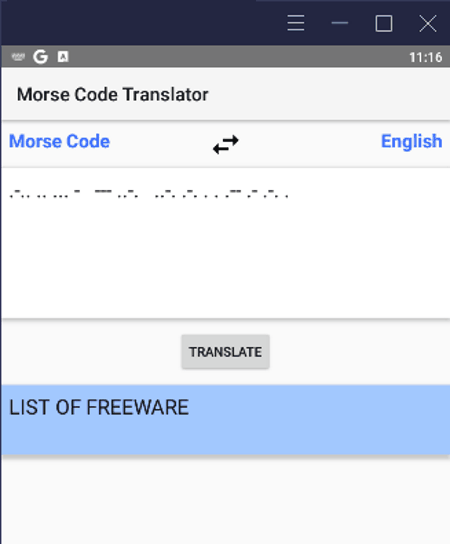
Morse Code Translator is another free morse code translator app for Android. It is another easy-to-use more code translator that helps users to quickly convert morse code to text. It is also capable to convert back text to morse code with ease. Now, check out its main features.
Main Features:
- Morse to Text: In this section, users can manually input morse code to get the corresponding text output.
- Morse Code Keyboard: To manually input morse code, this app offers a dedicated morse code keyboard with dot, dash, and space keys.
- Text to Morse: In this section, users can input or paste the text to quickly convert it to the output morse code.
Limitation:
- This app continuously shows ads on its interface after some time.
Main Features:
This morse code translator app comes with all the essential features to convert text to morse code and morse code to text.
Morse Code Translator by kyoudai

Morse Code Translator is another free morse code translator app for Android. Using this app, users can easily convert normal text to morse code and morse code to text. It also comes with dedicated keys to manually write morse code. Let’s take a look at some of the primary features of this software.
Main Features:
- Text to Morse Code: In the Normal Text field users can type or paste the text that they want to convert to morse code. After that, press the Encode button to view the output morse code.
- Morse Code to Text: In the morse code field, users can type the morse code and convert it to text by pressing the Decode button.
- Morse Code Keys: This app offers dedicated buttons to type morse code such as dot, dash, NL, and NW.
Final Thoughts:
It is another good morse code translator app through which users can easily convert morse code to text.
Morse Code Translator by Harikrishna Alingal

Morse Code Translator is another free morse code translator app for Android. It is another standard morse code translator that can convert morse code to text and vice-versa. Now, take a look at the primary features of this app.
Main Features:
- Morse Code to English Text: Use it to write and convert morse code to corresponding English text.
- English Text to Morse Code: Similar to morse code to English conversion, this section lets users convert to English text to morse code.
Limitation:
- This app shows ads on its main interface.
Final Thoughts:
It is a simple and easy to use morse code translator app that anyone can use without much hassle.
Morse Code by AppsBySeed

Morse Code is the next free morse code translator app for Android. Using this app, users can perform both morse code to text and text to morse code conversions. Now, check out its main features.
Main Features:
- Text to Morse: Use it to convert normal text to morse code.
- Morse to Text: Use it to write and convert morse code to normal text.
- Morse Code Keyboard: To write in morse code, this app offers its own morse keyboard that contains Dot, Dash, 1TU, 3TU, etc., keys.
Additional Features:
- Morse Code Transmitter: This app can also transmit morse code in the form of light, vibration, and sound tones.
- Decode Audio and light signals: This app can also convert morse code audio and light signals to text.
Final Thoughts:
It is another capable morse code translator app for Android that offers all the essential morse code translation features.
Naveen Kushwaha
Passionate about tech and science, always look for new tech solutions that can help me and others.
About Us
We are the team behind some of the most popular tech blogs, like: I LoveFree Software and Windows 8 Freeware.
More About UsArchives
- May 2024
- April 2024
- March 2024
- February 2024
- January 2024
- December 2023
- November 2023
- October 2023
- September 2023
- August 2023
- July 2023
- June 2023
- May 2023
- April 2023
- March 2023
- February 2023
- January 2023
- December 2022
- November 2022
- October 2022
- September 2022
- August 2022
- July 2022
- June 2022
- May 2022
- April 2022
- March 2022
- February 2022
- January 2022
- December 2021
- November 2021
- October 2021
- September 2021
- August 2021
- July 2021
- June 2021
- May 2021
- April 2021
- March 2021
- February 2021
- January 2021
- December 2020
- November 2020
- October 2020
- September 2020
- August 2020
- July 2020
- June 2020
- May 2020
- April 2020
- March 2020
- February 2020
- January 2020
- December 2019
- November 2019
- October 2019
- September 2019
- August 2019
- July 2019
- June 2019
- May 2019
- April 2019
- March 2019
- February 2019
- January 2019
- December 2018
- November 2018
- October 2018
- September 2018
- August 2018
- July 2018
- June 2018
- May 2018
- April 2018
- March 2018
- February 2018
- January 2018
- December 2017
- November 2017
- October 2017
- September 2017
- August 2017
- July 2017
- June 2017
- May 2017
- April 2017
- March 2017
- February 2017
- January 2017
- December 2016
- November 2016
- October 2016
- September 2016
- August 2016
- July 2016
- June 2016
- May 2016
- April 2016
- March 2016
- February 2016
- January 2016
- December 2015
- November 2015
- October 2015
- September 2015
- August 2015
- July 2015
- June 2015
- May 2015
- April 2015
- March 2015
- February 2015
- January 2015
- December 2014
- November 2014
- October 2014
- September 2014
- August 2014
- July 2014
- June 2014
- May 2014
- April 2014
- March 2014








