11 Best Free MIDI Sequencer Software For Windows
Here is a list of Best Free MIDI Sequencer Software For Windows. These freeware let you create your own musical compositions and save them as MIDI files. A MIDI i.e. Musical Instrument Digital Interface file contains the sequenced MIDI data. You can create single track or multiple tracks MIDI files using these. To create a musical score, these software let you set key signatures, tempo, time signature, etc., draw notes, rests, keys, clefs, etc., and select the desired instrument such as piano, bass, guitar, strings, ethnic, etc. Additionally, you can make adjustments, to pitch, velocity, expression, etc. parameters. Many of these provide text, lyrics, etc. tools too.
These software support multiple export formats apart from MIDI, such as MP3, OGG, Opus, WAV, etc. Also, most of these MIDI sequencer software are musical notation software. Hence, you can create sheet music in these which can be exported as PDF or image file.
My Favorite MIDI Sequencer Software For Windows:
BRELS MIDI Editor is one my favorite MIDI sequencer software as it lets you create multi-track MIDI files. MuseScore is also good with easy GUI. It also supports multiple audio formats to export your musical composition.
You may also like some best free Music Making Software, Rap Beat Maker Software, and Open Source Audio Editors for Windows.
BRELS MIDI Editor
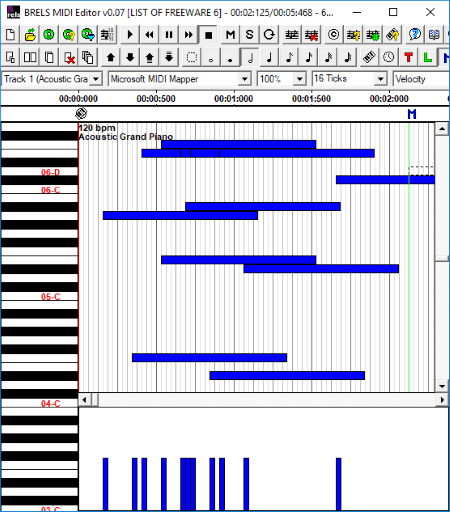
BRELS MIDI Editor is a portable MIDI sequencer software for Windows. Using it, you can create your own compositions as MIDI or even Karaoke files. It provides all standard tools to create MIDI files. You can add multiple tracks to a particular musical composition and start placing notes on them (semibreve, minim, quarter, eighth, sixteenth, thirty-second, sixty-fourth). It lets you set instrument and tempo.
It also provides tools to add text, marker, lyrics, and cue points to the music sheet. Also, you can choose a track, playback device, screen magnification, length of a quarter note, and set velocity/pitch/controller. Additionally, it provides an option to view raw MIDI data for analysis.
You can directly save the music composition as MIDI file.
This is a really simple but effective software to create MIDI files. You can edit existing ones too.
MuseScore

MuseScore is a nice and clean MIDI sequencer software for Windows. It has a very user-friendly interface which lets you easily create a musical composition. You can add different elements to your music piece such as Grace Notes, Clefs, Key Signatures, Time Signatures, Accidentals, Lines, Articulations & Ornaments, etc. Furthermore, you can use additional tools to enhance your composition such as Tempo, Synthesizer, Mixer, etc.
To start creating MIDI file, go to File > New and add basic details of your music composition (title, composer, lyricist, etc.). You can then choose the desired template to create a music score like Choral, Solo, Band and Percussion, etc. After that, use above mentioned tools and create a beautiful music score.
You can save the created music file as MIDI or any other supported formats like FLAC, WAV, MP3, OGG, etc. It also lets you save sheet music as PDF, PNG, and SVG files.
I really liked this MIDI sequencer because of its simplicity. Plus, all necessary tools are provided in it to create your own composition easily.
Aria Maestosa
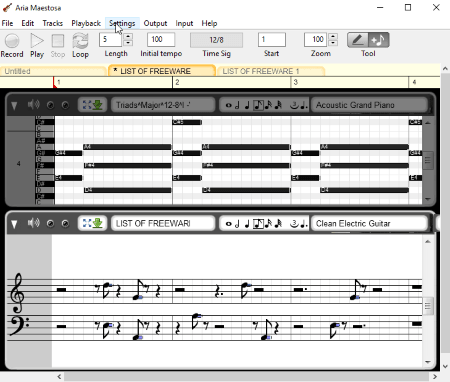
Aria Maestosa is a free, open source MIDI sequencer software for Windows. You can create your own music composition using it or even edit existing MIDI files. It provides a dedicated Tracks menu to add, delete, or duplicate track settings. You can set key signatures, initial tempo, time signature, etc., draw notes, and select the desired instrument such as piano, bass, guitar, strings, ethnic, etc. You can listen to the composed score using its playback features.
When you finish composing music score, you can export it in MIDI format. It also lets you print or save sheet music of your composition as a PDF or XPS file using Print option.
It has a multi-tab interface. So, you can work on multiple compositions at a time.
All in all, it is a very nice MIDI sequencer software with a simple GUI.
Rosegarden

Rosegarden is a free open source MIDI sequencer software for Windows. It provides all essential as well additional tools to create a beautiful musical composition. Here are some features of this MIDI sequencer:
- You can add multiple tracks to create a MIDI file. It lets you setup segment, track, and instrument parameters from the left panel.
- You can insert range, add time signature, draw notes, add tempo change, edit markers, etc.
- It provides a dedicated Studio menu which contains MIDI Mixer, Modify MIDI Filters, Manage MIDI Devices, etc. tools.
- You can edit MIDI file in separate Matrix Editor, Matrix Percussion Editor, Notation Editor, or Event List Editor.
You can export your musical composition as MIDI or other files such as MusicXML, Mup, etc. You can even merge multiple MIDI files using it.
Crescendo
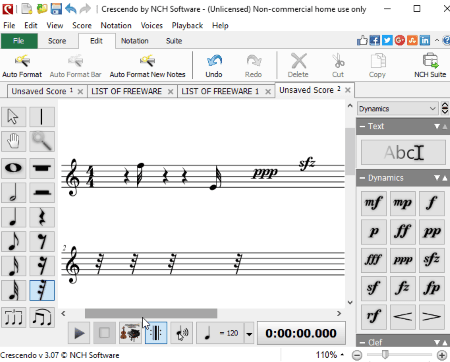
Crescendo is a music notation software plus MIDI sequencer and editor for Windows. To compose a score as a MIDI file, you can import an existing MIDI file or start from the scratch. It also provides an option to create a new score from templates like choral, solo, etc. You can add title of the score, insert bar, and set key signature, time signature, clef repetition, transpose, etc. and configure other settings. Now, you can add notes, rests, dynamics, keys, clefs, accent, etc. It lets you set an instrument to play the notes. You can use playback options to listen to composed music.
You can directly export the score as a MIDI file or as WAV or MP3 audio. Additionally, it lets you save the sheet music in CDO, PDF, PNG, JPEG, BMP, GIF, PGF, RAS, etc. formats.
Overall, it is nice MIDI sequencer software which lets you create musical score without much hassle.
Note: This software can be used for free for non-commercial purposes only.
MixPad

MixPad is a good MIDI sequencer software for Windows users. To create MIDI files in it, go to Home section and select Create Midi option. You can now compose a music piece using various available tools. It provides Quantize and Humanize options to align MIDI events to their nearest division and apply randomised time and length shift to MIDI events, respectively. It also lets you assign instruments to each MIDI channel.
You can start placing notes on the timeline by configuring notes properties like channel, velocity, length, instrument (piano, guitar, trumpet, music box, flute, whistle, etc.), etc. It provides a virtual piano too. You can use Effects Panel to make adjustments to pitch and expression. A separate Velocity Panel is also provided in it.
You can hear composed MIDI file from its interface. Editing history and MIDI events list can also be viewed.
Except for MIDI, the musical composition can also be exported in WAV, MP3, OGG, M4A, Opus, MPC, etc. formats.
KlavarScript
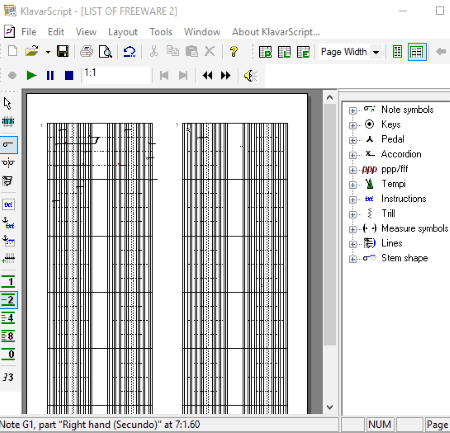
KlavarScript is a simple MIDI sequencer software for Windows. It lets you create a MIDI music score by inserting Note Symbols, Keys, Pedal, Accordion, Measure Symbols, Tempi, Trill, Stem Shape, etc. You can set time signature and tempo, velocity, edit stems and beams, add a floating text block, text anchored to timestamp, and lyrics, etc. Also, you can setup MIDI devices with it too. You can view a list of parts and musical elements used in the composition.
It is a nice and hassle free MIDI sequencer software. You can even edit existing MIDI files in it. Also, the musical notation of created score can be printed.
SynthFont

SynthFont is the next software in this list of MIDI sequencer software for Windows. It lets you create MIDI files with multiple tracks. First, you can setup MIDI metadata and then start creating tracks. You can draw notes, edit note properties, duplicate notes, etc. It provides a Controller too in order to set instrument and different parameters like tempo, pitch wheel, channel pressure, note velocity, aftertouch, etc. It provides a Batch Edit option which lets you modify multiple notes at a time.
This MIDI sequencer provides a Midi Event tab which lets you view all MIDI events (meta events, controller events, note on, note off, etc.) in a sequence. From here, you can edit events, delete events, or duplicate events.
As you complete creating your musical composition, you can export it as a standard MIDI file.
MidiSwing
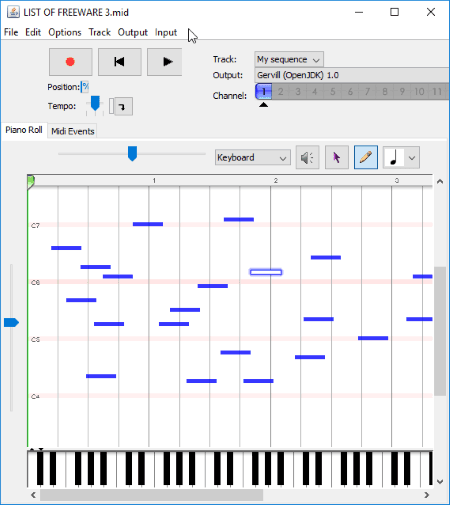
MidiSwing is a portable MIDI sequencer software for Windows. Using it, you can create Standard Midi Files with single track or multiple tracks. You can add tracks and MIDI events and start placing musical notes on them. It lets you adjust the velocity and add lyrics. Also, volume, pitch blend, pan position, reverberation, hold pedal, tempo, and time signature can be applied too. All added MIDI events can be viewed in a separate tab.
After composing music, simply export it as a MIDI file. It provides a Convert to SMF0 and Convert to SMF1 which lets you convert a multi-track MIDI file to single track and vice versa.
PianoRollComposer

PianoRollComposer is the next MIDI sequencer software for Windows. It also lets you edit existing MIDI files too. Here are the tools provided by it in order to create MIDI files:
- You can insert musical notes of different types, such as whole, half, quarter, eighth, sixteenth, thirty-second, and sixty-fourth. It also provides a Transpose feature.
- It lets you insert notes from different instruments (up to 16) together on the music staffs. It also supports recording multiple instruments at a time with a MIDI keyboard or the Virtual Keyboard.
- You can use Dynamics and Effects such as modulation, expression, reverberation, chorus effect, pitch bend, etc.
- Using Options menu, you can set initial tempo, note velocity, etc.
You can simply export the created file in MIDI format using Save As option.
Denemo
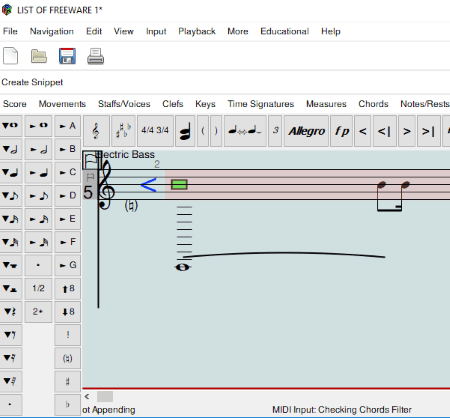
Denemo is another free open source MIDI sequencer as well MIDI editing software. It provides all essential tools to compose a score which include Clefs, Keys, Time Signature, Measure, Chords, Notes/Rests, etc. Some advanced tools like Score, Movements, Staffs/Voices, Directives, and Lyrics are also included in it. It also lets you insert a tempo change, insert a dynamic marking, add/remove a trill to the note, etc.
You also get some useful features like Check Note Pitches, Run Object Editor, Input Device Setup, etc. You can even print the musical notation of created score in it.
About Us
We are the team behind some of the most popular tech blogs, like: I LoveFree Software and Windows 8 Freeware.
More About UsArchives
- May 2024
- April 2024
- March 2024
- February 2024
- January 2024
- December 2023
- November 2023
- October 2023
- September 2023
- August 2023
- July 2023
- June 2023
- May 2023
- April 2023
- March 2023
- February 2023
- January 2023
- December 2022
- November 2022
- October 2022
- September 2022
- August 2022
- July 2022
- June 2022
- May 2022
- April 2022
- March 2022
- February 2022
- January 2022
- December 2021
- November 2021
- October 2021
- September 2021
- August 2021
- July 2021
- June 2021
- May 2021
- April 2021
- March 2021
- February 2021
- January 2021
- December 2020
- November 2020
- October 2020
- September 2020
- August 2020
- July 2020
- June 2020
- May 2020
- April 2020
- March 2020
- February 2020
- January 2020
- December 2019
- November 2019
- October 2019
- September 2019
- August 2019
- July 2019
- June 2019
- May 2019
- April 2019
- March 2019
- February 2019
- January 2019
- December 2018
- November 2018
- October 2018
- September 2018
- August 2018
- July 2018
- June 2018
- May 2018
- April 2018
- March 2018
- February 2018
- January 2018
- December 2017
- November 2017
- October 2017
- September 2017
- August 2017
- July 2017
- June 2017
- May 2017
- April 2017
- March 2017
- February 2017
- January 2017
- December 2016
- November 2016
- October 2016
- September 2016
- August 2016
- July 2016
- June 2016
- May 2016
- April 2016
- March 2016
- February 2016
- January 2016
- December 2015
- November 2015
- October 2015
- September 2015
- August 2015
- July 2015
- June 2015
- May 2015
- April 2015
- March 2015
- February 2015
- January 2015
- December 2014
- November 2014
- October 2014
- September 2014
- August 2014
- July 2014
- June 2014
- May 2014
- April 2014
- March 2014








