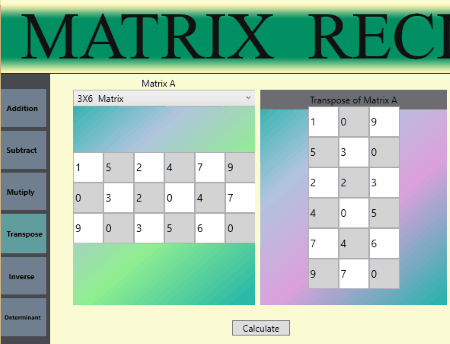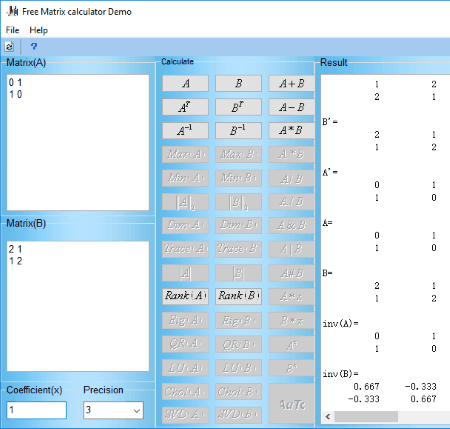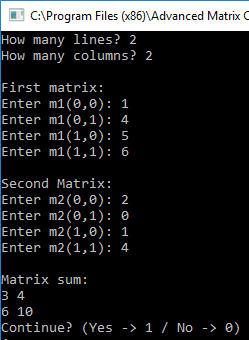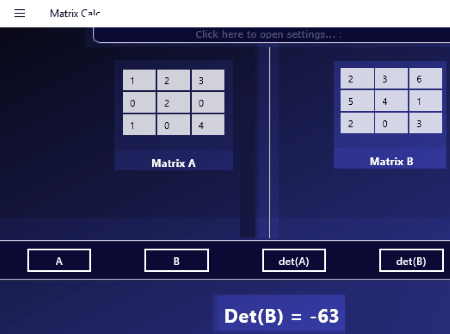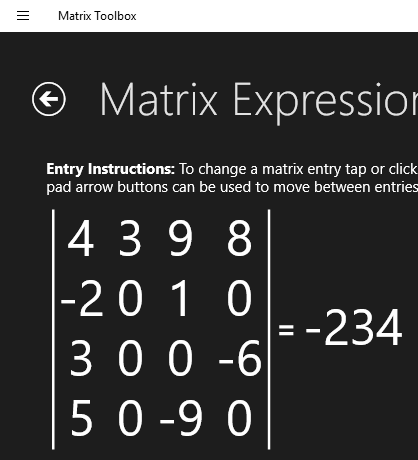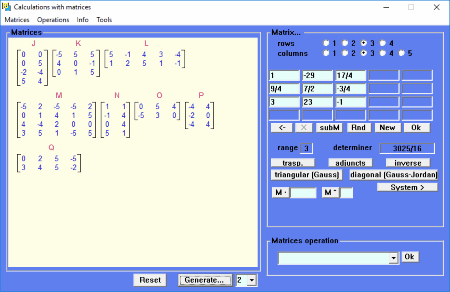10 Best Free Matrix Calculator Software For Windows
Presenting a list of best free Matrix calculator software for Windows. These programs let you perform various Matrix calculations. Such Matrix calculations include addition, subtraction, transpose, adjoint of Matrices, and much more. All these software are different from one another in many aspects. While some of these software are designed to support a maximum of 3×3 order of Matrices, some can support Matrices of expansive size (greater than 15×15 order).
You will also find a software that lets you add multiple Matrices in one worksheet. Additionally, it also lets you save these worksheets on your PC. Moreover, renaming a Matrix feature is also available.
My Favorite Matrix Calculator Software:
- Tibi’s Mathematical Suite is my favorite one, as it offers great features in its free version. Besides basic calculations, it features some other useful Matrix operations, like Rank, Trace, Maxima, Minima, etc. of a Matrix.
- Matrix Calculator is also a good choice after Tibi’s Mathematical Suite. It lets you calculate normal Matrix operations, as well as offers some advanced features.
You may also like some best free LCM Calculator, Factoring Quadratics Calculator, and Trigonometry Calculator software for Windows.
Tibi’s Mathematics Suite
Tibi’s mathematical Suite is an open source Matrix Calculator for Windows. It can perform various types of Matrix calculations. You can not only perform Matrix addition and subtraction, but can also calculate inverse, transpose, determinant, rank, trace, and nth exponent of a Matrix. What’s more? You can calculate Maxima and Minima of a Matrix.
In order to do any kind of Matrix calculation, you have to follow certain steps. Firstly, create a Matrix of any dimensions (not exceeding 100 x 100). Secondly, add any of your created Matrices into Slot A and Slot B. Thirdly, select the matrix operation you want to carry out. Out of the two slots, Slot A is the main Slot. This means, for single Matrix operations, you should insert a Matrix into Slot A.
You can create multiple worksheets in this software. Each worksheet comes with a Zero Matrix and an Identity Matrix as default.
Other features of this free Matrix calculator:
- Rename and delete any matrix.
- Preview created Matrices. For that purpose, a separated preview section is provided.
- Result is displayed in a separate section.
- Import a matrix in CSV or MXS file formats.
- Save a result.
Matrix Calculator
Matrix Calculator is a useful software to calculate basic Matrix operations. It supports Matrices of maximum order of 20×20. Following calculations can be carried out by this Matrix calculator: addition, subtraction, transpose, determinant, scalar product, and rank of Matrix.
As you launch the software, it will look like an Excel worksheet, which consists of 40 cells (20 x 20) for entering values. For convenience, columns are marked with notation X (X1 to X20) and rows with notation Y (Y1 to Y20).
This free Matrix calculator also features some useful transformations. These transformations include: Add rows/columns, Scalar multiplication of rows/columns, Swap rows/columns.
- Add rows/columns: This feature lets you add a row/column to another row/column along with a scalar factor defined by you. For example, if you want values of second row to be twice of the first row, then you can add the second row by using this feature, with a scalar factor 2.
- Scalar multiplication of rows/columns: Using this feature, you can multiply a row/column with any number.
- Swap rows/columns: This feature interchanges the values of two selected rows/columns.
Some general features of Matrix calculator:
- It lets you fill all cells with zeros. You can also undo this action.
- Copy and paste data to and from its internal memory.
- Save an entered Matrix.
- Export a Matrix in HTML format.
Matrix Reckoner
Matrix Reckoner is an easy to use Matrix Calculator for Windows. Thanks to its simple design, which makes it handy to use.
You can carry out general Matrix calculations, such as: add, subtract, and multiply, as well as calculate determinant, inverse, and transpose. The size of Matrix plays an important role for performing any calculation. It accepts Matrices of size not greater than 6 x 6. The size of a Matrix can be selected from a drop down menu available on its interface.
Besides the useful features it provides, it has a point of dissatisfaction. It requires a restart after every calculation, else it overwrites the previous response. If there was an option to clear previous calculations, it would have been great.
Matrix calculator
The free version of Matrix calculator is a simple tool to carry out Matrix addition, subtraction, and multiplication. You can also calculate transpose, inverse, and rank of a Matrix here.
It is very simple to use. Use Spacebar to isolate columns and press Enter key to generate new rows. You just have to enter the matrix values, then select the matrix operation you want to carry out. It displays the answer in the Result section.
This software supports upto 9×9 matrix order, as mentioned on its website. I tried to perform operations on matrices of order 28 x 12 and it worked.
Arithmetic Matrix Calculator
Arithmetic Matrix Calculator is a command prompt based Matrix calculator, which is very simple to use. It can be used for Addition of two matrices, Subtraction of two matrices, Multiplication of two matrices, and Multiplication of a Matrix with a scalar quantity. To perform any of these operations, the following steps need to be followed:
- All the operations are displayed on interface with a message What to do? Each of these operations is assigned a particular number. Press respective number on your keyboard to carry out an operation.
- Now, enter the order of matrices to solve.
- Enter values of rows and columns.
- Hit enter button to get final answer.
Matrix Math

Matrix Math is a free Matrix calculator for Windows. The free version of this software is a 3 x 3 Matrix calculator, as it only lets you calculate 3 x 3 Matrices. Matrix size couldn’t be varied in the free version of this software.
Despite the fact that addition, subtraction, and multiplication of two Matrices are the basic requirements, yet these basic operations are not available in this freeware. It supports the following three types of Matrix computations: Matrix of Minors, Matrix of Determinants, and Inverse of Matrix. Simply enter values in clear spaces given on the interface and click Solve button. You will get your answer promptly.
Like other matrix calculators in this list, it is a very basic Matrix Calculator. It would not be wrong to call it a 3×3 Matrix Determinant Calculator or a 3×3 inverse matrix calculator.
Matrix Calc
Matrix Calc is a free Matrix calculator app for Windows 10. It is a good Matrix calculator to compute Matrices with a maximum order of 10 x 10.
You can generate a Matrix of any size less than or equal to 10 x 10. After generating a Matrix, the first step is to enter matrix values. Now, to get the final result, select the operation that you need to carry out. You can carry out the following matrix calculations:
- Addition of two Matrices.
- Subtraction of two Matrices.
- Multiplication of two Matrices.
- Determinant of a Matrix.
- Square of a Matrix.
Matrix Toolbox
Download Matrix Toolbox, a software with tools to compute Matrices. Free version of Matrix Toolbox has some limited features. It only lets you add two Matrices, subtract two Matrices, calculate determinant of a Matrix, find transpose of a Matrix, and compute dot product of Matrices. If you upgrade to Pro version, you can multiply two Matrices, find inverse of a Matrix, calculate scalar product of a Matrix, and transform a matrix into Row Echelon form.
I will call it a 5 x 5 Matrix Calculator, as it lets you carry out calculations on Matrices of order not exceeding 5 x 5.
How to use this free Matrix calculator:
The procedure of creating matrices and entering values in matrices is a little bit different from the other matrix solver software in the list. Use arrow keys on your keyboard to resize a Matrix. To enter a value, you have to first select a particular location, say a11, a21, etc., then enter a value either by using your keyboard’s numeric keypad or app’s own virtual keypad.
Matrix Toolbox is a great Matrix calculator app, intended to perform basic Matrix calculations in its free version.
Calcmatr
Calcmatr is a straightforward application designed to perform simple Matrix calculations. It is a portable software, hence does not requires installation.
The operations which require more than two Matrices, like addition, subtraction, etc., are not supported by this Matrix calculator. You can use Calcmatr only to calculate Transpose, Adjoint, Transpose, Triangular Gauss, Diagonal Gauss, and Inverse of a Matrix. In addition, it computes the Determinant and Range of a Matrix automatically. Talking about the order of matrix, up to 4×5 order matrices are supported by this freeware.
Calcmatr can likewise generate Matrices of any order arbitrarily by clicking Generate button.
It comes with a unique feature, which lets you solve a system of linear equations. The length of the linear equation can be varied from two variables to four variables. Enter the values in desired spaces and click OK button. It then shows the equation in its original form along with its solution. You can also add comments to the solution thus obtained.
Matrix Calculator
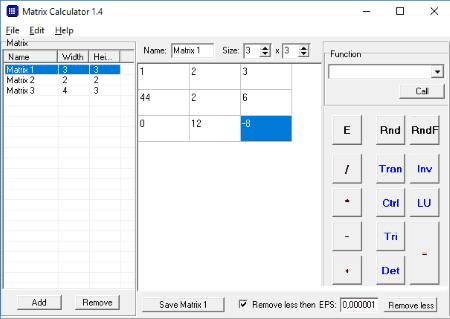
Matrix Calculator is another Matrix calculating software in this list. It lets you add multiple Matrices for easy calculations. Moreover, you can also define a unique name to each created Matrix. Talking about the size/order of Matrix supported by it, I attempted to make a 999 x 999 sized square Matrix, which was made by it effectively.
Discussing its usefulness, it can not only carry out general calculations, such as: addition, subtraction, multiplication, and division between two Matrices, but also calculates transpose, determinant, inverse, etc. of a Matrix.
A Save option is also provided on its interface, but it didn’t work while testing.
About Us
We are the team behind some of the most popular tech blogs, like: I LoveFree Software and Windows 8 Freeware.
More About UsArchives
- May 2024
- April 2024
- March 2024
- February 2024
- January 2024
- December 2023
- November 2023
- October 2023
- September 2023
- August 2023
- July 2023
- June 2023
- May 2023
- April 2023
- March 2023
- February 2023
- January 2023
- December 2022
- November 2022
- October 2022
- September 2022
- August 2022
- July 2022
- June 2022
- May 2022
- April 2022
- March 2022
- February 2022
- January 2022
- December 2021
- November 2021
- October 2021
- September 2021
- August 2021
- July 2021
- June 2021
- May 2021
- April 2021
- March 2021
- February 2021
- January 2021
- December 2020
- November 2020
- October 2020
- September 2020
- August 2020
- July 2020
- June 2020
- May 2020
- April 2020
- March 2020
- February 2020
- January 2020
- December 2019
- November 2019
- October 2019
- September 2019
- August 2019
- July 2019
- June 2019
- May 2019
- April 2019
- March 2019
- February 2019
- January 2019
- December 2018
- November 2018
- October 2018
- September 2018
- August 2018
- July 2018
- June 2018
- May 2018
- April 2018
- March 2018
- February 2018
- January 2018
- December 2017
- November 2017
- October 2017
- September 2017
- August 2017
- July 2017
- June 2017
- May 2017
- April 2017
- March 2017
- February 2017
- January 2017
- December 2016
- November 2016
- October 2016
- September 2016
- August 2016
- July 2016
- June 2016
- May 2016
- April 2016
- March 2016
- February 2016
- January 2016
- December 2015
- November 2015
- October 2015
- September 2015
- August 2015
- July 2015
- June 2015
- May 2015
- April 2015
- March 2015
- February 2015
- January 2015
- December 2014
- November 2014
- October 2014
- September 2014
- August 2014
- July 2014
- June 2014
- May 2014
- April 2014
- March 2014