5 Best Free Link Video Conferencing Tools Without Sign Up
Here is a list of Best Free Link Video Conferencing Tools Without Sign Up. These are free online services that let you conduct video conferences with your team, family, and friends by using a simple URL link. Plus, you don’t even have to sign up to these services and then login to start a video meeting. You can simply create a meeting room, invite your people to it by sharing the link of video meet, and quickly start chatting up. Basically, with these tools, you put in almost no effort and have more productivity.
You get all standard features in these tools which you may require during the course of a video conference. These features include Share Screen, Mute Camera, Mute Microphone, Device Settings, and Group Chat (instant text message). Furthermore, some of these services provide additional features to make a video conferencing session interactive and informative, such as Whiteboard, Write Notes, Share Websites, Share Notes, Upload Files, Share YouTube Video, and Play MP3 Audio. One of these also provides an important feature to password protect your video conference. Only people with correct password can enter the encrypted video conference room.
Besides all these features, you can find unique features in some software like Blur My Background, View Internet Connection Statistics, Manage Video Quality, etc. Go through the list to know more about these link video conferencing tools.
My Favorite Free Link Video Conferencing Tools Without Sign Up:
Jitsi Meet is my favorite tool on this list as you get most number of features in it including some interesting ones, like private chat feature, password protect a video conference, speaker stats, and more.
I also liked WebRoom because it also provides a variety of video conferencing features like show PDF presentations, share YouTube videos, breakout groups, etc.
You may also like some best free Video Conference Recording Software, Webinar Software, and Cloud Video Conferencing Software for Windows.
Jitsi Meet
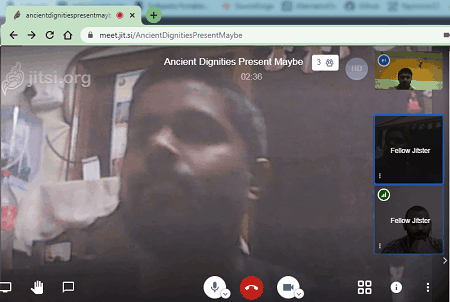
Jitsi Meet is a a featured link video conferencing tool. Using it, you can start a video meeting with your colleagues, friends, or family in few clicks. You don’t need to sign up or login to start a video conference through it. Just click on the Start a Call button present on its website, name your meeting, and then hit the Go button to start a video conference. You can simply share the link of your video call with others so that they can join in.
Main Features:
- It lets you add a password to video conference to make sure only authorized person enters the meeting room. All participants will have to enter correct password to be able to join the video conference.
- At any time, you can change the audio and video devices to do video conferencing with.
- Participants can easily mute their camera or mic during a video session.
- It lets all meeting members to share their respective screen during the session.
- During a video conference, one can use Raise/ Lower Your Hand option to speak up or ask a question in case of a doubt.
- You can send text messages to entire group. Plus, a feature to send a private message to a particular person in the group is also available in it.
- Host can mute everyone in a video meeting.
Additional Features:
- It provides a video conference recording feature that lets you start and save video recording to your Dropbox.
- You can manage your video quality according to your internet connection quality, so that less bandwidth is used.
- During video conference, one can share a YouTube video and play it. When done showing the video, you can stop it using the dedicated function.
- It provides a handy Blur my Background feature to blur out your background during a video conference.
- You can also view Speaker Stats with speaker name and speaker time.
- Some keyboard shortcuts are available to perform specific action such as push to talk, focus on your video, manage call quality, etc.
- It also shows internet connection statistics of all members in a video meeting, including packet loss, bitrate, estimated bandwidth, frame rate, remote port, server count, transport, etc.
Conclusion:
It is one of the best free link video conferencing tool that allows you to start a video meeting without putting in any effort. It provides multiple features to make a video conference interactive.
WebRoom
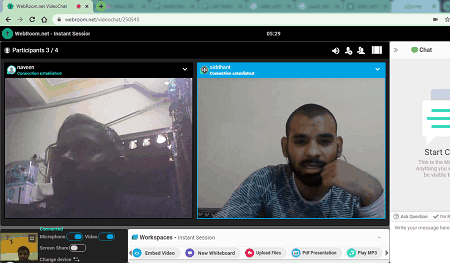
WebRoom is another free link video conferencing tool without sign up. To start with this tool, you just need to enter name and email address. After that, you can create a meeting room while setting up video and audio settings and conduct a video conference by sharing its URL. It is quite a feature rich link video conferencing service that lets you have an interactive video conferencing with chat, file sharing, whiteboard, and more features. Let us discuss its features in detail.
Main Features:
- Apart from link, you can also invite people by entering their email IDs.
- It provides a Whiteboard using which participants can draw annotation and demonstrate their thoughts and ideas clearly.
- During a video conferencing session, one can share websites, upload files, embed a video, share YouTube video, or play MP3 file.
- One can also write notes to quickly list important point of a video conference during the session.
- It lets you upload and present a PDF presentation during a video conference.
- It provides an inbuilt text chat feature to instantly message everyone in the group.
- Anybody can share his/ her screen with others.
- It also provides a full screen mode.
Additional Features:
- It provides Workspace where you can view action history and uploaded files.
- It offers a handy Breakout groups feature using which you can make individual groups of specific participants within a meeting room.
Conclusion:
It is another nice link video conferencing tool which you can use to conduct video conferencing through link without signing up.
WorkshopX

WorkshopX is one of the easiest link video conferencing tool on this list. Like other listed tools, you don’t have to sign up or sign in to use it. You can simply go to its website, start a video meeting, and invite participants to your video conference. It provides end-to-end encryption to ensure that your video conference stays private. It offers some standard but essential features that you can look forward to. Let’s checkout its features.
Key Features:
- It lets you set up and generate custom URL of your video conference and share it with the participants you want to invite to your video conference. The invitees can click on the shared URL and quickly join the video conference.
- It provides a screen sharing feature through which any of the participants can share their active desktop screens with other users in a video conference.
- You also get a chat feature in it through which you can enter a text message and send to other people in a video conference.
- You can also react with some emojis in the video conference.
Conclusion:
I really like this simple tool as you can quickly start video conferencing by setting up URL of your video conference.
p2p.chat
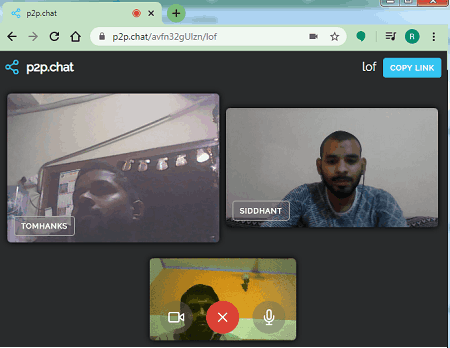
p2p.chat is yet another link video conferencing tool to conduct video conference without signing up. It is a very easy to use tool in which you can create custom meeting rooms and have video chat in group. First, you can enter the name of your meeting room and then click on Create Room button. It will create a chat room where you need to provide it access to your camera and microphone. You can then start sharing the link of meeting room with others via any medium you prefer. As they click on the link, they will be able to join your video conference.
Main Features:
- It provides a Copy Link feature that you can use to quickly copy video conferencing URL and share with others.
- Participants can enter their names while joining a video meeting.
- All people in a video conference have the options to mute their microphone or camera feed.
Conclusion:
It is a basic but can be really useful if you want to quickly call a video meeting without going through sign-up struggle.
Talk

Talk is the next basic link video conferencing tool that can be used without signing up. It lets you conduct a quick video conferencing through link or URL. As you launch this online app and grant access to your camera and mic, it creates a video meeting room. You can simply share the link of your video conference and start video chatting with people in a few seconds. It provides only two basic features; lets checkout.
Main Features:
- During the video conferencing, it lets attendees share their screens.
- One can mute his/ her camera or mic at any time during the video conference.
Conclusion:
It is a decent link video conferencing tool using which you can quickly start video meetings with colleagues or friends on the web.
About Us
We are the team behind some of the most popular tech blogs, like: I LoveFree Software and Windows 8 Freeware.
More About UsArchives
- May 2024
- April 2024
- March 2024
- February 2024
- January 2024
- December 2023
- November 2023
- October 2023
- September 2023
- August 2023
- July 2023
- June 2023
- May 2023
- April 2023
- March 2023
- February 2023
- January 2023
- December 2022
- November 2022
- October 2022
- September 2022
- August 2022
- July 2022
- June 2022
- May 2022
- April 2022
- March 2022
- February 2022
- January 2022
- December 2021
- November 2021
- October 2021
- September 2021
- August 2021
- July 2021
- June 2021
- May 2021
- April 2021
- March 2021
- February 2021
- January 2021
- December 2020
- November 2020
- October 2020
- September 2020
- August 2020
- July 2020
- June 2020
- May 2020
- April 2020
- March 2020
- February 2020
- January 2020
- December 2019
- November 2019
- October 2019
- September 2019
- August 2019
- July 2019
- June 2019
- May 2019
- April 2019
- March 2019
- February 2019
- January 2019
- December 2018
- November 2018
- October 2018
- September 2018
- August 2018
- July 2018
- June 2018
- May 2018
- April 2018
- March 2018
- February 2018
- January 2018
- December 2017
- November 2017
- October 2017
- September 2017
- August 2017
- July 2017
- June 2017
- May 2017
- April 2017
- March 2017
- February 2017
- January 2017
- December 2016
- November 2016
- October 2016
- September 2016
- August 2016
- July 2016
- June 2016
- May 2016
- April 2016
- March 2016
- February 2016
- January 2016
- December 2015
- November 2015
- October 2015
- September 2015
- August 2015
- July 2015
- June 2015
- May 2015
- April 2015
- March 2015
- February 2015
- January 2015
- December 2014
- November 2014
- October 2014
- September 2014
- August 2014
- July 2014
- June 2014
- May 2014
- April 2014
- March 2014








