12 Best Free Link Extractor Software For Windows
This article contains a list of best free link extractor software for Windows. These freeware can be used for extracting URLs from online and local sources. Basically, you can extract links from websites, files, or copied text. To extract links from files, most of these support file formats like TXT, HTML, CSV, XLS, DOC, XML, etc. The extracted URLs can be of different types such as link, image, script, map, etc. Additionally, a few of these can also extract images, email addresses, etc. from entered web page.
The extracted link results can also be filtered. Filters like include/exclude links with specific words, remove duplicates, etc. can be applied. The number of extracted links is also displayed in these software. You can export the extracted links to an individual file in TXT, CSV, HTML, etc. formats.
My Favorite Link Extractor Software For Windows
Although most of these are pretty good at extracting links, my favorite are Link Manager and Screaming Frog SEO Spider as these are quite feature rich URL extractors. Link Manager can extract links from websites as well as local files, while Screaming Frog SEO Spider lets you analyze the extracted URLs and also divides them into external and internal links.
You may also like to see some best free Software to Extract Album Art From MP3, Email Extractor Software, and Software To Extract Images From PDF for Windows.
Link Manager

Link Manager is a free, portable link extractor software for Windows. It is basically a software with various utilities to manage links, such as Link Extractor, Link Searcher, Link Synchronizer, Link Reference, etc. Its Link Extractor tool lets you extract URLs from both websites and files. To extract links from files, it supports only HTML format.
How to extract links from HTML files:
Go to Link Extractor, click File option, add an HTML file, and hit the Extract Now button. It will extract all URLs and display them in Extracted Links section. You can choose extract options and apply filters to extracted URLs. From extract options, you can choose whether you want to extract web URLs, image links, or both. It also lets you apply filters like show HTTP, Mail, or Non-HTPP links. Also, you can include or exclude links with specific text.
How to extract links from websites:
To extract URLs from websites, provide website link and hit the Extract Now button. It will then show the web page in another window. You need to press the button present at the bottom of this window to extract all emails from the specified web page.
The Link Extractor tool of this software also provides a Google Image Link Extractor which lets you extract image links using keywords.
The extracted links can be saved as text file.
Note: It is free for non-commercial use only.
Screaming Frog SEO Spider

Screaming Frog SEO Spider is a nice link extractor software for Windows. It is basically a web crawler which can be used to extract data from a website, such as external links, internal links, images, meta description, meta keywords, etc. In its free version, it can extract up to 500 URLs at most. Also, many other features are limited in this free vserion of this URL extractor. Just visit its homepage in order to compare the free and paid versions.
The process of extracting URLs from a website is very simple. You just need to enter the URL of a website in its search bar and hit the Start button. It will then extract all aforementioned data from the website and display in different dedicated sections. Not just websites, but you can also extract links from local files including Text, CSV, Excel, Sitemap, and Gzipped files. For that, change the mode to List.
Now, let’s have a look at the list of features that you get in this URL extractor software:
- The extracted links are displayed with some additional information including size, word count, inlinks, unique inlinks, outlinks, unique outlinks, response times, last modified, etc.
- On clicking a link, you can view its information like meta description, text ratio, hash, title, etc.
- It displays the Overview of extracted data, Site Structure, Response Times, and APIs. including total URL encountered, total external and internal URLs, SEO elements, etc. It displays these reports with respective graphs.
- You can bulk export extracted links to CSV and Excel files. The reports like Overview, Site Structure, Response times, etc. can also be saved in same formats.
- It lets you create XML or image sitemap as well.
It is one of the best link extractor software despite many feature limitations. Apart from extracting links, it also lets you analyze multiple SEO elements related to the web page.
XSite

XSite is basically a free data extractor from websites. It can extract links, images, ZIP files, and email addresses from a web page. These results are shown as tree nodes on its main interface.
To extract URLs from website, you just need to enter the URL of website in its search bar and hit Enter. It will then fetch all links and other data from that web page and display them on the interface. You can expand the All Links node to view extracted URLs. You can save all extracted results as a log or text file or export the All Links node to a CSV file. It provides an additional tool to download any of the images from extracted links.
Overall, it is a simple and effective link extractor for Windows.
AddrView
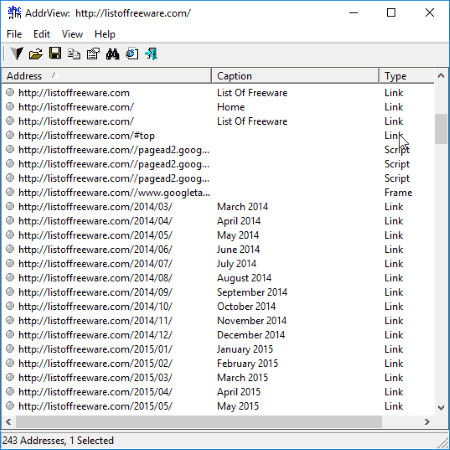
AddrView is another free URL extractor for Windows. It can extract links from websites as well as extract links from HTML files. As you add an HTML file or web address, it quickly fetches links from provided source and displays the results in tabular form. The extracted URLs are shown with respective caption and type such as Link, Script, Image, Map, etc.
It provides some useful features which are as follows:
- It lets you find URLs with specific text.
- It lets you hide duplicate results too.
- You can customize the view of extracted links by choosing the columns to display.
- You can save selected or all links to a TXT, HTML, or XML file.
OutWit Hub Light
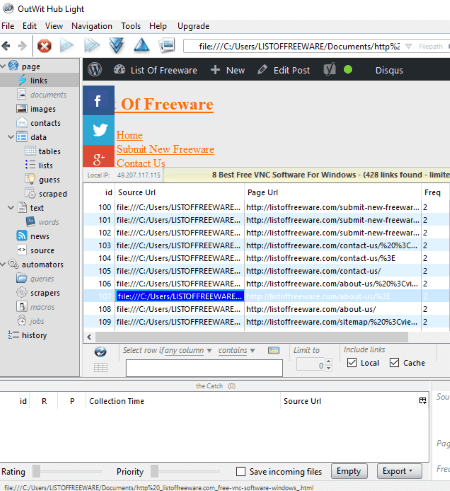
OutWit Hub Light is yet another link extractor for Windows. It lets you extract links from websites as well as files. It displays the entered web page and fetched URLs in separate sections on main interface. You can access extracted links from links section. Apart from URLs, it can also extract images, contacts, text, source, etc. from websites or files.
The extracted links are displayed with respective frequency, type, text, MIME type, etc. On right-clicking a link, you can access options like browse selected link, download selected file, send link to queries, select identical links, etc. You can export extracted links as Excel, JSON, CSV, TXT, HTML, XML, etc. files.
Note: In this free version of this URL extractor, results are limited to few hundred links. You need to purchase its pro version to remove this restriction.
Web Link Extractor

Web Link Extractor is yet another free link extractor software for Windows. It lets you extract URLs from text files. To extract links, you can apply link filters. You can enable link filtering option and then apply some filter to results of extracted links. These filters include:
- Eliminating duplicate links.
- Including or excluding web links with specific text.
- Link numeration.
To include or exclude results with particular keywords, just enable the respective option, click on Add Filter option, and enter the keyword. As simple as that.
This software doesn’t display the extracted links on its interface. Instead, it lets you directly save them to a TXT or HTML file. The saved file is stored in the downloaded folder of this software.
Power Email Address Extractor Lite

Power Email Address Extractor is an email as well as link extractor software for Windows. It can extract web links from TXT, HTML, RTF, DOC, etc. files. It provides an inbuilt file explorer to browse a folder containing files to extract URLs from. You can select a file at a time and then hit the Extract Links button to get all containing URLs. It displays all collected links in Extracted Emails section with the number of links extracted. You can copy these links to clipboard or save them in a text file. You can also move the extracted links to Collected Items tab to sort them, add custom links, remove duplicates, etc. It displays program log too.
URL Grabber
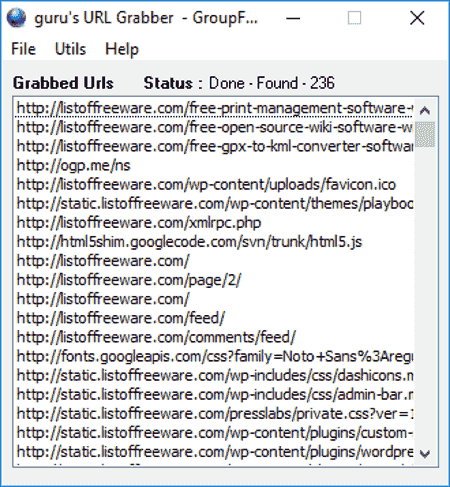
URL Grabber is a very simple software to extract links from multiple files. In it, you just have to load a file to extract links from. The supported file formats are not specified, but it was able to extract links from HTML and Text files. Not just one, you can extract links from multiple files simultaneously using it. It displays the number of URLs found and the extracted links on its main interface. The extracted URLs can be saved in a text file.
Website Link Extractor
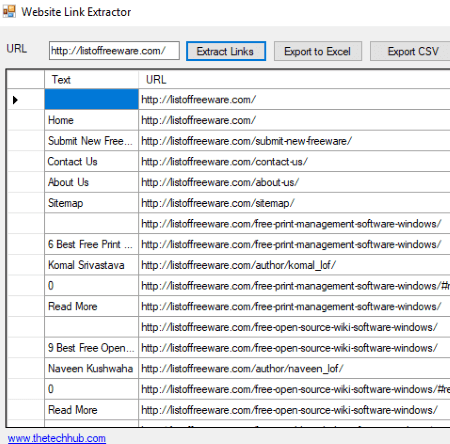
Website Link Extractor, as the name suggests, is a link extractor for websites. Just enter the URL of a web page from where you want to extract URLs and then click on Extract Links button. All the extracted links with respective linked text will be visible on its interface in tabular form. You can export extracted links’ list to an Excel or CSV file.
It is a portable link extractor. Hence, you don’t need to install it; you can just run and use it when required.
Neotrek Extract Links
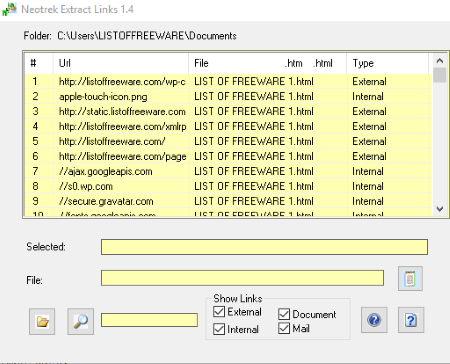
Neotrek Extract Links is another free link extractor software for Windows. It is capable of extracting links from HTML files only. You just have to add a folder containing multiple HTML files and it will then bulk extract links from multiple HTML files. The link results are displayed in a tabular form. The URLs are displayed with information like file and type (Internal, External, Document, Mail). You can also filter the URLs based on type. It provides a search option to view URLs with specific text.
Easy Link Extractor

Easy Link Extractor is the next freeware in this list of link extractor software for Windows. Using it, you can extract links from websites and local files too. To extract links from files, it supports formats like TXT, CSV, XLS, DOC, XML, etc. Also, you can bulk extract links from multiple files using it.
It automatically saves extracted links to a text file. You can open the folder containing resulting files from its interface.
LinkExtractor
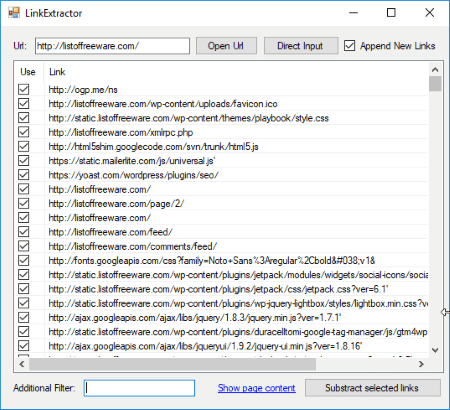
LinkExtractor is an open source link extractor software for Windows. It is a dedicated utility to extract links from web pages. It also lets you extract links from text by simply pasting copied text to it Direct Input. This way, you can extract links from multiple web pages one by one and append extracted links results. It also lets you filter extracted links with specific text.
It is a very basic link extractor. You can’t save the extracted links in this software.
About Us
We are the team behind some of the most popular tech blogs, like: I LoveFree Software and Windows 8 Freeware.
More About UsArchives
- May 2024
- April 2024
- March 2024
- February 2024
- January 2024
- December 2023
- November 2023
- October 2023
- September 2023
- August 2023
- July 2023
- June 2023
- May 2023
- April 2023
- March 2023
- February 2023
- January 2023
- December 2022
- November 2022
- October 2022
- September 2022
- August 2022
- July 2022
- June 2022
- May 2022
- April 2022
- March 2022
- February 2022
- January 2022
- December 2021
- November 2021
- October 2021
- September 2021
- August 2021
- July 2021
- June 2021
- May 2021
- April 2021
- March 2021
- February 2021
- January 2021
- December 2020
- November 2020
- October 2020
- September 2020
- August 2020
- July 2020
- June 2020
- May 2020
- April 2020
- March 2020
- February 2020
- January 2020
- December 2019
- November 2019
- October 2019
- September 2019
- August 2019
- July 2019
- June 2019
- May 2019
- April 2019
- March 2019
- February 2019
- January 2019
- December 2018
- November 2018
- October 2018
- September 2018
- August 2018
- July 2018
- June 2018
- May 2018
- April 2018
- March 2018
- February 2018
- January 2018
- December 2017
- November 2017
- October 2017
- September 2017
- August 2017
- July 2017
- June 2017
- May 2017
- April 2017
- March 2017
- February 2017
- January 2017
- December 2016
- November 2016
- October 2016
- September 2016
- August 2016
- July 2016
- June 2016
- May 2016
- April 2016
- March 2016
- February 2016
- January 2016
- December 2015
- November 2015
- October 2015
- September 2015
- August 2015
- July 2015
- June 2015
- May 2015
- April 2015
- March 2015
- February 2015
- January 2015
- December 2014
- November 2014
- October 2014
- September 2014
- August 2014
- July 2014
- June 2014
- May 2014
- April 2014
- March 2014








