9 Best Free Lightweight Video Player Software For Windows
Here is a list of best free lightweight video player software for Windows. These lightweight video player are similar to standard video players in which you can play video files of various formats. Unlike, standard video players, these players consume less space (less than 30 MB) in memory and they don’t stress a system. In most of these players, you can play video and audio of various formats like MP4, FLV, MOV, AVI, AAC, MP3, WAV, and more. To improve the video watching experience, these players offer all the important video playback tools on their main interface. Some of the video playback tools that you get in these players are Play/ Pause buttons, Volume Control, Fast Forward button, Seek bar, and more. Plus, all these players support the full-screen mode that really enhances the video watching experience.
Through some players, you can also adjust video playback experience by adjusting video colors, brightness, aspect ratio, quality, etc. In some players, you also get a handy subtitle feature that lets you play subtitles with a video. These players also come with various additional tools that allow you to listen to online radio, stream online videos, convert video format, and more. Go through the list to know more about these players.
My Favorite Lightweight Video Player Software For Windows:
PotPlayer is my favorite player because it can play video and audio files of various formats. Plus, it also offers support for 3D videos.
You can also check out lists of best free Open Source Video Player, Portable Video Player, and 4K Video Player software for Windows.
PotPlayer
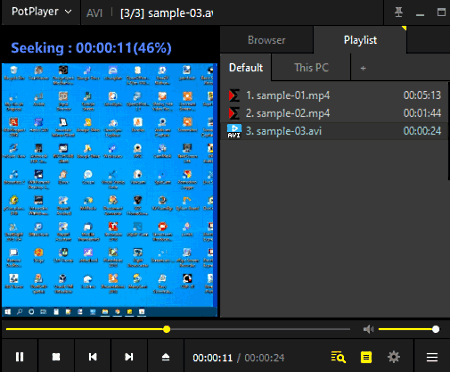
PotPlayer is a free lightweight video player software for Windows. This video player works as a media player as it can play both video and audio files. Plus, it supports a lot of video and audio formats such as MP4, AVI, WMV, MPE, WMA, OGG, MP2, and more. All the necessary video playback features are also present in it. Now, check out the main features of this lightweight video player.
Main Features:
- Video Playback Features: In this player, you get all the necessary video playback tools such as Play/ Pause, Seek Bar, fash Forward, Volume Controllers, and more.
- Video: It offers various tools through which you can resize video, adjust aspect ratio, rotate video, and adjust the contrast of a video during the video playback.
- FullScreen Mode: It allows you to play video on the entire screen.
Additional Features:
- 3D Support: This feature allows this video player to play 3D videos.
- Enhanced H/W acceleration: This feature can utilize system resources like GPU to improve the video playback performance.
Final Thoughts:
It is a beautifully designed lightweight video player in which you can play video and audio files of various formats.
BS.Player
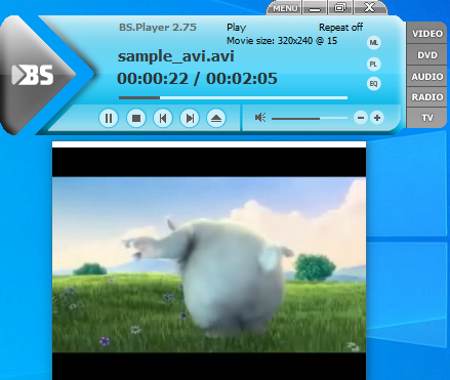
BS.Player is yet another free lightweight video player software for Windows. In this player, you can play audio files of various formats like WAV, AAC, AIFF, WMA, etc. Similar to various supported audio formats, it also supports multiple video formats like MP4, AVI, MOV, WMV, and more. This player also comes with a small floating interface that offers all the essential media playing tools. Now, check out the main features of this software.
Main Features:
- Media Controls: All the media controls are present in the main interface of this player through which you can play video, pause video, stop video, fast forward video, jump to a specific part of a video, control audio intensity, and more.
- Video: It offers various tools through which you can adjust video color and add subtitles to your videos.
Additional Features:
- Online Radio: Using it, you can connect to various online radio stations and listen to your favorite channels.
- Podcasts: Through this feature, you can download and listen to podcasts.
- Streaming Support: Streaming support allows you to play online videos within this player.
Final Thoughts:
It is another easy to use lightweight video player that supports various video and audio file formats and provides all the necessary video playback tools.
GOM Player

GOM Player is another free lightweight video player for Windows. This video player can play both video and audio files of various formats like AVI, DIVX, OGM, MKV, MP4, MP3, M4A, AAC, OGG, and more. It also allows users to make adjustments to video playback settings. On its interface, you get all the necessary controls through which you can play and switch between video files. Let’s take a brief look at the main features of this software.
Main Features:
- Playback Controls: This player offers all the necessary media controls such as Play/ Pause, Stop, Forward, Backward Buttons, Volume Control, etc.
- Control Panel Menu: In this menu, you get multiple tools such as Audio Equalizer (to tweak the quality of audio), Video Settings (to adjust video quality and color), Control (to change audio playback speed and to repeat a section of a video).
- Subtitles: This player offers advanced subtitles tools that let you add subtitles to your video.
Additional Features:
- Snapshot: Using it, you can take screenshots of a video playing within this player.
- 360-degree Playback: This feature lets you play and navigate within a 360 degree VR video.
Final Thoughts:
It is a feature-rich and lightweight video player that offers a good video watching experience.
MPC-HC

MPC-HC is a free open source and lightweight video player software for Windows. It is a very capable video player in which you can play both video and audio files of various formats such as WAV, MP4, MPEG, AVI, WMV, AAC, MP3, and more. Its interface is also quite compact and simple to use. It also supports a good set of codecs that enables it to handle almost all types of video files. Let’s take a brief look at the main features of this software.
Main Features:
- Play: It offers various video playback features through which you can play/pause a video, adjust playback speed, jump between video, and adjust video volume.
- View: It provides multiple video adjustment tools through which you can zoom in on a video, change video aspect ratio, and view the video in the fullscreen mode.
Additional Feature:
- After Playback Tasks: Using it, you can specify after playback tasks which will automatically execute as soon as the video stops playing like Shutdown, Hibernate, Screen Lock, etc.
Final Thoughts:
It is another simple to use lightweight video player in which you can play video and audio files of many formats.
Full Player
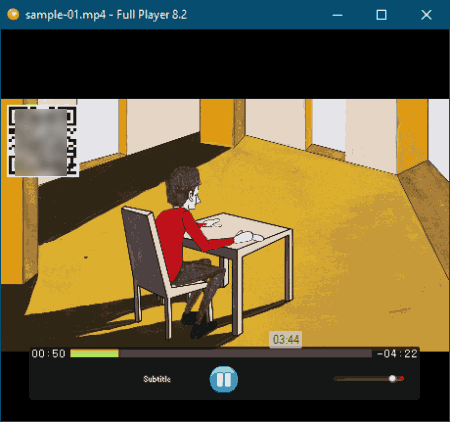
Full Player is another free lightweight video player software for Windows. This video player comes in a package of just 15 MB size. It also put less stress on your system during the video playback. Like other similar players, it also supports multiple video file formats such as MP4, MPEG, FLV, AVI, MOV, and more. Plus, all the necessary tools to control the video playback is also present in it. Now, check out the main features of this lightweight video player.
Main Features:
- Video Playback Tools: This software provides all necessary video playback tools on its interface like Play/ Pause buttons, Seek Bar (to jump to any portion of a video), Fast Forward, and more.
- Display Tools: Through display tools, you can adjust the look of a video during its playback such as video quality, orientation, aspect ratio, etc.
Additional Features:
- Image Capture: Using it, you can capture any frame of a video and save it as an image.
- GPU Acceleration: This feature allows this software to utilize system GPU to improve the video playback experience.
Final Thoughts:
It is another easy to use lightweight video player that offers a good video watching experience.
3nity Media Player

3nity Media Player is a free open source and lightweight video player software for Windows. In this player, you can play local as well as online videos of various formats like AVI, MOV, MPEG, DivX, and more. In it, you can also play audio files. It also offers various inbuilt encoders that can handle various types of media files. Now, check out the main features of this lightweight video player.
Main Features:
- Video Playback Features: On its interface, you get all standard video player features through which you can easily pause or resume video, adjust video volume, view video in full screen or windowed mode, and also jump to any part of the video.
- Options: It offers various video adjustment tools through which you can adjust brightness, hue, contrast, gamma, etc., video properties.
- Aspect Ratio: It allows you to toggle the aspect ratio of both offline and online videos.
Additional Features:
- Internet Radio: Using it, you can connect and listen to various online radio stations.
- Show File Information: It shows various information about a video like video decoder, dimensions, audio sample rate, bitrate, frame rate, and more.
Final Thoughts:
It is one of the simplest lightweight video player software that anyone can use with ease.
Sigma media player

Sigma media player is another free lightweight video player software for Windows. This video player is quite similar to the popular VLC media player. Although, it is much lighter than VLC and does not put much stress on a system. In the player, you can play video and audio files of almost all the formats such as MP4, AVI, MOV, FLV, MP3, AAC, M4A, and more. Plus, high-resolution videos are also supported by it. Now, check out its main features.
Main Features:
- Playback Tools: This player offers all the main playback tools on its interface through which users can easily play a video, switch between videos, fast-forward video, control volume, enter full-screen mode, and more.
- Video Tools: In this player, you get various video tools through which you can adjust aspect ratio, add video effects to video during playback, add subtitle to a video, and more.
- Track Synchronization: It is an advanced tool through which you can eliminate the mismatch between video and its sound.
Additional Features:
- In this software, you can also stream online videos by providing their URLs.
- This player also comes with a Media Converter that allows you to convert videos of one format to another format.
Final Thoughts:
It is another capable lightweight video player that comes with a good set of video playback tools.
JetVideo

JetVideo is the next free lightweight video player software for Windows. It is another beautifully designed lightweight video player that offers a good video watching environment. Plus, it can play various both video and audio files of various formats like MP4, AVI, MKV, WMV, AAC, and more. In it, you also get various advanced features through which you can increase or decrease video playback speed, change sound effects, and more. Besides this, all the essential video playback tools are also present in it. Let’s take a brief look at the main features of this software.
Main Features:
- Playback Tools: Using its video playback tools, you can play video, stop the video, jump to any part of a video, move to next or previous video, adjust volume, and more.
- Screen Size: It allows you to specify the video player size in which you want to view a video.
- Sound Effects: Using it, you can enable/ disable surround sound or select one of predefined audio presets like jazz, rock, pop, etc.
Additional Features:
- Speed: Using it, you can increase or decrease the speed of video playback.
- Capture: Use it to take screenshots of a video.
- Play Disc: To directly play media present in a disk drive.
Final Thoughts:
It is another straightforward lightweight video player in which you can play various types of videos.
nFLVPlayer
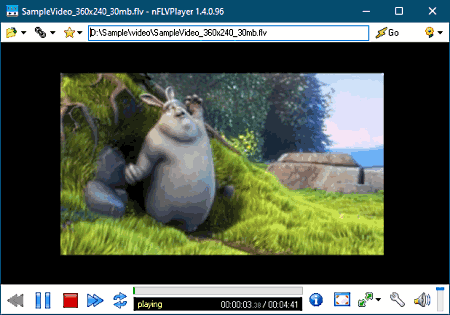
nFLVPlayer is another free lightweight video player software for Windows. According to its name, it is mainly an FLV player software in which you can only play FLV video files. Apart from locally stored FLV videos, it can also play online videos by using their URL links. Besides this, various video adjustment tools are also present in it.
Main Features:
- Playback Tools: On its interface, you can find all the important video playback tools like Play/ Pause button, Forward & Reverse Buttons (to move to next or previous videos), Seek Bar, Volume Control, etc.
- Picture Preferences: Using this feature, you can adjust video brightness, color, contrast, and hue according to your requirements.
- Aspect Ratio: Using it, you can select one of various available aspects rations for a video like 4:3, 16:9, no change, etc.
Final Thoughts:
It is a decent lightweight video player that you can try if you only want to play FLV videos.
Naveen Kushwaha
Passionate about tech and science, always look for new tech solutions that can help me and others.
About Us
We are the team behind some of the most popular tech blogs, like: I LoveFree Software and Windows 8 Freeware.
More About UsArchives
- May 2024
- April 2024
- March 2024
- February 2024
- January 2024
- December 2023
- November 2023
- October 2023
- September 2023
- August 2023
- July 2023
- June 2023
- May 2023
- April 2023
- March 2023
- February 2023
- January 2023
- December 2022
- November 2022
- October 2022
- September 2022
- August 2022
- July 2022
- June 2022
- May 2022
- April 2022
- March 2022
- February 2022
- January 2022
- December 2021
- November 2021
- October 2021
- September 2021
- August 2021
- July 2021
- June 2021
- May 2021
- April 2021
- March 2021
- February 2021
- January 2021
- December 2020
- November 2020
- October 2020
- September 2020
- August 2020
- July 2020
- June 2020
- May 2020
- April 2020
- March 2020
- February 2020
- January 2020
- December 2019
- November 2019
- October 2019
- September 2019
- August 2019
- July 2019
- June 2019
- May 2019
- April 2019
- March 2019
- February 2019
- January 2019
- December 2018
- November 2018
- October 2018
- September 2018
- August 2018
- July 2018
- June 2018
- May 2018
- April 2018
- March 2018
- February 2018
- January 2018
- December 2017
- November 2017
- October 2017
- September 2017
- August 2017
- July 2017
- June 2017
- May 2017
- April 2017
- March 2017
- February 2017
- January 2017
- December 2016
- November 2016
- October 2016
- September 2016
- August 2016
- July 2016
- June 2016
- May 2016
- April 2016
- March 2016
- February 2016
- January 2016
- December 2015
- November 2015
- October 2015
- September 2015
- August 2015
- July 2015
- June 2015
- May 2015
- April 2015
- March 2015
- February 2015
- January 2015
- December 2014
- November 2014
- October 2014
- September 2014
- August 2014
- July 2014
- June 2014
- May 2014
- April 2014
- March 2014








