4 Best Free Leave Management Software For Windows
Here is a list of best free leave management software for Windows. These software make the task of managing and tracking employees’ leaves easy. Some of these software are also capable of managing various aspects of an organization like Attendance, Appraisals, Personal Information, Departments, etc.
These leave management software allow employees to send leave requests to their supervisors. The leave request mainly consists of the Reason for leave, Leave Duration, and Leave Type (Paid Leave, Sick Leave, Maternity Leave, etc.). The Admin or supervisors can Reject or Grant leave Requests at any time. Plus, Admin can also set various leave parameters like Types of leaves, Maximum number of Leaves an employee can take, Assign leaves to an employee, etc. Employees can immediately track leave request status from their accounts. All leave or absence management software are secure as they provide both admin and user side password authentication.
All these freeware are web-based due to which some leave management software need software like XAMPP, WAMP, etc. to run.
My Favorite Leave Management Software For Windows:
Sentrifugo is my favorite software because it allows Admin to customize leave parameters according to his/her choice. Employees can also easily send leave request and track the status of requests from their account with ease. Plus, it also does not have any limitations like other similar software.
You can also check out lists of best free Church Management, Attendance Management, and Lead Management software for Windows.
Sentrifugo
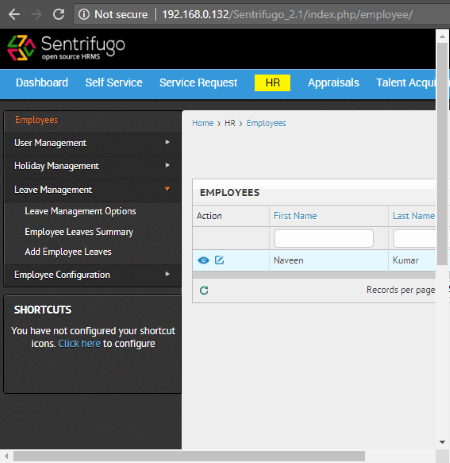
Sentrifugo is a free and open source leave management software for Windows. This software is actually a complete Human Resource Management Software (HRMS) that also allows Administrator to manage leaves and holidays of employees.
How to manage employee leave using this free software:
In order to manage leaves, first, Administrator needs to add employees who work under his supervision. This can be done using the HR Tab. After that, Admin can set various leave parameters like Weekend Leaves, Working Hours, Allow Leave Transfer or Not, Half Day Requests, etc. using the Leave Management options. According to the leave management parameters, employees get a set of leave applying options. Apart from managing the leaves, an Administrator can also view the complete details related to employees leaves from the Analytics > Employee Leaves section.
At the Employee side, he/she can request leave using the Self Service Tab. From this tab, employee can request the number of leaves, days of leaves, and also provide the reason for the leave. The supervisor of the employee can grant or reject the leave from his/her account. An employee can view the status of the request from the Leaves option which has various sections like Pending Leaves, Approved Leaves, Cancelled Leaves, Rejected Leaves, etc.
Apart from managing employee leaves, you can also use this software to manage Employee Appraisals, Talent Acquisition process, Manage Employees Background check details, Analytics, and many other aspects of HRMS.
Note: This is a web based software and it requires software like XAMPP, WAMP, etc. to run.
Jorani
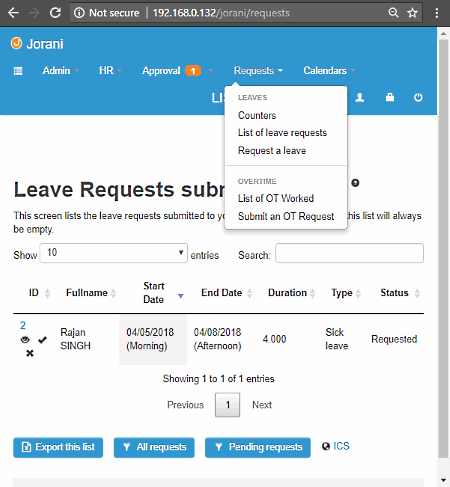
Jorani is another free and open source leave management software for Windows. Using this software, an admin can view all leave requests, grant leave request, view all the planned leaves of all employees over a monthly or yearly Calendar, view list of employees who worked overtime, etc.
In this software, an administrator can create multiple administrators with the same number of rights along with employees with limited rights. Plus, a group of employees can be assigned to different administrators who manage leave and overtime requests of assigned employees. Employees can send a leave or overtime request to their administrators by using Requests > Request a leave or Submit an OT requests option. For sending a leave request, the employee has to select Leave Type (Compensate, Maternity Leave, Paid Leave, Sick Leave, etc.), Start & End Date, Cause, and Status (Planned or Requested). Additionally, an employee can view all of their leave requests and overtime dates as well.
Apart from managing leaves of employees, administrators can also export various important reports like leave requests, overtime request, list of employees, etc. in XLXS file format. It is also a quite secure software as both employees and Admins have their unique Username and Passwords of their accounts.
Note: It is a web-based software and to run it, you need to have an external software like XAMPP, WAMP, etc.
OrangeHRM
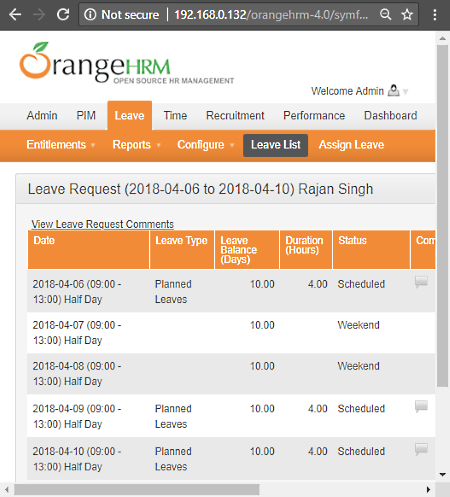
OrangeHRM is one more free and open source HR Management software through which you can also manage leaves of employees. It is an ideal software for startups and by using it, you can Manage Leaves, Attendance, Employees Personal Information, Recruitment, Vacancies, Track Employees Performance, etc. This free version of OrangeHRM lacks many advanced features of an HR Management software but still, it is quite useful as a leave management software.
This software comes with a dedicated Leaves Tab using which, administrator can manage various aspects related to leaves such as:
- Entitlements: It lets administrator assign the number of leaves an employee can take for a specific Leave Type (Planned Leaves, Sick Leaves, Casual Leaves, etc.).
- Configure: Using this option, administrator can configure Leave Period, Leave Type, Work Week, and Holidays.
- Assign Leaves: This option lets administrator to assign leaves to an employee.
- Leave List: Administrator can use it to view details of all assigned leaves, rejected leaves, scheduled leaves, etc.
The process of applying for leave is also easy. To do that, employees first need to log into their personal Orange HRM account. And after that, they can request for leave using Leave > Apply Leave option. Employees cannot just request for leave, but they can also view remaining leaves and full leave entitlements and usage reports.
Note: In this free version, you can manage leave details of up to 20 employees. By purchasing the paid version, you can remove all of its limitations.
Odoo
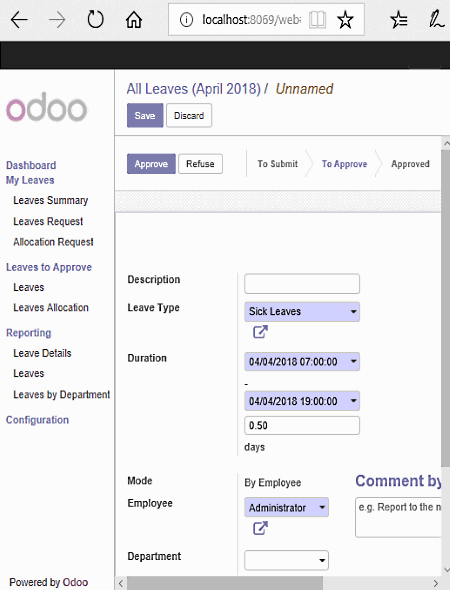
Odoo is a complete business application suite for Windows which can also be used as a leave management software. However, it does not natively have the leave management capability. So, in order to get the leave management feature, you need to download the Leave Management App from its Apps Tab. After installation of this app, you can view a new Leaves Tab on its toolbar. Using this app, employees can request for leaves from their supervisors or from administrator. Similarly, administrator can also grant leaves, cancel leaves, view request summary of all employees, allocate leaves, view leave details, etc. through this app. Overall, this app of Odoo makes management of leaves really easy.
Apart from leave management, you can find many other apps like Attendance, Timesheets, CRM, Inventory Management, Point of Sales, Manufacturing, etc. that will help you manage various aspects of your organization. However, there is a catch that this software only let you use one app for free. If you want to use more apps, then you have to purchase them separately.
Naveen Kushwaha
Passionate about tech and science, always look for new tech solutions that can help me and others.
About Us
We are the team behind some of the most popular tech blogs, like: I LoveFree Software and Windows 8 Freeware.
More About UsArchives
- May 2024
- April 2024
- March 2024
- February 2024
- January 2024
- December 2023
- November 2023
- October 2023
- September 2023
- August 2023
- July 2023
- June 2023
- May 2023
- April 2023
- March 2023
- February 2023
- January 2023
- December 2022
- November 2022
- October 2022
- September 2022
- August 2022
- July 2022
- June 2022
- May 2022
- April 2022
- March 2022
- February 2022
- January 2022
- December 2021
- November 2021
- October 2021
- September 2021
- August 2021
- July 2021
- June 2021
- May 2021
- April 2021
- March 2021
- February 2021
- January 2021
- December 2020
- November 2020
- October 2020
- September 2020
- August 2020
- July 2020
- June 2020
- May 2020
- April 2020
- March 2020
- February 2020
- January 2020
- December 2019
- November 2019
- October 2019
- September 2019
- August 2019
- July 2019
- June 2019
- May 2019
- April 2019
- March 2019
- February 2019
- January 2019
- December 2018
- November 2018
- October 2018
- September 2018
- August 2018
- July 2018
- June 2018
- May 2018
- April 2018
- March 2018
- February 2018
- January 2018
- December 2017
- November 2017
- October 2017
- September 2017
- August 2017
- July 2017
- June 2017
- May 2017
- April 2017
- March 2017
- February 2017
- January 2017
- December 2016
- November 2016
- October 2016
- September 2016
- August 2016
- July 2016
- June 2016
- May 2016
- April 2016
- March 2016
- February 2016
- January 2016
- December 2015
- November 2015
- October 2015
- September 2015
- August 2015
- July 2015
- June 2015
- May 2015
- April 2015
- March 2015
- February 2015
- January 2015
- December 2014
- November 2014
- October 2014
- September 2014
- August 2014
- July 2014
- June 2014
- May 2014
- April 2014
- March 2014








