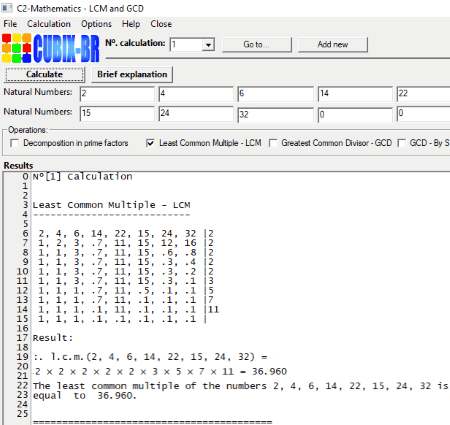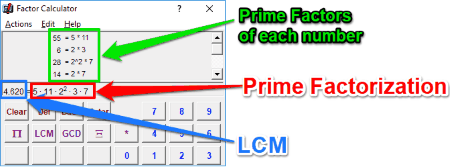7 Best Free LCM Calculator Software For Windows
Here is a list of best free LCM Calculator software for Windows. While, some of these LCM finder software are designed to find LCM of only two numbers, some are advanced enough to find LCM of more than two numbers. Most of these software can calculate both LCM and GCD of numbers.
In this list, you will find a calculator that shows a detailed step by step solution of finding LCM. Besides this, it also provides a brief explanation with examples of the terms related to LCM. So, you can better understand those terms.
One of these freeware comes with many inbuilt calculators and Unit Converters.
As you explore this list, you will also find an LCM calculator which is a Windows 10 widget. It will be placed on the right side of your desktop after installation.
My Favorite LCM Calculator Software for Windows:
- C2-Mathematics – LCM and GCD is my first choice for Least Common Multiple Calculator. It is the only LCM finder in the list that shows a detailed step by step solution to the problem. Besides this, it also lets you export data in RTF (Word compatible) and HTML (Web compatible) file formats.
- Calculatormatik is my second choice for LCM calculator. It comes with multiple inbuilt calculators and Unit Converters. Read the complete article to know about the calculators and converters it contain.
You may also like some of the best free Age Calculator, Integral Calculator, and BMI Calculator software for Windows.
C2-Mathematics - LCM and GCD
C2-Mathematics – LCM and GCD is a free LCM calculator. This is an advanced LCM calculator which not only lets you calculate LCM of up to 8 numbers, but also provides you a detailed step by step solution.
To enter numbers for finding LCM, 8 empty boxes are available. Just below these empty boxes, four operations are provided: Decomposition in Prime Factors, Least Common Multiple – LCM, Greatest Common Divisor – GCD, and GCD – By S.D (Successive Division). Select Least Common Multiple – LCM among these 4 operations and click Calculate button. It will show you LCM with detailed step by step solution.
If you are new to the terms, LCM, GCD, Prime Factors, etc., a feature is available in this software that will help you understand these terms. Click Brief Explanation and the software shows a brief explanation of these terms with examples. All the terms related to LCM, like Prime Numbers, Composite Numbers, LCM, etc. are explained here.
Additional Features of this free LCM Calculator:
- It has an inbuilt basic calculator. You can launch it either from Calculation menu or simply by pressing F4 key.
- It lets you convert each solution into RTF (Word compatible) file format and HTML (Web format) and save them on your PC.
- It is available in three languages: English, Portuguese, and Spanish.
- It also lets you save any solution in its own supported format, which can be shared with other users of this software.
Calculatormatik
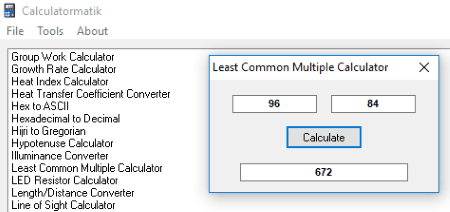
Calculatormatik is a free scientific calculator. This is the only calculator in this list which has many inbuilt calculators, which includes LCM calculator as well.
The Least Common Multiple Calculator available in this software is designed to calculate LCM between two numbers only. Just enter any two numbers and click Calculate button. After that, it shows the LCM of entered data. This Least Common Multiple calculator only displays LCM, not Prime Factors. To find out Prime Factors, a separate prime factor calculator is provided.
Most of the calculators that you search frequently on the internet are available in this freeware and are arranged in alphabetical order. Some of these calculators include: Area Calculator, BMI Calculator, Birthday Calculator, Compound Interest Calculator, Coulomb’s Calculator, Divisibility Calculator, Download Time Calculator, Equation Solver, Factorial Solver, Greatest Common Divisor Calculator, Hypotenuse Calculator, LED Resistor Calculator, Least Common Multiple Calculator, Maximum Heart Rate Calculator, Quadratic Equation Solver, etc.
Not only calculators, but a lot of Unit Converters are also available in the software. Some of these are Angle Converter, Astronomical Time Converter, Blood Sugar Converter, Electric Capacitance Converter, Electric Current Converter, etc.
Factorization, LCM, and HCF of Numbers
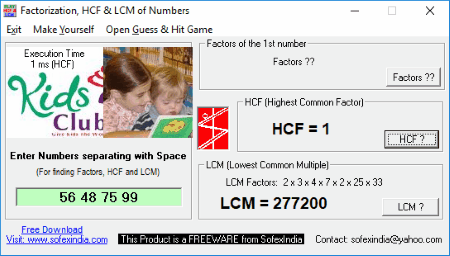
Factorization, LCM, and HCF of Numbers is another free LCM Calculator. This free software lets you find out LCM of more than two numbers. Just enter numbers separated by space and click LCM? Button. It then, shows you LCM of entered data along with all LCM Factors. I am not sure that for how many numbers it can find LCM, but I tried it for 6 numbers and it was able to find LCM of them.
Besides LCM, it is also helpful in calculating GCD/HCF of the entered data and Prime Factors of a number. In case of more than one number, it finds out the Prime factors of the first number in the entered data.
This free LCM calculator software is also good for little kids, who are new to learn LCM and HCF of numbers. Its simple interface makes it easy to understand for them. Plus, it comes with an interesting Guess and Hit Game with different sound effects. This game makes the software more attractive for little ones and doesn’t let them get bored easily.
Rules to play this game are provided in the software.
Factor Calculator
Factor Calculator is another free LCM finder software for PC. Like most of the LCM calculators in this list, this one also lets you calculate LCM of more than two numbers. A numeric keypad is provided in the software. You have to use that keypad to enter numbers; computer’s keyboard is not supported by the software. Here, each number is to be entered in a new row by clicking Enter button. After entering all the data, click LCM button to find out LCM and GCD button to find out HCF. Besides this, if you only want to find factors of different numbers, that feature is also available in this freeware.
It displays LCM of the entered data along with Prime Factors. In addition, it also displays the Prime Factors of each entered number separately. This advanced calculator comprises of Scientific Calculator, Standard Calculator, Programmer Calculator, and many Unit Converters, which include: Length, Volume, Area, Speed, Time, etc.
It also features an advanced calculator, which comes with various features. You can launch this calculator either by selecting Calculator in Actions menu or directly by pressing F2 key.
All in all, this free LCM software is pretty good to calculate LCM as well as to learn Prime Factors of different numbers.
Nexcal
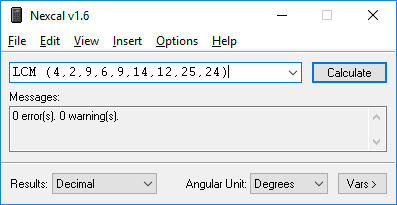
Nexcal is another free LCM calculator. Here, you can calculate LCM of more than 2 numbers. It displays result in four formats: Binary, Decimal, Hexadecimal, and Decimal Fraction.
Unlike other LCM software in this list, which are very simple to operate, you may find Nexal quite difficult to use for the first time. You have to select Least Common Multiple feature in Insert menu to find LCM. For this, go to Insert menu>Function>Integers>Least Common Multiple. After selecting Least Common Multiple, a format LCM (, ) is displayed. Enter all values to find LCM inside the brackets. You can enter more than two numbers in these brackets but each number should be separated by comma. For example, if I want to find LCM of 2, 4, 6, 12, 18, 17, and 22, then I enter these numbers as LCM (2,4,6,12,18,17,22). When you are done, click Calculate button and you will get LCM of entered numbers immediately.
The required format to find LCM of numbers can also be entered directly in the space provided, instead of selecting Lowest Common Multiple in Insert menu.
There is a Messages section in the software, which displays number of errors and warnings. These errors and warnings let you know if there is any mistake in the format entered by you.
Apart from calculating LCM, it has also some advanced features, like simple Trigonometric calculations in both radians and degrees, Logarithm, Factorial, Exponential (e), etc.
The best part of this free LCM calculator is that it lets you save results in HTML and TXT file formats.
E.Calculator
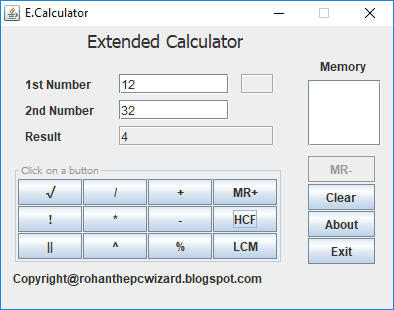
E.Calculator is another free LCM Calculator. It lets you find out LCM of only two numbers. Two empty boxes are provided on its interface, where you have to enter values to find out LCM. Other than LCM, you can also calculate HCF of entered numbers. You can also store results in the memory to access them later.
This LCM calculator is also good for basic mathematical calculations, like addition, subtraction, multiplication, division, factorial of a number, nth exponential, etc.
ArithmoCalc - GCD and LCM
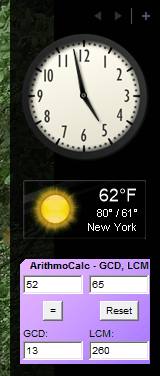
ArithmoCalc – GCD and LCM is a type of Gadget file. Since it is a Windows gadget, you need not launch it again and again. It will be launched automatically every time when you start your PC and is placed on the right side of your desktop.
It calculates both GCD and LCM simultaneously. But it is limited to two numbers only.
Apart from LCM calculator, it has two more Widgets: Analog Clock and Weather.
To run this software, you have to install 8GadgetPack first.
NOTE: This software has been discontinued at Microsoft’s website. However, you can download it from the link given below.
About Us
We are the team behind some of the most popular tech blogs, like: I LoveFree Software and Windows 8 Freeware.
More About UsArchives
- May 2024
- April 2024
- March 2024
- February 2024
- January 2024
- December 2023
- November 2023
- October 2023
- September 2023
- August 2023
- July 2023
- June 2023
- May 2023
- April 2023
- March 2023
- February 2023
- January 2023
- December 2022
- November 2022
- October 2022
- September 2022
- August 2022
- July 2022
- June 2022
- May 2022
- April 2022
- March 2022
- February 2022
- January 2022
- December 2021
- November 2021
- October 2021
- September 2021
- August 2021
- July 2021
- June 2021
- May 2021
- April 2021
- March 2021
- February 2021
- January 2021
- December 2020
- November 2020
- October 2020
- September 2020
- August 2020
- July 2020
- June 2020
- May 2020
- April 2020
- March 2020
- February 2020
- January 2020
- December 2019
- November 2019
- October 2019
- September 2019
- August 2019
- July 2019
- June 2019
- May 2019
- April 2019
- March 2019
- February 2019
- January 2019
- December 2018
- November 2018
- October 2018
- September 2018
- August 2018
- July 2018
- June 2018
- May 2018
- April 2018
- March 2018
- February 2018
- January 2018
- December 2017
- November 2017
- October 2017
- September 2017
- August 2017
- July 2017
- June 2017
- May 2017
- April 2017
- March 2017
- February 2017
- January 2017
- December 2016
- November 2016
- October 2016
- September 2016
- August 2016
- July 2016
- June 2016
- May 2016
- April 2016
- March 2016
- February 2016
- January 2016
- December 2015
- November 2015
- October 2015
- September 2015
- August 2015
- July 2015
- June 2015
- May 2015
- April 2015
- March 2015
- February 2015
- January 2015
- December 2014
- November 2014
- October 2014
- September 2014
- August 2014
- July 2014
- June 2014
- May 2014
- April 2014
- March 2014