10 Best Free IP Address Hider Software For Windows
Here is a list of best free IP address hider software for Windows. Using these software, you can hide your IP address to conceal your online identity and privately browse the internet. Many of these are basically VPN software which can be used to hide IP address.
To hide IP address, all of these basically change your IP address to a different one so that the original one is hidden. You can choose a desired location to change your IP address such as United States, United Kingdom, Germany, France, India, Netherlands, Canada, Mexico, etc. Many of these also encrypt your connection to secure your online information using different encryption algorithm. Most commonly used algorithm is the strong AES-256 encryption algorithm. Additionally, you can also enable Malware Protection, Advertisement Blocking, Cookies Tracking Protection, Referring URL Protection, Browser ID Protection, Traffic Encryption, Rotate IP Address, and DNS Privacy.
My Favorite IP Address Hider Software For Windows:
SafeIP and Windscribe are my favorite IP address hider software for Windows. These two come with good number of additional features like browser ID protection, web traffic encryption, advertisement blocking, configure LAN proxy, create secure hotspot, and more.
You may also like some best free IP Address Changer Software, MAC Address Changer Software, and Network IP Scanner Software for Windows.
SafeIP
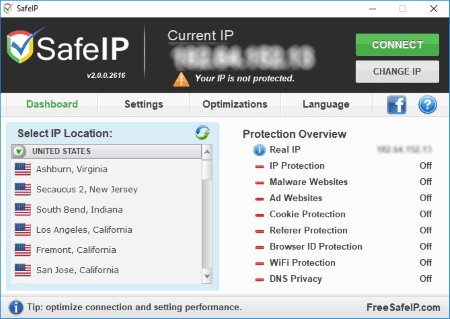
SafeIP is a free IP address hider software for Windows. It hides your IP address to protect your online identity from websites, email, games, etc. From its Dashboard tab, you can select an IP location (US, UK, etc.) and click on Change IP button and then Connect button to change your IP address to the new one. This way, you will hide your original IP address.
Apart from hiding IP address, it provides many other features to stay protected. Apart from anonymous web browsing, you can enable or disable protection as per your preferences including Fast Content Streaming and Mass or Bulk Mailing from Optimizations tab. From its Settings tab, you can enable Malware Protection, Advertisement Blocking, Cookies Tracking Protection, Referring URL Protection, Browser ID Protection, Traffic Encryption, Rotate IP Address, and DNS Privacy.
SafeIP is a nice freeware to protect your online identity. It has a clean and intuitive GUI. Apart from English, it supports other languages too, such as Spanish, French, Italian, Dutch, Chinese, etc.
Note: This is the free version of this software which contains few feature limitations like WiFi Protection, Speed Boost Mode, etc.
Windscribe
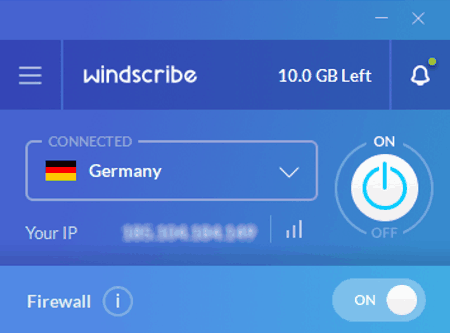
Windscribe is an easy to use software to hide your IP address and browse the internet privately. To do so, you can select an IP location from given ones and turn on the protection. The locations to select from include United States, United Kingdom, Germany, Luxembourg, Netherlands, Norway, Romania, etc. It comes with a firewall protection feature which can also be used. It uses AES-256 cipher with SHA512 auth and a 4096-bit RSA key for encryption.
To configure the software and security policies, you can setup various preferences which are as follows:
- Connection Modes: It lets you choose a connection mode to connect to Windscribe servers using different ports and protocols. These protocols include IKEv2, UDP, TCP, and Stealth.
- Firewall Modes: There are three types of modes to use firewall protection including Manual, Automatic, and Always On.
- API Resolution: It lets you manually setup an IP address to access the API bypassing DNS.
- Proxy: You can configure LAN proxy here.
- Share: Here, you can create secure hotspot and proxy gateway (HTTP or SOCKS proxy server).
Some general preferences like interface language, minimize to tray, launch at startup, etc. can also be setup.
All in all, it is a great IP address hider which uses higher security algorithm.
Note: The free version of this software contains many limitations such as limited data, many IP locations are locked, etc.
ChrisPC Free Anonymous Proxy
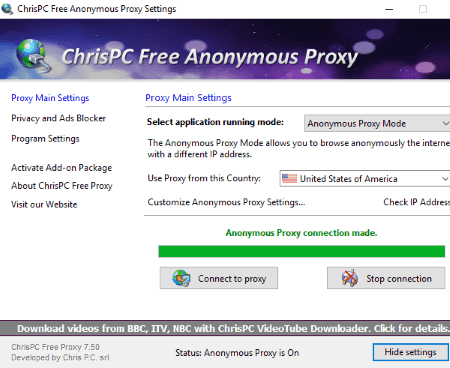
ChrisPC Free Anonymous Proxy is another free IP address hider for Windows. It lets you anonymously browse the internet by using a different IP address. To hide IP address, you need to follow few simple steps.
How to hide IP address using this free software:
- Select application running mode as Anonymous Proxy Mode.
- Choose a location to use proxy from, such as Australia, Canada, China, Denmark, Italy, Japan, Turkey, India, Hong Kong, etc.
- Finally, hit the Connect to proxy button.
As simple as that. However, in this free version, you can’t customize some advanced anonymous proxy settings.
Other than that, this software can be run in two other modes namely Expat Internet Browsing Mode (unlock access to geo-restricted websites) and Unblock Websites Mode (bypass internet censorship). Besides that, you can also enable Privacy and Ads Blocker Filter to block some generic ads, page counters, tracking scripts, etc. But, this filter is active only for first 30 minutes everytime you launch it. It lets you setup some program settings as well, like proxy, interface language, activate proxy for particular browsers, etc.
It provides some other features, but those are only available in its pro version. Check its official website to know more.
Avira Phantom VPN
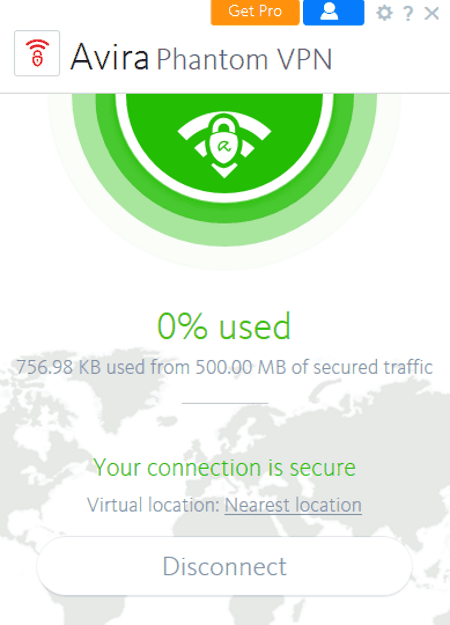
Avira Phantom VPN, as the name suggests, is a free VPN for Windows. It encrypts your web traffic and lets you safely surf on public WiFi hotspots. It also acts as an IP address hider as it hides your real IP address to let you anonymously browse the web. Using it, you can stop your Internet Service Provider from tracking you. Additionally, it hides services you use to avoid ISP throttling, bypass censored websites, etc.
To hide your IP address or location, you just need to hit the Secure my connection button. Using its Settings button, you can set a desired virtual location and enable auto-connect for Wi-Fi networks.
In its free version, up to 500 MB data can be used.
TunnelBear
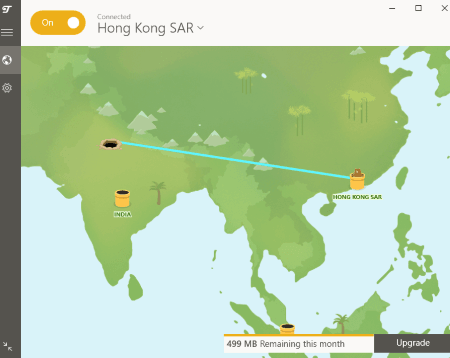
TunnelBear is an IP address hider application for Windows, Mac, Android, iOS, etc. platforms. It first shows your current location on the map. You can change your location to any other location to hide your IP address, like United States, Canada, Germany, Japan, Austraila, France, Singapore, Norway, Denmark, Brazil, Mexico, etc. It uses strong AES 256-bit encryption algorithm to protect your privacy.
Some settings like Add Trusted Networks, GhostBear (make encrypted data less detectable), VigilantBear (block all traffic when TunnelBear connects/reconnects), etc.
Note: To use this application, you need to create a login account. Also, the data is limited to 500 MB per month.
SurfOpenly

SurfOpenly is one more IP address hider software for Windows. You can select a server from available ones and then click on “Connect” button to connect to VPN server and hide original IP address. You can check server information too by clicking on i button. Additionally, it lets you configure your own VPN connection by specifying protocol (PPTP, SSTP, L2TP, IKEv2), server, username, and password.
Note: While testing, most servers were not connecting. I could only connect to USA servers.
PenguinProxy

PenguinProxy is another free software to hide IP address and browse the internet anonymously. You can enable proxy status to hide your IP address. For that, it can randomly choose a country or you can set location to USA. Using its Settings button, you can block ads, make proxy HTTPS only, add proxy exceptions, and use same IP address every time.
Betternet
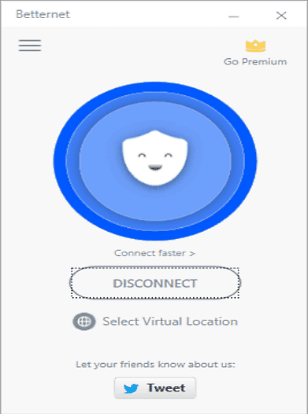
Betternet is one more option to use to hide your IP addess. It hides your IP address in just one click. You just need to hit the Connect button to hide IP address. As simple as that.
In its free version, it doesn’t let you select a desired virtual location. It changes to a random location by itself.
ProtonVPN
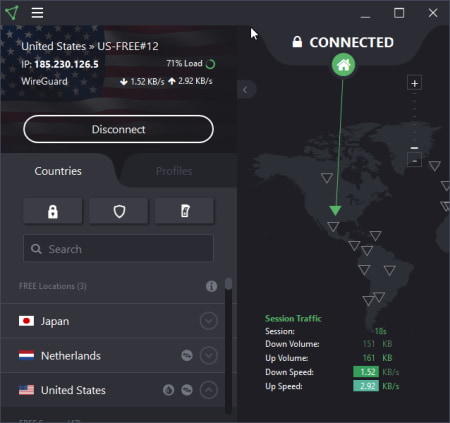
ProtonVPN is yet another IP address hider software for Windows. It lets you select and connect to one of the provided server locations and hide your IP address. The free version of this VPN only lets users connect with three different countries. Still, users get access to 127 different servers. It also allows users to access the blocked content. Plus, it also follows the strict blocked content policy.
Psiphon
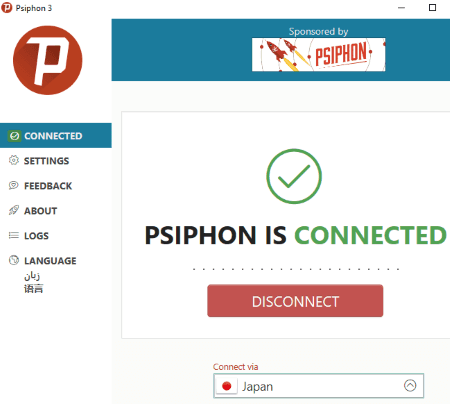
Psiphon is another free IP address hider software for Windows. You can select a country to connect to change your IP address. Some settings can be confiugured in it such as split tunnel, disable timeout for slow network, Pisphon server region, local proxy port, etc.
About Us
We are the team behind some of the most popular tech blogs, like: I LoveFree Software and Windows 8 Freeware.
More About UsArchives
- May 2024
- April 2024
- March 2024
- February 2024
- January 2024
- December 2023
- November 2023
- October 2023
- September 2023
- August 2023
- July 2023
- June 2023
- May 2023
- April 2023
- March 2023
- February 2023
- January 2023
- December 2022
- November 2022
- October 2022
- September 2022
- August 2022
- July 2022
- June 2022
- May 2022
- April 2022
- March 2022
- February 2022
- January 2022
- December 2021
- November 2021
- October 2021
- September 2021
- August 2021
- July 2021
- June 2021
- May 2021
- April 2021
- March 2021
- February 2021
- January 2021
- December 2020
- November 2020
- October 2020
- September 2020
- August 2020
- July 2020
- June 2020
- May 2020
- April 2020
- March 2020
- February 2020
- January 2020
- December 2019
- November 2019
- October 2019
- September 2019
- August 2019
- July 2019
- June 2019
- May 2019
- April 2019
- March 2019
- February 2019
- January 2019
- December 2018
- November 2018
- October 2018
- September 2018
- August 2018
- July 2018
- June 2018
- May 2018
- April 2018
- March 2018
- February 2018
- January 2018
- December 2017
- November 2017
- October 2017
- September 2017
- August 2017
- July 2017
- June 2017
- May 2017
- April 2017
- March 2017
- February 2017
- January 2017
- December 2016
- November 2016
- October 2016
- September 2016
- August 2016
- July 2016
- June 2016
- May 2016
- April 2016
- March 2016
- February 2016
- January 2016
- December 2015
- November 2015
- October 2015
- September 2015
- August 2015
- July 2015
- June 2015
- May 2015
- April 2015
- March 2015
- February 2015
- January 2015
- December 2014
- November 2014
- October 2014
- September 2014
- August 2014
- July 2014
- June 2014
- May 2014
- April 2014
- March 2014








