6 Free History Cleaner Apps for Android
Here is a list of 6 free history cleaner apps for Android. Cleaning your internet history is a good privacy practice that you can adapt to. It erases all your browsing data including the websites you have visited and the files you have downloaded. On top of that, there are other things like cache, cookies, residual files that not only take storage space but can also hold sensitive data. So, by cleaning history you can get rid of all those worries.
You can use these 6 free history apps to clean your history. All of these apps can clean the internet history with a single tap. It includes browsing history, cache, form data, and save passwords. All these apps allow you to clean the history and cache of individuals and all the app installed on the device. Some apps go a step ahead and can also clean logs of incoming calls, outgoing calls, missed calls, and dialed numbers. These apps can also clean received and sent SMS as well. You can check out this list and pick a cleaner app as per your requirements.
My Favorite History Cleaner App
CCleaner is my favorite history cleaner app on this list. This app packs many features to clean various types of data on Android. It recovers storage, optimize, and improves the performance of the device. It can scan the device to find various types of junk, residual and unwanted files on the device. It can also find duplicate files, similar photos, and low-quality photos to help you recover storage space. Apart from recovering storage, CCleaner can also scan the apps to find unused apps, app cache, browser history, clipboard content, etc., and remove that all to optimize the performance. Furthermore, you can hibernate certain apps and disable unwanted features to boost the device. You can also set custom profiles to auto-adjust battery usage. Those profiles can trigger automatically based on the location.
You can also check out our lists of the best free Junk Removal Apps for Android, Open Source Android Cleaner Apps, and SD Card Cleaner Apps for Android,
CCleaner
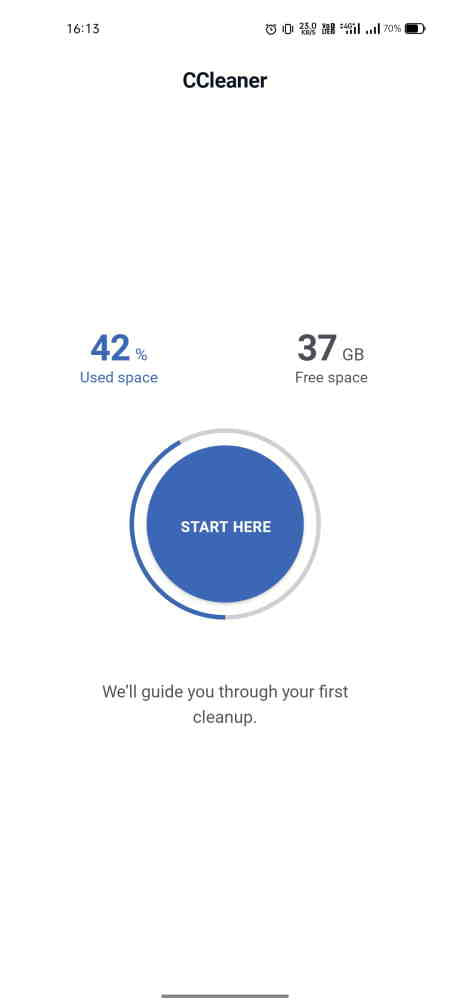
CCleaner is a popular cleaner app for PC. It is available for Android as well. This is a really handy app to clean internet history, various types of junk, and unwanted files on Android and recover the storage. It scans the storage to find junk, residual files, unwanted files, unused apps, etc, and removes all that. It can also find unused apps, clean app cache, download folders, browser history, clipboard, and memory to optimize the performance of the Android device. Furthermore, it can also scan for duplicate files, similar photos, and low-quality photos. Users can make a selection and remove unwanted items. This app comes with many other features to optimize and improve the performance of the device. It can hibernate apps, disable unwanted features, and create custom location-specific profiles to auto-adjust battery usages.
Highlights:
- Clean browser history, application cache, download folders, clipboard content, etc.
- Clear junk, obsolete and residual files
- Uninstall multiple unwanted apps
- Delete similar, old, and low-quality photos
- Clean Memory with Task Killer
- Hibernate apps
- Disable unwanted features
- System monitor & Optimize device performance
- Set profiles to auto-adjust battery usage for home, work, or car
Easy Cleaner
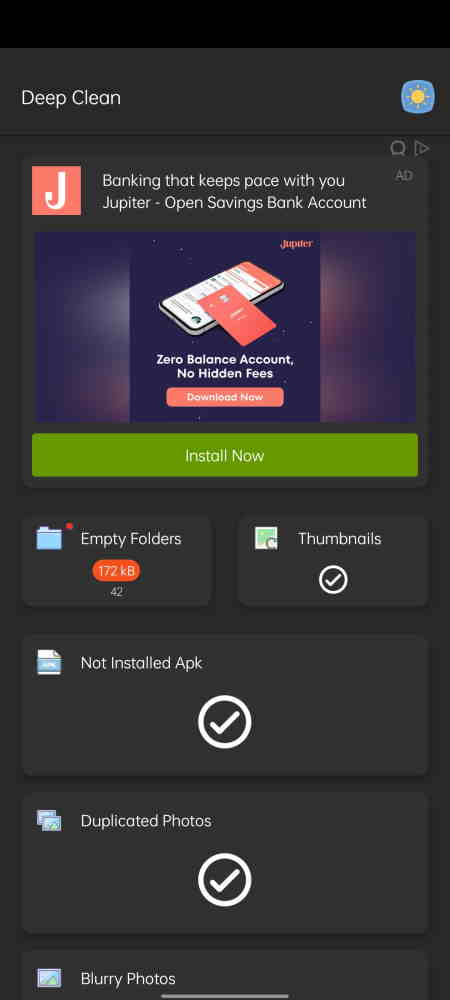
Easy Cleaner is a free history cleaner app for Android. This app has a history cleaner feature that deletes the internet history, app cache, clipboard, temporary files, log files, and obsolete APKs. With that, you can easily deep clean all the internet history and other temporary internet files within one tap. Apart from that, this app can serve as an overall junk cleaner. It can help you retain storage space by identifying and removing unwanted apps and files. It can also find duplicate and similar-looking photos which you can remove yourself. In case of similar photos, it can help you identify and keep the better quality photos and remove the others.
Highlights:
- Clean internet history, downloads, clipboard, etc. in one click
- Clear all app cache with one click
- Deep clean junk files including temporary files, log files, empty folders, thumbnails, obsolete APKs, etc.
- Find and remove duplicate and similar photos
- Clean screenshots
- Make and remove large files by size filter
- Batch Uninstall apps to release storage
- Night mode
1Tap Cleaner
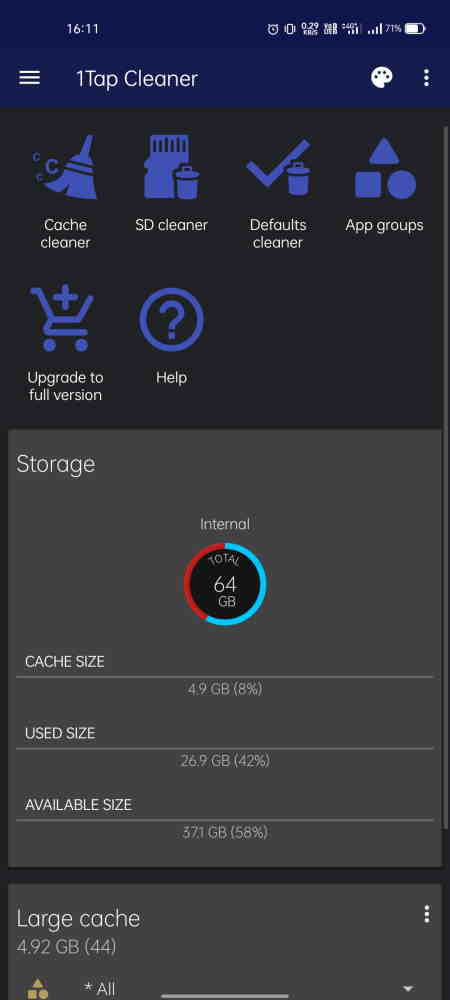
1Tap Cleaner is a free history cleaner app for Android. This is a simple app to clean internet history and other unwanted junk from Android devices. This app has 6 cleaning options including cache, history, call/text, defaults, sd card, and all. You can just tap on a cleaning option to perform that task. Apart from that, you can select individual apps to clean their cache, history log, data, and permissions. The sd card feature shows you the size of each folder along with the number of files in that folder. This can help your get rid of unwanted files and folder to reclaim storage space.
Highlights:
- Clean internet history, downloads, clipboard, etc. in one click
- 1-tap to clear all cached files
- Auto clear all cache and history at a specified interval
- Deep clean junk files including temporary files, obsolete APKs, log files, empty folders, thumbnails, etc.
- Clear cache or history for a specified application
- List all default apps and clear selected defaults
- Batch Uninstall apps to release storage
Clear Data
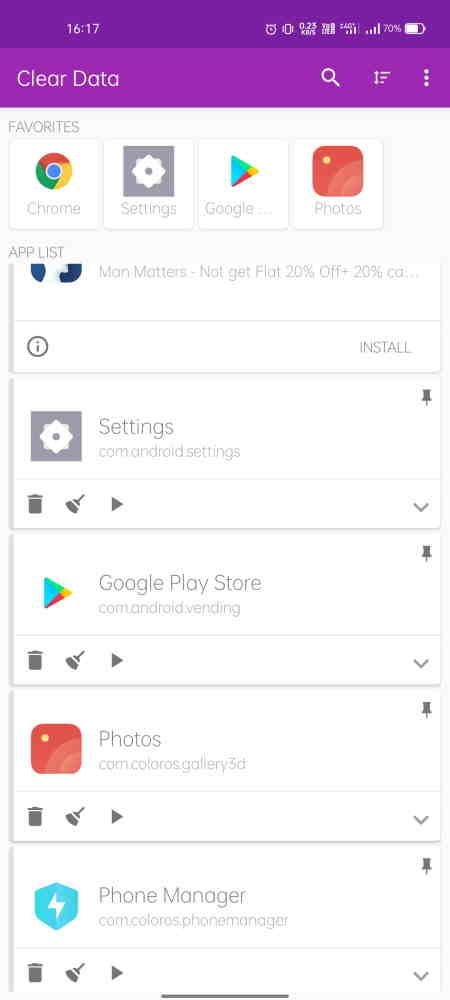
Clean Data is another free history cleaner app for Android. This app lists all the installed apps on your device. Within 1 tap from the list, you can jump to the app info screen in the settings. You can also clean the cache and data of the apps. You can either clean for an individual app or make a selection for batch operation. This app can also uninstall user apps. It has a built-in permission manager where you can see all the permissions each app has access to. You can revoke any permission for any app. When you are done using app internet-based app like a web browser, this app shows a notification to instantly clear the history, cache, and cookies for that.
Highlights:
- Clean internet history, downloads, clipboard, etc. in one click
- Clear all app cache for individual and multiple apps
- Clear all app data for individual and multiple apps
- Clear all app permissions for individual and multiple apps
- Get battery usage statistics
- Get memory usage statistics
History Eraser
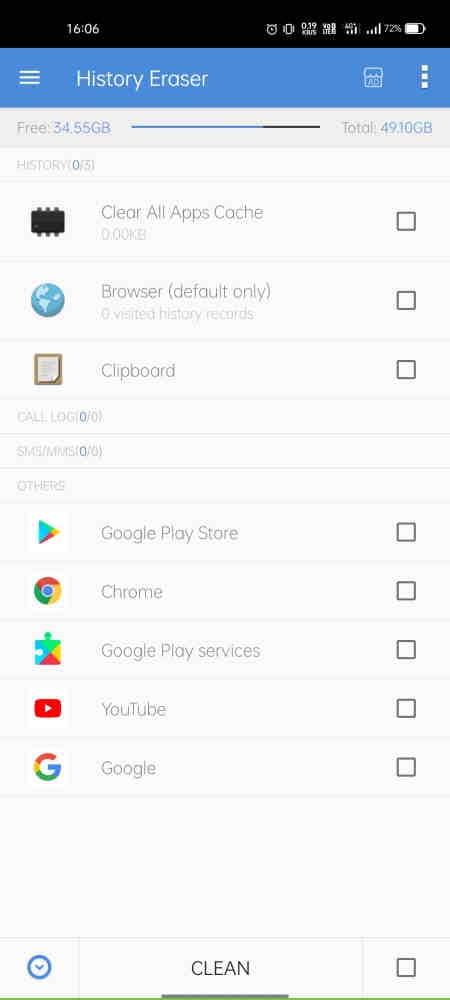
History Cleaner is a free history cleaner app for Android. This is another simple app to quickly clean internet history and history logs on an Android device. Right on the main screen, it gives you options to clear the cache of all the apps in 1 tap. Below that, there is an option to clean the history of the default web browser. Then you can scroll to other tabs where you can clean the call logs and SMS logs. Last but not least, it finds all the web apps that can have your personal data. From that list, you can select multiple or all the apps and clean their history.
Highlights:
- Clean internet history, downloads, clipboard, etc.
- Clear all apps or selective app cache
- Clear call logs of incoming, outgoing, missed, and dialed calls
- Clear record of sent and received SMS
Internet History Delete

Internet History Delete is yet another free history cleaner app for Android. This is one of the simplest apps to get rid of internet history. This app is designed to clean the internet history, download saved passwords and form data on your device. This app scans the device for web history and all the sensitive data used on the internet. Then it shows basic and advanced options to clean search history, website history, cache, saved passwords, etc. You can clean either one of those items or all items at once. It is that simple and quick. Apart from that, this app can also list all the websites you have visited on your device. From that list, you can revisit a website and can also clean the list.
Highlights:
- Clean internet history, downloads, etc. in one click
- List your web search history.
- Delete web search history individually or collectively.
- Delete browser cache, saved passwords, and form data.
About Us
We are the team behind some of the most popular tech blogs, like: I LoveFree Software and Windows 8 Freeware.
More About UsArchives
- May 2024
- April 2024
- March 2024
- February 2024
- January 2024
- December 2023
- November 2023
- October 2023
- September 2023
- August 2023
- July 2023
- June 2023
- May 2023
- April 2023
- March 2023
- February 2023
- January 2023
- December 2022
- November 2022
- October 2022
- September 2022
- August 2022
- July 2022
- June 2022
- May 2022
- April 2022
- March 2022
- February 2022
- January 2022
- December 2021
- November 2021
- October 2021
- September 2021
- August 2021
- July 2021
- June 2021
- May 2021
- April 2021
- March 2021
- February 2021
- January 2021
- December 2020
- November 2020
- October 2020
- September 2020
- August 2020
- July 2020
- June 2020
- May 2020
- April 2020
- March 2020
- February 2020
- January 2020
- December 2019
- November 2019
- October 2019
- September 2019
- August 2019
- July 2019
- June 2019
- May 2019
- April 2019
- March 2019
- February 2019
- January 2019
- December 2018
- November 2018
- October 2018
- September 2018
- August 2018
- July 2018
- June 2018
- May 2018
- April 2018
- March 2018
- February 2018
- January 2018
- December 2017
- November 2017
- October 2017
- September 2017
- August 2017
- July 2017
- June 2017
- May 2017
- April 2017
- March 2017
- February 2017
- January 2017
- December 2016
- November 2016
- October 2016
- September 2016
- August 2016
- July 2016
- June 2016
- May 2016
- April 2016
- March 2016
- February 2016
- January 2016
- December 2015
- November 2015
- October 2015
- September 2015
- August 2015
- July 2015
- June 2015
- May 2015
- April 2015
- March 2015
- February 2015
- January 2015
- December 2014
- November 2014
- October 2014
- September 2014
- August 2014
- July 2014
- June 2014
- May 2014
- April 2014
- March 2014








