13 Best Free Hex Viewer Software For Windows
Here is a list of best free hex viewer software for Windows. Using these software, you can open, view, and even edit hex files. The hex file format is used to store machine language code in the hexadecimal form. It is mainly used to store programs that are going to be transferred to Microcontrollers, ROM, etc. In the hex file, you can view hex codes that are made up from 16 digits (0, 1, 2, 3, 4, 5, 6, 7, 8, 9, A, B, C, D, E, F). Generally, hex file structure is composed of three sections: Offset value section, Hex code presentation section, and character value section. These software show you the code structure in a proper manner and also provide some additional tools to change viewing experience like zoom in/out tools, color coding of codes, search tool, etc.
Most hex viewers are proper hex editors and they come with essential editing tools like Find and Replace, Manual edit, cut/ paste code, etc. Some software can also edit decimal codes, octal codes, ASCII codes, binary codes, etc. Some of these hex viewing programs let you add multiple files, apply logical operators, insert other files, insert bytes, etc.
My Favorite HEX Viewer Software For Windows:
Microhex is my favorite hex viewer because it can open multiple hex files in a properly structured manner. Plus, its ability to handle very large files and inbuilt editing features and tools make it a complete package.
You can also check out lists of best free Event Log Viewer, PRN File Viewer, and PRT Viewer software for Windows.
Microhex

Microhex is a free hex viewer and editor software for Windows. In it, you can easily view binary data and hex codes with ease as it divides data into various columns. Plus, tools like increase/decrease font and search also help a lot to view the desired content. Now, if you want to edit hex document, then just double-click on a code and change it. After editing, you can save the file in HEX, TEXT, DOC, etc. formats by changing the file extension while saving the file.
In this software, you can also create a hex file from scratch and to make it easy, the new file comes with predefined hex code structure. The structure has two columns namely Integers column (it can interpret data as bytes, words, double or quad words, signed or unsigned, and little or big endian) and Characters column (it can interpret data as a sequence of characters in one of 30 encodings including various Unicode formats).
Some other handy features of this software are:
- It lets you load selected range of bytes instead of an entire file.
- It has a multiple tabs supported interface.
- It can load very large files without memory and time overhead.
- Undo and Redo operations not limited to state where file was saved, that means you can undo changes even after you have saved it to disk.
- Files can be loaded to RAM to keep data safe from changes made by other applications.
Overall, it is one of the most stable and feature-rich software to view, edit, and to create hex files.
i.Hex
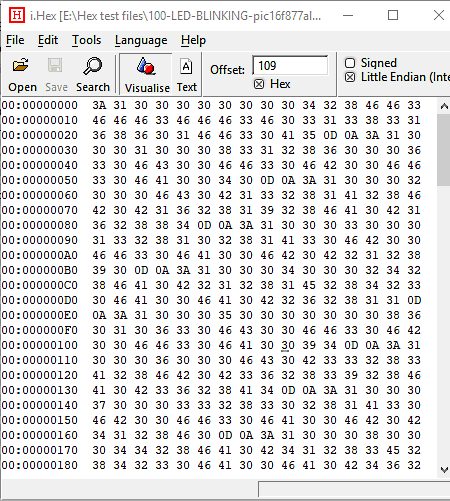
i.Hex is a free and simple hex viewer software for Windows and Linux operating systems. In this viewer, you can view, read, and also edit Hex codes. Not just small file but a large file can also be viewed instantly in it because it can handle data chunks of 64k size at a time. Still at a time, only one file can be viewed in it.
To make viewing and finding the right code easy, it provides tools like Search (to find text as well as hex codes), Offset (to view the number of bytes in the file cursor by placing cursor over the hex code), Text (to view the text contained in a hex code), Little Endian (to change the byte order of the information at the cursor), Hex (to change the format of offset; changes can be viewed from the left part of interface), etc.
As this software also works as a hex editor, so by placing the cursor over any hex code, you can edit it. Not just hex code but text contained in it can also be modified through this hex reader. After the modifications, you can save the file in TXT or HEX file format.
TrueSight
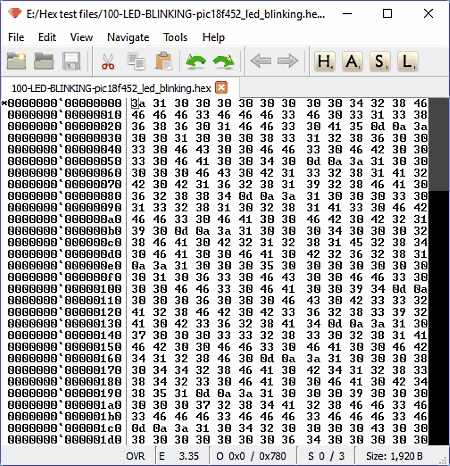
TrueSight is a free and portable hex viewer software for Windows and Linux. In this software, you can open and view Hex as well ASCII codes with ease. Plus, files of different formats that may contain hex code are also supported like TXT, DLL, HEX, etc. The biggest advantage of this software is that it can open very large files, to be precise, up to a size of 18 exabytes. Not just one but multiple large files can also be viewed in it, due to its multi-tab interface.
In this hex viewer, you get four different modes to view documents namely, H (to view hex code contained in a file), A (to view available ASCII code of a file), S (to highlight the sector data), and L (to view LBA addresses). You can easily switch between these modes by pressing the respective icons. Here, you also get some tools to help you view and jump between codes like Cursor history (to go to the previous or next cursor location), Undo/Redo, Find (to find exact text and binary data), etc. Overall, it is a quite versatile and easy to use hex viewer software.
CIHexViewer
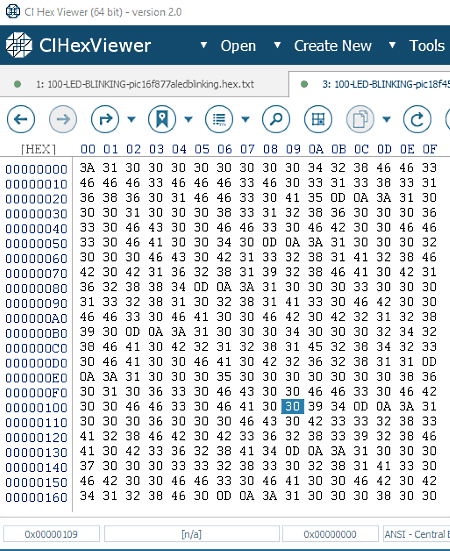
CIHexViewer is another free and simple hex viewer software for Windows. In it, you can view, read, and edit hex file with ease.
To view a hex file, you just need to add hex file to this software using Open menu. Hex file with proper syntax will appear on the main interface. Plus, all essential tools to help you view and analyze the data are available on the toolbar like Go to (to move cursor to a specific location), Mark position, Find data, Select range (to select a specific part of code), and Toggle Inspector (to view detailed information about a particular hex code location). A Modify data mode is also present using which you can open the data in the Write mode and modify it. After modification, you can save the file in HEX, TEXT, or in other similar formats by adding the extension at the end while saving the file.
In this hex reader, you can also find some advanced tools in the Tools tab which may come in use, such as Data Comparison (to provide full analysis of all matches and differences in binary data of disks and files.), Parallel search (to find necessary information in multiple files at the same time), Span tool (it lets you create one solid file from an unlimited number of different disk and file components.), etc.
Hackman
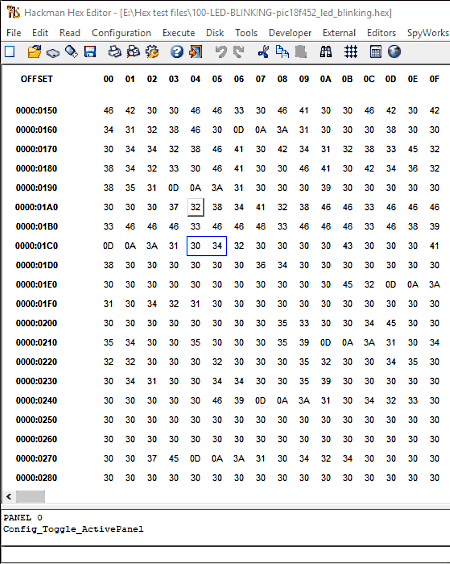
Hackman is another free hex viewer/editor software for Windows. In this software, you can view Hex, ASCII, Binary, Octal, and Decimal codes. At a time, you can view a file in two different code formats like Hex and Binary, Binary and ASCII, ASCII and Octal, Octal and decimal, etc. By going to Configuration Panel > left/right Panel, you can choose any of the given two codes which you want to view at a time. Besides codes, Offset values are also present on the leftmost part of the interface. To make the reading of codes easy, it provides a dedicated Read Tab through which you can move to next, previous, and to current code segment, and also jump between pages and between offsets values of different codes types (Hex, Binary, Octal, etc.).
Editing codes is also easy in this software. To do that, first, select a code and choose Insert option from the right-click menu and replace the original code with the new one. Here, you also get all other common but essential tools like cut selection, copy selection, undo, redo, find, etc. Once done with editing, save the code in any document format by changing the file extension while saving the file. Overall, it is another really good hex viewer and editor software.
This software comes as a part of Hexman suite, so other handy software also come with it like Template Editor, Disassembler, Calculator, and other bundled utilities (INI editor, DIZ editor, etc.).
Hex Editor Neo
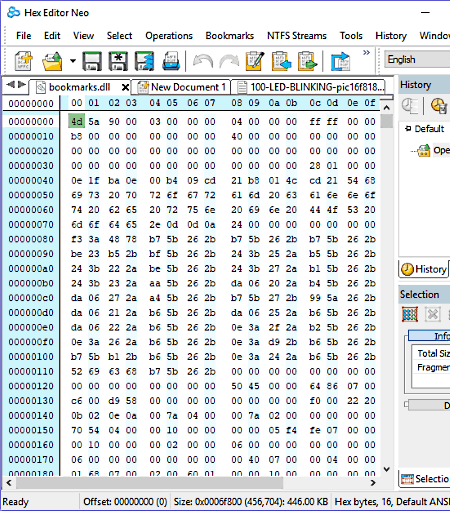
Hex Editor Neo is a free binary file editor software for Windows. Using it, you can view and edit binary data representation of various code types like hex, decimal, octal, float, binary, etc. In it, you can also open and view multiple files of very large sizes (~1GB) in seconds. This software also helps you view the internal structure of dll, exe, dat, bin, etc. file formats. It also comes with various viewing modes that you can change according to your liking from View tab such as Offset format (hex, decimal, and octal), Code display format (Float, Double, Hex, Decimal, etc), Byte order (little or big endian), Columns (4, 8, 16, 32 , etc, column view), etc.
Besides viewing, it also provides various code editing tools like Insert mode (to manually change text), Modify bits (to modify binary representation of decimal, hex, and octal codes), Insert File (to insert codes of one file to another), etc. After editing, you can save the file in HEX, TEXT, DLL, EXE, and various other formats.
Note: In this free version, various features like NTFS streams, Bookmarks, etc. can be used for a trial period of 14-days. To remove the trial period limitation, you need to purchase this software.
iBored
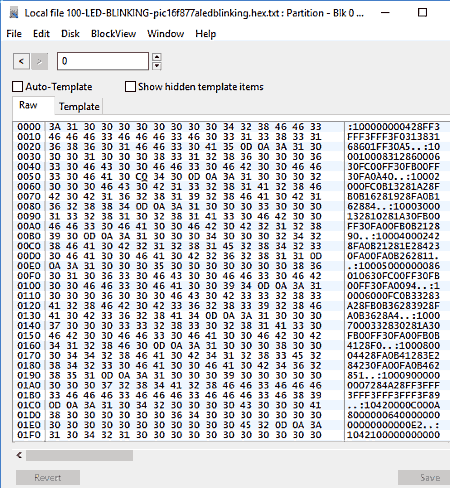
iBored is yet another free hex file viewer software for Windows. It is mainly used to edit disk sectors, but you can also view and edit hex files in it. To view the hex file, you need to drop the intended hex file on its interface. The hex codes can be viewed in Raw tab, but the data associated with the hex code cannot be viewed. It also lacks tools to improve the reading experience but still, a useful Find tool to find hex is available in the BlockView tab.
If you want to edit the code, then you need to enable Write mode by going to Disk > Make Writable. After editing, you can save the code in the original file in the same format as no option to separately save the edited document is available.
In my opinion, it is not a very user-friendly software and it also lacks most basic tools required to view and read a document properly.
WinVi

WinVi is a free and portable hex viewer software for Windows. It is a simple and straightforward software that can handle a single file of up to 2 GB. When you open a hex code file, then it only displays it in ANSI character set format which is quite different from standard hex code. To view the hex code in proper structured hex format, you need to enable the Hex edit mode from the Options menu. Apart from ANSI character set format, you can also view the code in DOS, UTF-8, UTF-8 LE, UTF-16 BE, and EBCDIC character set.
This software also allows editing that you can perform by selecting and changing the code manually or by using tools like Insert file (to merge code of one file with the code of others), Search and replace, Cut, Paste, etc. It also lets you save the edited file in TEXT, DLL, HEX, EXE, etc. formats.
HEXtreme Hex Editor
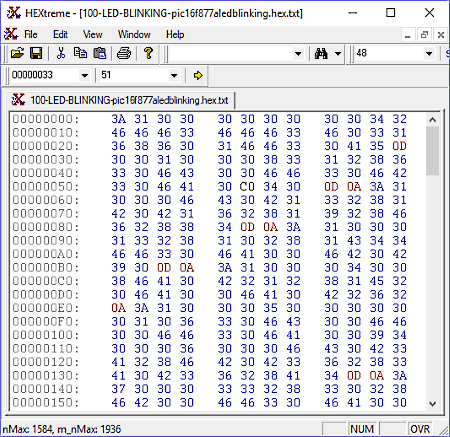
HEXtreme Hex Editor is yet another free, simple, and easy to use hex viewer software for Windows. In it, you can quickly view and edit a file of size up to 4GB without running out of memory. The main feature of this software is its ability to differentiate codes using the color. Basically, any hex code starts with 0 (zero) is displayed with red color and all other code in blue. Good amount of spacing between sets of codes and color codes gives a really good viewing experience. Besides this, it does not have any other tool to improve the hex file viewing. Still, some useful features and tools like multi-window interface, search, cut, paste, etc. are available.
This software also allows editing for which you need just need to select a code and replace that with new value. Cut and paste functionality can also be used to replace a big chunk of code at once. Once done, you can save the code as PDF using the print option or as TXT, DLL, HEX, etc. formats.
Frhed
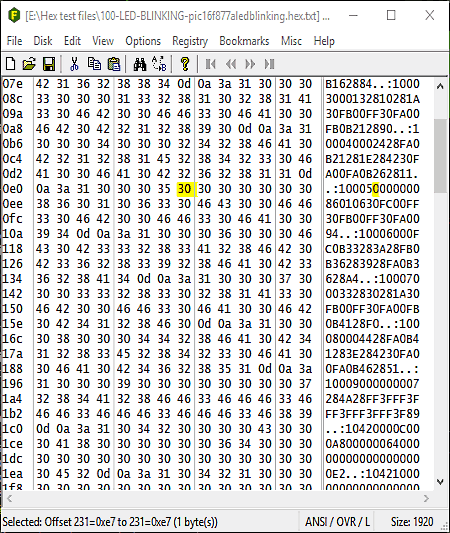
Frhed is a completely free and open source hex viewer software for Windows. In it, you can open, view, and edit hex files. It gives various features through which, you can customize the view like Color settings (to change text color, background, color, bookmark color, etc.), View settings (to change the number of bytes displayed at a time and display length of offset), Read-only mode (to prevent code from accidental changes), Zoom in/out, etc. Modification of codes can also be performed in it and some dedicated tools like find and replace, cut and paste tool, toggle hex/character editing tool, etc. are also available.
There are some other additional features that may come in handy like Import and Export as hexdump, add append, offset values, bookmarks, quick jump to any offset value, etc.
Freeware Hex Editor XVI32
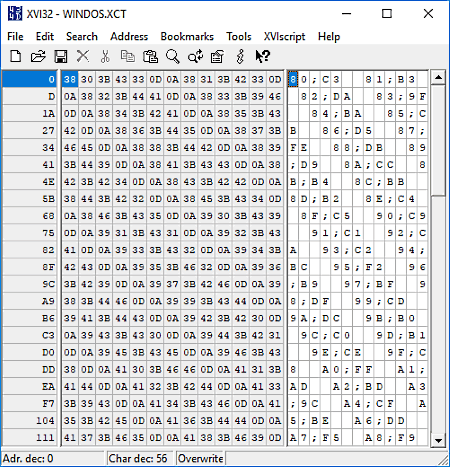
Freeware Hex Editor XVI32 is a portable hex viewer and editor software for Windows. In this software, you can open and display text (ASCII/ANSI) and hex code containing files of size up to 2 GB. On its interface, you can view both hex and text codes in two separate areas. Plus, cursor on both the areas works synchronously to show you the corresponding text of the selected hex code. This synchronous cursor functionality also helps during editing as you can view the changes in real-time on the text part of interface when you edit the hex code in hex area. Both the edited and non-edited codes can be saved as PDF or as TXT, DOC, HEX, etc. formats.
This hex file viewer also comes with various handy tools and features like Simplified search for Unicode, Fast search algorithm (Quicksearch), Bookmarks, Common tools (cut, copy, paste, find & replace, etc.), and more. All of these tools help you at viewing as well as in editing of codes.
Funduc Software Hex Editor
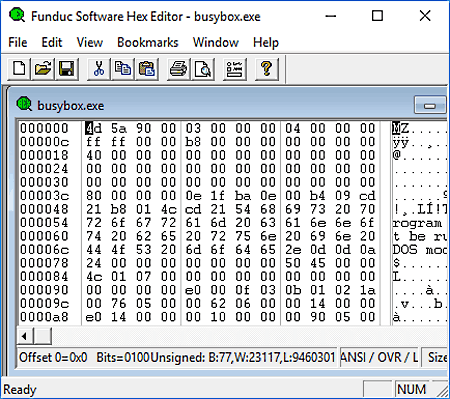
Funduc Software Hex Editor is another free hex viewer and editor software for Windows. It is a lightweight hex editor comes with only basic editing capability like Manual Edit (by directly selecting and replacing the code with new one), Edit using basic tools (cut, paste, select, etc.), etc. It is not intended to used as full-fledged hex editor. Still, as a hex viewer, it works fine as it can open decent sized multiple files at a time. Its interface is also quite nice and clean with feature-rich right-click menu which has features like undo, cut, paste, find, select all, append, etc.
In terms of file, it supports all standard hex code files like TXT, EXE, HEX, etc. Plus, after editing, you can save the file in any one of the supported input file formats.
wxHexEditor
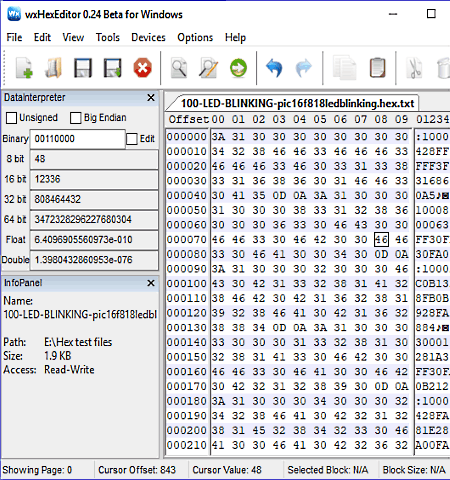
wxHexEditor is a free and cross-platform hex editor. It is available for Windows, Linux, and MacOSX. It supports multiple tabs so that you can easily view and edit multiple hex files at a time. The hex code displayed by it is pretty clean and has the right structure; besides this, no other specific feature to improve reading is available. However, for editing, there are still some good features like writeable and direct write modes, find and replace, cut, copy, paste, insert, etc. Plus, after editing, you can change the format of hex file to TEXT, DLL, DOCX, etc.
The good property of this software is that it uses 64-bit descriptors that allows it to handle a file of size up to few exabytes. Plus, it also does not load the whole file at the RAM at once to load files quickly. Here, you also get features which let you copy/edit your Disks, HDD Sectors with it. Some additional tools like Calculate Checksum, Compare File, and XOR view are also available. In my opinion, it is a feature-rich software, but not that great for viewing due to lack of viewing and reading specific features.
Naveen Kushwaha
Passionate about tech and science, always look for new tech solutions that can help me and others.
About Us
We are the team behind some of the most popular tech blogs, like: I LoveFree Software and Windows 8 Freeware.
More About UsArchives
- May 2024
- April 2024
- March 2024
- February 2024
- January 2024
- December 2023
- November 2023
- October 2023
- September 2023
- August 2023
- July 2023
- June 2023
- May 2023
- April 2023
- March 2023
- February 2023
- January 2023
- December 2022
- November 2022
- October 2022
- September 2022
- August 2022
- July 2022
- June 2022
- May 2022
- April 2022
- March 2022
- February 2022
- January 2022
- December 2021
- November 2021
- October 2021
- September 2021
- August 2021
- July 2021
- June 2021
- May 2021
- April 2021
- March 2021
- February 2021
- January 2021
- December 2020
- November 2020
- October 2020
- September 2020
- August 2020
- July 2020
- June 2020
- May 2020
- April 2020
- March 2020
- February 2020
- January 2020
- December 2019
- November 2019
- October 2019
- September 2019
- August 2019
- July 2019
- June 2019
- May 2019
- April 2019
- March 2019
- February 2019
- January 2019
- December 2018
- November 2018
- October 2018
- September 2018
- August 2018
- July 2018
- June 2018
- May 2018
- April 2018
- March 2018
- February 2018
- January 2018
- December 2017
- November 2017
- October 2017
- September 2017
- August 2017
- July 2017
- June 2017
- May 2017
- April 2017
- March 2017
- February 2017
- January 2017
- December 2016
- November 2016
- October 2016
- September 2016
- August 2016
- July 2016
- June 2016
- May 2016
- April 2016
- March 2016
- February 2016
- January 2016
- December 2015
- November 2015
- October 2015
- September 2015
- August 2015
- July 2015
- June 2015
- May 2015
- April 2015
- March 2015
- February 2015
- January 2015
- December 2014
- November 2014
- October 2014
- September 2014
- August 2014
- July 2014
- June 2014
- May 2014
- April 2014
- March 2014








