List Of Best Free Gym Management Software For Windows
Here is a list of best free Gym management software for PC. These software let you add and manage members for your Gym. You can add customer profiles, edit profiles, and even delete profiles whenever required. Using one of these freeware you get options to create and issue cards with unique barcode for customers.
One of these software has Point of sale feature. With POS feature, you can manage product stock, make sales, create invoices, and print invoices. You get multiple payment modes including cash, cheque, credit card, internet banking, etc. to accept money for your services. These software let you manage and schedule events using calendars available in them. You can analyse current members, members joining per month, new/renewing members, etc. with the help of graphs in one of these Gym manager software for PC. One of the freeware also lets you generate various reports, which you can save on your PC or print.
My Favorite Gym Management Software:
My Club is one of the best Gym management software. Using this software, you can not only manage Gym, but small businesses, clubs, etc. as well. It has options to create membership cards with unique barcode, which can be used to validate customers. It lets you print invoices and reports. Using this software, you can also schedule events.
You may also want to check out Best Free Inventory Management software software and Best Free CRM Software for Windows.
My Club
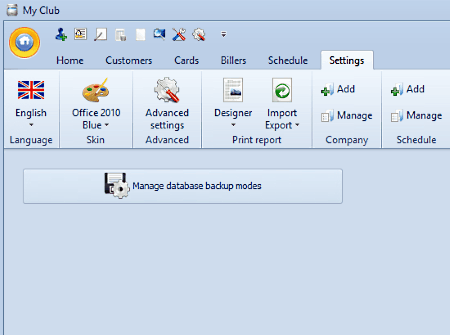
My Club is a free member management software that can be used as a Gym management software. It can not only be used for managing gyms, but health clubs, fitness clubs, and other businesses with membership requirements.
It lets you create a database of your clients/customers. You can add new customers, modify their stored information, and delete them whenever required. An option is available to create membership cards and generate unique bar codes for members. Create schedules, manage card model, manage invoices, etc. Invoices can be printed as well.
You can also create multiple company profile and manage them.
To begin with, you will have to add your gym’s name in the company name field. Along with the name, you will have to fill various other company details to activate the gym management options of this software.
My Club has a good list of features in various modules that will help you manage your gym. Let us check out these modules and features provided in them:
Customers: Here, you get options to add and modify customer details. Also, you can delete customer information if required. In customer details, you can add name, complete address, contact information, and comment related to customer. You can also print, import, and export customer details.
Cards: Using this option, you can create card for a customer/client, along with a unique bar code. You can check cards for verification of customers. These cards contain general information related to the customer, and also has expiry date. You can add photo of customer on the card. Cards can be printed or saved in PDF format.
Billers: It lets you create new invoices, delete old invoices, and also perform required actions on current invoices. You can also print and preview invoices.
Schedule: This option lets you create and manage events as per your availability. You can schedule events on selected day or on daily basis. To schedule an event, you need to add subject for it, location, starting and ending time, etc. You can add label to an event as personal, important, business, etc. Recurrence pattern for an event can also be added.
Settings: Here, you can design new customer model, card model, invoice model, etc. as per your requirement and also import/export them from/to selected folder. If you manage multiple companies, then you can create and manage their databases from here. You can also create a list of schedules for multiple companies and also modify it. It gives you access to change language, and even look (color of UI) of the software.
All in all, it is a very basic, but helpful tool to manage memberships of gym and other membership based businesses. There are not many advanced options available on board, but it is a very good option for managing gyms.
Gym Master Lite

Gym Master Lite is another free gym management software for Windows. It lets you manage member list, last visitor details, point of sale processes, etc. It provides a lot of options that really help to create and manage a database of gym members.
The interface of this software is intuitive and lets you easily navigate through various options to manage your gym. Let’s check out the available options and their functionality in brief:
Dashboard: From the dashboard of the software, you can easily manage members, bookings of trainers and classes according to availability, manage sales prospects, tasks, reports and billings, and point of sale related operations.
Find member: In this section, you can get quick access to desired customer profile to view or edit it. Here, you can also check in members and add members.
Last visitor: This option gives you information about the last customer who visited your gym. This information contains customer name, date, in time, customer program type, expiry date of program, etc. You can also check out customer profile from here.
Point Of Sale: POS option lets you manage sales of additional products and services apart from gym membership. You can view and manage your inventory, add new stock, etc. There are various payment modes supported by this software, which include cash, cheque, credit card, internet banking, etc.
Reports: There are two types of reports available in this software, which are Alternative report and Configurable report. Alternative reports have three options, which are Key performance indicator (KPI), Papyrus report, and Graphs. KPI report shows member wise performance parameters. Papyrus report option is disabled in the free version. Graphs option helps to graphically analyse membership behavior pattern in your gym. There are four graphs, which will show information about current members, members joining per month, member movement i.e. starting membership, expiring membership, new/renewing members, and visits per month in the gym.
Settings: Gym Master’s Settings option helps to set preferences, add/manage programs for gym members, set up bookings, software update related settings, etc. You can also create backup of your database here. Manage member data from here and there are some other miscellaneous settings available in it. These miscellaneous options are meant for administrative purposes and task setup.
Note: The only problem with lite version of gym master is that all printing options are disabled in it so you can’t print bills or any other document directly.
Although Gym Master Lite comes with many disabled options, including printing, it is a pretty good gym management software. It has many options that let you manage gym easily.
About Us
We are the team behind some of the most popular tech blogs, like: I LoveFree Software and Windows 8 Freeware.
More About UsArchives
- May 2024
- April 2024
- March 2024
- February 2024
- January 2024
- December 2023
- November 2023
- October 2023
- September 2023
- August 2023
- July 2023
- June 2023
- May 2023
- April 2023
- March 2023
- February 2023
- January 2023
- December 2022
- November 2022
- October 2022
- September 2022
- August 2022
- July 2022
- June 2022
- May 2022
- April 2022
- March 2022
- February 2022
- January 2022
- December 2021
- November 2021
- October 2021
- September 2021
- August 2021
- July 2021
- June 2021
- May 2021
- April 2021
- March 2021
- February 2021
- January 2021
- December 2020
- November 2020
- October 2020
- September 2020
- August 2020
- July 2020
- June 2020
- May 2020
- April 2020
- March 2020
- February 2020
- January 2020
- December 2019
- November 2019
- October 2019
- September 2019
- August 2019
- July 2019
- June 2019
- May 2019
- April 2019
- March 2019
- February 2019
- January 2019
- December 2018
- November 2018
- October 2018
- September 2018
- August 2018
- July 2018
- June 2018
- May 2018
- April 2018
- March 2018
- February 2018
- January 2018
- December 2017
- November 2017
- October 2017
- September 2017
- August 2017
- July 2017
- June 2017
- May 2017
- April 2017
- March 2017
- February 2017
- January 2017
- December 2016
- November 2016
- October 2016
- September 2016
- August 2016
- July 2016
- June 2016
- May 2016
- April 2016
- March 2016
- February 2016
- January 2016
- December 2015
- November 2015
- October 2015
- September 2015
- August 2015
- July 2015
- June 2015
- May 2015
- April 2015
- March 2015
- February 2015
- January 2015
- December 2014
- November 2014
- October 2014
- September 2014
- August 2014
- July 2014
- June 2014
- May 2014
- April 2014
- March 2014








