6 Best Free Graph Paper Generator Software For Windows
This article contains a list of Best Free Graph Paper Generator Software For Windows. Using these freeware, you can create graph paper designs which can be printed or saved as a PDF or image file. To design a graph paper, you can setup various configurations. These include scale, divisions, set of lines, line color, margin, size, print mode (portrait or landscape), etc. Other customizable configurations include accuracy, subdivisions, and unit system. Most of these provide real time preview of created graph paper.
One of these graph paper makers even let you create different types of graph papers. These include Rectangular Coordinates, Polar Coordinates, Polygonal Coordinates, Paper with dots, Polygon Patterns, Papers for music, Scientific Diagrams (Weibull, Logit-log, Mercator), Handwriting Papers, and some more.
All in all, these graph paper generator software are very easy to use and produce good output graph paper.
My Favorite Graph Paper Generator For Windows:
Graph Paper Printer is my favorite graph paper generator as it lets you create different kinds of graph with various customizable parameters. It provides few useful options like save design, zoom the preview, etc.
You may also like some best free Graphing Software, Linear Equation Grapher Software, and Quadratic Equation Grapher Software for Windows.
Graph Paper Printer
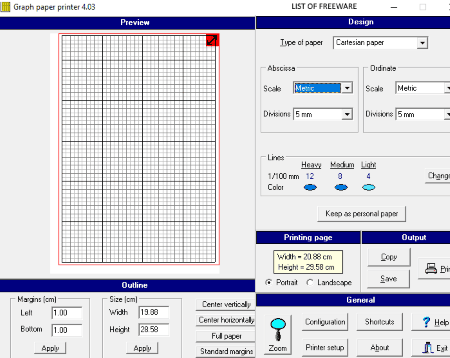
Graph Paper Printer is a free graph paper generator software for Windows. It lets you create various kinds of graph paper. Some of these include Rectangular Coordinates, Polar Coordinates, Polygonal Coordinates, Paper with dots, Polygon Patterns, Papers for music, Scientific Diagrams (Weibull, Logit-log, Mercator), and Handwriting Papers.
To create graph papers, you first need to setup graph paper design, outline (margin, size), and printable surface (Portrait or Landscape). The design parameters depend on the kind of graph you want to create. For example, for fixed rectangular graph paper, you need to define scale, divisions, and set of lines. Similarly, for Weibull paper, you need to specify range of lifetimes, median ranks scale, etc. Some other configurations like accuracy, subdivisions, and unit system can be set too.
It provides a useful Save Design feature. Using it, you can save the created design setting as a preset which can be used later too. The preview of created graph paper is available on the interface itself. You can use the Zoom tool to preview the design.
You can print multiple copies of created graph paper as PDF. Additionally, it also lets you save graph paper as an EMF image file.
In my opinion, it is one of the best free graph paper generator software for Windows.
Graph Paper Creator Software
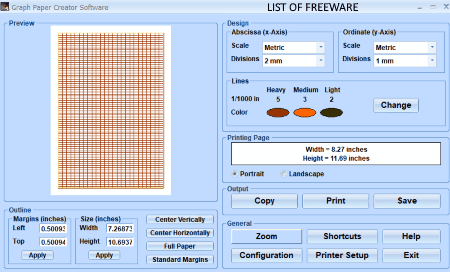
Graph Paper Creator Software is a dedicated graph paper generator for Windows. You can create a custom graph paper and then print it as a PDF or save it as a BMP image. It shows the real-time preview of created graph paper.
To create a customized graph paper, here are the options provided in it:
- You can customize divisions for X-axis and Y-axis in a selected unit, such as Imperial, Metric, Time, Logarithmic, Quadratic, etc.
- It lets you edit set of lines as per your requirements. You can customize the color of lines too.
- Outline of the graph paper can be set by customizing left and top margins and size of paper.
- You can choose Portrait or Landscape mode to print graph paper.
You can also set some configurations including accuracy (horizontal graduation, vertical graduation), subdivision, and unit system (Metric or Imperial).
Note: This free version of Graph Paper Creator Software contains some feature limitations. You need to buy it to utilize all of its functions.
GridSheet
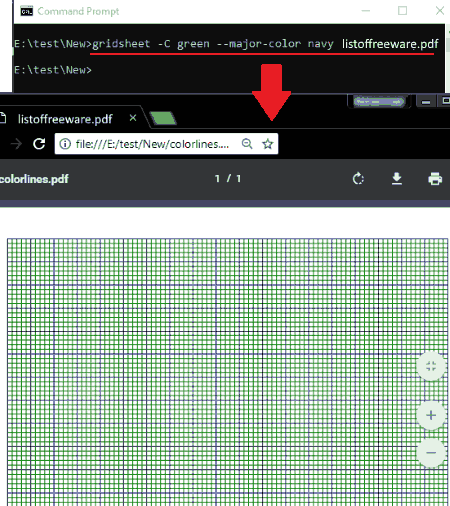
GridSheet is a free open source graph paper generator software for Windows, Mac, and Linux. It is actually a command line graph paper maker. You need to execute few commands to get the desired graph paper as output. Some of these commands are mentioned below.
How to create graph paper using commands:
- In order to create a graph paper with default parameters, use command:
gridsheet <output_filename>.pdf - For creating a US Letter graph paper in landscape orientation with 1 inch margin, 1 inch major grid size, and 1/8 inch minor grid size, use command:
gridsheet -p letter -l -m 1in -g 0.125in -G 8 <output_filename>.pdf - Similarly, to create A4 graph paper with 1cm grid with 0.3 pt line thickness, no major grid, use command:
gridsheet -p A4 -g 1cm -t 0.3pt -G 0 <output_filename>.pdf
These are few commands to create graph papers with specific parameters. All of these and more commands and examples are explained in a text file which comes in its downloaded ZIP file. You can go through the commands before you start creating graph paper using commands.
Log Paper
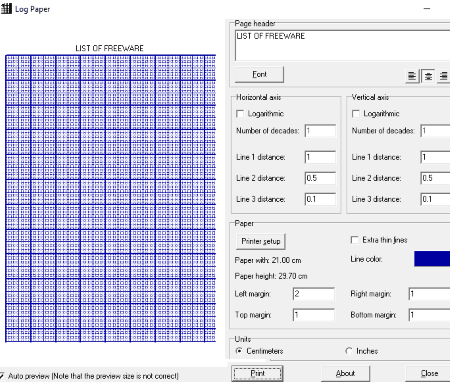
Log Paper is a free portable graph paper generator software for Windows. To create graph paper, you can configure various design parameters. For horizontal and vertical axis, you can enable logarithmic option and specify lines’ distance. Additionally, you can select a line color, setup margins, and add extra thin lines. It lets you choose a desired unit (centimeters or inches) to setup these parameters. You can also add a text to the header of graph paper and align it.
While creating graph paper, you can view its real time preview. You can directly print the graph paper or save it as a PDF file.
GraphTablet

GraphTablet is the next graph paper generator for Windows. It provides few options to setup a graph paper design. These design parameters include format (rectangular, polar, semi-log, notebook ), divisions (major spacing, subdivisions, cycles), layout, and major and minor lines. The preview of created graph paper is displayed on the interface in real time.
After creating custom graph paper, you can either save it as an EMF image or directly print it.
VaxaSoftware - Graph Paper Printer

VaxaSoftware – Graph Paper Printer is a very basic graph paper generator software for Windows. It can only print a 210 x 297 mm size graph paper. The only thing you can customize in output graph paper is its color. You can print the graph paper or save it to your computer as an XPS or PDF document.
About Us
We are the team behind some of the most popular tech blogs, like: I LoveFree Software and Windows 8 Freeware.
More About UsArchives
- May 2024
- April 2024
- March 2024
- February 2024
- January 2024
- December 2023
- November 2023
- October 2023
- September 2023
- August 2023
- July 2023
- June 2023
- May 2023
- April 2023
- March 2023
- February 2023
- January 2023
- December 2022
- November 2022
- October 2022
- September 2022
- August 2022
- July 2022
- June 2022
- May 2022
- April 2022
- March 2022
- February 2022
- January 2022
- December 2021
- November 2021
- October 2021
- September 2021
- August 2021
- July 2021
- June 2021
- May 2021
- April 2021
- March 2021
- February 2021
- January 2021
- December 2020
- November 2020
- October 2020
- September 2020
- August 2020
- July 2020
- June 2020
- May 2020
- April 2020
- March 2020
- February 2020
- January 2020
- December 2019
- November 2019
- October 2019
- September 2019
- August 2019
- July 2019
- June 2019
- May 2019
- April 2019
- March 2019
- February 2019
- January 2019
- December 2018
- November 2018
- October 2018
- September 2018
- August 2018
- July 2018
- June 2018
- May 2018
- April 2018
- March 2018
- February 2018
- January 2018
- December 2017
- November 2017
- October 2017
- September 2017
- August 2017
- July 2017
- June 2017
- May 2017
- April 2017
- March 2017
- February 2017
- January 2017
- December 2016
- November 2016
- October 2016
- September 2016
- August 2016
- July 2016
- June 2016
- May 2016
- April 2016
- March 2016
- February 2016
- January 2016
- December 2015
- November 2015
- October 2015
- September 2015
- August 2015
- July 2015
- June 2015
- May 2015
- April 2015
- March 2015
- February 2015
- January 2015
- December 2014
- November 2014
- October 2014
- September 2014
- August 2014
- July 2014
- June 2014
- May 2014
- April 2014
- March 2014








