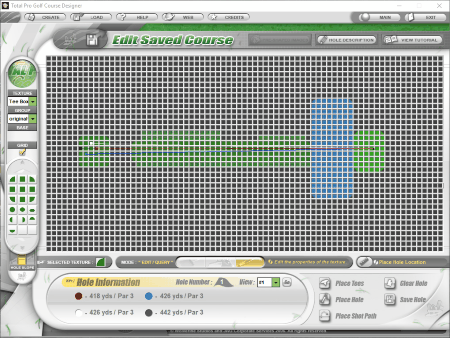2 Best Free Golf Course Design Software For Windows
Here is a list of Best Free Golf Course Design Software For Windows. With the help of these free Software, you can create professional and basic Golf Course designs.
Though this list contains only two Golf Course Design Software, both of these are good software to practice and learn Golf Course design. By using these software, you will gain some basic knowledge about a Golf Course.
You can create a Golf Course design by adding multiple Golf parts, such as Greens, Bunkers, Tees, etc., and make it look professional.
My favorite Golf Course Design Software for Windows:
Total Pro Golf Course Designer is my favorite Golf Course Design Software for Windows. Using this freeware, you can design a professional Golf Course. It comes with a number of Golf parts, like Tees, Fairways, Bunkers, Greens, Bunkers, Trees, etc. Besides this, it also has a measurement scale. With this measurement scale, you can place different Golf parts at accurate positions. Moreover, you can also define shot paths from Tee to Hole.
You may also like some best free Landscape Design, Home Design, and Kitchen Design Software for Windows.
Total Pro Golf Course Designer
Total Pro Golf Course Designer is a free Golf Course Design Software for Windows. This freeware lets you design a professional Golf Course.
So that, you can design an excellent Golf Course layout, all its parts (Tees, Fairways, Bunkers, Greens, etc.) are available in the software. Moreover, a measurement scale is also provided in the software, which shows the measurement of the golf course in yards. This measurement scale is an added advantage to the software, as it makes your design more accurate. You can show or hide these grid lines as per your convenience while designing the Golf Course. I suggest you design a Golf Course with the help of the grid lines in order to minimize the mistakes.
You may find this free Golf Course Design Software a little bit difficult for the first time. Once you become familiar with it, you can design any Golf Course quickly. I have tried to explain the Golf Course designing procedure in short. For any further queries, you can read the instruction manual of this software.
How to use this free Golf Course Design Software:
After launching the software, click on the Create button and enter the required information, like course name, course designer name, climatic conditions, course location, etc. After filling up all the necessary details, click on Create Course button. This will take you to the main design screen. Gridlines are hidden by default; make them visible by checking on the Grid box provided on the left side of the interface.
Total Pro Golf Course Designer features three modes to design a Golf Course: Place, Delete, and Edit/Query.
- Place: All objects, like tees, fairways, greens, water hazards, bunkers, etc. are added to the grid by enabling this mode.
- Delete: Enabling this mode, you can delete any misplaced objects from your design.
- Edit/Query: Here, you can edit the properties of the texture, like taking measurements.
The first step is to place a Teeing area on your Golf Course design. To do this, select Tee Box from the TEXTURE drop-down menu. You will see a plate on the interface containing more than 15 textured shapes. Besides this, two different texture groups (Original1 and Original2) are also available in the software. Both of these groups differ from each other in terms of color. Select the shape of texture which you want to place and click on the grids one by one to form “A x B” Tee area. You can also place pre-shaped images (2 x 2, 3 x 2, 3 x 3) directly on the grid.
Follow the same procedure to place other objects, such as Fairways, Greens, Water Hazards, Trees, Bunkers, etc. on your Golf Course design.
In order to place Tees, Hole, and Shot Path, you have to switch to Edit/Query mode:
- Place Tees: To place Tees, click on Place Tees button. Four types of Tees are available in this freeware, namely, Black, Blue, White, and Red. You have to place all these Tees in the same order as they are written here.
- Place Hole: After selecting the Place Hole option, click on any of the grids of the Green. It is better to measure the distance from Tees to the point on the Green, where you are going to place a Hole.
- Place Shot Path: To place a Shot Path, first select a Tee, then click on the hole that you have placed on the Green. This will draw a line between Tee and Hole. Do note that all paths can be placed in the same order as that of Tees, i.e., Black, Blue, White, and Red. It also displays the total distance (in yards) between Hole and each Tee.
Now, the last step is to cover the entire Golf Course with a textured ground. Select the Base option in TEXTURE drop-down menu, select the type of texture, and click on any of the empty grids. This will fill the entire Golf Course with the selected textured ground in a single click.
Besides being a great software to design a Golf Course, it has some limitations:
- You cannot print your created design.
- The saved designs are accessible only in this software.
CHGolf Editor
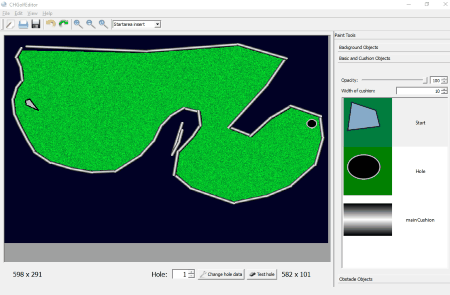
CHGolf Editor is a very basic Golf Course Design Software for Windows.
Designing a Golf Course is very simple in this free Golf Course Design Software. Start by selecting “mainCushion“ option. Now, draw an irregular shape on the empty space. This will be the ground of your Golf Course. The width of the Golf Course boundary can be varied by varying the width of the cushion. After this, you have to place a texture on the ground. Two types of textures are available in the software: Grass and Field. Finish your design by placing a Hole and a Start point. You can place more than one holes on your Golf Course.
This free Golf Course Design Software also lets you import an image (in PNG format) as a background.
After placing an object, you can vary its opacity from 0 to 100 with the help of Opacity Slider.
When you are done, you can save your final design in its own supported format or export it in PNG format.
This free Golf Design Software has many limitations:
- It lacks many necessary Golf parts, like water hazard, bunkers, tees, etc.
- There is no measurement scale in the software.
- It lacks grid lines to create an accurate Golf Design.
- You can create only basic Golf Course designs.
- Undo and Redo features are available, but didn’t work while testing.
About Us
We are the team behind some of the most popular tech blogs, like: I LoveFree Software and Windows 8 Freeware.
More About UsArchives
- May 2024
- April 2024
- March 2024
- February 2024
- January 2024
- December 2023
- November 2023
- October 2023
- September 2023
- August 2023
- July 2023
- June 2023
- May 2023
- April 2023
- March 2023
- February 2023
- January 2023
- December 2022
- November 2022
- October 2022
- September 2022
- August 2022
- July 2022
- June 2022
- May 2022
- April 2022
- March 2022
- February 2022
- January 2022
- December 2021
- November 2021
- October 2021
- September 2021
- August 2021
- July 2021
- June 2021
- May 2021
- April 2021
- March 2021
- February 2021
- January 2021
- December 2020
- November 2020
- October 2020
- September 2020
- August 2020
- July 2020
- June 2020
- May 2020
- April 2020
- March 2020
- February 2020
- January 2020
- December 2019
- November 2019
- October 2019
- September 2019
- August 2019
- July 2019
- June 2019
- May 2019
- April 2019
- March 2019
- February 2019
- January 2019
- December 2018
- November 2018
- October 2018
- September 2018
- August 2018
- July 2018
- June 2018
- May 2018
- April 2018
- March 2018
- February 2018
- January 2018
- December 2017
- November 2017
- October 2017
- September 2017
- August 2017
- July 2017
- June 2017
- May 2017
- April 2017
- March 2017
- February 2017
- January 2017
- December 2016
- November 2016
- October 2016
- September 2016
- August 2016
- July 2016
- June 2016
- May 2016
- April 2016
- March 2016
- February 2016
- January 2016
- December 2015
- November 2015
- October 2015
- September 2015
- August 2015
- July 2015
- June 2015
- May 2015
- April 2015
- March 2015
- February 2015
- January 2015
- December 2014
- November 2014
- October 2014
- September 2014
- August 2014
- July 2014
- June 2014
- May 2014
- April 2014
- March 2014