6 Best Free Genealogy Website Builder Software For Windows
Here is a list of best free genealogy website builder software for Windows. Genealogy is a study of ancestors and descendants that helps users to find their ancestors. By creating a genealogy website, a user can easily access and track his/her ancestral line. If you also want to build a genealogy website, then you can use these software.
In these genealogy website builders, you need to manually enter or import all the genealogy and ancestral data. If you want to import genealogy data, then GEDCOM is an ideal file format as it is supported by all these software. After importing genealogy data, you can view and edit information like names, relationship status, images, etc., of individuals of a family tree. After making necessary changes to genealogy data, you can build a genealogy website. The process of creating a genealogy website is quite simple in all these software. Still, to help novice users, I have included the basic steps to build a genealogy website in the description of each software.
Through these software, you can also generate family charts, relationship charts, hourglass charts, DNA charts, etc. Besides this, you also get many additional tools in these website builders. Through additional tools, you can merge duplicate data, calculate age, verify data, and more. Go through the list to know more about these software.
My Favorite Genealogy Website Builder Software For Windows:
Gramps is my favorite software because it lets you view and edit all the genealogy data before creating a website. Plus, it also lets you generate family trees, relationship charts, etc.
You can also check out lists of best free Genealogy, Gedcom to Excel Converter, and Printable Family Tree Maker software for Windows.
Gramps
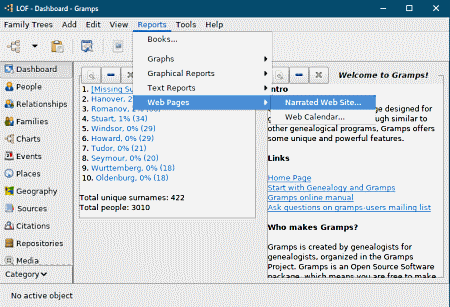
Gramps is a free genealogy website builder software for Windows, Linux, and macOS. Using it, you can create family trees, family charts, relationship charts, etc., along with a genealogy website. In it, you can manually add all the genealogy information (family members, age, death date, etc.) or import a GEDCOM file consisting of the genealogical information. After importing all the information, you can view and edit families, relationships, and individual people data using available sections on the side panel. This software also lets you add sources, citations, places, etc., to the genealogy website if you want. Now, follow the below steps to build genealogy website using this software.
How to build genealogy website using Gramps:
- Start this software and create a new project by going to the File menu.
- In the created project, you can import a GEDCOM file or manually add all the data using the Add tab.
- After that, you can view and edit relationships, families, places, etc., information.
- Now, move to the Report > Webpages menu and select the Narrated Web Site option.
- Lastly, specify the website title and destination location path and hit the OK button to build a genealogy website.
Additional Feature:
- Utilities: It offers various tools through which you can clean input data, find database loopholes, manage media, verify the data, and more.
Final Thoughts:
It is one of the best free genealogy website builder software through which you can easily build a genealogy website.
Legacy
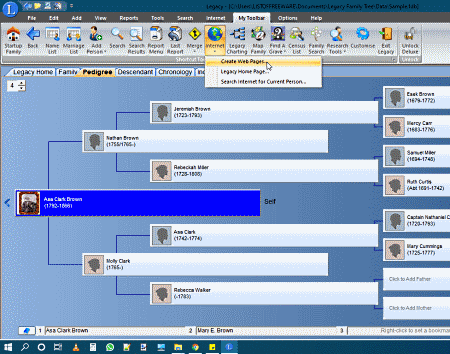
Legacy is another free genealogy website builder software for Windows. Through this software, you can also generate family trees consisting of all the ancestral data and images. To create a genealogy website, this software offers a dedicated Create Webpages option. This option allows you to create various types of genealogy websites like Ancestry, Descendant, Pedigree, Family Group, and Individual. To insert all the genealogical data into this software, you need to import a GEDCOM file. Now, follow the below steps to create a genealogy website through this software.
How to build genealogy website using Legacy:
- Start this software and go to File > Import > GEDCOM file option to load a GEDCOM file containing all the genealogy data.
- After that, go to My Toolbar > Internet section and select the Create Web Pages option to open up the Web Page Creation window.
- Now, select the webpage style from various available ones like Ancestor, Descendant, Family Group, etc.
- After that, go to the Project tab to specify the project name, home page title, and titles of other pages.
- Now, use other available tabes to specify the starting person name, personal information of ancestors that you want on the webpage, specify the formatting of webpages, pictures of title page, additional links & sources, etc.
- After specifying all the information about the genealogy website, press the Create Web Pages button to generate one or more genealogy websites.
Additional Features:
- Merge: It helps you merge information of duplicate persons in the family list.
- Legacy Charting: Using it, you can generate Ancestors charts, DNA Charts, Descendants Male Only charts, etc.
Final Thoughts:
It is a very capable genealogy website builder through which you can create various types of genealogy websites.
Ahnenblatt
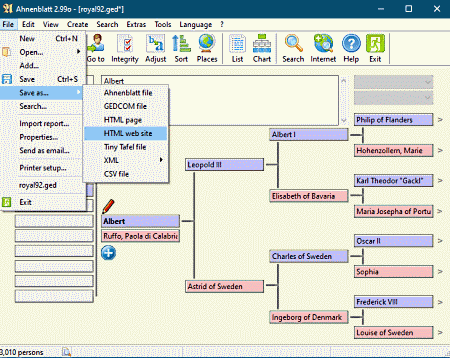
Ahnenblatt is the next free genealogy website builder software for Windows. It is mainly a genealogy software in which you can create ancestors chars, family charts, hourglass charts, etc., from scratch. Although, you can also import the GEDCOM file in it to import all the genealogy information that needed to make charts and lists. To create a genealogy website, it offers an HTML web site feature. Before creating a website, you can also preview and edit information of individuals, their relationship, etc., from its interface.
How to build genealogy website using Ahnenblatt:
- Start this software and go to File > Open menu to load a GEDCOM or CSV file containing all the necessary family ancestory data.
- According to the loaded data, you can view a graph of showing all the people of a family and their relationships. Now, you can edit their data by selecting their name.
- After making the necessary changes, go to Save As and select HTML web site option.
- Now, specify the heading of the website and adjust the color of links pointing to sources, if you want.
- Lastly, press the OK button to build a genealogy website.
Additional Features:
- Statistics: It shows various statists associated with gender, birth name, places, number of children’s, etc.
- Burn CD: Using it, you can directly write all the genealogy data to a CD or DVD drive.
Final Thoughts:
It is another capable genealogy website builder that anyone can use with ease.
Ancestris
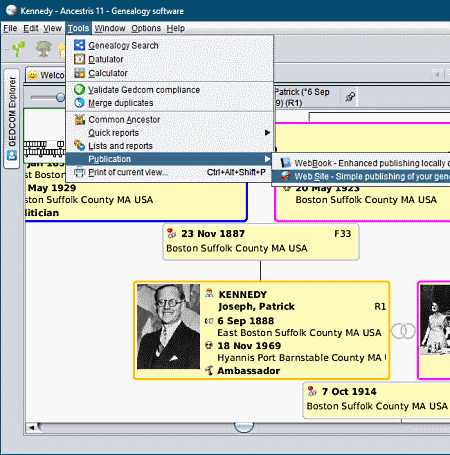
Ancestris is another free genealogy website builder software for Windows, Linux, and macOS. Like other similar software, it is genealogy software that lets you build your ancestry charts and graphs to track your ancestors. In this software, you can manually add all the genealogy data or import genealogy data in the form of a GEDCOM file. After entering the genealogy data, you can also edit them using editing tools. Before generating a genealogy website, you can also view and edit the genealogy data. Now, follow the below steps to build genealogy website using Ancestris.
How to build genealogy website using Ancestris:
- Launch this software and go to File > Import option to load a GEDCOM file consisting of all the genealogy data.
- Now, you can view a chart showing all the people of an ancestry tree and their relationships.
- By selecting any name, you can edit every information about that person like name, age, spouse name, etc.
- After making the necessary changes, go to Tools > Multimedia section and select the Web site option.
- Lastly, specify the destination location path and hit the OK button to build a genealogy website.
Additional Features:
- Common Ancestors: Using it, you can quickly find out common ancestors of two specific peoples.
- Genealogy Search: It lets you search for genealogical data based on time.
Final Thoughts:
It is another simple to use genealogy website builder through which you can also generate genealogy charts and graphs.
Scion PC
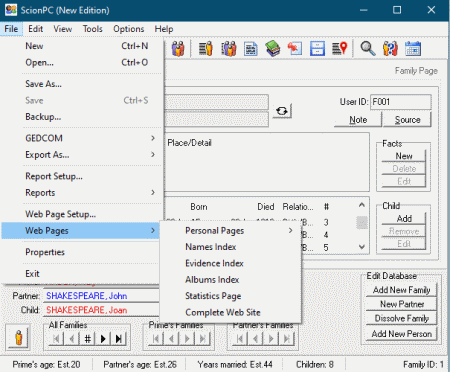
Scion PC is another free genealogy website builder software for Windows. Through this software, you can quickly create a basic genealogy website with ease. Like other similar software, it also takes genealogy data in the form of a GEDCOM file. Apart from creating genealogy websites, you can also use it to create family trees using genealogical data. In it, you also get tools to edit family information (names, surnames, birthdates, attached files, timeline, etc.) before creating a genealogy website. Now, follow the below steps to create a genealogy website using Scion PC.
How to build genealogy website using Scion PC:
- Launch this software and go to File > GEDCOM section and select the Import option to load a GEDCOM file containing all the genealogical data.
- After that, use Person, Names, Attachments, and Timeline tabs to view and edit various genealogy information if you want such as name, surnames, gender, etc. Through the Persons tab, you can also add a new family member and its information.
- Now, move to File > Webpages and choose what type of webpage you want to generate like personal page of a specific person, complete Website (it contains information of all the members along with their graphs), Albums Index, etc.
- After selecting a website type, hit the Yes button to build a genealogy website.
Additional Features:
- Age Date Calculator: Using it, you can calculate the ages of various family members.
- Relationship Calculator: It helps you find the relationship between any two persons of a family tree.
Final Thoughts:
It is another good genealogy website builder through which you can quickly create a basic genealogy website.
Ahne2Web
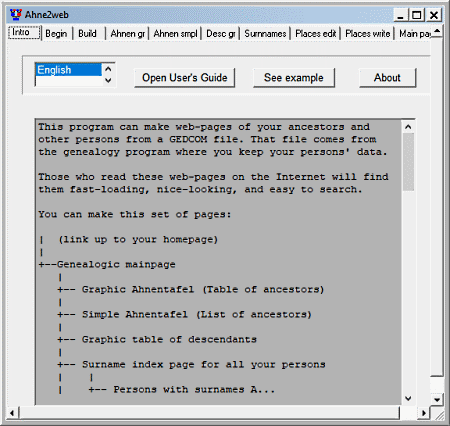
Ahne2Web is a free genealogy website builder software for Windows. It is also a portable software that you can use without the installation. Through this software, you can create web pages of your ancestors. To do that, this software offers multiple tabs to accomplish one genealogy website designing task at a time. Although, to input all the ancestor genealogy information to this software, you need a GEDCOM file. Now, check out the main features of this software.
How to build genealogy website using Ahne2Web:
- Start this software and go to the Begin tab and enter the file name for your homepage, your email address, and load a GEDCOM file containing the family genealogy information using the Open GEDCOM section.
- After that, move to the Build tab and click on the Build Ahnentafel button (to generate family ancestors tree structure) and then click on the Build Descendants (to generate the structure of descendants).
- Next, move to Ahhen gr, Ahnen smpl, and Desc gr tabs to specify the generation, color, and headline of generated genealogy trees of ancestors and descendants.
- Now, move to the Surnames tab to specify the surnames tree headline and description.
- After that move to Places Write and Places Edit tabs to add or edit the names of ancestors and descendants.
- Now, go to the main page to specify the headline and description of the main webpage of this software. In addition to that, it also lets you add external links containing the graphs and charts of ancestors.
- Lastly, press the View Result button to view the final webpage created by this software.
Final Thoughts:
It is a simple yet very capable genealogy website builder software to quickly build a genealogy website.
Naveen Kushwaha
Passionate about tech and science, always look for new tech solutions that can help me and others.
About Us
We are the team behind some of the most popular tech blogs, like: I LoveFree Software and Windows 8 Freeware.
More About UsArchives
- May 2024
- April 2024
- March 2024
- February 2024
- January 2024
- December 2023
- November 2023
- October 2023
- September 2023
- August 2023
- July 2023
- June 2023
- May 2023
- April 2023
- March 2023
- February 2023
- January 2023
- December 2022
- November 2022
- October 2022
- September 2022
- August 2022
- July 2022
- June 2022
- May 2022
- April 2022
- March 2022
- February 2022
- January 2022
- December 2021
- November 2021
- October 2021
- September 2021
- August 2021
- July 2021
- June 2021
- May 2021
- April 2021
- March 2021
- February 2021
- January 2021
- December 2020
- November 2020
- October 2020
- September 2020
- August 2020
- July 2020
- June 2020
- May 2020
- April 2020
- March 2020
- February 2020
- January 2020
- December 2019
- November 2019
- October 2019
- September 2019
- August 2019
- July 2019
- June 2019
- May 2019
- April 2019
- March 2019
- February 2019
- January 2019
- December 2018
- November 2018
- October 2018
- September 2018
- August 2018
- July 2018
- June 2018
- May 2018
- April 2018
- March 2018
- February 2018
- January 2018
- December 2017
- November 2017
- October 2017
- September 2017
- August 2017
- July 2017
- June 2017
- May 2017
- April 2017
- March 2017
- February 2017
- January 2017
- December 2016
- November 2016
- October 2016
- September 2016
- August 2016
- July 2016
- June 2016
- May 2016
- April 2016
- March 2016
- February 2016
- January 2016
- December 2015
- November 2015
- October 2015
- September 2015
- August 2015
- July 2015
- June 2015
- May 2015
- April 2015
- March 2015
- February 2015
- January 2015
- December 2014
- November 2014
- October 2014
- September 2014
- August 2014
- July 2014
- June 2014
- May 2014
- April 2014
- March 2014








