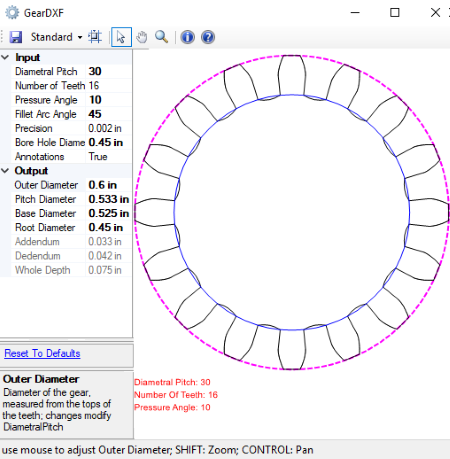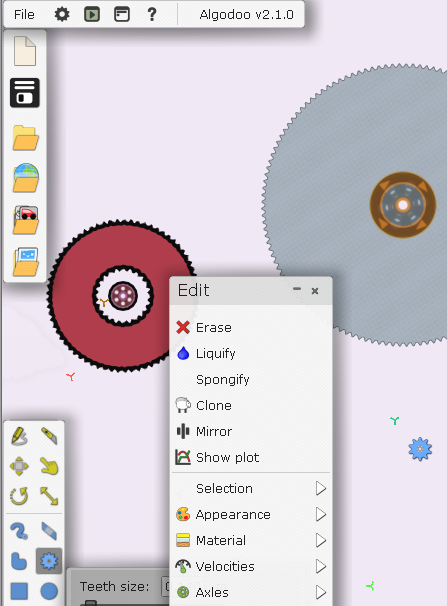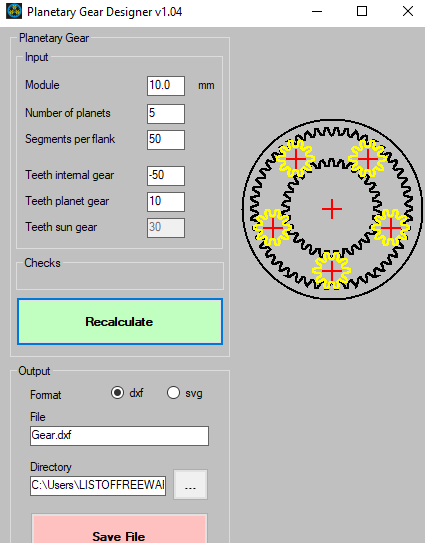6 Best Free Gear Design Software For Windows
This article features a list of best free gear design software for Windows. These software come in handy to design circular gears with different teeth profiles. Some of these software can design only specific type of circular gears, while others can design a variety of gears. Also, you can design a single gear or a gear set using these gear designing software.
Most of these gear designer software let you design gears with teeth on either of the circumference, internal or external. But, you can use one of these software to draw gears with teeth on both the circumferences. Also, these let you specify number of teeth, diametral pitch, pressure angle, fillet arc angle, and various diameters like borehole, output diameter, pitch diameter, base diameter, root diameter, etc.
Some of these software let you visually analyze aforementioned diameters on the gear currently in the design process. Also, there is a software in this list that let you mount gear on motor axle and play simulation at variable speed. It even lets you draw speed vs time plot.
After finishing gear designing process, these software let you save the design in DXF, STL, or any other supported formats.
My Favorite Gear Design Software For Windows:
GearDXF is my favorite software for gear design. It provides a variety of gear property customization options, such as number of teeth, pressure angle, fillet arc angle, diametral pitch, borehole diameter, etc. Moreover, it provides visualization of pitch, base, root, etc. diameters, addendum, dedendum, and whole depth of gear tooth. After drawing a gear, you can save it as a DXF file in your PC.
I also liked Algodoo. It not only lets you design gears but also simulate them at varying speed. You can plot speed vs time graph and save it as a PNG image or CSV file.
You may also checkout list of many other best free designing software for Windows: aircraft designer, golf course designer, filter designer, bathroom design, circuit design.
GearDXF
GearDXF is a free software for gear design. It lets you design single circular gear at a time.
It provides you a number of configuration options to define gear specifications. You can set diametral pitch, number of teeth, pressure angle, fillet arc angle, borehole diameter, etc. Also, it lets you set output diameter, pitch diameter, base diameter, and root diameter. Additionally, you can visualize the designed gear as per specifications. You can also checkout information about addendum, dedendum, and whole depth of the gear tooth.
From the toolbar, you can access arrow tool that lets you adjust diametral pitch of the gear, thus modifies other diameters and gear parameters that depends on diametral pitch. It also contains zoom and pan tool.
After finalizing the gear design, you can save it as a DXF file.
Algodoo
Algodoo is another free software that can be used as a free gear drawing software for Windows. It is basically a physics simulation software and lets you simulate gear rotation also.
As you launch this software, you can access Gear Tool from the toolbar. Now, you can specify teeth size (in meters) and where to create teeth internal, external, or both circumferences. Also, you can set hollow gear thickness (in meters). After all these settings, you just need to press select button of your mouse and drag mouse to draw gear of desired size.
After designing the gear, you can edit various properties like its appearance (visualization of velocity, rotation, forces, color, etc.), material type (Glass, Gold, Helium, Steel, Wood, etc.) and properties (Density, Mass, Friction, etc.), mount it to axle, play rotation simulation with adjustable velocity, etc. You can even plot speed vs time curve and save the plot as image file (PNG) or CSV file.
Gears 3D Printer
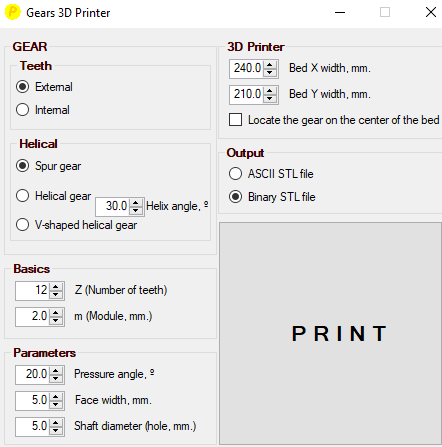
Gears 3D Printer is a gear drawing software that can print gears as STL files. Using this software, you can design helical gears (with specified helix angle), V-shaped helical gears, and spur gears. It lets you design gears with teeth on internal or external circumference.
The designing process is very simple. You just need to choose external or internal teeth, define gear type, number of teeth and module, pressure angle, shaft diameter (hole in mm.), face width (in mm), etc. After that, you can specify properties for 3D printer i.e. X and Y bed width. Now, specify the output format (ASCII STL or Binary STL) and click on Print box to save the 3D plot of the gear to your PC.
Physion
Physion is another software for gear design. It is basically a physics simulation software that lets you design gears and simulate them.
You can access option to simulate gears by enabling Quick Load by going through View > Dock Widgets > Quick Load path. Here, you can find a menu that contains Gears and many other options. As you double click on Gears, it displays a gear set consisting of three gears that are connected to each other. You can remove desired gear from this gear set and also manipulate their various properties like angle, density, friction, linear and angular damping, linear velocity, etc. with the help of Property Editor menu. Also, you can change individual gear properties, such as pitch circle radius, tooth size, tooth count divisor, etc. It lets you visualize pitch circle for designed gears.
In order to simulate gear rotation, they are mounted on motors. You can click on the center of gears to edit motor properties like enable motor, change motor speed, angle, torque, etc. and click on play button to play gear simulation.
In addition to gear simulation, you can also use this software to perform physics simulation like zero friction, walker, stair walker, spider web, suspension, satellite, production line, floating box, bullet, bridge, balanced dominoes, applying forces, etc.
After performing any of these simulations, you can save them as SCENE files. It also supports Exporting files in any of these following formats: PNG, JPG, DDS, BMP, ICO, TIFF, WEBP, WBMP, XBM, XPM, etc.
Involute Spur Gears

Involute Spur Gears is a free gear designing software for Windows. It is extremely simple to use, standalone gear design software using which you can easily design spur gear sets.
As it is used to design gear sets, you can define number of teeth, profile correction, and segments per flank for individual spur gear. After specifying these options, click on Redraw option to get visualization of gear set as per defined gear specifications.
After finishing gear designing, you just need to click on Save as DXF button to save the design in DXF format.
Planetary Gear Designer
Planetary Gear Designer is yet another free gear design software for PC. This software comes in handy to design planetary gears only.
As you launch this software, it lets you define the module size (in mm), number of planets, segments per flank, number of teeth in internal and planet gear, etc. You can’t change number of teeth in the sun gear as it is automatically adjusted as per teeth in its counterparts. All planets are evenly distributed over Sun’s circumference. After making all these configurations, you need to click on Recalculate button to check whether the design is correct or not. To show this conclusion, it displays the result in Checks field. If the field is empty, it means the design is correct, otherwise it provides information whether planets interfere with Sun or each other.
When you are done with planetary gear designing, you can save the design as DXF or SVG file in desired output directory.
About Us
We are the team behind some of the most popular tech blogs, like: I LoveFree Software and Windows 8 Freeware.
More About UsArchives
- May 2024
- April 2024
- March 2024
- February 2024
- January 2024
- December 2023
- November 2023
- October 2023
- September 2023
- August 2023
- July 2023
- June 2023
- May 2023
- April 2023
- March 2023
- February 2023
- January 2023
- December 2022
- November 2022
- October 2022
- September 2022
- August 2022
- July 2022
- June 2022
- May 2022
- April 2022
- March 2022
- February 2022
- January 2022
- December 2021
- November 2021
- October 2021
- September 2021
- August 2021
- July 2021
- June 2021
- May 2021
- April 2021
- March 2021
- February 2021
- January 2021
- December 2020
- November 2020
- October 2020
- September 2020
- August 2020
- July 2020
- June 2020
- May 2020
- April 2020
- March 2020
- February 2020
- January 2020
- December 2019
- November 2019
- October 2019
- September 2019
- August 2019
- July 2019
- June 2019
- May 2019
- April 2019
- March 2019
- February 2019
- January 2019
- December 2018
- November 2018
- October 2018
- September 2018
- August 2018
- July 2018
- June 2018
- May 2018
- April 2018
- March 2018
- February 2018
- January 2018
- December 2017
- November 2017
- October 2017
- September 2017
- August 2017
- July 2017
- June 2017
- May 2017
- April 2017
- March 2017
- February 2017
- January 2017
- December 2016
- November 2016
- October 2016
- September 2016
- August 2016
- July 2016
- June 2016
- May 2016
- April 2016
- March 2016
- February 2016
- January 2016
- December 2015
- November 2015
- October 2015
- September 2015
- August 2015
- July 2015
- June 2015
- May 2015
- April 2015
- March 2015
- February 2015
- January 2015
- December 2014
- November 2014
- October 2014
- September 2014
- August 2014
- July 2014
- June 2014
- May 2014
- April 2014
- March 2014