6 Best Free Game Making Software for Beginners for Windows
Here is a list of best free game making software for beginners for Windows. These software require little to no knowledge of coding in order to create games. All of these follow a WYSIWYG approach to design a game. These provides various game objects and control options which can be directly used to create games. Also, some sample games are provided in these which can be used as reference. You can make games for Windows, Linux, Mac, iOS, and Android platforms or even publish games on the web.
In these software, you can make various types of games, such as Facebook instant games, text adventure games, device vibration, device sensors, physics behavior, draggable behavior, primitive drawing, etc. To create a game, you can add objects, scenes, actions, events, etc. and build up game logic. All these tasks can be performed in Live Editing mode. You can easily drag and drop components and build an entire game. After making a game, you can build and run it with/without debugger. And finally, you can easily export it in supported formats.
My favorite Game Making Software for Beginners for Windows:
Clickteam Fusion is one of my favorite software free to create games. It is very simple and provides all essential tools required to build a game. I also liked GDevelop because it provides various game templates which can be used in the creation of different kinds of games.
You may also like some best free Map Maker For Games, Sprite Sheet Maker Software, and Jigsaw Puzzle Maker for Windows.
Clickteam Fusion
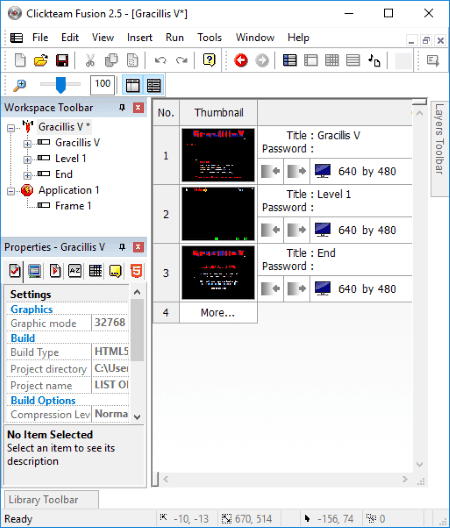
Clickteam Fusion is a free game making software for beginners. You can create HTML5 games as well as apps using this software. In it, you don’t need to write codes in order to create games. It follows WYSIWYG approach to let you make games for the web. You can insert multiple frames and add objects to the frames to create a whole game. It contains a library of objects which include graphics and animations, games, counter, HTML5, backdrop, button, combo box, sub application, physics (engine, fan, magnet, particles, rope and chain), question & answer, string, etc. You can edit each object in a different window. A Properties dock window is provided to enter properties of an object or frame including settings (based on object), text options, movement, runtime options, values, events, and about. It lets you arrange objects using options like order by, align in frame, flip, lock, unlock, etc. As you are done creating a game, you can Build and Run it and save the game project at a desired location. Its interface is simple and intuitive. You can find various toolbars and menus to easily create a game. It provides Workspace, Properties, and Layers toolbars to manage a project and its components.
Note: In the free edition of this software, you have some limitations like number of objects to use are limited. You can buy its other versions to remove such limitations.
Highlights:
- Create free HTML games and apps for free (no royalty).
- Simple creation process with WYSIWYG editor.
- Realistic Physics simulation with Box2D support.
- Free artwork library of royalty-free graphics and objects.
- Extension Manager to install and manage extensions to increase functionality.
- Storyboard editor for viewing and editing frames of a game.
- Backed by an active community and live chat support.
Final Thoughts:
Clickteam Fusion is a good game making software for beginners. The WYSIWYG editor with free artwork library makes it easy to get started. The free version does have limitations but it is good enough to create small games and apps.
GDevelop
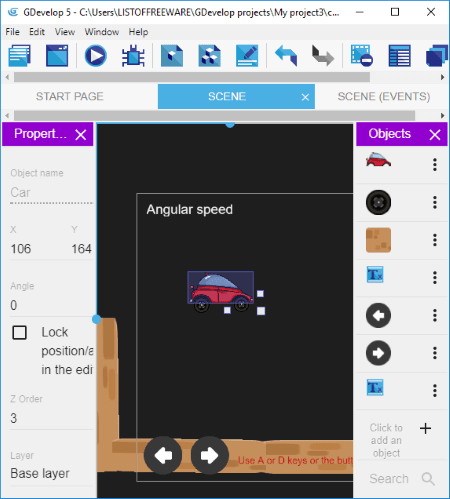
GDevelop is another free game making software for beginners. In it, you can create platformer, space shooter, isometric, etc. types of games. You can also start creating a game from given example library. These examples are divided into categories like device vibration, device sensors, physics behavior, draggable behavior, primitive drawing, Facebook, instant games, etc. After choosing type of game, you can easily drag and drop related objects and build up scenes. For example, for primitive drawing game, you get objects like tiled sprite, shape painter, text entry, particles emitter, etc. It lets you add events (comment, JavaScript code, repeat, standard event, etc.) to a scene which are composed of various actions and conditions. You can add actions like movement, behavior, rotate, animations, effects, mouse and touch, play a sound, next or previous scene, quit game, timers, platform behavior, linked objects, vibration, physics behavior, etc. It lets you add external layouts too.
Highlights:
- Visual editor to design levels and interfaces including sound effects, dialogues, etc.
- Event-based logic expression, no coding required.
- Built-in asset store with a library of free objects.
- One-click shader to apply visual effects to the game.
- Community Extensions to extend the functionality of the editor.
- Install and use additional behaviors for in-game objects (from community).
- Live preview the game on a phone, tablet, computer, etc. over WiFi/LAN.
- Export game to the web, as an android package, as a game app for Windows, Mac, Linux, iOS, etc. platforms.
Final Thoughts:
GDevelop is a really good game make software free to get started. Its visual editor and asset store make it easy to start building. And with help of community extensions and built-in assets, one can easily make a game. And, at some point, if someone wants to step up a level then Piskel editor is right there to design custom assets.
Stencyl

Stencyl is a free game making software for beginners. You don’t essentially need to learn to code for creating games in it. It provides all sufficient tools which can be used with mouse clicks to make a desired game. If you want to create a game through codes, you can do that too. Some sample games can also be downloaded and used as reference.
You can start creating a game by specifying general settings like screen size, game logo, control keys, etc. You can then use various resources to add to your game including Actor, Background, Font, Scenes, Sound, and Tilesets. Next, you can edit properties of added resources. For example, you can edit appearance, behavior, events, collisions, physics, etc., properties of an actor, add images as background, configure scenes, etc. You can also create game logic like actor behavior, scene behavior, etc. After setting up game configurations, you can compile and test the game.
Highlights:
- Drag and drop style editor to design game.
- Built-in asset library of Scene, Behaviour, Events, etc.
- Option to create(through code) and share custom blocks, actors, and behaviors.
- Publish the game to web as FLASH, HTML5 game, or to Chrome Web Store.
- Publishing to desktop and mobile (Android/iOS) requires a subscription.
Final Thoughts:
Stencyl is one of the simple game maker software free. The drag and drop editor with the ability to import libraries for custom actors makes it good enough to create small games.
Adventure Game Studio
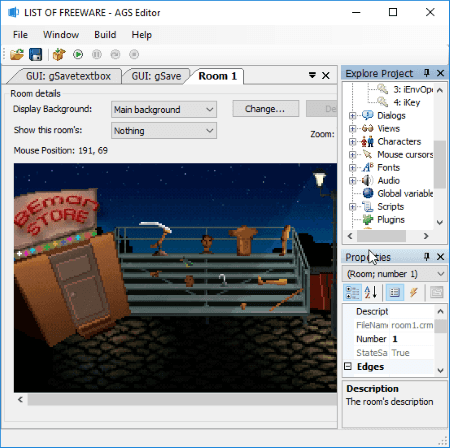
Adventure Game Studio is the next free game making software for beginners for Windows. In it, you can create a game by using some inbuilt templates like 9-verb MI-style, Sierra style, Verb coin, etc. Or, you can start from scratch to create a new game. In it, you can find Explore Project window at right. This window lets you setup game objects, scenes, and game logic. From here, you can setup character movement, inventory, sound, text output, display, GUIs, audio, sprites, room script, etc. You can import GIF frames to sprites, customize properties of each item, import background image, create and animate characters, create multiple views, etc. After making game, you can run it with or without debugger and build its EXE file. You can also view game statistics, auto number speech lines, etc.
Highlights:
- Design game environment scene by scene.
- A decent template library to get users started.
- Manage all in-game assets in folders.
- There is a learning curve to designing and customizing assets.
- Online Community pages to seek help and guides.
- Easily build an EXE file to run the game on Windows.
Final Thoughts:
AGS is a decent game maker software free for Windows. It is a simple yet complex editor. If you don’t get easily confused managing dozens of folders for assets and characters then maybe this software can work for you.
Quest

Quest is another free game making software for beginners. This software can be used to create gamebooks and text adventure games. It is suitable for beginners as it doesn’t require coding and has an intuitive approach to make a game. But, you can also write code to create a game.
You can add rooms and objects to your game and then set up your game parameters and logic. It lets you select object type (inanimate object, male/female character, etc.), verbs (climb, drink, eat, lock, move, pull, throw, taste, etc.), features (container, player, switchable, edible, etc.), inventory (run script or default behavior), exits, display, etc. properties. It provides various script commands which can be used directly, such as move objects, play a sound, change font, lock exit, unlock exit, increase object counter, set object flag, increase/decrease score, finish the game, typewriter, unscramble, etc. You can play the game to test it and then publish it as a Quest Game.
Highlights:
- This editor is for making text-based games.
- It has a story-telling approach for building games.
- Simple interface to design in-game assets.
- Options to add multiple and online videos in the games.
- Online Community pages for help and support.
- Multi-language support: Create games in English, Dutch, Spanish, French, Romanian, Portuguese, Italian, etc.
Final Thoughts:
Quest is a free game-maker software for text-based games. With a simple and neat interface, users can create their text adventure game in a storytelling format.
Game Editor
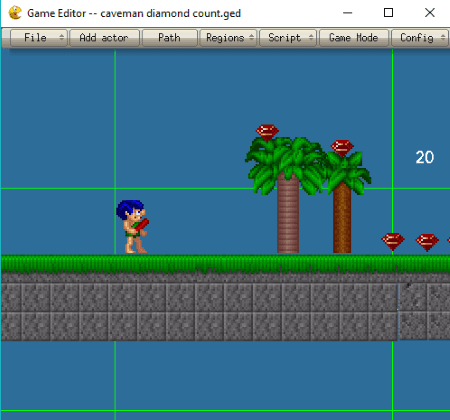
Game Editor is a free portable game making software for beginners. It is a very basic game maker, so beginners can use it to create simple games. It provides many sample games which you can refer to. You can add actors, customize actor controls like add animation, add events (draw actor, collision, path finish, timer, etc.), transparency, etc., lock actor, etc. It lets you add path control, activation region, view scripts, etc. After you are done creating a game, it lets you export a game for different platforms including Windows, Mac, Linux, GP2X, Pocket PC, etc.
Highlights:
- Simple editor with event-based development.
- Assets library including actors, environments, animations, etc.
- Option to import image and audio files in various file formats.
- Edit animations instantly in any external editor.
- Community Forum for question/answer and other help.
- Export games for a variety of different platforms including Windows, Mac, Linux, GP2X, Pocket PC, etc.
Final Thoughts:
Game Editor is the simplest game making software for beginners on this list. It is good and easy enough to create 8-bit style games that can export for various platforms.
About Us
We are the team behind some of the most popular tech blogs, like: I LoveFree Software and Windows 8 Freeware.
More About UsArchives
- May 2024
- April 2024
- March 2024
- February 2024
- January 2024
- December 2023
- November 2023
- October 2023
- September 2023
- August 2023
- July 2023
- June 2023
- May 2023
- April 2023
- March 2023
- February 2023
- January 2023
- December 2022
- November 2022
- October 2022
- September 2022
- August 2022
- July 2022
- June 2022
- May 2022
- April 2022
- March 2022
- February 2022
- January 2022
- December 2021
- November 2021
- October 2021
- September 2021
- August 2021
- July 2021
- June 2021
- May 2021
- April 2021
- March 2021
- February 2021
- January 2021
- December 2020
- November 2020
- October 2020
- September 2020
- August 2020
- July 2020
- June 2020
- May 2020
- April 2020
- March 2020
- February 2020
- January 2020
- December 2019
- November 2019
- October 2019
- September 2019
- August 2019
- July 2019
- June 2019
- May 2019
- April 2019
- March 2019
- February 2019
- January 2019
- December 2018
- November 2018
- October 2018
- September 2018
- August 2018
- July 2018
- June 2018
- May 2018
- April 2018
- March 2018
- February 2018
- January 2018
- December 2017
- November 2017
- October 2017
- September 2017
- August 2017
- July 2017
- June 2017
- May 2017
- April 2017
- March 2017
- February 2017
- January 2017
- December 2016
- November 2016
- October 2016
- September 2016
- August 2016
- July 2016
- June 2016
- May 2016
- April 2016
- March 2016
- February 2016
- January 2016
- December 2015
- November 2015
- October 2015
- September 2015
- August 2015
- July 2015
- June 2015
- May 2015
- April 2015
- March 2015
- February 2015
- January 2015
- December 2014
- November 2014
- October 2014
- September 2014
- August 2014
- July 2014
- June 2014
- May 2014
- April 2014
- March 2014








