5 Best Free Flash Slideshow Maker Software For Windows
Here is a list of best free flash slideshow maker software for Windows. These software help you convert photos to a beautiful Flash slideshow. In some software, you can add audio to your slideshow; while in others, you can add slideshow templates. You can also customize your slideshow by adding texts, transition effects, and shapes etc. Along with Flash (SWF) format, the final slideshow can also be saved as videos formats (MP4, AVI, MPEG, etc.).
The process of making flash slideshow is pretty similar and simple in all software. Go through this list to know more about these flash slideshow maker software.
My favorite Flash Slideshow Maker Software For Windows:
Free Flash Gallery Maker is my favorite software because it can make slideshows with both audio and video files. Plus, it also comes with various predefined Templates, Clipart, Transition Effects, etc. to customize the slideshow.
You can also check out lists of best free Slideshow Maker, Photo To Cartoon Makers, and Sprite Sheet Maker software for Windows.
Free Flash Gallery Maker

Free Flash Gallery Maker is a free flash slideshow maker software for Windows. Using it, you can make a beautiful slideshow of photos and videos, with added transition effects and background music. Plus, its ability to support almost all types of photo formats (JPEG, PNG, BMP, GIF, TIFF, etc.) and popular video formats (MP4, AVI, MOV, etc.) is also impressive. As it is originally a flash gallery maker, so you have to select a gallery template in which you can add your images and videos to make a flash slideshow.
How to create a flash slideshow using Free Flash Gallery Maker:
- First, select a gallery template from the Template Section. Each template has slightly different characteristics and by clicking on a template, you can view all of its information like Template Size, Default Photo Size, Frame Rate, etc.
- Now, go to Edit Template Section and start editing the template as you want using various tools such as Color, Picture, Template Size, New text (to add custom text to the template), New Clipart (to add one or more cliparts to the template), etc. Besides this, every other element present in the template like Frame, Buttons, Clipart, etc. can also be rotated, moved, or even scaled up or down.
- The third step is to add photos and videos in sequence to make a flash slideshow. To do that, go to Photos Section and double-click on an empty slide to add a photo or video to that slide. Similarly, you can add more photos and videos to empty slides. In between two photo slides, you can notice a Transition Effect Slide and by clicking on it, you can select a transition effect. Once your slideshow gets completed, move to Publish section.
- From the Publish section, you can modify various slideshow parameters e.g. FPS, Photo & Video Quality, Background Color, Autoloop, etc. Once done with modifications, either preview the slideshow in an inbuilt flash player or save it as a Flash File (SWF), Executable File, Video File, etc. formats.
Overall, it is a feature-rich flash slideshow maker through which, you can create a flash slideshow using both video and photos.
PhotoStage
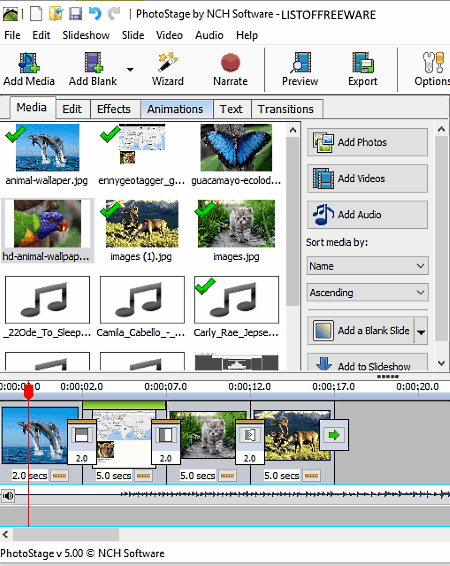
PhotoStage is another free flash slideshow maker software for Windows. In this software, you can make a flash slideshow from photos and videos with an added sound in the background. Plus, various kinds of Texts, Animations, Transition effects, etc. can also be added to the flash slideshow.
The main tool that you get in this software is the Timeline Tool. The timeline present in it is pretty similar to the timeline of a video editing software where you can drop and join videos, photos, etc. to make the final video. Along with timeline, you get many other useful sections like Media (to browse and add media to this software), Edit (to change color, exposure, temperature of media files), Effects (to add effects like sepia, painting, vignette, etc.), Animation (to add ripple, spin, waves, etc. animation effects to the slideshow), Transitions (to add transition effects between media files), etc.
To make a complete flash slideshow, first, add media files to this software using Add Media Button. Now, drag media files from the Media Section to the Timeline. You can now add effects, change duration, etc. using available tools sections. After completion, you can preview flash slideshow by clicking on the Preview button. The final slideshow can be exported in various video formats (MKV, MOV, MP4, AVI, etc.) along with the Flash file format (SWF).
Note: This software is only free for private use. In order to use it commercially, you need to purchase this photo slideshow maker.
Photo Slideshow Maker

Photo Slideshow Maker is one more free flash slideshow maker software for Windows. Using this software, you can make a slideshow of photos that you can export in Flash (SWF) Format. With this software, you can use photos of various formats (JPG, PNG, BMP, TIFF, etc.) without any problem. The process of creating a slideshow is also simple. By following below steps, you can easily make a flash slideshow:
- The first step is to add photos to slides which you want in the slideshow. To do that, select Photo Tab and browse picture using its internal file explorer. Now, by pressing the Add or Add all buttons, you can insert photos to empty slides. In this tab, you get many more handy options like Transition Effects (to add transition effect between each photo), Clipart, Rotate Slide, Edit Photo, and more.
- After creating the slideshow, go to the Theme Tab and select a theme for your slideshow from Basic or HTML 5 theme menu. Apart from two available theme menus, all other theme menus are locked in this free version. From here, you can also change some flash slideshow parameters like FPS, Background Color, Width, Height, Autoplay, Auto Repeat, etc. In addition, a section to add background music of WAV, MP4, and WMA formats to the slideshow is also available.
- In the last step, go to the Publish Tab and select Create Flash File Only Option and press the Publish Now button to save the slideshow as SWF.
Note: In this free version of Photo Slideshow Maker, various effects and premium features are locked. By purchasing the paid version, you can enjoy all of its features.
Flash Slide Show Maker
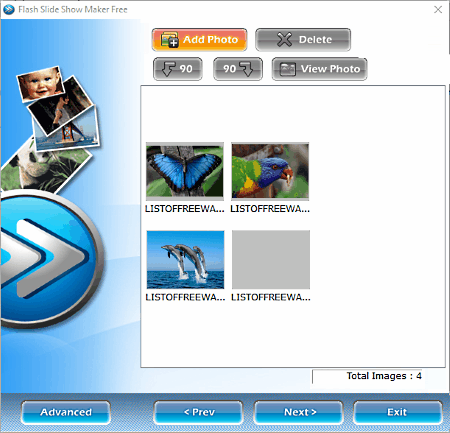
Flash Slide Show Maker is a dedicated flash slideshow maker software for Windows. Through this software, you can create a slideshow using photos of four image formats namely JPEG, TIFF, BMP, and PNG. Besides photos, you cannot use videos to make the slideshow but still, audio can be added to the slideshow as a background music. This software divides the whole slideshow making process into three different stages.
Let’s take a brief look at how to make flash slideshow in this free software:
- In the first stage, you need to add photos and make the transition modifications (Effects, Transition Time, Showtime) using Add Photo and View Photo options, respectively. Basic Rotate and Delete options are also available at this stage. After that, press Next to go to the second stage.
- In the second stage, you get three options namely, Flash Options (to modify FPS, Width, Height Transition duration, etc.), Decoration (to select different types of frame and effects), and Background Music (to add background music of either MP3 or WAV format). Again, press Next to enter the last stage.
- In this stage, you can simply save the final slideshow as Flash (SWF) or as HTML file.
This photo flash slideshow maker also has an Advanced Menu through which, you can save the slideshow as Flash Slide Show Project.
Freemore Slideshow Maker
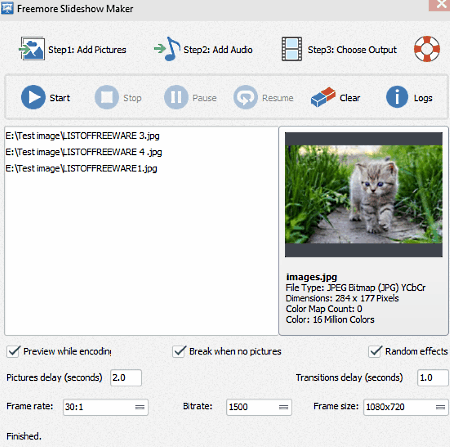
Freemore Slideshow Maker is a completely free flash slideshow maker software for Windows. It is also a one of the simplest photo flash slideshow maker software. With it, you can convert multiple photos to a beautiful photo slideshow with added background music. The input photos can be of any format as it supports almost all image formats such as JPEG, BMP, PNG, TIFF, RAW, etc. However, it lacks a lot of features that other similar software contain such as lack of editing features, animation, clipart, etc. Plus, it also does not let you select transition effects; instead, it automatically adds some random effects to the slideshow by itself.
This software provides three steps process to create flash slideshow:
- In the first step, add pictures that you want in the slideshow. Along with adding pictures, you can also modify some flash slideshow parameters like Picture Delay, Frame Rate, Frame Size, Transition Delay, etc.
- The second step is to add background music to the slideshow if you wish to.
- Finally, save the flash slideshow either in Flash (SWF) or AVI format.
If you are looking for a simple flash slideshow maker, then it is the right software for you. For those who need a feature-packed slideshow maker, select some other software as it definitely lacks various features.
Naveen Kushwaha
Passionate about tech and science, always look for new tech solutions that can help me and others.
About Us
We are the team behind some of the most popular tech blogs, like: I LoveFree Software and Windows 8 Freeware.
More About UsArchives
- May 2024
- April 2024
- March 2024
- February 2024
- January 2024
- December 2023
- November 2023
- October 2023
- September 2023
- August 2023
- July 2023
- June 2023
- May 2023
- April 2023
- March 2023
- February 2023
- January 2023
- December 2022
- November 2022
- October 2022
- September 2022
- August 2022
- July 2022
- June 2022
- May 2022
- April 2022
- March 2022
- February 2022
- January 2022
- December 2021
- November 2021
- October 2021
- September 2021
- August 2021
- July 2021
- June 2021
- May 2021
- April 2021
- March 2021
- February 2021
- January 2021
- December 2020
- November 2020
- October 2020
- September 2020
- August 2020
- July 2020
- June 2020
- May 2020
- April 2020
- March 2020
- February 2020
- January 2020
- December 2019
- November 2019
- October 2019
- September 2019
- August 2019
- July 2019
- June 2019
- May 2019
- April 2019
- March 2019
- February 2019
- January 2019
- December 2018
- November 2018
- October 2018
- September 2018
- August 2018
- July 2018
- June 2018
- May 2018
- April 2018
- March 2018
- February 2018
- January 2018
- December 2017
- November 2017
- October 2017
- September 2017
- August 2017
- July 2017
- June 2017
- May 2017
- April 2017
- March 2017
- February 2017
- January 2017
- December 2016
- November 2016
- October 2016
- September 2016
- August 2016
- July 2016
- June 2016
- May 2016
- April 2016
- March 2016
- February 2016
- January 2016
- December 2015
- November 2015
- October 2015
- September 2015
- August 2015
- July 2015
- June 2015
- May 2015
- April 2015
- March 2015
- February 2015
- January 2015
- December 2014
- November 2014
- October 2014
- September 2014
- August 2014
- July 2014
- June 2014
- May 2014
- April 2014
- March 2014








