4 Free Fantasy World Creator Apps for Android
Here is a list of the 4 free fantasy world creator apps for Android. A fantasy world creator app allows you to build a world as per your liking. A fantasy world is where you can define the various aspects of the world and add whatever you want to add. This all can range from land, sea, mountains, plants, rivers to humans, animals, etc. If you want to create a fantasy world for a story, curiosity, or any other reason then these can help.
All these apps are free to use. Each app has a different approach to creating the world. Some apps give you very limited options to interact with whereas others open lots of possibilities that can be overwhelming. This post covers apps that let you build, simulate and control a world. You can define laws and watch the world interact. Then there are simpler apps where you can set the percentage of various items you want in the world and generate a world according to that. I covered the offerings of each app and what can be done with that. You can check that out and see which app can be a good fit for you.
My Favorite Fantasy World Creator App
WorldBox is my favorite fantasy world creator app on this list. This app allows you to not only create but simulate the world you have created. You can add various objects in the world and create entire civilizations with kingdoms, laws, rules, festivals, cultures, etc. You can design the world the way you want, interfere, and cause naturally occurring phenomena. You can basically create a fantasy world and watch it interact within itself.
You can also check out our lists of the best free Flight Simulator Apps For Android, Drone Simulator Apps for Android, and Circuit Simulator Apps for Android.
WorldBox

WorldBox is a free fantasy world creator app for Android. In this app, you can create an entire world with civilizations, kingdoms, animals, plants, monsters, natural disasters, and destructive weapons. There are different sections to create and add various types of objects on the map. Before doing that, you can pause the world and then add objects because everything you add interacts with each other. You can define the world laws for civilizations, mobs, animals, and nature. Once your world is ready, you can resume it and see how objects interact. You can add new elements on demand, cause destruction, interfere within kingdoms, and add/remove land, sea, trees, rain, etc.
Objects & Options:
- Play/Pause the world whenever you want. You can edit while everything is paused.
- Set laws for the civilizations, mobs, animals, and nature.
- Tools to Create World: Deep Ocean, Close Ocean, Shallow Water, Soil, Forest, Sand, Hills, Mountains, and other editing tools.
- Civilizations, Kingdoms, & Villagers: Add Kingdoms, Leaders, and Villages. Define Friendship, Relationship, and Spite among kingdoms. Add different cultures to different kingdoms.
- Animals, Creatures, and Monsters: Select and drop humans, various animals, and monsters anywhere on the map.
- Nature & Disasters: Temperature change, Lighting, Earthquake, Cyclone, Rain, Acid Rain, Fire, plant seeds, bushes, stones, ores, and gold.
- Destruction Power: Use various types of bombs and nukes to cause different levels of destruction on the map.
Final Thoughts:
WorldBox lets you create, simulate, and monitor a world inside your phone. You can decide what you want in that world and define the laws accordingly. You can interfere anytime to make changes and cause various events. You can save the world within the app.
Hexogen Map Editor

Hexogen World Maker is another free fantasy world creator app for Android. This app automatically generates a realistic 3D world that you can edit and customize as per your liking. You need an in-app token to generate a world that you can get easily by watching an ad. There are three options for generating a world; Small, Medium, and Large. You can pick any size and then set the percentage levels for land, water, trees, rivers, houses, paths, walls, and other objects. After generating the world as per your specifications, it opens the world that you can move around and explore. You get various options on the screen to edit the world around you. You can set the depth of water, the height of mountains, draw rivers, paths, add houses, and trees. After editing, you can export the world and share it with others. You can also import the world map back and edit it anytime you want.
Objects in the fantasy map:
The world map contains multiple types of mountains, land, seas, rivers, pathways, houses, walls, and trees. You can configure the percentage of each object before generating a map.
What you can edit on the map?
- Change the type and height of the mountains.
- Change the size and depth of the rivers/seas.
- Add three types of houses to the map.
- Add three types of trees to the map.
- Draw rivers, pathways, and walls by sliding your finger over the screen.
Final Thoughts:
This app lets you create a realistic 3D world that you can edit as per your liking. There is some lag while adding new objects but it works fine. One thing I’m not quite sure about is how to share the map. This app lets you export the map but it saves that in the app only. There is no actual file that you can save. However, you can import the saved map back into the app and edit it whenever you want.
A.t.l.a.s.

A.t.l.a.s. is a free fantasy world generator app for Android. This is a simple app to generate a world and thus a map. It gives you two options to create a world. The first option is to create a random world. The app automatically selects the objects and generates a map for you. Whereas, the other option allows you to customize the map as per your needs. You can pick what you want on the map and add places and landmarks on the map. This app creates a 3D map with a topographical view and moving clouds. You can save the map within the app and export an image of it to your device.
Objects in the fantasy map:
A 3D geographical map with landmarks, rivers, mountains, clouds, lakes, and the sea.
What you can edit on the map?
- Set the map size and set biome type.
- Define the percentage of ocean, mountains, lakes, rivers, and volcanoes.
- Add cave, city, cottage, dungeon, farm, field, forest, graveyard, island, labyrinth, road, ruin, tower, village, etc.
Final Thoughts:
A.t.l.a.s. is a nice app to quickly generate a world. It can instantly generate a random world with a topological view in 3D. You can save the world map as a flat 2D image.
FFM World
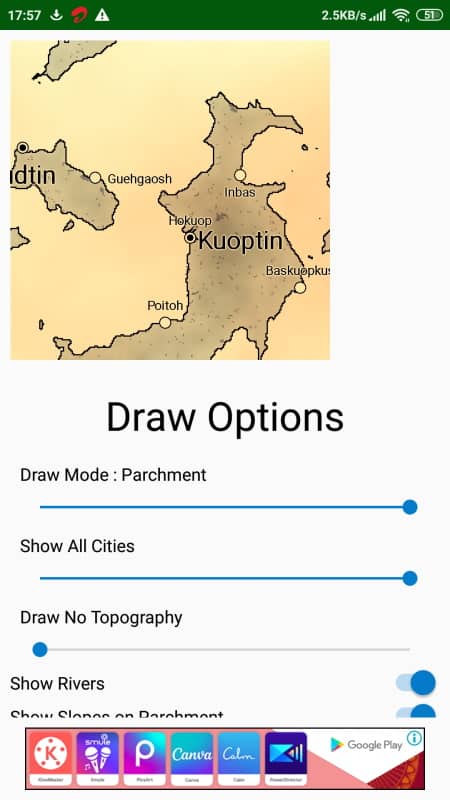
FFM World is another free fantasy world creator app for Android. This is a simple app that generates a random map as per your specifications. The final map is basically a flat 2D image. This app has various geographical parameters that you can customize to make your own map. You can define map width & height, minimum & maximum elevation, elevation noise, peak sharpness, sea level, erosion, the temperature at equator & pole, moisture at equator and pole, and moisture noise. After the geography, you can set the number of counties, the number of cities, and the type of map (Island, Landmass, or World). Based on these specifications, this app generates a map for you.
Objects in the fantasy map:
A geographical map with counties, cities, rivers, and the sea.
What you can edit on the map?
- Change map mode to Biome, Heat, Political, and Parchment.
- Show/hide cities and capitals.
- Draw topography every 5 to 25 units.
- Show/hide rivers, slopes, and labels.
Final Thoughts:
FFM World is a decent app for making fantasy maps. It generates a flat 2D map that you can customize a little to suit your needs. You can export the map as a PNG image and use it for your fantasy stories.
About Us
We are the team behind some of the most popular tech blogs, like: I LoveFree Software and Windows 8 Freeware.
More About UsArchives
- May 2024
- April 2024
- March 2024
- February 2024
- January 2024
- December 2023
- November 2023
- October 2023
- September 2023
- August 2023
- July 2023
- June 2023
- May 2023
- April 2023
- March 2023
- February 2023
- January 2023
- December 2022
- November 2022
- October 2022
- September 2022
- August 2022
- July 2022
- June 2022
- May 2022
- April 2022
- March 2022
- February 2022
- January 2022
- December 2021
- November 2021
- October 2021
- September 2021
- August 2021
- July 2021
- June 2021
- May 2021
- April 2021
- March 2021
- February 2021
- January 2021
- December 2020
- November 2020
- October 2020
- September 2020
- August 2020
- July 2020
- June 2020
- May 2020
- April 2020
- March 2020
- February 2020
- January 2020
- December 2019
- November 2019
- October 2019
- September 2019
- August 2019
- July 2019
- June 2019
- May 2019
- April 2019
- March 2019
- February 2019
- January 2019
- December 2018
- November 2018
- October 2018
- September 2018
- August 2018
- July 2018
- June 2018
- May 2018
- April 2018
- March 2018
- February 2018
- January 2018
- December 2017
- November 2017
- October 2017
- September 2017
- August 2017
- July 2017
- June 2017
- May 2017
- April 2017
- March 2017
- February 2017
- January 2017
- December 2016
- November 2016
- October 2016
- September 2016
- August 2016
- July 2016
- June 2016
- May 2016
- April 2016
- March 2016
- February 2016
- January 2016
- December 2015
- November 2015
- October 2015
- September 2015
- August 2015
- July 2015
- June 2015
- May 2015
- April 2015
- March 2015
- February 2015
- January 2015
- December 2014
- November 2014
- October 2014
- September 2014
- August 2014
- July 2014
- June 2014
- May 2014
- April 2014
- March 2014








