5 Best Free Facebook Post Scheduler Apps For Android
Here is a list of best free Facebook post scheduler apps for Android. Through these apps, you can schedule posts on one or more Facebook accounts. Apart from Facebook, you can also use these apps to schedule posts on Twitter, Instagram, LinkedIn, etc., platforms. In some apps, you also get advanced auto-schedule and recurring schedule options that automatically schedule posts according to previous schedule timings. If you immediately want to publish posts on Facebook, then you can also do that through these apps. The process to schedule Facebook posts is quite simple in all these apps. Still, to help novice users, I have included the necessary post scheduling steps in the description of each app.
Through some of these apps, you can also track scheduled and already published posts. In some, you can even view the timeline of your Facebook and other connected social media accounts. The free versions of these apps, also impose various limitations on their users like limited number of accounts, limited users, limit on posts, disabled video post, etc. To remove limitations, you need to purchase the premium versions of these apps or subscribe to their premium plans. Go through the list to know more about these apps.
My Favorite Facebook Post Scheduler App For Android:
Postcron is my favorite app because it lets you publish posts on specific Facebook groups and pages. Plus, it offers all the essential post creation and posts scheduling features.
You can also check out lists of best free Online Social Media Post Scheduler, Social Media Downloader, and Facebook Video Messenger software.
Postcron
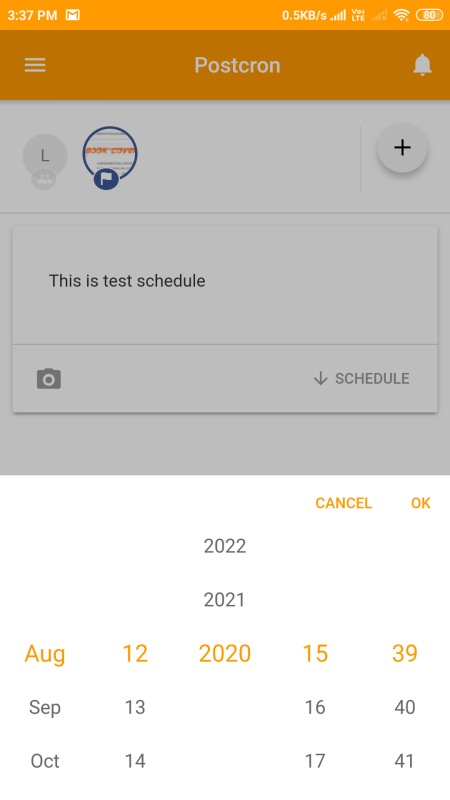
Postcron is a free Facebook post scheduler app for Android. Through this app, you can easily schedule posts on Facebook, Instagram, Twitter, LinkedIn, and Pinterest. In the case of Facebook, it also lets you individually schedule posts for Pages and Groups. It also makes it easy for you to switch between accounts of the same or different platforms. A handy Predefined Times option is also provided by it that automatically schedule posts according to the previous schedule times. In your posts, you can add text descriptions and images. It can also post videos, but that option is only available in its premium versions. Now, follow the below steps to schedule Facebook posts through this app.
How to schedule Facebook posts using Postcron:
- Start this app and log in to it using your Facebook account.
- After that, you can add one or more Facebook accounts using it Add Social Account option.
- Now, select one of the added Facebook accounts and select pages, groups, or both on which you want to publish your posts.
- Next, write the post description and then add an image for the post using the camera icon.
- Lastly, click on the Schedule button and specify the post schedule date and time.
This app also offers a Post now option to immediately publish a post.
Additional Features:
- Past and Future Posts: Through these features, you can track all your scheduled and already scheduled posts.
Limitation:
- In this free version of Postcron, you will face various limitations such as disabled video posts, disabled analytics reports, disabled watermark feature, limited accounts, and more.
Final Thoughts:
It is one of the best free Facebook post scheduler apps through which you can easily schedule and publish posts on various Facebook groups and pages at a time.
Hookle
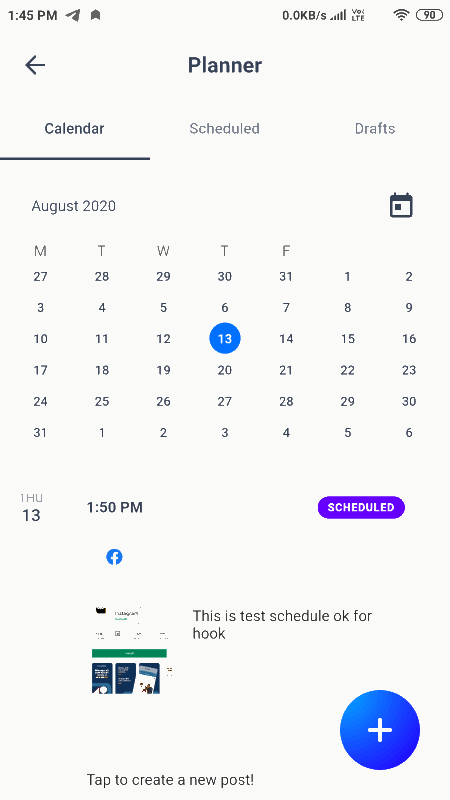
Hookle is another free Facebook post scheduler app for Android and iOS. Through this app, you can’t only schedule posts on Facebook, but also schedule posts on Instagram, Twitter, and LinkedIn. Plus, it also lets you add multiple accounts of supported social media platforms, that enable you to manage and schedule their posts. From the interface of this app, you can also track all the recently published and scheduled posts. Now, follow the below steps to schedule Facebook posts through this app.
How to schedule Facebook posts using Hookle:
- Start this app and log in to it using your Facebook account.
- After that, press the Add button and start writing the description of your post.
- Next, click on the Camera icon to load the post image from your gallery.
- Now, press the Next button and select the Schedule option.
- Lastly, specify the date and time of the schedule and press OK.
This app also lets you immediately publish posts if you want. Plus. an option to save posts in the form of drafts is also present in it.
Additional Features:
- Stats: It shows the performance of published posts such as number of viewers and reactions over posts.
Limitation:
- In this free version of Hookle, you can only add a limited number of accounts and publish limited posts. To remove all the restrictions, you need to purchase its premium version.
Final Thoughts:
It is another good Facebook post scheduler app through which you can easily create and schedule posts on Facebook, Instagram, Twitter, etc.
SocialGest

SocialGest is another free Facebook post scheduler app for Android. Using this app, you can easily publish posts on Facebook, Twitter, LinkedIn, and Instagram. Plus, it also lets you add both images and videos along with text descriptions in your posts. It also offers features to schedule post once, schedule posts many times, and feature to create cyclic lists for posts. A dedicated Instant post option to immediately publish posts is also present in it. Now, check out the below steps.
How to schedule Facebook posts using SocialGest:
- Start this app and log in to it using your Facebook or Google account.
- After that, Go to the Network menu and add one or more Facebook accounts to this app.
- Next, click on the Add New button and select Schedule Once or Schedule many times option.
- After that, select a Facebook account or accounts of other added platforms on which you want to publish a post.
- Now, press the Next button and write post description and add images and videos according to your requirements.
- Lastly, specify the date and time of post schedule and then hit the Send button to schedule Facebook posts.
Limitation:
- This free or demo version of SocialGest lacks many features like sub-users, reports, notifications, etc.
Final Thoughts:
It is a feature-rich Facebook post scheduler app through which you can also schedule Instagram, Twitter, and LinkedIn posts.
RecurPost
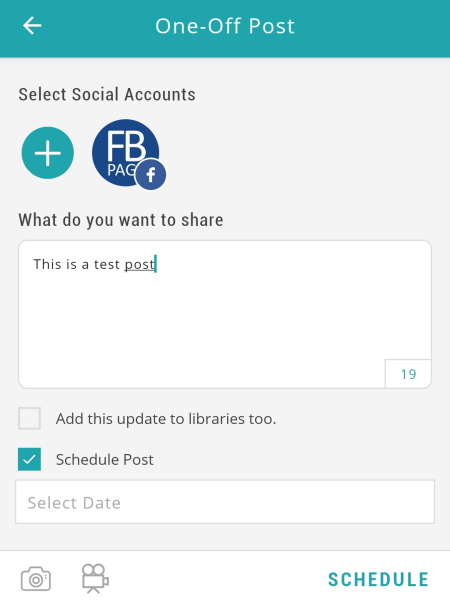
RecurPost is yet another free Facebook post scheduler app for Android and iOS. In this app, you can easily add multiple Facebook, Twitter, LinkedIn, and other popular social media accounts and publish posts on them. It also lets you schedule posts on all supported social media accounts. In your posts, you can only include text descriptions and images. At the time of publishing a post, you can choose one or more Facebook and other social media accounts to publish posts on all the selected accounts at a time. A handy recycle post feature is also present in it that lets you use previous schedule timings to schedule future posts. Now, check out the below steps.
How to schedule Facebook posts using RecurPost:
- Launch this app and create a RecurPost account and log in to it.
- After that, go to its Manage Social Accounts section and add one or more Facebook accounts.
- Next, go to Dashboard and select the click here to share something on your account option to create a new post.
- Now, click on the Add button to select accounts on which you want to publish your post.
- After that, select the Schedule Post option and then specify post publishing date and time.
- Lastly, press the Done button to schedule Facebook posts.
It also offers a Post Now button to immediately publish your post on Facebook.
Additional Feature:
- Queue: It shows a queue of scheduled posts. Plus, it also shows history of published posts.
Limitation:
- Many features of this app is locked like Feed Manager, Team Management, Video Posts, etc. Plus, it only lets you add up to 3 social accounts to this app. To unlock all the features, you need to purchase its upgraded version.
Final Thoughts:
It is a beautifully designed Facebook post scheduler app that anyone can use to schedule Facebook posts.
Hootsuit

Hootsuit is the next free Facebook post scheduler app for Android. Through this app, you can create and schedule Facebook posts. Apart from Facebook, it can also be used to schedule posts on Twitter and Instagram. Now, follow the below steps to schedule Facebook posts using this app.
How to schedule Facebook posts using Hootsuit:
- Start this app and log in to it using your social media account.
- After that, Go to Account > Social Network to add Facebook and other supported social media accounts.
- Now, Go to the compose section and select one or more Facebook accounts on which you want to publish posts.
- Next, write the description of your post and load the post image, if you want.
- Now, press the Next button and specify date and time according to your schedule.
- Lastly, press the Done button.
Additional Feature:
- Streams: It is a handy feature through which you can view the timeline of added Facebook and other added social media accounts.
Limitation:
- In this free version of Hootsuit, you can only add up to 3 social networks. Plus, many features like message approval, content library, campaign planning, etc., are also locked.
Final Thoughts:
It is another decent Facebook post scheduler app that lets you schedule posts on Facebook without facing much hassle.
Naveen Kushwaha
Passionate about tech and science, always look for new tech solutions that can help me and others.
About Us
We are the team behind some of the most popular tech blogs, like: I LoveFree Software and Windows 8 Freeware.
More About UsArchives
- May 2024
- April 2024
- March 2024
- February 2024
- January 2024
- December 2023
- November 2023
- October 2023
- September 2023
- August 2023
- July 2023
- June 2023
- May 2023
- April 2023
- March 2023
- February 2023
- January 2023
- December 2022
- November 2022
- October 2022
- September 2022
- August 2022
- July 2022
- June 2022
- May 2022
- April 2022
- March 2022
- February 2022
- January 2022
- December 2021
- November 2021
- October 2021
- September 2021
- August 2021
- July 2021
- June 2021
- May 2021
- April 2021
- March 2021
- February 2021
- January 2021
- December 2020
- November 2020
- October 2020
- September 2020
- August 2020
- July 2020
- June 2020
- May 2020
- April 2020
- March 2020
- February 2020
- January 2020
- December 2019
- November 2019
- October 2019
- September 2019
- August 2019
- July 2019
- June 2019
- May 2019
- April 2019
- March 2019
- February 2019
- January 2019
- December 2018
- November 2018
- October 2018
- September 2018
- August 2018
- July 2018
- June 2018
- May 2018
- April 2018
- March 2018
- February 2018
- January 2018
- December 2017
- November 2017
- October 2017
- September 2017
- August 2017
- July 2017
- June 2017
- May 2017
- April 2017
- March 2017
- February 2017
- January 2017
- December 2016
- November 2016
- October 2016
- September 2016
- August 2016
- July 2016
- June 2016
- May 2016
- April 2016
- March 2016
- February 2016
- January 2016
- December 2015
- November 2015
- October 2015
- September 2015
- August 2015
- July 2015
- June 2015
- May 2015
- April 2015
- March 2015
- February 2015
- January 2015
- December 2014
- November 2014
- October 2014
- September 2014
- August 2014
- July 2014
- June 2014
- May 2014
- April 2014
- March 2014








