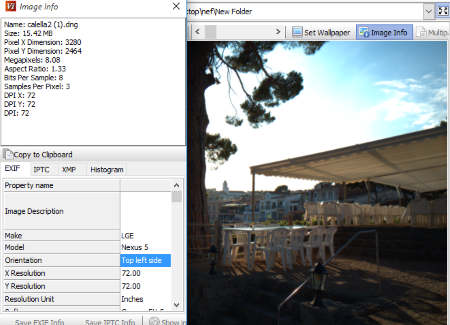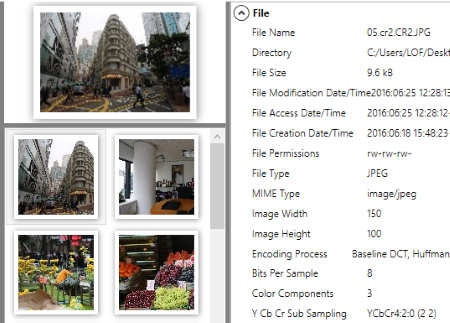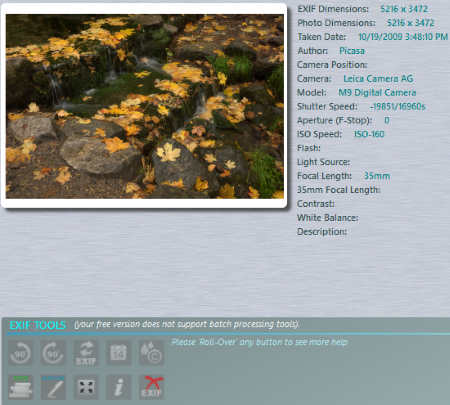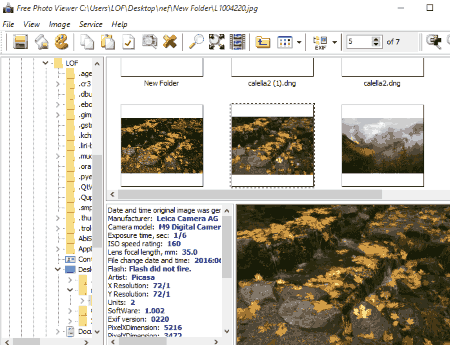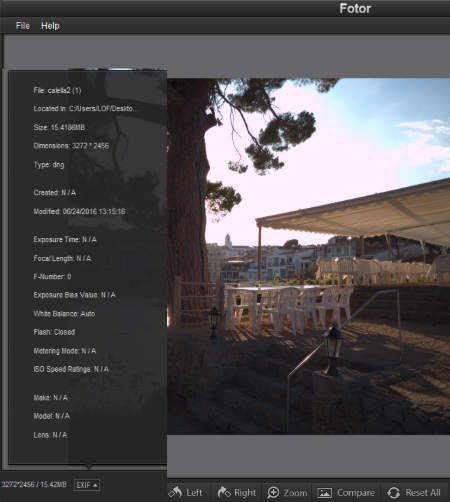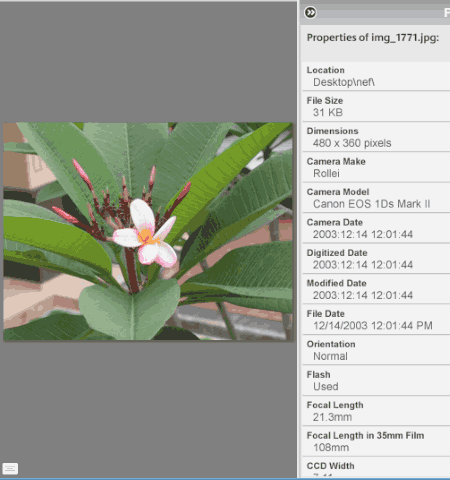24 Best Free EXIF Viewer Software For Windows
Here is a List of Best Free EXIF Viewer Software For Windows. All these software help you view EXIF metadata information of images. EXIF stands for Exchangeable Image File Format. It is actually a head format which is inserted into images. While capturing an image, camera stores current date, time, and many other technical information. It can store information of camera make, model, camera settings, shutter speed, white balance, focal length, color coding, shooting aperture, location coordinates, etc. These metadata are called EXIF data.
This article contains a list of software which let you view EXIF data of images with many other advanced features. You can use some of these EXIF viewer software as Image Browser, Image Viewer, Image Editor, and Image Converter. Various tools are also available to let you crop, resize, rename, batch rename, use color tools, control brightness, control contrast, control saturation, add text, make slideshow, etc. Some software can be used to remove EXIF data while some let you edit photo metadata. Some EXIF viewer software are only JPEG metadata viewer, while some support lots of image formats.
If you want to gather information of your images as EXIF metadata, then go through this article. Here you will learn how to view EXIF Data of image. You can pick any of these EXIF viewer software of your choice to find the information you want.
My Favorite EXIF Viewer Software:
I like EXIF Data Viewer the most. As the name reflects, it is especially designed to display EXIF metadata of images. It is a simple software and lets you browse image files from your PC. You can preview image as well as view full EXIF metadata of image. If image has no metadata, then it will display the message: No metadata found.
You can also check out List of Best Free NEF Viewer Software For Windows, Best Free Image Converter Software, and Best Online Photo Editors.
Exif Data Viewer
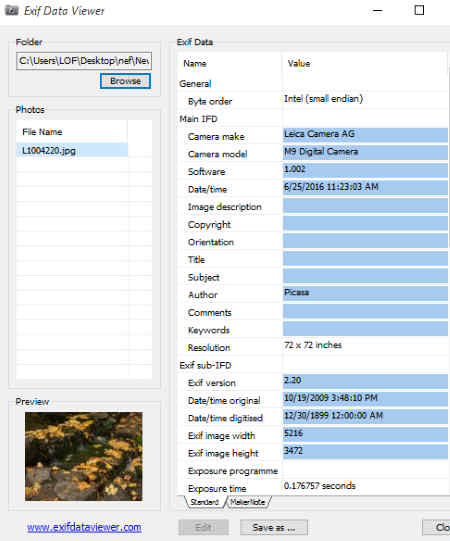
Exif Data Viewer is a free and simple EXIF viewer software. It lets you view EXIF data along with image preview. You just have to browse the folder containing images and select a single image from folder. It will display its preview and EXIF data on the same interface.
Its main interface is divided into 4 parts, which display: Folder of images, list of images in folder, Preview of selected image, and EXIF data of selected image. If any image has no EXIF Meta data, then it will display a message “No Exif metadata found”, with no preview of image.
EXIF Viewer
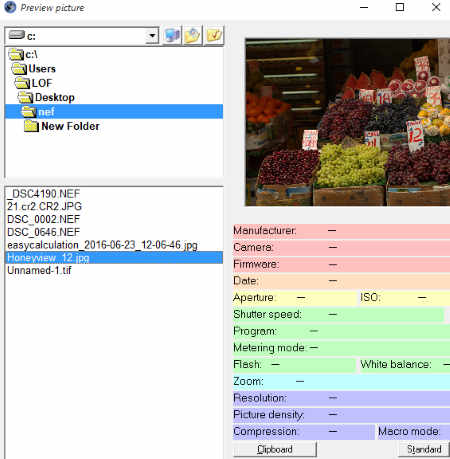
EXIF Viewer is another free JPEG metadata viewer software. It displays EXIF data of images. Browse image folder from tree directory and select an image from the list of images. Select any image to view its EXIF data. It will open selected image in a new window, where you can easily view EXIF information.
You can Export, Analyse, Edit, and override Focal length of images. Modify EXIF data, like: Date, change focal length info of image, change date, etc.
Supported formats: JPEG.
Supported Windows Version: Windows 2000, Windows XP, Windows 2003, Windows Vista, Windows 7, Windows 8, and Windows 10.
EXIF Pilot

EXIF Pilot is a freeware to view EXIF file of images. Browse the folder of images and select an image to view and edit its EXIF data. You can view File properties, EXIF properties, and XMP properties of selected image.
It lets you edit, export, and create EXIF, IPTC, EXIF GPS data. It can also batch edit EXIF data of images. You need to install plugins for batch operation. Go to Plugins>Batch Editing to install the plugin.
Supported image formats are: JPEG, PNG, TIFF, DNG, PEF, NEF, CRW, CR2, JP2, SRW, ORF, ARW, PSD, SR2, RAW formats, MRW, PGF, RW2, RAF, EPS, etc.
Available for Windows: Windows XP, Windows Vista, Windows 7, Windows 8, and Windows 10.
ExifPro
ExifPro Image Viewer is another free EXIF viewer software. It displays EXIF metadata in the rightmost panel of software. You only need to browse image folder and select an image from the list of images in that folder.
It is a nice Image Viewer, which can open images of a wide variety of formats in a separate image viewer window. You can also create slideshow, create HTML Album, Save tag, Magnify, Rotate, Search, Add information, etc.
Installer package has different code version for various OS setups, like: Unicode for Windows NT, 2000, XP, Vista, Windows 7 and ANSI version for Windows 98/Me.
Note: Free version will show a dialog window to upgrade whenever you open this EXIF viewer software. Free and paid versions are the same, except the splash screen which asks for upgrade.
WildBit Viewer
WildBit Viewer is a free photo metadata viewer. First, you have to browse image folder through the tree directory, then select an image to open it in View panel. To view EXIF information, go to File>Image Info>Exif.
This freeware is a combination of Image viewer, Image browser, and Image editor. It can rotate image, play slideshow of images, add text, crop, resize, add filters, etc.
Supported formats: NEF, CR2, TIFF, GIF, JPG, ICO, PNG, PDF, EPS, etc.
This EXIF viewer is free for non commercial use only.
HMK EXIf Viewer
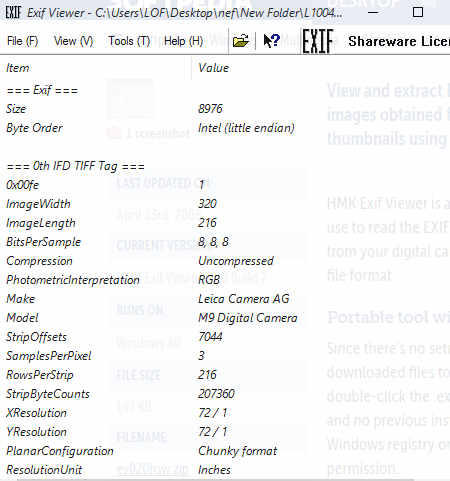
View EXIF data of images with HMK EXIF Viewer. Simply open any image to view its EXIF data through File menu. It displays only EXIF data without any preview of image.
You can save EXIF data as binary or plain text format. Save image as thumbnail.
Supported Formats: JPEG, TIFF, and EXIF files.
Geosetter

You can easily view EXIF data with Geosetter. You just have to browse an image folder and hover your mouse cursor over an image to view its EXIF data.
This freeware can open JPEG, TIFF, and Raw images. It has embedded Google Maps, which shows geo coordinates of the place where an image was taken.
Supported Windows version: Windows XP and Higher versions.
EXIF Spy
EXIF Spy is another free EXIF viewer software and EXIF extractor. Browse any image folder, select any of the images to view its EXIF data on the right most panel.
It is a simple EXIF viewer software which lets you preview image’s thumbnail with its EXIF data only.
KUSU Exif Viewer

KUSU Exif Viewer is a freeware to view image metadata. It lets you browse image folders. You can select an image to view its EXIF metadata. It displays EXIF metadata along with thumbnail of the image. It also displays other image information, like: standard information, GPS information, etc. It supports various image formats, such as: JPG, PNG, TIFF, RAW, CRW, etc.
Opanda IExif

Opanda IExif is a free EXIF viewer. Browse image folder which contains images, select an image, and open it to view its EXIF metadata. It has options to view EXIF, IPTC, and GPS information of selected image.
It displays thumbnail of open image along with location and file name. You can also export any image as JPEG image.
Supported Formats: JPEG, PNG, EXIF, camera raw images, etc.
Supported Windows Version: Windows 98, Windows Me, Windows XP, Windows Vista, Windows 7, Windows 8, Windows 9, and Windows 10.
Faststone Image Viewer
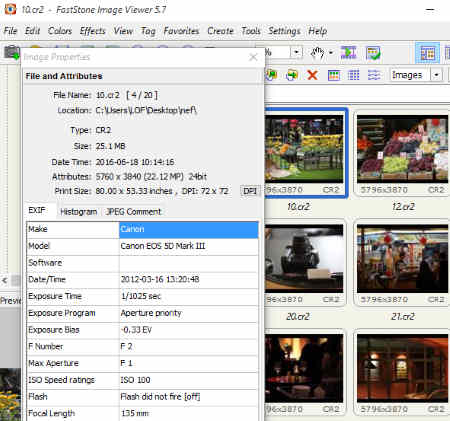
Faststone Image Viewer is a free image metadata viewer. Browse image folder and select the image of which you want to view EXIF data. To view its EXIF information, go to View>Image Properties (EXIF..). You can also view its EXIF data in the image viewer window. When you click twice on an image, it will open in Viewer window. Here you can view EXIF information by hovering your mouse on the image thumbnail.
It is an image editor, image browser, and image converter. You can control brightness, adjust contrast, adjust color, resize, crop, remove red eye, play slideshow, save image as JPEG lossless, etc.
Supported formats: BMP, GIF, JPEG, PNG, TIFF, WMF, ICO, TGA, Camera raw files, etc.
Supported Windows Version: Windows 10, Windows 7, Windows 8, Windows Vista, etc.
Java Exif Viewer
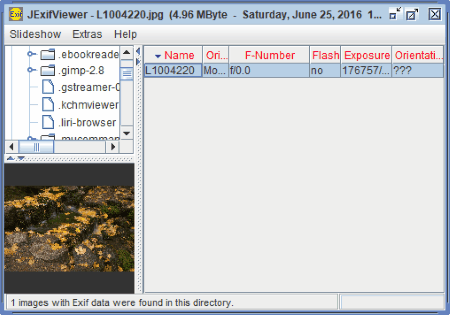
Java Exif Viewer is a free cross platform EXIF viewer. You just have to browse through folders from tree directory and select an image to view its EXIF data. It will display Name, Orientation, F number, Flash, Exposure, Original date, etc. Its main interface is divided into 3 parts: Tree directory, Image preview, and EXIF data.
It can play slideshow of images, rotate images, crop images, zoom, rename, copy, move, etc.
Supported Platforms: Linux and Windows.
cdWorks Photo Helper
cdWorks Photo Helper is a freeware to view EXIF data of images. It is an Image EXIF Viewer and Image EXIF Editor. It lets you browse image folders and select images in them to view their EXIF data. It displays EXIF data on right panel of UI with a thumbnail of image. You can also view image in full screen. Click on the thumbnail to view image in fullscreen.
Other Important Features of this EXIF Viewer:
- Rotate image.
- Change date of recording of image.
- Add watermarks to image.
- Set picture title.
- Change author’s name.
- Remove EXIF data.
Acute Photo EXIF Viewer
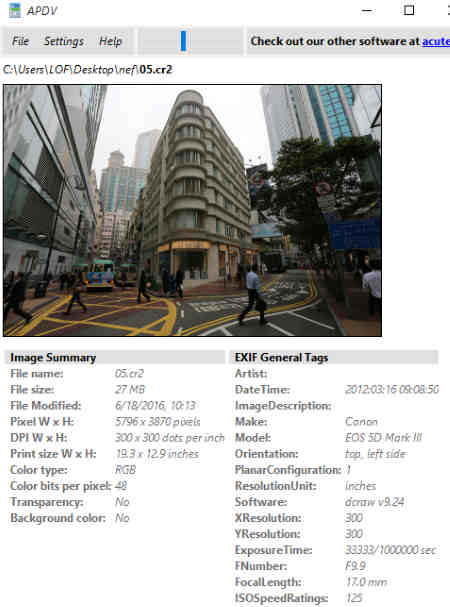
Acute Photo EXIF Viewer is a free EXIF viewer. It simply displays EXIF information of an image selected through File>Open. It also supports Drag and Drop feature, so you can drag and drop any image into this EXIF viewer. You can also preview image here. It lets you print EXIF data of images. It supports many common image formats with almost all RAW camera image formats.
Supported Windows Version: Windows Vista, Windows 7, Windows 8, and Windows 10.
Free Photo Viewer
Free Photo Viewer is a freeware to view EXIF metadata of image. You can view EXIF metadata of image on its interface along with a preview of image. You just have to browse image folder through tree directory. Then you will find all images of that folder on its interface. Select an image to view its EXIF data. You can view ISO value, aperture, camera model, time, date, focal length, and shutter speed.
It can save images as JPEG, PNG, TGA, BMP, and GIF. It supports a wide variety of image formats including camera RAW formats.
XnView
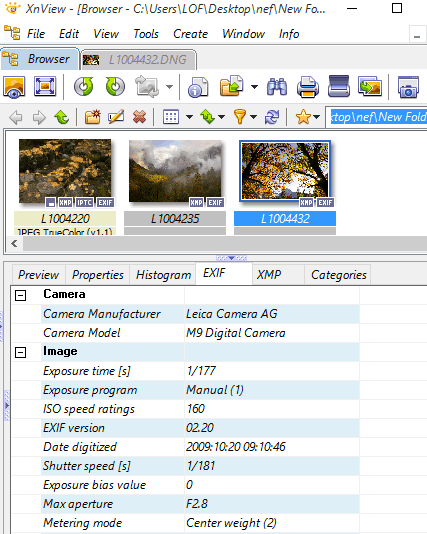
XnView is a free software to view EXIF information of images. It lets you open multiple images in different tab where you can easily view their EXIF information. First you have to browse image folder to select an image. Open an image to preview it. To get EXIF info, go to Edit>Properties. You can open multiple images in different tabs.
Other tools available here let you convert, rotate, set as wallpaper, create web page, play slideshow, batch rename images, etc.
Supported Image Formats: NEF, CR2, JPG, PNG, TIFF, ACE, BIF, EPS, GIF, ICO, IMG, K25, PDF, PIX, PPT, RAW, SVG, etc.
Fotor
Fotor is a free and simple EXIF viewer software. You will find EXIF option on its main interface which lets you view EXIF information of the open image with a single click.
It is a very nice and popular Image Viewer and Image Editor. It has various image editing options like crop, zoom, resize, rotate, add text, brightness, contrast, color, applu effects, etc. You can save an image as JPG, PNG, TIFF, and BMP.
Supported Image Formats: JPG, PNG, BMP, GIF, TIF, CRW, CR2, DNG, Sony Raw, canon Raw, Nikon Raw, Kodak Raw, etc.
Supported Windows Version: Windows XP, Windows Vista, Windows 7, Windows 8, and Windows 10.
It is a cross platform software available for Mac and Windows.
Honeyview

Honeyview is a simple EXIF viewer software. You just have to open an image in this EXIF viewer and click on EXIF option avilable on top of the interface. This option will display EXIF data over the open image.
You can use options like: Zoom, rotate, slideshow options, resize, bookmark, etc. You can convert any image into JPEG, PNG, BPG, BMP, and WEBP.
Color Storm
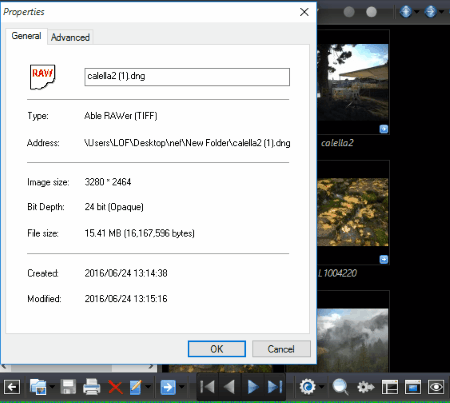
Color Storm is a free photo metadata viewer. To view EXIF data, right click on the thumbnail of an image, then click on Properties option in the context menu. It also displays EXIF data of image when image is open in full screen image viewer window. Here you have to hover your mouse on right side of interface to view EXIF data.
Color Storm is one of the most rich featured DNG viewer software. It has a tree directory from where you have to browse folders of DNG files to open and view them. It will open thumbnails of all DNG images available in the selected folder.
This DNG viewer has its own Editor and Paint tools. You can edit any image using various tools to add text, add effects, crop, enhance brightness, enhance contrast, adjust hue, adjust saturation, remove red eye, etc. It supports many image formats, such as: JPEG, PNG, GIF, BMP, EMF, WMF, CUR, PCX, TGA, PSD, etc.
EXIF Toolbox
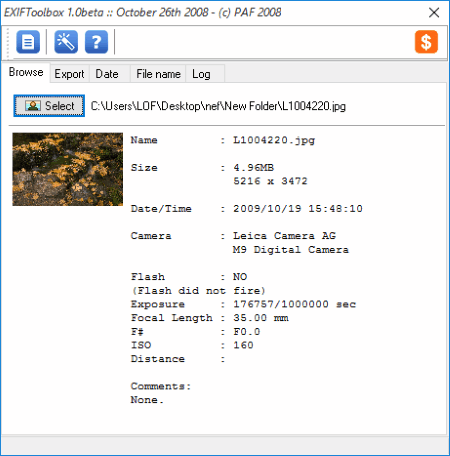
EXIF Toolbox is a freeware to view EXIF information of images. You can browse, select an image, and preview image along with its EXIF information. It only displays thumbnail of the selected image.
It can export EXIF data as CSV file from folder of images, rename images according to EXIF data, and edit date of images.
Photo Data Explorer
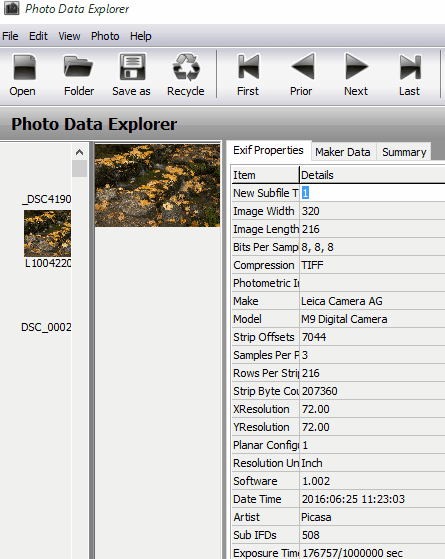
Photo Data Explorer is a free and simple EXIF viewer software. Its interface has three sections: first displays thumbnail images, second shows image preview, and third displays EXIF information of selected image. You can easily browse folders to select image and view its EXIF data.
It lets you rotate image, zoom image, save image in other formats, etc.
Supported Image Formats: JPG, PNG, PCX, BMP, ICO, TIFF, NEF, WMF, Camera RAW Image formats, etc.
My ViewPAD

My ViewPAD is free and cross platform software to view EXIF data. It lets you simply open an image file and view its EXIF metadata through Info menu. You can view common info, Tiff info, EXIF info, and full EXIF info.
It also lets you crop, resize, zoom, fit, copy, paste, correct color, set as wallpaper, etc. You can save any image in different formats, like: JPG, PNG, PGM, PFM, XPM, TIFF, TGA, RAW, MNG, GIF, ICO, OTB, etc.
Supported formats: JPG, PNG, GIF, TIFF, BMP, ICO, WMP, PGM, PFM, PBM, PPM, PCX, MNG, etc.
It is available for Windows, Linux, and Mac OS.
Picasa
Picasa is a free and very popular Image Browser, Image Editor, Image Viewer, and EXIF Viewer. You can view EXIF data of images in this EXIF viewer software through View>Properties. This option will display EXIF data on the right panel of this software. You can enable and disable this panel whenever you want. Simply go to View>Properties to enable or disable EXIF window.
It can edit images by adding text, adding effects, controlling contrast, controlling brightness, controlling colors, playing slideshow, creating collage, etc. It can open a large number of image formats.
Note: Picasa has been discontinued but is available for download from third party websites.
ExifTool
ExifTool is a free software which lets you view EXIF metadata of image from command line. It is compatible with Windows as well as Mac Os X. It is a command line EXIF viewer. You don’t have to open this application. Simply extract the executable file from the downloaded ZIP file. Now drag an image and drop it on the exe file of this freeware. Now a command prompt Window will open with EXIF data of the image. You can view EXIF, IPTC, GPS, GeoTIFF, ID3, FlashPix, XMp, Photoshop IRB data of images.
Supported Formats: JPG, PNG, GIFF, ICO, BMP, Camera RAW Image formats, etc.
About Us
We are the team behind some of the most popular tech blogs, like: I LoveFree Software and Windows 8 Freeware.
More About UsArchives
- May 2024
- April 2024
- March 2024
- February 2024
- January 2024
- December 2023
- November 2023
- October 2023
- September 2023
- August 2023
- July 2023
- June 2023
- May 2023
- April 2023
- March 2023
- February 2023
- January 2023
- December 2022
- November 2022
- October 2022
- September 2022
- August 2022
- July 2022
- June 2022
- May 2022
- April 2022
- March 2022
- February 2022
- January 2022
- December 2021
- November 2021
- October 2021
- September 2021
- August 2021
- July 2021
- June 2021
- May 2021
- April 2021
- March 2021
- February 2021
- January 2021
- December 2020
- November 2020
- October 2020
- September 2020
- August 2020
- July 2020
- June 2020
- May 2020
- April 2020
- March 2020
- February 2020
- January 2020
- December 2019
- November 2019
- October 2019
- September 2019
- August 2019
- July 2019
- June 2019
- May 2019
- April 2019
- March 2019
- February 2019
- January 2019
- December 2018
- November 2018
- October 2018
- September 2018
- August 2018
- July 2018
- June 2018
- May 2018
- April 2018
- March 2018
- February 2018
- January 2018
- December 2017
- November 2017
- October 2017
- September 2017
- August 2017
- July 2017
- June 2017
- May 2017
- April 2017
- March 2017
- February 2017
- January 2017
- December 2016
- November 2016
- October 2016
- September 2016
- August 2016
- July 2016
- June 2016
- May 2016
- April 2016
- March 2016
- February 2016
- January 2016
- December 2015
- November 2015
- October 2015
- September 2015
- August 2015
- July 2015
- June 2015
- May 2015
- April 2015
- March 2015
- February 2015
- January 2015
- December 2014
- November 2014
- October 2014
- September 2014
- August 2014
- July 2014
- June 2014
- May 2014
- April 2014
- March 2014