5 Best Free EPUB to HTML Converter Software for Windows
Here is a list of Best Free EPUB to HTML Converter Software for Windows. Using these free software, you can easily convert an eBook in Electronic Publication (EPUB) format to HyperText Markup Language (HTML) document. Most of these freeware offer a very useful batch conversion feature. Hence, you can convert a set of multiple EPUB eBooks to HTML format simultaneously. In a few software, you can convert EPUB to different types of HTML including MHT, Plain HTML, and Rich HTML.
If you want to convert EPUB to some other file formats, you can do that as these software support a variety of output formats. Some of these formats are MOBI, FB2, DOC, DOCX, PDF, and RTF. In a few software, you can also convert EPUB to images like TIFF, JPEG, GIF, etc. Additionally, you get a dedicated document viewer in most software. Hence, you can read imported EPUB eBooks using zoom and page navigation options.
Many of these free software come with a lot of handy features. These features include image extraction, merge files into a PDF, watermark PDF files, encrypt output PDF, rename multiple documents, etc. Overall, these are feature rich software that can also be used to convert EPUB to HTML.
My Favorite Free EPUB to HTML Converter Software for Windows:
AVS Document Converter is my favorite software as it can batch convert EPUB to HTML and various other formats. It has a very nice and clean GUI which makes it quite easy to use. Also, various additional features are provided in it which I have mentioned in its software description.
If you want a standard EPUB reading software which can convert EPUB to HTML, try FSS ePub Reader.
You may also like some best free Word to EPUB Converter, MOBI to EPUB Converter, and HTML to EPUB Converter for Windows.
AVS Document Converter
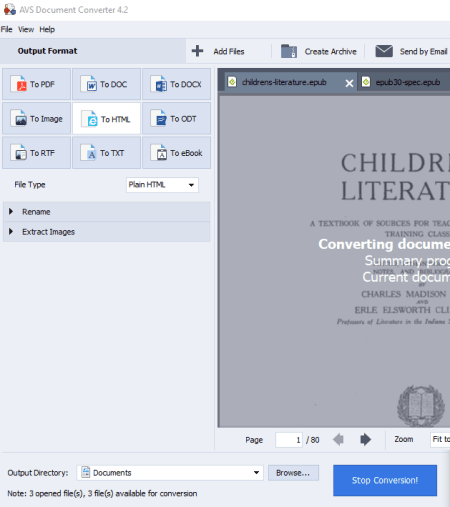
AVS Document Converter is a free EPUB to HTML converter software for Windows. It is basically a batch document converter which can convert EPUB to various formats including HTML, PDF, DOC, DOCX, Images (TIFF, BMP, GIF, JPEG), ODT, RTF, TXT, FB2, and Mobi. As for input, it supports a wide number of formats to import and convert files, such as PRC, AZW, MHT, TXT, XPS, Powerpoint Presentation, DjVu, FB2, ODT, ODP, RTF, MOBI, and more.
The advantage of this software is that it lets you convert EPUB to different kinds of HTML files including Plain HTML, Rich HTML, and MHT (MIME HTML). Besides that, you can also read the input EPUB eBooks in different tabs. To properly read the content of an EPUB eBook, it provides zoom, thumbnail or page view, and page navigation options.
How to convert EPUB to HTML in AVS Document Converter:
Using it, you can batch convert EPUB to HTML and steps to do so are as follows:
- Firstly, import all the EPUB eBooks to this software which you can view in multiple different tabs.
- Now, select HTML format from the Output Format section and then select file type as Plain HTML, Rich HTML, or MHT.
- Next, set up renaming pattern, enter output location, and simply hit the Convert button to start the process.
Additional Features:
- It lets you extract pictures from EPUB and some other document files like HTML, PDF, etc.
- You can create an archive file with several files.
- For PDF output, it provides customization options that include watermarking and PDF security.
Conclusion:
It is clean and intuitive batch EPUB to HTML converter using which you can also convert several other document files.
Soft4Boost Document Converter
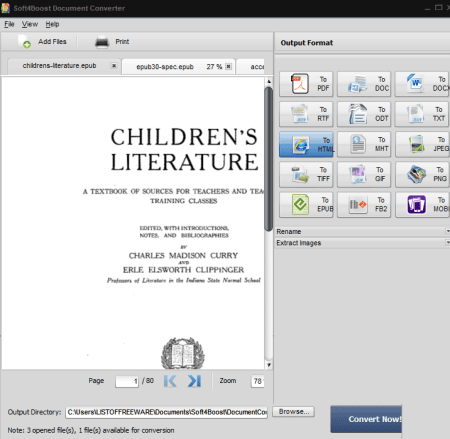
Soft4Boost Document Converter is another EPUB to HTML converter software for Windows. Using it, you can convert a batch of EPUB eBooks to HTML format at once. It comes with a user friendly GUI which makes it easy to use for even naive users. Besides HTML, some more formats are supported in it to convert an EPUB eBook such as DOC, DOCX, RTF, ODT, PDF, FB2, MOBI, JPEG, GIF, etc.
It is a dedicated bulk document converter which lets you convert multiple files to HTML and other supported export formats. Some of the supported input formats include PDF, DjVu, DOC, DOCX, RTF, XPS, MS PowerPoint files, PRC, AZW, etc.
How to convert one or more EPUB files to HTML format in Soft4Boost Document Converter:
- Add all EPUB documents that you want to convert to HTML in bulk.
- Next, from the Output Format panel, choose To HTML option.
- Finally, provide output location and press the Convert Now! button to initiate the process of conversion.
Additional Features:
- You get a document viewer feature in it, so you can also read EPUB eBooks prior to conversion.
- It offers watermarking and encryption options in case of PDF output.
- It lets you extract all images from EPUB and some other documents.
Conclusion:
It is a simple yet effective batch EPUB to HTML converter which anyone can use without much hassle.
MultiDoc Converter
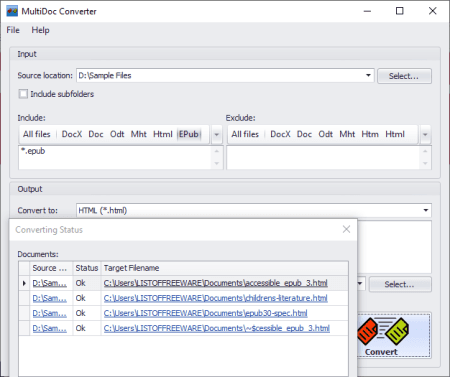
MultiDoc Converter is yet another free EPUB to HTML converter for Windows. As its name suggests, it is a nice document converter that supports EPUB to HTML conversion. Besides HTML, you can convert EPUB to some more formats including PDF, XML, MHT, DOC, DOCX, RTF, TXT, and ODT formats. Additionally, it provides batch conversion features, so you can convert a directory of EPUB files to HTML at once.
How to convert a folder of EPUB files to HTML in MultiDoc Converter:
- Enter the source folder containing several EPUB eBooks in the Input section.
- You can now select include and exclude formats for conversion accordingly.
- After that, set output format to HTML, specify a target location, and then press the Convert button to quickly start the process.
The conversion status of each EPUB document is shown in a dedicated window.
Conclusion:
It is a straightforward EPUB to HTML converter that can quickly convert bulk of EPUB files to HTML and several other file formats.
Pandoc
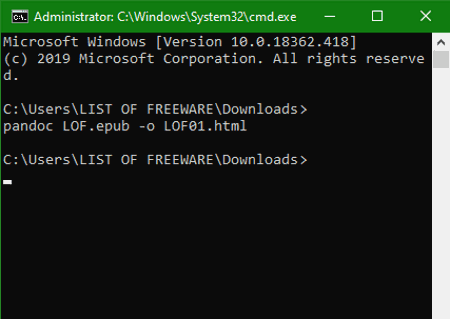
Pandoc is a command based EPUB to HTML converter for Windows, Linux, and Mac. It is a document converter which converts one file to another using commands. So, in order to convert EPUB to HTML in it, you need to launch this software in command prompt and use a command. Let’s see what is the command you need to perform the conversion.
How to convert EPUB to HTML using command:
- Install this software and launch this software in the Command Prompt.
- Next, write a command in the following syntax:
pandoc input-filename.epub -o output-filename.html. - After writing the command with your input EPUB file and output HTML file, you can simply hit the enter button to start conversion.
Conclusion:
It is a nice command line utility that is designed to convert document files using commands including EPUB to HTML. Other than these formats, it also supports DOC, DOCX, PDF, XML, TXT, and more formats.
FSS ePub Reader
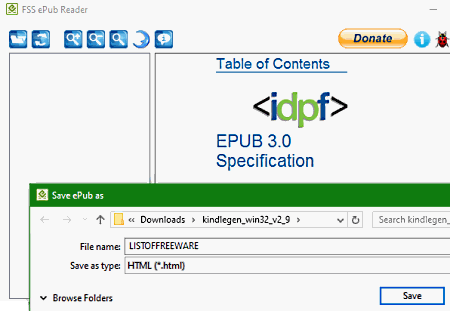
FSS ePub Reader is the next free EPUB to HTML converter for Windows. It is primarily designed to view and read EPUB eBooks. Additionally, it comes with a Convert feature that lets you change the format of an EPUB file to HTML and other formats. The other supported output formats include PDF and TXT.
How to convert EPUB to HTML in FSS ePub Reader:
- At first, open an EPUB document using the dedicated option from the main toolbar.
- Next, click on the Convert button and select output file type as HTML to save EPUB eBook in HTML format.
Additional Features:
- To let you read EPUB eBooks, you get zoom in/ out and night mode options in it.
- You can also view basic book information.
Conclusion:
It is a nice free EPUB file reader which can also convert EPUB to HTML, PDF, and TXT formats.
About Us
We are the team behind some of the most popular tech blogs, like: I LoveFree Software and Windows 8 Freeware.
More About UsArchives
- May 2024
- April 2024
- March 2024
- February 2024
- January 2024
- December 2023
- November 2023
- October 2023
- September 2023
- August 2023
- July 2023
- June 2023
- May 2023
- April 2023
- March 2023
- February 2023
- January 2023
- December 2022
- November 2022
- October 2022
- September 2022
- August 2022
- July 2022
- June 2022
- May 2022
- April 2022
- March 2022
- February 2022
- January 2022
- December 2021
- November 2021
- October 2021
- September 2021
- August 2021
- July 2021
- June 2021
- May 2021
- April 2021
- March 2021
- February 2021
- January 2021
- December 2020
- November 2020
- October 2020
- September 2020
- August 2020
- July 2020
- June 2020
- May 2020
- April 2020
- March 2020
- February 2020
- January 2020
- December 2019
- November 2019
- October 2019
- September 2019
- August 2019
- July 2019
- June 2019
- May 2019
- April 2019
- March 2019
- February 2019
- January 2019
- December 2018
- November 2018
- October 2018
- September 2018
- August 2018
- July 2018
- June 2018
- May 2018
- April 2018
- March 2018
- February 2018
- January 2018
- December 2017
- November 2017
- October 2017
- September 2017
- August 2017
- July 2017
- June 2017
- May 2017
- April 2017
- March 2017
- February 2017
- January 2017
- December 2016
- November 2016
- October 2016
- September 2016
- August 2016
- July 2016
- June 2016
- May 2016
- April 2016
- March 2016
- February 2016
- January 2016
- December 2015
- November 2015
- October 2015
- September 2015
- August 2015
- July 2015
- June 2015
- May 2015
- April 2015
- March 2015
- February 2015
- January 2015
- December 2014
- November 2014
- October 2014
- September 2014
- August 2014
- July 2014
- June 2014
- May 2014
- April 2014
- March 2014








