4 Best Free EPUB To AZW3 Converter Software For Windows
Here is a list of best free EPUB to AZW3 converter software for Windows. EPUB and AZW3 are both eBook file formats and are used to carry contents of eBooks like main text, graphics, book covers, etc. EPUB or Electronic Publication is a popular ebook format that is supported by a wide variety of eReader devices and software. But, Kindle devices do not support the EPUB eBook format. In order to read EPUB eBooks in Kindle, you first need to convert it to a Kindle device supported format link AZW3 format. In order to convert EPUB to AZW3, you need to use these EPUB to AZW3 converter software.
Using EPUB to AZW3 converters, you can easily convert an EPUB eBook to AZW3 format. In some of these software, you can even batch convert EPUB to AZW3. These software also allow you to convert eBooks of several other different formats like LIT, LRF, PDF, PDB, TXTZ, SNB, TOPAZ and more. Apart from eBook format conversion, some of these converters also let you edit metadata (name, book title, book cover, publishing date, etc.) of input eBooks. Some other additional features like eBook viewer, eBook library, online eBook fetcher, and more are also present in some software. In general, all of these converters are featured yet quite simple and easy to operate. Go through the list to know more about these software.
My Favorite EPUB To AZW3 Converter Software For Windows:
Calibre is my favorite software because it lets you edit eBook metadata and an entire EPUB eBook before performing the conversion. Plus, many additional handy features are also present in it like eBook Reader, eBook Downloader, Library, News Fetcher, etc.
You can also check out lists of best free AZW3 Converter, Epub to Mobi Converter, and Epub Reader software for Windows.
calibre
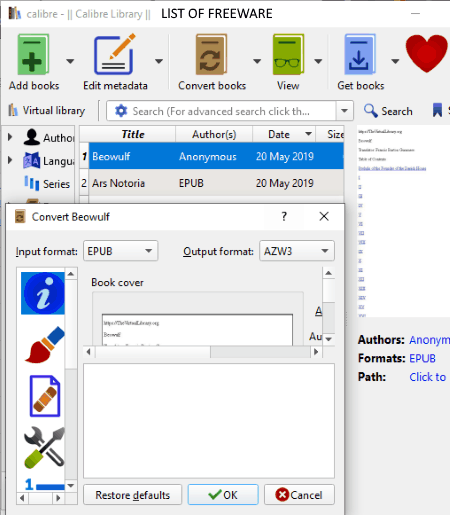
calibre is a free open source EPUB to AZW3 converter software for Windows, MacOS, and Linux. This software is also quite popular for its eBooks management capabilities. Besides this, you can also use this software to read eBooks, edit eBooks, edit eBooks’ metadata, and to convert eBooks from one format to another eBook format. Some of the supported eBook formats by this software are MOBI, EPUB, LIT, LRF, PDF, PDB, TXTZ, and SNB.
How to convert EPUB to AZW3 using calibre:
- Launch this software and click on the Add books button to load one or more EPUB eBooks.
- Now, select loaded EPUB eBooks from its interface and click on the Convert books button.
- The Convert books button leads you to conversion window from where you can edit eBooks metadata (author name, table of contents, eBook cover, font, layout, etc.) before starting the conversion.
- After editing the metadata, select the AZW3 format from the Output Format menu and click on the OK button to start the conversion process.
Additional Features:
- Calibre Library: This feature allows you to create and manage multiple libraries consisting of many eBooks.
- Edit book: Using it, you can quickly edit the main content of an eBook at a time. A Live Preview feature is also present in it that shows you real time preview of editing on the actual content during the editing process.
- Get books: It lets you search and download eBooks from various online eBook stores including commercial and non-commercial ones.
- View: It is the main eBook reading section of this software in which you can read eBooks without much distraction.
- Fetch News: It is a unique feature of this software that allows you to download news from different parts of the world in different eBook formats.
Final Thoughts:
It is one of the best free EPUB to AZW3 converter software as it offers all essential eBooks conversion features along with useful eBook reading, editing, downloading, management, and more features.
Kindle To EPUB PDF MOBI Converter

Kindle To EPUB PDF MOBI Converter is yet another free EPUB to AZW3 converter software for Windows. It is basically an eBook converter through which you can convert eBooks of multiple formats namely MOBI, AZW3, PDF, TXT, and EPUB. At a time, you can convert multiple eBooks through this software which is its main advantage. However, apart from eBooks format conversion, you cannot use it to perform any other task.
How to convert EPUB to AZW3 using this EPUB to AZW3 converter:
- Open the interface of this software and click on the Add Files or Add Folder button to load multiple EPUB eBooks.
- After that, select all the loaded files from its interface which you want to convert to AZW3.
- Now, use the Output Type menu to select the AZW3 format and use the Output Directory field to specify the output directory path.
- Lastly, click on the Start button to start the conversion process.
Final Thoughts:
It is one of the simplest EPUB to AZW3 converter software that lets you quickly load and convert multiple EPUB files to AZW3 format.
Any eBook Converter
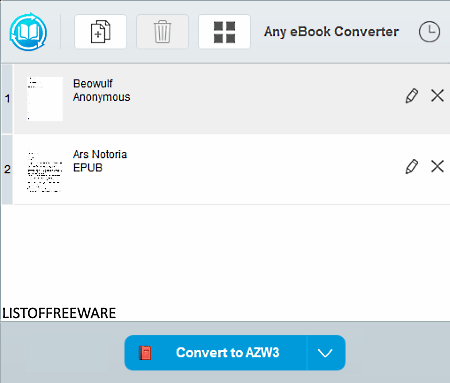
Any eBook Converter is another free EPUB to AZW3 converter software for Windows. As its name suggests, it is primarily an eBook converter software that can be used as an EPUB to AZW3 converter. Apart from converting the eBooks, you can also use it to remove eBooks DRM information and to edit eBooks metadata like author name, date, eBook title, eBook cover, etc. Some of the supported eBook formats by this software are AZW, MOBI, TCR, SNB, TOPAZ, and PRC.
How to batch convert EPUB to AZW3 using Any eBook Converter:
- Open the interface of this software and load an EPUB eBook. This software will automatically remove the DRM information of an eBook as soon as you load it to this software.
- After that, click on the Pen icon to edit the metadata of an input EPUB file if needed.
- Now, go to the Settings and set the destination folder.
- Lastly, select the AZW3 format from the Convert to menu and click on the Convert to AZW3 button.
Additional Features:
- eReader: Using it, you can access and fetch eBooks from the connected Kindle eReader device.
- Library: It lets you create multiple libraries based on different online eBook services like Nook, Kindle, Adobe, etc.
Limitations:
In this free version of this software, you can only convert one eBook at a time.
Final Thoughts:
It is a simple EPUB to AZW3 converter software that you can use without much hassle.
KindleGen

KindleGen is the next free EPUB to AZW3 converter software for Windows, Linux, and MacOS. It is primarily used to convert eBooks of different formats to Kindle supported formats. Besides this, it also offers an automated environment for publishers who work with different source contents like XHTML, EPUB, HTML, etc. To operate this software, you need to use commands as this software does not come with any interface.
How to convert EPUB to AZW3 using a simple command:
- First, copy an EPUB file and paste it to the Kindlegen folder.
- After that, run this software using the command prompt.
- Now, enter a command similar to:
kindlegen.exe "Listoffreeware.epub" -o Output.azw3. - At last, press the Enter button to convert EPUB to AZW3.
From the above command, replace Listoffreeware.epub with the name of the input file and replace Output with a name that you want to give to the output AZW3 file.
Limitations:
It is slightly difficult to operate as it does not come with any user interface.
Final Thoughts:
It is another capable EPUB to AZW3 converter software that you can use to convert eBooks of many different formats using a command.
Naveen Kushwaha
Passionate about tech and science, always look for new tech solutions that can help me and others.
About Us
We are the team behind some of the most popular tech blogs, like: I LoveFree Software and Windows 8 Freeware.
More About UsArchives
- May 2024
- April 2024
- March 2024
- February 2024
- January 2024
- December 2023
- November 2023
- October 2023
- September 2023
- August 2023
- July 2023
- June 2023
- May 2023
- April 2023
- March 2023
- February 2023
- January 2023
- December 2022
- November 2022
- October 2022
- September 2022
- August 2022
- July 2022
- June 2022
- May 2022
- April 2022
- March 2022
- February 2022
- January 2022
- December 2021
- November 2021
- October 2021
- September 2021
- August 2021
- July 2021
- June 2021
- May 2021
- April 2021
- March 2021
- February 2021
- January 2021
- December 2020
- November 2020
- October 2020
- September 2020
- August 2020
- July 2020
- June 2020
- May 2020
- April 2020
- March 2020
- February 2020
- January 2020
- December 2019
- November 2019
- October 2019
- September 2019
- August 2019
- July 2019
- June 2019
- May 2019
- April 2019
- March 2019
- February 2019
- January 2019
- December 2018
- November 2018
- October 2018
- September 2018
- August 2018
- July 2018
- June 2018
- May 2018
- April 2018
- March 2018
- February 2018
- January 2018
- December 2017
- November 2017
- October 2017
- September 2017
- August 2017
- July 2017
- June 2017
- May 2017
- April 2017
- March 2017
- February 2017
- January 2017
- December 2016
- November 2016
- October 2016
- September 2016
- August 2016
- July 2016
- June 2016
- May 2016
- April 2016
- March 2016
- February 2016
- January 2016
- December 2015
- November 2015
- October 2015
- September 2015
- August 2015
- July 2015
- June 2015
- May 2015
- April 2015
- March 2015
- February 2015
- January 2015
- December 2014
- November 2014
- October 2014
- September 2014
- August 2014
- July 2014
- June 2014
- May 2014
- April 2014
- March 2014








