11 Best Free EPS to PNG Converter Software for Windows
Here is a list of Best Free EPS to PNG Converter Software for Windows. These free software can be used to convert an Encapsulated PostScript file (EPS) to standard PNG image format. Many of these software also let you batch convert EPS to PNG. These software also let you customize output PNG settings like interlacing, compression level, filter, bit depth, metadata options, etc. Also, many of these software let you edit input EPS file using various options like rotate, flip, crop, resize, apply filters, add effects, add mask, set DPI, add watermark, and more.
These software support a lot more input and output image formats. The supported formats include PS, raw images, PSD, PCX, AI, JPG, GIF, TIFF, BMP, ICO, WEBP, etc.
My favorite EPS to PNG Converter for Windows:
Photomania is my favorite software as it provides flexibility to batch convert EPS to PNG or convert single EPS file while editing it. If you are a regular user of IrfanView or Paint.NET image editor, you can use the respective software.
You may also like some best free EPS Editor, EPS Viewer, and EPS to JPG Converter software for Windows.
Photomania

Photomania is a free software to view, convert, and organize photos. It provides Tools > Batch Convert feature which lets you convert images. Using this feature, you can batch convert EPS to PNG. You can import multiple EPS files and convert them to PNG and various other formats. Apart from PNG, it supports ADA, BMP, EMF, ICO, JP2, PCX, TGA, RAS, PSD, etc. output formats.
If you want to edit or enhance EPS file before converting it to PNG, you can simply open it and use its Save As option. It lets you add effects to the image using Effects menu, such as Emboss, Vibrate, Blur, Sharpen, Resize, Rotate, Highlight, Color Transform, Glass Satin, Film Grain, Edge Detect, Mosaic, etc. Some more features of this software include create PDF album or slideshow, convert images to PDF, create HTML album, see image histogram, capture screen, view image information, inbuilt image browser, etc.
XnView MP
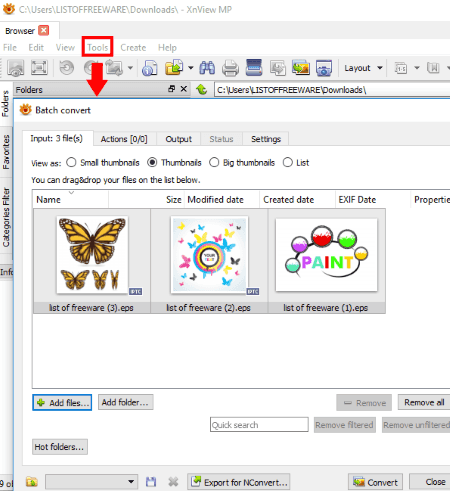
XnView MP is an image viewer software for Windows, Mac, and Linux. Not just that, you can also convert images using it. It supports a lot of image formats to view and convert, such as EPS, TIFF, GIF, JPG, PNG, RAW, ICO, PGM, etc. Hence, you can convert EPS to PNG and other formats using it. It also lets you batch convert EPS to PNG.
How to convert EPS to PNG using XnView MP:
- Go to its Tools menu and click on Batch Convert option which will open up a conversion dialog window. In this new window, you can input multiple EPS files or folder and then batch convert EPS to PNG. You can customize some PNG related settings including interlacing, compression level, filter, and keep EXIF/IPTC/ XMP/ICC profile.
- Before conversion, you can also modify an EPS file using various editing actions such as adjust brightness, contrast, and gamma, add mask, set DPI, crop, resize, rotate, add filters, replace color, add watermark, etc.
Note: It is free for personal and educational use only.
IrfanView

IrfanView is a famous image processor which lets you convert EPS to PNG. You can simply open and view an EPS file and then convert it to PNG using its save as feature. Other than PNG, it supports other output formats like GIF, JPG, ICO, WEBP, BMP, etc. If you want, you can also batch convert EPS to PNG in it. For this, it provides a dedicated Batch Conversion feature which can be accessed from File menu. You can also apply some editing to the EPS file before conversion like crop, rotate, resize, enhance, set DPI value, etc., using Advanced button. Also, you can setup output PNG settings including compression level and save transparent color.
But, remember that IrfanView doesn’t inherently support EPS files. Hence, to utilize above mentioned features, you need to have IrfanView Plugin installed on your computer. After installing this plugin, you will be able to view PostScript files (PS, EPS, etc.) and also convert them.
Paint.NET

Paint.NET is a popular photo editor for Windows. Using it, you can also convert EPS to PNG. But, it doesn’t natively support PostScript files. Hence, you need to set some configurations to be able to view and convert EPS file.
How to convert EPS to PNG using Paint.NET:
- The first step is to download PostScript FileType Plugin. Now, extract downloaded ZIP file, copy all files, and paste them to installed Paint.NET folder > FileType subfolder.
- The second step is to download and install Ghostscript.
After performing above two steps, you will be able to open and view EPS file. After opening the file, you can convert it to PNG using File > Save As option. Before conversion, you can select a bit depth.
Free EPS Converter

Free EPS Converter is a dedicated software to convert EPS to PNG as well other formats including BMP, GIF, JPEG, and TIFF. The conversion process is straightforward. You just need to import EPS files, select output format as PNG, specify output folder, and hit the Convert button. If you wish, you can resize the images before conversion.
Scribus
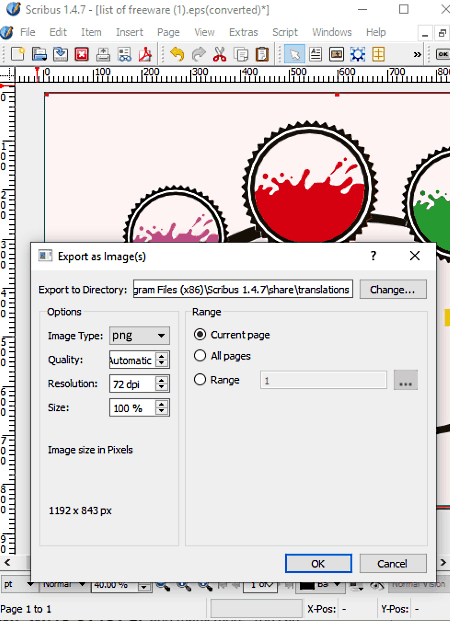
Scribus is a desktop publishing software which can be used as EPS to PNG converter software. Using its File > Export option, you can convert EPS to PNG or to PDF, SVG, JPG, BMP, ICO, TIFF, etc. It lets you customize output image quality, resolution, and size before conversion.
It lets you edit or annotate EPS file before conversion. You can add frames like text, image, table, shape, Bezier curve, line, polyline, barcode, etc., apply image effects, transform EPS file, etc.
GSview
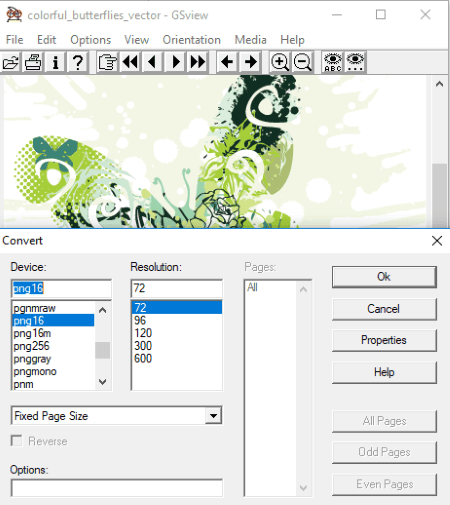
GSview is a free PS, EPS, EPI, PDF, and PRN file viewer. Using it, you can also convert EPS to PNG and other formats such as JPG, BMP, PCX, TIFF, etc. It provides a dedicated Convert feature for this which is accessible from File menu. As output, you can select PNG 16 bit, PNG gray, PNG mono, or PNG 256-bit format. Also, you can customize output resolution. Other than this, it contains a lot of features like PS to EPS converter, extract text, change orientation, etc.
PSD Viewer

PSD Viewer is another free alternative to convert EPS to PNG. It is basically a file viewer for PSD, EPS, and AI files. You can open an EPS file and then use its Save File button to convert it to PNG format. Before conversion, you can change dimensions of the image. Besides PNG, you can convert EPS to JPG, TIFF, BMP, and GIF.
PCX Viewer
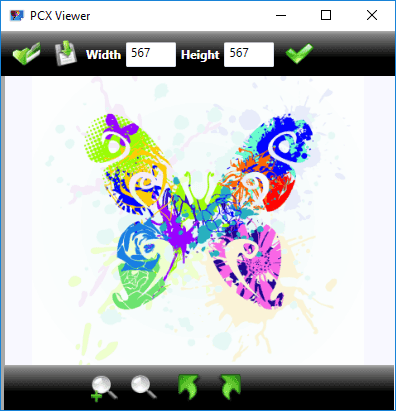
PCX Viewer is one more free alternative to convert EPS to PNG. You can open an EPS file and then save it in PNG format using Save File option. It also provides an option to change image dimensions. Apart from that, you can also convert EPS to other image formats including BMP, PNG, GIF, and TIFF.
It is primarily a file viewer for PCX as well as EPS, TGA, PSD, and AI files.
Free EPS Viewer
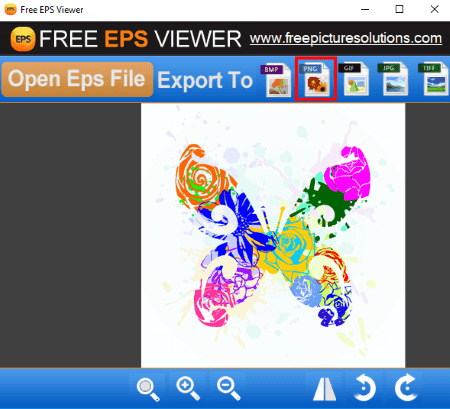
Free EPS Viewer is an EPS file viewer plus EPS converter software for Windows. Using it, you can view EPS file and convert it to PNG or any other supported format. The other supported formats include TIFF, BMP, JPG, and GIF. Before EPS to PNG conversion, it lets you resize, flip, and rotate the image.
TGA Viewer
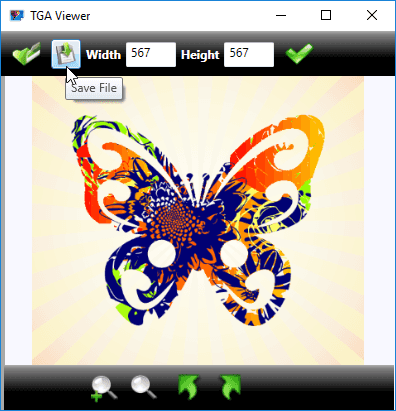
TGA Viewer is a free TGA, EPS, TIFF, CR2, PSD, PCX, AI, etc. file viewer for Windows. This can be your another alternative to a free software to convert EPS to PNG. Apart from PNG, you can convert an EPS file to other formats including JPG, GIF, TIFF, and BMP. Before you convert EPS file, you can resize it too.
About Us
We are the team behind some of the most popular tech blogs, like: I LoveFree Software and Windows 8 Freeware.
More About UsArchives
- May 2024
- April 2024
- March 2024
- February 2024
- January 2024
- December 2023
- November 2023
- October 2023
- September 2023
- August 2023
- July 2023
- June 2023
- May 2023
- April 2023
- March 2023
- February 2023
- January 2023
- December 2022
- November 2022
- October 2022
- September 2022
- August 2022
- July 2022
- June 2022
- May 2022
- April 2022
- March 2022
- February 2022
- January 2022
- December 2021
- November 2021
- October 2021
- September 2021
- August 2021
- July 2021
- June 2021
- May 2021
- April 2021
- March 2021
- February 2021
- January 2021
- December 2020
- November 2020
- October 2020
- September 2020
- August 2020
- July 2020
- June 2020
- May 2020
- April 2020
- March 2020
- February 2020
- January 2020
- December 2019
- November 2019
- October 2019
- September 2019
- August 2019
- July 2019
- June 2019
- May 2019
- April 2019
- March 2019
- February 2019
- January 2019
- December 2018
- November 2018
- October 2018
- September 2018
- August 2018
- July 2018
- June 2018
- May 2018
- April 2018
- March 2018
- February 2018
- January 2018
- December 2017
- November 2017
- October 2017
- September 2017
- August 2017
- July 2017
- June 2017
- May 2017
- April 2017
- March 2017
- February 2017
- January 2017
- December 2016
- November 2016
- October 2016
- September 2016
- August 2016
- July 2016
- June 2016
- May 2016
- April 2016
- March 2016
- February 2016
- January 2016
- December 2015
- November 2015
- October 2015
- September 2015
- August 2015
- July 2015
- June 2015
- May 2015
- April 2015
- March 2015
- February 2015
- January 2015
- December 2014
- November 2014
- October 2014
- September 2014
- August 2014
- July 2014
- June 2014
- May 2014
- April 2014
- March 2014








